Google’s latest image model, Nano Banana Pro, comes out of the box as the Gemini 3 Pro Image system and tackles what could be seen as a thorny frontier for AI art: legible, useful visuals with text that reads fine. The pitch is simple — make explainers, infographics, diagrams, and blueprints look professional and read well in multiple languages at up to 4K resolution.
Nano Banana Pro Is Different From the Rest
Based on Google’s Gemini 3 stack, Nano Banana Pro has more factual clarity and layout discipline over pure style. In Google’s demos, the model researches a method (say, cardamom tea), and then lays out a step-by-step flow with headings, ingredients, and instructions — indeed doing design and drafting as image synthesis.
- Nano Banana Pro Is Different From the Rest
- Text in Images Finally Becomes Useful at Last
- Higher Output Resolution and More Precise Control
- Multi-Image Workflows and Subject Consistency
- Real-World Use Cases for Nano Banana Pro
- Availability, Pricing, and Key Limits for Access
- Accuracy and Safety Considerations for Image Text
- Pro Tips for Superior Results and Efficient Workflows
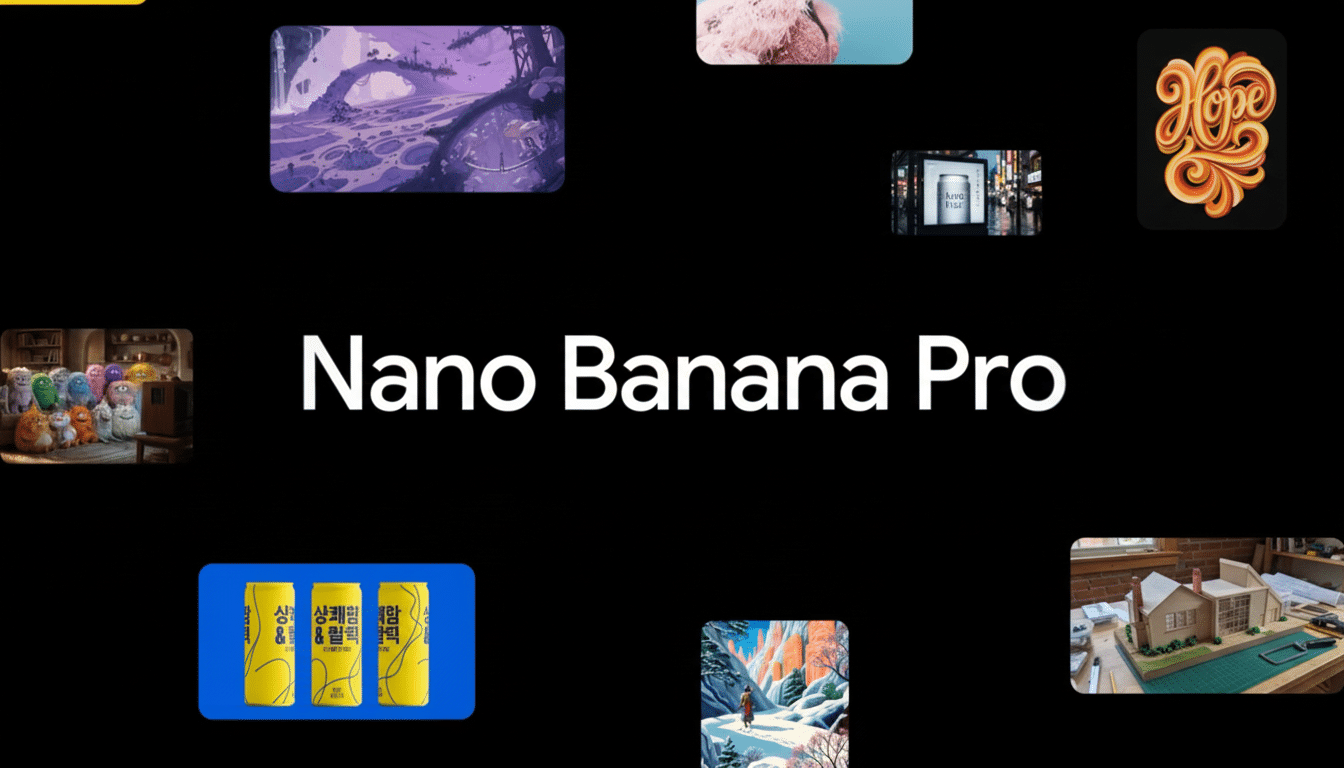
The company asks for specifics right from the outset: identify your aspect ratio, depth of field, lighting mood, and framing up front, then iterate. The intention is to provide the model with a storyboard-level description, in one shot, and get fully organized, ready-to-use visuals back.
Text in Images Finally Becomes Useful at Last
Historically, generative models butchered text. Nano Banana Pro is considerably superior, says Google — many times so, from short taglines to multi-paragraph blocks. That frees up more pragmatic layouts — product one-pagers, classroom handouts, or storyboards with lots of panels and notes — without bouncing between design tools.
There are caveats. Google says small text may continue to wobble, spelling can drift, and multilingual inputs often miss nuance. Post-production prompts to correct spelling, enlarge body copy, or fix idioms are still part of the workflow — particularly for market-specific versions.
Higher Output Resolution and More Precise Control
Outputs are now at 2K or 4K. You can pick and iterate on regions — adjusting camera angle, color grading, effects, lighting, and focus without having to restart the composition. For teams that are shipping assets to slide decks, mobile verticals, or print, 4K provides plenty of elbow room for cropping while 2K offers a higher speed/file size ratio.
Multi-Image Workflows and Subject Consistency
Nano Banana Pro can accommodate from 1 up to 14 input images, which you can combine to blend and merge sketches, product shots, logos, and references into a single visual.
It can also preserve the likeness of up to five subjects between frames, so the same people or products will look consistent as you shift poses, location, or light.

That’s important for sequential content: a product walkthrough, comics, training modules, or brand narratives where continuity helps sell the illusion. In practice, it saves time spent manually nudging characters or objects to align across panels.
Real-World Use Cases for Nano Banana Pro
Teachers can produce flowcharts and lab guides with step numbers. Marketers can create multilingual campaign versions and iterate on typography in context. Product teams can storyboard feature launches using the same spokesperson across scenes and publish in social-friendly 9:16 or deck-ready 16:9 without remaking the art.
Availability, Pricing, and Key Limits for Access
Nano Banana Pro is live now with limits in place on the free tier. When no free credits are left, generation will fall back to Gemini Flash 2.5. Higher quotas and access within Search’s AI Mode are available for eligible tiers. Subscribers with Google’s AI Plus, Pro, and Ultra plans receive higher quotas in the US.
In the US, paying users of NotebookLM also have access to image generation, bringing together research and drafting in a picture-making tool as well. These are all capabilities that Google says its Flow filmmaking tool is going to pick up, but the company has yet to offer a release window for them.
Accuracy and Safety Considerations for Image Text
Google notes that small fonts and complex spellings may demand iteration, while multilingual outputs need to be checked for grammar and cultural nuance. In this space, Google DeepMind has previously publicized the work of SynthID watermarking images for AI use — and industry platforms including the Content Authenticity Initiative and C2PA are clamoring for standardized content credentials — promising signs for enterprise teams hoping to track their data’s lineage.
Pro Tips for Superior Results and Efficient Workflows
Get very clear in your first prompt: aspect ratio, camera angle, lens style (wide enough to capture an entire infodump’s worth of text), lighting, and the absolute passages of text you want on screen. Begin in 2K while you are designing, then switch to 4K for final assets and to control quotas. Correct typos, swap out backgrounds with region edits, and include up to 14 references for style reports. If you have recurring characters or products in your feed, request the model to hold on to five identities at all times.
Google is targeting something a bit more workaday than pure “wow” art with Nano Banana Pro, which has to end up being read as well as seen at some point in the day. If the text rendering and subject consistency (the complete image needs to be interesting, not just the added-on parts) stand up in real workflows, this could be the most practical image model in Gemini so far — and direct competition for rivals like DALL·E 3, Midjourney, and Adobe’s Firefly Image 3 on business-ready content.

