Google’s Quick Share now lets you send files to iPhones with AirDrop — although there’s a bit of a catch, if you’re a power user (AirDropper?). It doesn’t work with AirDrop’s Contacts Only mode.
The integration works when an iPhone is set to Everyone for 10 Minutes, a safety measure Apple introduced to limit unsolicited transfers, but it can’t automatically transfer to iPhones locked into the more convenient, always-ready Contacts Only setting.
- What works now with Quick Share and AirDrop
- Why AirDrop’s Contacts Only mode is a no-go
- Privacy and safety considerations for AirDrop bridging
- Why this is important for mixed ecosystems
- What full compatibility between Quick Share and AirDrop may require
- The bottom line on Quick Share and AirDrop compatibility

That limitation is important because it’s an indicator of where this cross-platform breakthrough succeeds — and where, still, it doesn’t. Google claims to have created the bridge without Apple’s direct help, an impressive achievement that also describes the boundary lines of what is currently practicable.
What works now with Quick Share and AirDrop
With compatible Pixel 10 phones, Quick Share can find nearby iPhones and even make an initial contact request if the iPhone device owner toggles AirDrop to Everyone for the next 10 Minutes. Discovery occurs over short-range radios (Bluetooth for presence, Wi‑Fi for the higher-speed link), much as both ecosystems do with local sharing. When the iPhone’s receiving window is open, the Quick Share handshake takes place and the file ends up in the Photos or Files app as if you copied it from another Apple device.
These are perfect for ad hoc exchanges — sending a video to a friend at a concert, passing around a PDF during a meeting, or sharing some photos after catching the Super Bowl. It’s also a step up from cloud-based links or messaging app compression, toting quality along with privacy by keeping the transfer local.
Why AirDrop’s Contacts Only mode is a no-go
AirDrop’s Contacts Only mode is born from Apple’s identity and trust model. Under the hood, Apple devices rely on a proprietary framework — called AWDL (Apple Wireless Direct Link) alongside Bluetooth Low Energy cues and cryptographic trust checks in connection with an owner’s Apple IDs and iCloud contacts. The system verifies that the sender appears in your contacts and is signed in on a nearby trusted device before quietly announcing availability.
That is not a verification pipeline that has been documented for third parties, and probably requires server-side attestations or Apple‑issued certificates to prove trustedness in the context of Apple’s ecosystem. Without Apple unhooking them, an Android phone can’t be said to possess a contact‑level trusted relationship with an iPhone. The basic thrust of Google’s message is also that it would need Apple cooperation, not circumventing closed identity services via reverse engineering.
Privacy and safety considerations for AirDrop bridging
There’s a reason Everyone for 10 Minutes is there. Apple moved to curb the trend after high-profile cases of AirDrop spam and harassment on public transport by replacing the always-on Everyone setting with a short-lived window. This limits exposure to random senders, while still keeping quick sharing a tap away when you really want it. The downside is lack of convenience: cross-platform transfers now compel a manual toggle on the iPhone every time.
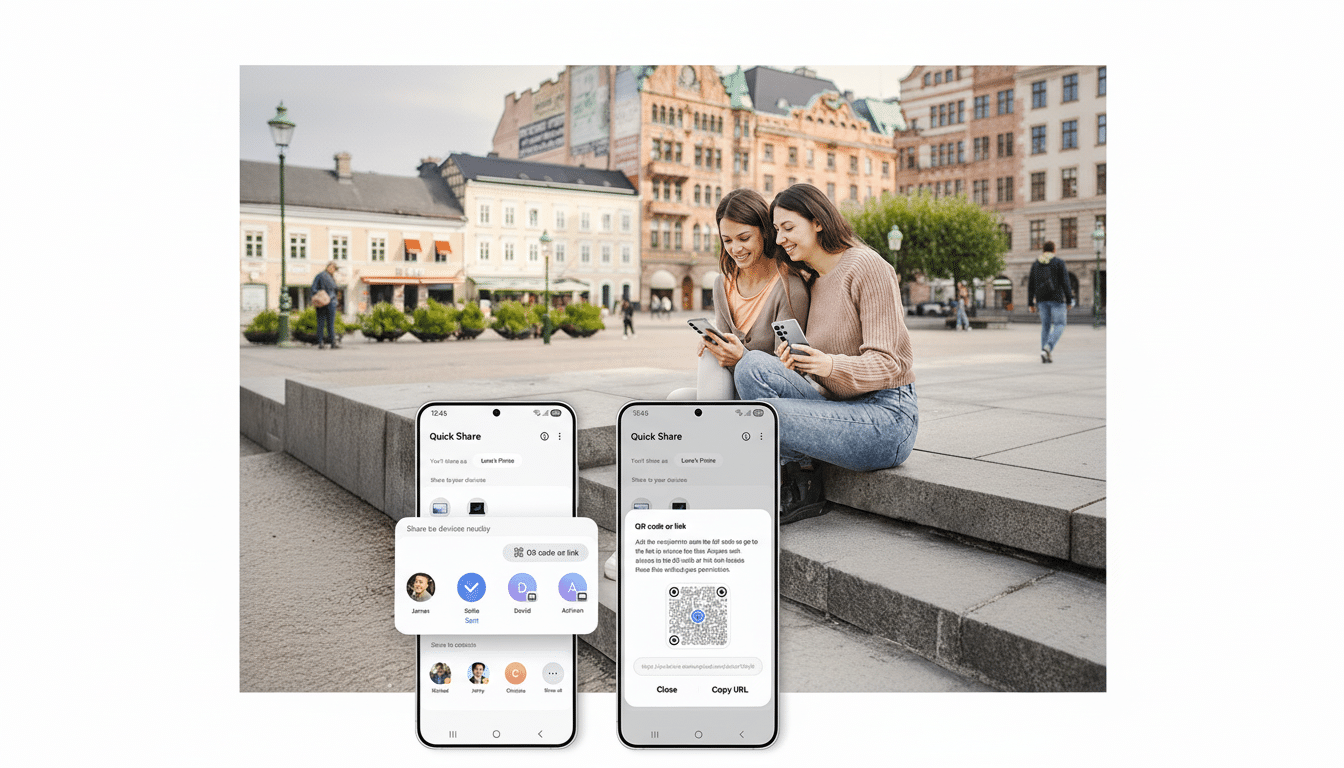
For workspaces and classrooms, that friction is formal. It’s an eye-rolling added step and it relies on there being someone to receive the mail who remembers to open the window. Still, the security stance is reasonable — it’s particularly prudent in public spaces — and Quick Share’s support plays within those guardrails instead of dodging them.
Why this is important for mixed ecosystems
Interoperability isn’t a niche request. Android has a market share of about 70% of global smartphone shipments, according to StatCounter; in the United States, iPhone is the most popular installed base, although Android also leads in market share if only slightly, Counterpoint Research data shows. It is not uncommon for mixed fleets to occur in families, schools, or companies. With a stable local cross-platform sharing path, there are no more desperate fallbacks to email attachments or message compression.
That of course also makes one-off transfers far easier for your IT guys, without having to provision cloud drives or MDM workflows. Health, Field Services, or media kit teams constantly shuffle big fat files on the ground; this sort of knife-through-butter speed is a real benefit to such groups even if Contacts Only support hasn’t appeared.
What full compatibility between Quick Share and AirDrop may require
The piece that is missing is identity interoperability. Apple would need to provide an avenue for trusted, verified senders from third parties to be involved in the Contacts Only approach, or both organizations would need to accept a standard for cross-vendor discovery and cryptographic attestations. Regarding proximity, Nearby Share (Quick Share on Android now!) already relies on Bluetooth and Wi‑Fi for short distances, while Apple’s AirDrop uses AWDL; securing these worlds’ meeting will either require shared protocols or formal APIs.
There is precedent for movement. Apple pledged to incorporate RCS into Messages, while regulators have been forcing the industry toward more interoperability in other arenas. How far file sharing ends up being the next battleground might still be an open question, but the user value is apparent: instant, private transfers that just work without toggles or trust prompts.
The bottom line on Quick Share and AirDrop compatibility
It’s a big enough step in the right direction that solves a real problem today (even with Contacts Only as a limitation). It’s fast, local, and secure under Apple’s existing security paradigm. But the smoothest experience among known contacts on different platforms — silent transfers between Apple devices — is still locked in strict fashion to Apple’s identity layer. The ball is in Cupertino’s court for the next play that may result in real cross-platform parity.

