Google’s newfangled automation editor in the Home app at last adds some welcome basics like delays, presence-aware conditions, and integrations with home notifications. On paper, it appears to be a turning point.
In reality, it simply leaves too many holes for those of us with more than a handful of smart bulbs to run through.
- Reason #1: Limited Device Controls Thwart Routine Continuity
- Reason #2: The Ask Google Fallback Is Not Deterministic
- Reason #3: Too Many Triggers and Actions Are Missing
- Reason #4: Logic Tools Work, but Are Too Shallow for Real Homes
- Reason #5: Trust and Roadmap Clarity Are Still Problems
- What Would Change My Mind About Google Home Automations
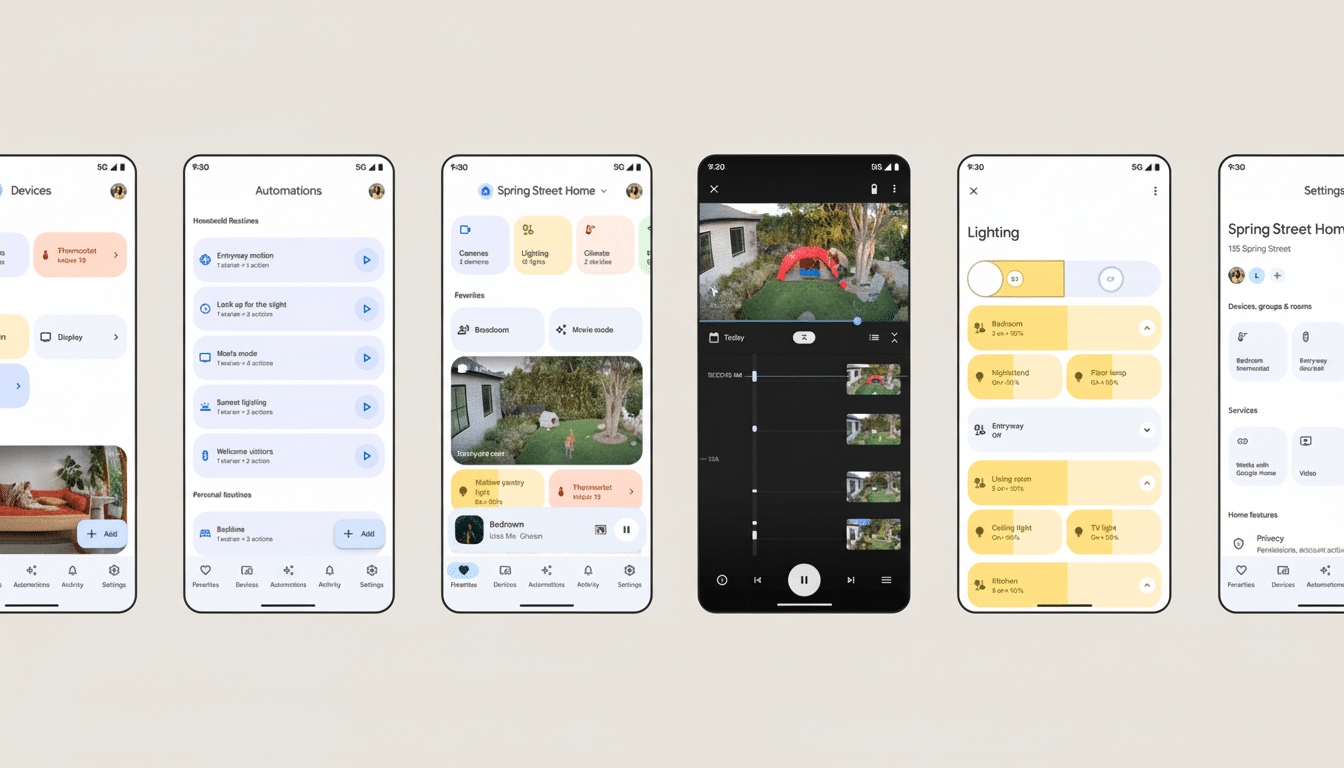
That matters because smart homes have moved into the mainstream. Parks Associates says more than half of the households in the United States now have at least one smart home device, and the Connectivity Standards Alliance has a list of more than a thousand Matter-certified products. With that range, the litmus test for reliability and depth of control is higher than it’s ever been.
Reason #1: Limited Device Controls Thwart Routine Continuity
The app only scratches a tiny bit of the massive amount you can do with many of my devices. Lights may switch on and off and dim, but color and effects are frequently stripped from automation actions. Many fans have on and off, not speed or oscillation. HVAC controls could have a powered mode, yet still conceal their mode or target temperature.
What is maddening is that these skills appear on the control sheet of each device within the app. It already knows whether a fan has speed steps, or an air purifier has multiple modes, and that should be addressable in automations without workarounds.
Scenes are another blind spot. Voice can occasionally activate third‑party scenes by name, but the visual editor does not consistently expose them as first‑class targets. That ruins basic use cases like “set evening scene when the sun sets and presence is home.”
Reason #2: The Ask Google Fallback Is Not Deterministic
If an action isn’t available, it’s an “Ask Google” step in which you type out a voice command. That’s a quick fix, not a real solution. Natural-language parsing is inherently fickle; what works one day may not work the next — especially from brand to device name.
Automations require the authority of hard, structured commands performed preferably in their local environment. If a routine has to “infer” what you meant, you don’t have an automation — you’ve got a voice script propped up by toothpicks and despair that can collapse with the next firmware update or cloud hiccup.
Reason #3: Too Many Triggers and Actions Are Missing
Core triggers still feel incomplete. Environmental sensors — CO2, PM2.5, VOCs, humidity — are often out of sight for the automation engine even when their readings are visible in the app. You can’t program a rule such as “if CO2 goes higher than 1000 ppm, turn the light in my office red and increase ventilation,” which is all the rage in modern smart homes.
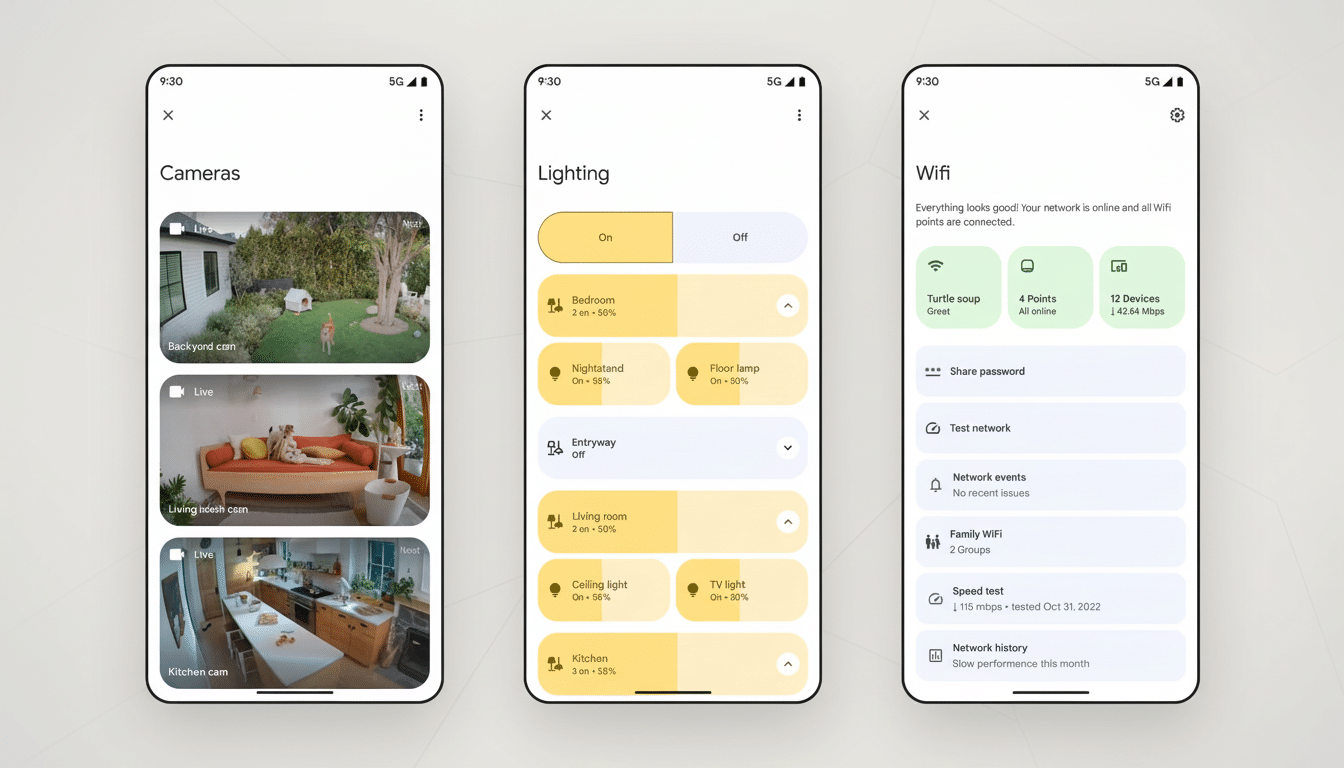
Device and media appliance coverage is too diverse, with “support coming soon” on the editor label most of the time. Need speakers to tell you when the washer cycle is finished, or a robot vacuum to start 10 minutes after you leave? These are now average, not edge cases.
Presence automations are improved, but the native Home and Away settings are still oddly limited compared to custom automations. That fractured experience adds friction for new users, and it forces power users to recreate what should be defaults.
Reason #4: Logic Tools Work, but Are Too Shallow for Real Homes
Delays were a long overdue feature, but the editor is still without nested conditions, branching, or even variables for that matter. “You can’t chain logic like ‘turn everything off, wait two minutes, and then if the door is unlocked, send a notification and lock it,’” he said. The kind of conditional sequences here are table stakes in serious automation platforms.
Without more stateful handling — say, checking multiple device attributes, setting flags, or evaluating time windows — owners are forced to codify an intricate tangle of single-purpose routines that will be hard to maintain and easy to break.
Reason #5: Trust and Roadmap Clarity Are Still Problems
Google’s smart home narrative has cycled through several of these frameworks and feature resets, from an older routine-based model to today’s editor. The coexistence of ancient and modern currents is corrosive to trust. When crucial device categories still say “coming soon” months later, users hesitate to re-architect their homes around promises.
Cloud dependency is another worry. Outages and service changes — both well-documented in consumer reporting and user incident trackers — can neuter “set-and-forget” routines. A public roadmap, better local execution, and a separation of device controls from automation actions would do much to restore trust.
What Would Change My Mind About Google Home Automations
Allow automations to reveal full device capabilities; not just on/off. Put sensors, appliances, and scenes right into the editor using structured local-first actions. Include nested logic, conditions, and even variables. Consolidate presence flows and offer a clear migration path from legacy ones.
Do that — and make the timelines clear — and Google Home’s new automations might move from “promising” to “dependable enough to run your house.” That’s a long time to hold out against the power users who already get their core automation from platforms that do this today.

