There’s been a recent frenzy over OpenAI Sora, the video-generating technology that led to an opening for fake apps on the Apple App Store. Scammers are banking on curiosity and scarcity, selling lookalike listings in search results that offer immediate access, “Sora 2,” or invite bypasses. If you’re searching for the real one, however, tread gingerly: a couple of paler imitators have reportedly managed to briefly sail through Apple’s review checks before being yanked down.
Why fake Sora apps are spreading across the App Store
High demand and restricted access provide a breeding ground for deception. Sora is free to download, but users need an invitation before they can start creating videos, and that has led people to seek workarounds. Opportunistic developers leverage those searches, using near-identical names, icons that mimic OpenAI’s branding, and descriptions jam-packed with AI buzzwords. TechCrunch documented 13 Sora-themed knockoffs at launch before they started to get scrubbed out, but the upshot is: scammers move faster than you can curse them for doing so.
- Why fake Sora apps are spreading across the App Store
- How to identify and verify the genuine OpenAI Sora app
- Key warning signs that suggest an app might be a scam
- What to do if you downloaded a fake Sora app
- Why App Review processes sometimes overlook impostors
- The bottom line for Sora seekers: stay vigilant and safe

Apple’s reviewing process catches huge amounts of abuse, but it is not infallible. Apple’s updated tools for fraud prevention have “prevented billions of dollars in fraudulent transactions” and rejected more than a million app submissions over the past year, but bad actors can iterate quickly — often changing branding to slip through filters. Security researchers at companies like Sophos and Avast have demonstrated how “fleeceware” and lookalike apps can make money off confusion by signing unsuspecting users onto misleading trials and recurring subscriptions across the major app stores.
How to identify and verify the genuine OpenAI Sora app
The genuine Sora listing shows the developer as OpenAI, including the company’s official support and privacy materials. It does not promote “Sora 2,” “Pro Unlock,” or early access and third-party invite codes. The app is available at no charge; if you encounter a paywall before installation, that’s a warning sign. Assume that you can’t create videos without an invitation — an app that says it can get you in immediately is probably not a legitimate part of the club.
Inspect the small stuff that impostors so often bungle: name spelling, publisher address (check for it in other OpenAI listings on iOS, which will also have consistent branding if they’re legit), and a coherent version history.
Ratings and reviews can also be gamed, so look for common phrases and sudden spikes of five-star reviews as well as ones that don’t correspond to what the app actually does.
Key warning signs that suggest an app might be a scam
Look out for names like “Sora 2 Video Maker,” “Sora AI Generator Pro,” or any description that indicates it unlocks special models, free invites, or faster queues. These are phrases that trade on hype more than they do on reality. Be wary of apps asking you to sign in with irrelevant accounts, give too much permission for contacts and location, or start a trial that flips into an outrageously expensive weekly subscription. The U.S. Federal Trade Commission has long said that confusing trial designs and difficult-to-cancel subscriptions are classic dark patterns.
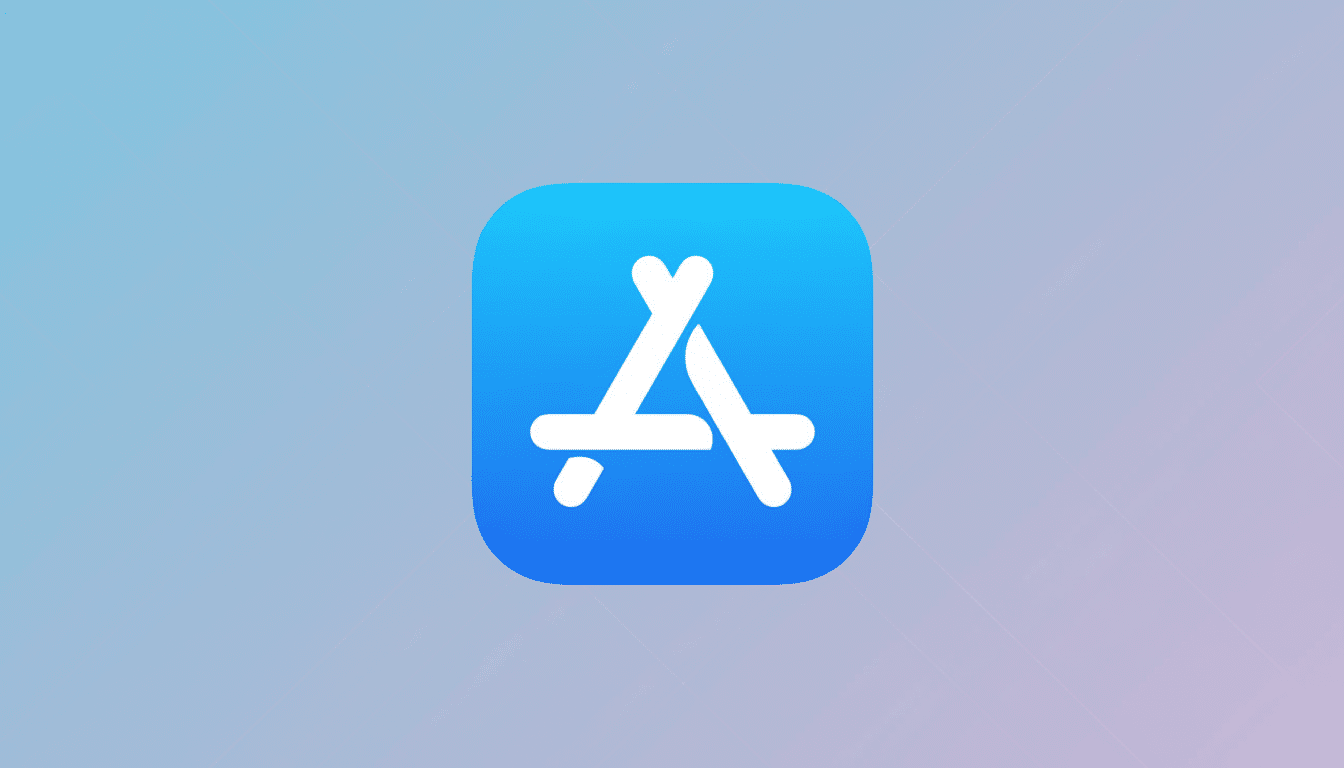
Another tell: off-brand privacy policies or broken support links. Real developers offer a working support channel, with policy explicitly stating what data is being collected and for what reason. Thin or generic privacy policies that have been cribbed for several unrelated apps from the same publisher are a sign to walk away.
What to do if you downloaded a fake Sora app
Uninstall the app and check your subscriptions in your Apple ID settings. If you began a trial or subscription, cancel it and request a refund by reporting a problem through Apple’s Report a Problem portal. Those users should change their passwords for any accounts they used within the app, turn on two-factor authentication on their Apple ID, and check the payment method on file for any alerts. You can also report the listing directly from the App Store page to further assist Apple in its discovery.
If you gave it permission, head back into Settings and take away its access to Photos, Camera, Microphone, or Contacts. For added peace of mind, run a security scan on your device and check recent configuration profiles; some evil apps try to install profiles in order to persist or capture more data.
Why App Review processes sometimes overlook impostors
So the scammers get really good at submitting packages that look like they ship nothing bad, but then flip some of the server-side content later after they are submitted. They also clone codebases across multiple developer accounts, alter keywords, and buy ratings to keep versions running even after others are removed. Independent analytics firms, like Appfigures, have documented how fast fraudulent or low-quality apps can resurface under new names after they are removed.
This is a game of cat and mouse: Apple closes the back door only to have scammers find another. That’s why user vigilance matters. As you download apps from various app storefronts, take a minute to investigate the developer, permissions, and business model: look out for corruption of your data, recurring charges, or worse.
The bottom line for Sora seekers: stay vigilant and safe
The real Sora app is open-source, free to download with an invite gate, and published by OpenAI. Anything that offers instant access, special models, or paid “unlock” routes is suspect. Until the supply becomes more extensive, assume that scarcity will continue to breed imitators. Stay with the official, inspect details, and report what looks off — your wallet and your data will thank you.

