Meta is releasing a major update to Facebook Groups that allows admins to transform a private group into a public group without exposing past private posts. The change is intended to help communities expand their reach while respecting the confidentiality rules that underpinned earlier conversations.
How the private-to-public transition process works
Admins can initiate the change in Group Settings. When a private group is ready to be made public, all co-admins receive a notice and have three days to approve or cancel the change. This review window reduces instances of admins inadvertently flipping the public switch and gives Meta time to prevent unintended changes.
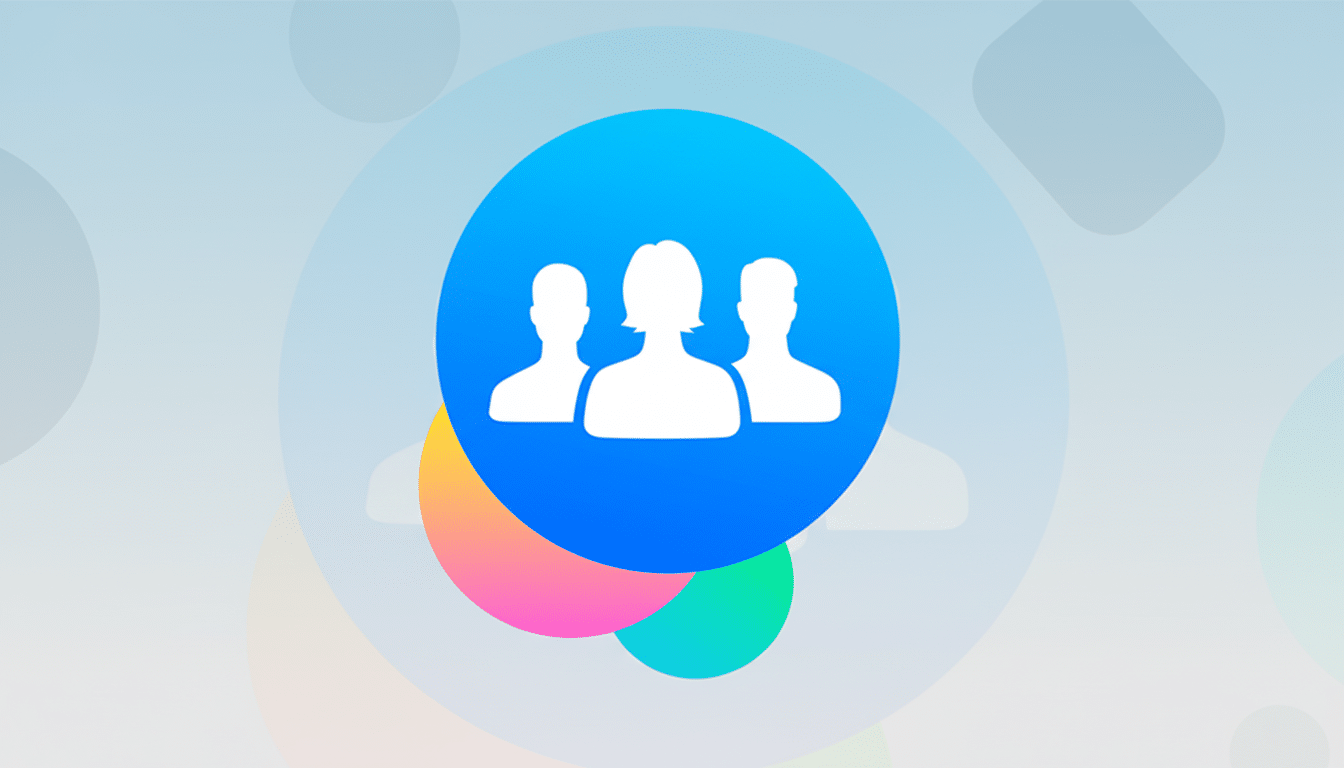
Members are informed when their group gains public visibility. Facebook also displays a tip the first time a member posts or comments after the transition, noting that subsequent content may be accessible to everyone. If public mode proves unfit for the community, the group can revert to private.
What stays private and what becomes publicly visible
Meta states that all prior content—posts, comments, and reactions—created before the transition remains visible only to members who were in the group when the switch was initiated, as well as to admins and moderators. That material is not published to external audiences simply because the group becomes public.
The member list remains protected; the full roster is visible only to admins and moderators. These protections honor individuals’ privacy settings.
Once a group becomes public, all new posts, comments, and reactions are immediately viewable by anyone, whether they are logged into Facebook or not. New content can also be indexed by Google and other search engines. For example, a health support community that has outgrown its roots can open its doors while keeping earlier conversations private; only new posts become publicly accessible, while the initial history remains visible to founding members, admins, and moderators.

Search reach, benefits, and trade-offs for communities
Meta has emphasized the importance of Groups on Facebook, noting more than 1.8 billion people use them every month, with millions of active communities and over 70 million admins and moderators. Decision-makers face a choice: start fresh in public, make the existing group available to everyone, or keep it private. This update lets some communities try both approaches over time.
Many groups can gain organic search visibility with public posts. According to StatCounter, Google accounts for over 90% of global search, meaning public content can reach significantly more people on topics such as education, law enforcement, and hobbies. Communities focused on targeted search visibility can benefit while still protecting prior private discussions.
Moderation tools and risks when groups go public
Public threads are more susceptible to trolls, brigading, and misinformation. Facebook’s tools—Admin Assist automation, post approvals, keyword alerts, and the ability to mute or ban accounts—become more important once content is visible beyond the original community. Leaders should audit these controls before switching. The three-day co-admin review window provides shared oversight and helps prevent hasty decisions, especially in large or geographically diverse groups or communities experiencing a content-moderation crisis.
This new functionality—public mode—makes group content eligible for indexing by search engines once you’ve decided to switch. For creators who run their own groups, that can drive steady member growth and inbound questions from non-Facebook audiences as groups play a larger role in discovery and recommendations. Increased visibility can also attract off-topic promotion or low-quality replies, so clear rules, pinned guidance, and active moderation are essential.
Practical steps for admins before and after switching
- Audit sensitive long threads before converting; consider archiving or restricting comments on high-risk posts to preserve context and minimize re-litigation.
- Enable post approvals during the first weeks of public mode, and use Admin Assist to auto-decline posts with flagged keywords or from accounts that don’t meet participation criteria.
- Publish a pinned explainer: legacy content and the member list remain private; new posts are public.
- Encourage members to review their notification settings and posting preferences.
- Monitor analytics. If reach grows at the expense of quality, tighten rules, slow posting cadence, or switch back to private. Meta’s approach is reversible, letting communities test public exposure without a permanent commitment.

