Now Evernote is releasing a big V11 update that embraces artificial intelligence to help you find and understand the stuff you’ve already saved, rather than trying to write new text for you.
The announcement is built around an AI-driven search experience and rebuilt transcription pipeline, with no changes to pricing. It’s the strongest indication to date from Evernote’s owner, Bending Spoons, that the company views retrieval and structure — not AI-composed prose — as what users are pining for.
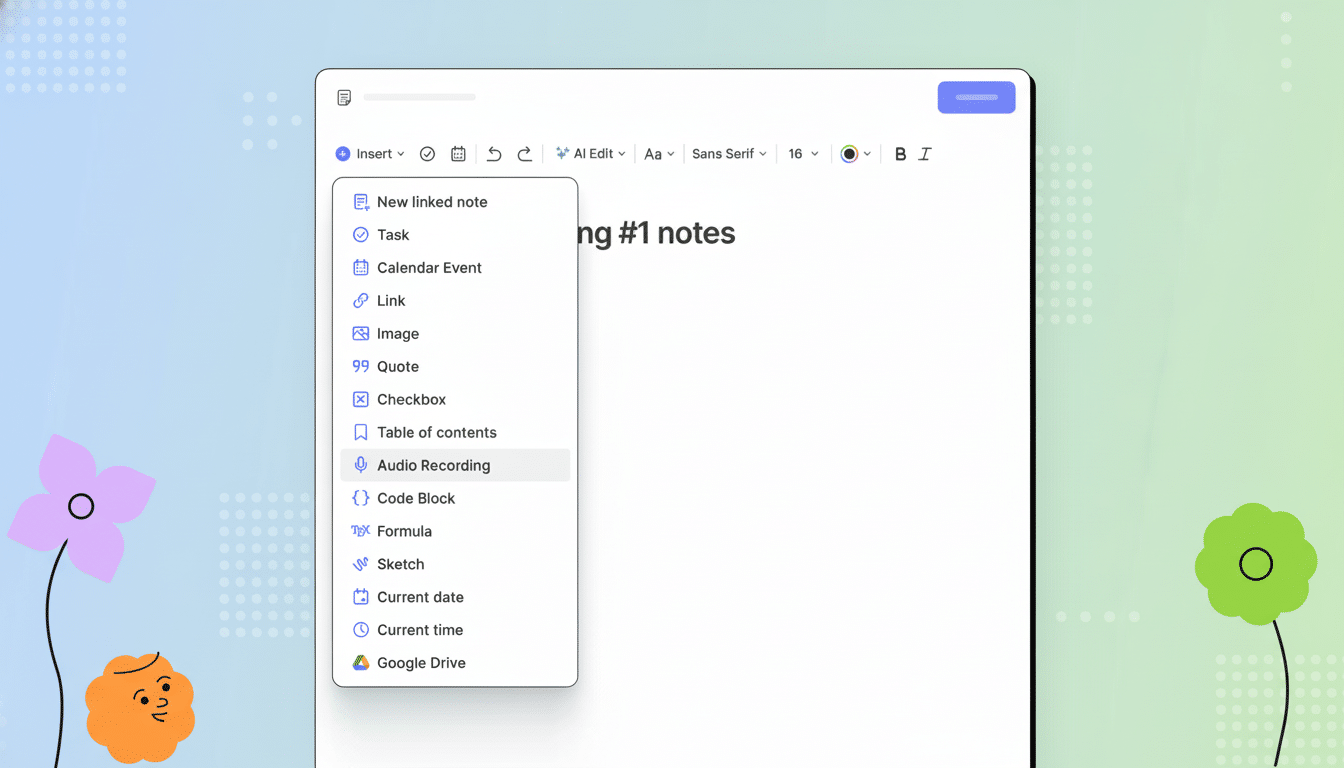
What to Look for in Search and the AI Assistant
The new assistant, powered by OpenAI technology, is a conversational layer on top of your notes. Ask a travel question and the service searches your personal archive for relevant information, then supports follow-up prompts to extract details like reservation numbers or packing lists. Evernote even adds in semantic search, allowing you to write naturally instead of searching for the exact keyword or tag.
The assistant is able to collate the existing notes and make new notes for organization. In demos, it correctly connected city queries to past trip journals and surfaced related plans, cutting out the need to manually cobble together information from various notebooks. Again, the focus here is on retrieval and context, not authoring new content.
Transcription Takes on More Structure and Speed
Evernote’s AI Transcribe will now produce cleaner, easier-to-read documents by automatically adding headings, bullet points and numbered steps when it should. They can be no more than an hour long; the larger bulk of processing, it turns out, already happens in the cloud after you record an audio clip. The system excelled at processing everyday meeting audio early on, but fumbled with proper nouns — “Parc Güell” turned into “park well,” for instance, a telltale quirk of modern speech-to-text engines.
The formatting alone is a significant quality-of-life upgrade for note-takers who have been locked into long interviews or lectures. It transforms once-hard-to-skim blocks of text into notes you can search, link and summarize, which, for many people, will ease the manual cleanup that’s long followed transcription.
Why Evernote Is Steering Clear of AI Writing
Unlike many productivity apps, which began with AI text generation, Evernote says its users are most interested in improved search and organization. That jibes with industry research: McKinsey has estimated for years that knowledge workers spend about 20% of their time looking for information. In internal testing, Evernote’s generative outputs for print-it-out-type to-dos and such could be repetitive or generalized at times — useful for brainstorming, potentially less than ideal for the pain point most customers surfaced.

This is also a clear difference maker between Evernote and competitors such as Notion, with its “AI writing” pitch, or Microsoft OneNote powered by recent acquisition Copilot in Microsoft 365. Evernote is betting that winning on recall precision and information architecture will matter more than drafting paragraphs you could write — or paste from the web — yourself.
Pricing and Plans Remain Unchanged with V11
Plan prices don’t change with V11, according to Evernote. The Personal tier is available for $129.99 a year and offers 10GB of monthly uploads. Professional costs $169.99 per year, doubles the upload limit and throws in Adobe Acrobat Standard for PDF work. The free tier sees little expansion; it’s still restricted to just one notebook and 50 notes, an imposition put in place as part of Evernote’s decision to pivot toward a pay-up-or-quit model.
Comparatively, the value against competitors is dependent on ecosystem requirements. Apple Notes is free but without native Windows and Android apps. Google Keep is mobile-responsive and portable, but lacks a full desktop client. Microsoft 365 subscriptions frequently include OneNote, and that note-taker has recently received Copilot features. Evernote, the company’s argument goes, is (still) about search fidelity across devices and an AI-organized record of your life and work.
Privacy and Accuracy Considerations for Evernote AI
Since transcription and AI chat are cloud-processed, companies with tight data controls will want to check out Evernote’s policies on model providers and retention. Evernote has traditionally had the ability to encrypt specific text within notes rather than encrypting entire notebooks end-to-end, so if you have sensitive audio or confidential minutes, there may still be something in it for you. And as with any A.I. software, expect some hallucinatory or mistranscribed terms — especially proper nouns like brand names or place names — so it’s always smart to check critical information before you circulate it.
A Pragmatic AI Bet from Bending Spoons for V11
Bending Spoons, which also has holdings in services such as WeTransfer, Meetup and StreamYard, seems to be leading Evernote toward more of a paid niche than mass-market free growth. Company executives cite growing user retention and a focus on a few million loyal consumers. So if V11’s conversational recall and cleaner transcripts shave minutes off how long it takes to re-find and reuse information, that’s a practical win—one that probably matters more every day than does a bot endeavoring to write your notes on your behalf.
The next test will be scale. It depends how accurate, quick and privacy-aware Evernote’s AI becomes whether it will be considered a reliable “second brain” or simply another assistant. For now, at V11 — in the world of productivity software, you’re always one version away from ruining your app by adding some ugly button that has nothing to do with what people use it to do — it’s a thoughtful step (an engineering hat tip) because it recognizes a simple truth about productivity software: your words are the asset and the real magic is getting back the right ones quickly.

