The Browser Company’s new AI-native browser, Dia, is now available to all Mac users for free, introducing an assistant that lives inside your tabs rather than in a separate app. Windows users need not be jealous — they can sign up for a waitlist while the team launches support on PCs. The rollout comes after months of testing, and pits the startup against new competitors in the quickly expanding market for AI-laden browsing.
Dia currently needs a Mac with macOS 14 and Apple silicon (M1 or later) to run. That Apple-only restriction limits the pool of potential users for now, but it also allows the browser to rely on recent hardware optimizations while its Windows build matures.
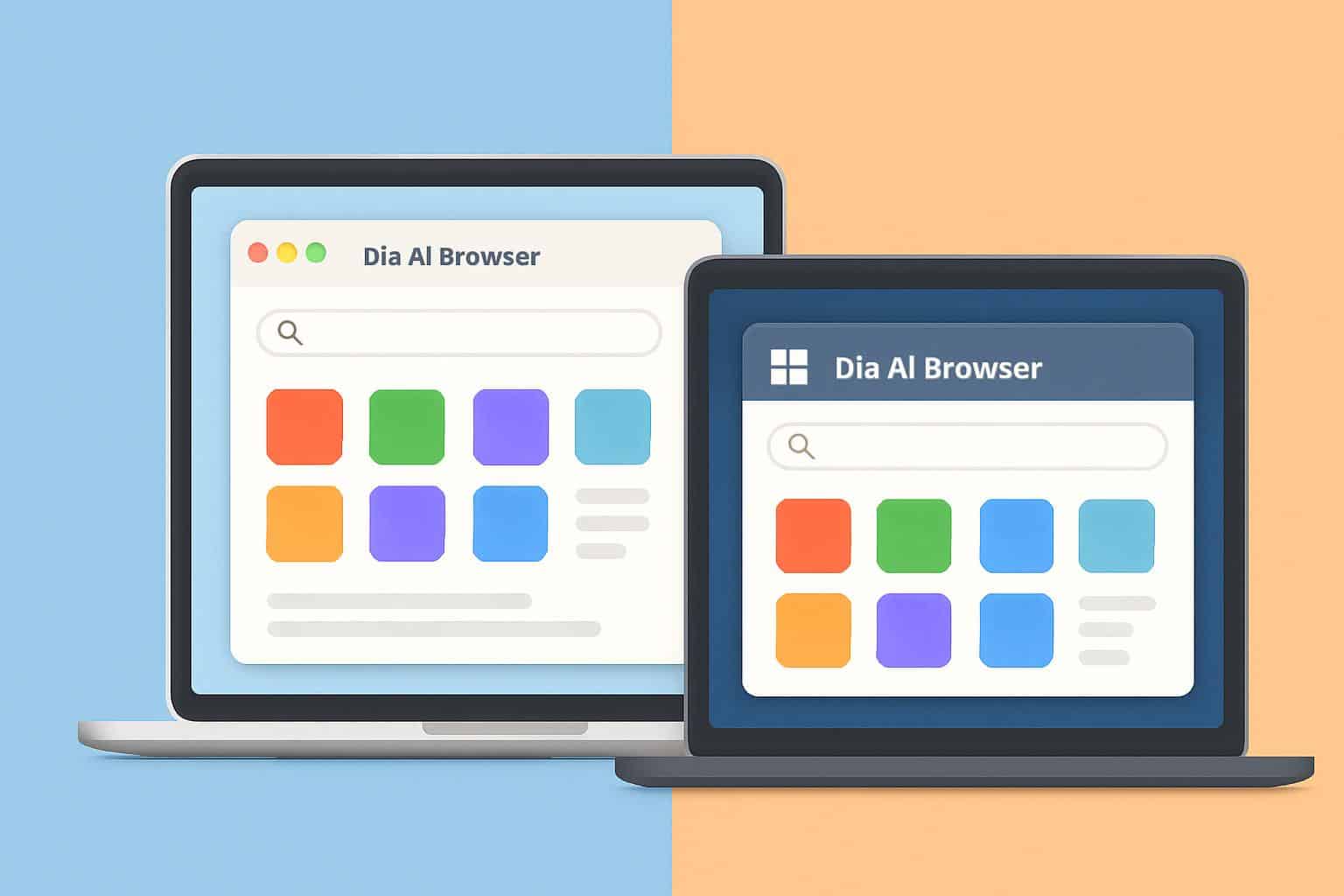
What Mac users get from Dia’s integrated AI assistant
Its hook is an AI sidebar that you can call up from any page on the web. Rather than toggling between a tab and a chatbot, you ask right from the page you’re on. The assistant may be able to see your open tabs and make use of your recent history, so a request like “compare specs from the three laptop pages I just looked at and show me the best price-to-performance pick” can be satisfied as a one-step action.
Features include chat, custom skills for those repetitive tasks, tab mentions to follow specific pages, file attachments and memory-based personalization that will take you places according to your preferences. It can hunt across the web, distilling lengthy articles and comparing sites; it can clean up writing with built-in spelling and grammar checks in practically any place where you type on the web.
Shopping is a simple case of the model in practice. Enter a prompt such as “I need a modern men’s shirt with blue and white horizontal stripes,” and the browser finds options, shows them side by side and asks you to choose. It won’t finish the purchase for you quite yet, but it eliminates the bulk of the typical hunt across multiple retailers.
How Dia compares to rivals and why that integration matters
Rivals are going in the same direction. Microsoft bakes Copilot into Edge, Opera includes Aria and Brave provides Leo. The difference with Dia is how much the assistant is integrated into daily browsing flows and, using your active context — what’s on screen, what you just read, things you’ve been researching — to craft its answers without requiring extra copy-pasting steps.
This matters because the standard web session is fragmented. Per StatCounter’s global figures, Chrome leads on the desktop by far, with Safari in second place (most people have multiple tabs open at once to complete whatever they’re doing). Studies from sources such as the Nielsen Norman Group have long indicated that minimizing context switching increases task throughput and comprehension. AI that works where work is done can shave minutes from routine comparison, summarization and drafting tasks.
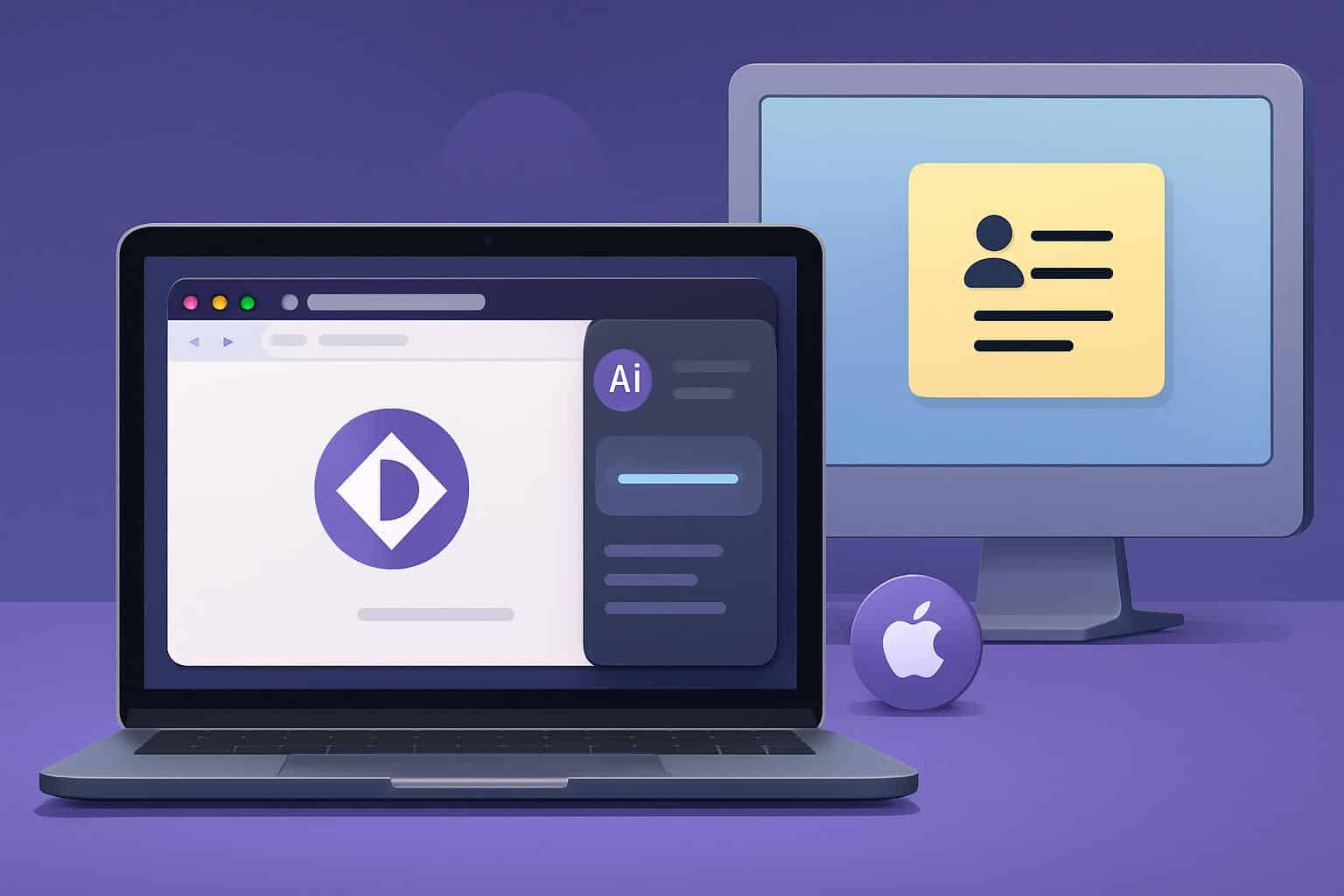
Take trip planning: Dia can scrape information from hotel pages you’ve shown interest in, compare the fine print on cancellation fees and surface charges that are sneaked in via subtlety, save an itinerary summary you can plop into a shared doc. It’s not just an answer — it’s part of the way the assistant operates with your live-browsing state.
Pricing, availability and who can download Dia today
Dia comes in two tiers. The free edition contains the essentials — chat, custom skills, tab mentions, attachments and memory-driven personalization, and it comes with a 2-week Pro trial. The Pro level is $20 a month and offers unlimited usage of chat, which will likely appeal to power users who want to use the assistant for research, writing or daily workflows.
Mac users can download and start using Dia today so long as they’re running macOS 14+ with an M1 chip or newer. (Windows users can join a waitlist; the company hasn’t disclosed when it will be released.)
One caveat: the software does not support older Intel-based Macs. Most late-model Mac hardware qualifies, considering that Apple’s been transitioning to its own chips over the course of several years, so if you’ve got some aging Intel-based machines in your inventory, they’re either going to need an upgrade or a longer wait for wider compatibility.
Privacy considerations and guidance for responsible use
Scanning, summarizing and remembering your browsing may raise legitimate privacy questions. The Browser Company highlights personalization and memory, but what’s stored, what’s processed in the cloud and how to clear or limit retention merits user review. Organizations such as the Electronic Frontier Foundation want users to look more closely at the controls on data by AI assistants, particularly those that exist inside browsers where personal information is easily shared.
For now, Dia’s pitch is simple: place a smart helper right where the work is, trim back repetitive tasks and tear away cobwebs from the web. Should the Windows rollout hit its targets and the company win over users on data-iness, Dia stands a chance as late AI-native browsing enters into Phase 2.

