Dashlane is also debuting a completely passwordless method of unlocking its password manager, replacing the master password with a hardware security key. The change offers strong protection against phishing and credential theft. But the devil is in the details, and one significant caveat could mean that this upgrade is a “wait-and-see” for many users.
What Dashlane Changed in Its Passwordless Rollout
Developed in collaboration with Yubico, Dashlane will also support the use of a FIDO2 hardware key, like a YubiKey, to log in and decrypt their vault without having to enter their master password. And this marries well with the larger industry trend toward passkeys; the public‑key cryptography approach supported by the FIDO Alliance and now standardized through W3C’s WebAuthn.
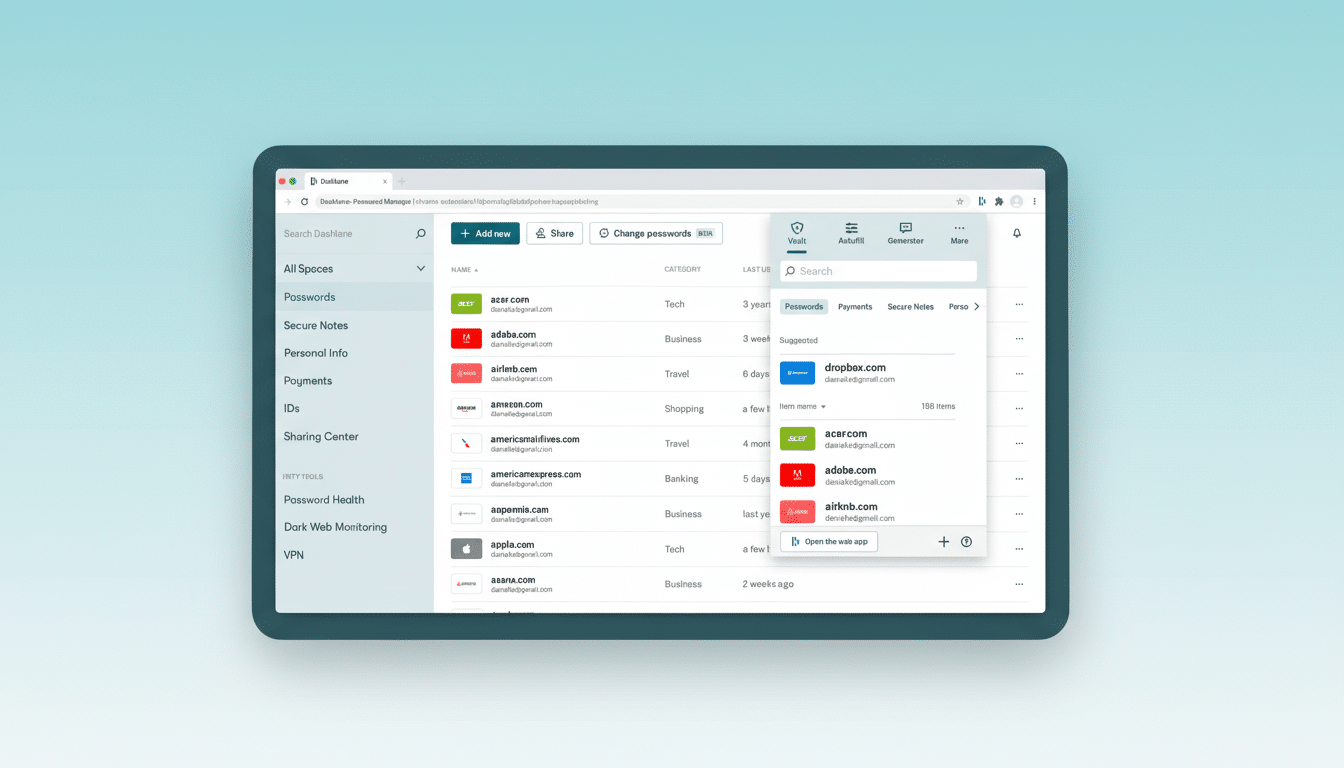
The security rationale is straightforward. Passwords are phishable, guessable, and reusable. Hardware-backed passkeys “are free from phishing and are bound to the machine, not a human-memorable secret. That’s a big win for a password manager — that holds the keys to your digital life — to remove its most phishable element.”
How It Works Behind the Scenes of Dashlane’s Update
Dashlane’s system leverages an extension called WebAuthn PRF that allows a “roaming authenticator” (like a YubiKey) to create unique, secret material at the request of a server in order to perform cryptographic operations. That data plays double duty: it authenticates you to Dashlane and is used when computing the cryptographic keys that both lock and unlock your encrypted vault.
The hardware key is the root of trust. Similar to Apple’s Secure Enclave or a PC’s Trusted Platform Module, a YubiKey keeps secrets in tamper‑resistant silicon and provides only cryptographic proofs — not the secret itself. Without the physical key, neither you nor an attacker will be able to decrypt the vault even if copies of your data exist in the cloud.
The Major Hitch You Probably Didn’t Think About
There are two realities that might scuttle an early turning of the page. First, if you fully commit to passwordless and lose your only hardware key, you are effectively locked out. It’s not like a forgotten password flow — there’s no easy reset. There are no soft recovery options baked into the design, because those are the same channels attackers use.
Second, mobile is still not quite there in terms of platform support for the WebAuthn PRF extension. Although passkeys are broadly usable across Apple, Google, and Microsoft customers, the particular PRF plumbing that allows a roaming key to derive vault encryption material is not consistent across iOS and Android today. In practical terms, that means passwordless unlock may not work consistently everywhere yet on every phone or tablet.
There’s one more wrinkle: The move to Dashlane’s passwordless mode is currently one-way. If you rely on mobile access and your platform combination isn’t yet able to handle the new flow, there’s no way to revert to a master password later. It’s a tough trade-off for anyone who travels or uses even just multiple devices.

Backup Keys and Real Recovery Planning Matter
Security keys have a straightforward rule: one is none, two is one. If you choose to use it, purchase at least two hardware keys and register the two during setup. Keep replicas in various separate locations: one on your keychain, another in a safe, and perhaps a third with a trusted designee or discreet offsite location. Test each key on both your desktop and laptop before you disable your master password.
For organizations, you should approach this like any high‑assurance credential rollout. Create proper issuing, backup, and loss procedures; log which keys are on the list of registered ones, and teach employees how to care for a physical key. In addition to other guidance from NIST’s digital identity standards, those standards also point out that phishing‑resistant authenticators mitigate account compromise risk when lifecycle management — enrollment through revocation — is sound.
Why This Matters in the Big Picture for Security
Phishing still remains the most common initial intrusion tactic. The human factor is a common theme in the Verizon Data Breach Investigations Report and phishing continues to be the number one social engineering method. It makes sense to move critical apps — such as password managers — to a hardware‑backed, phishing‑resistant form of authentication next.
Dashlane is not alone. Bitwarden has supported the WebAuthn PRF extension, and platform vendors including Google, Apple, and Microsoft have been promoting passkeys across browsers and devices. But the final mile — a passwordless way to access the password manager itself — has been the most difficult problem. Leveraging a hardware key to authenticate and derive vault encryption is indeed an elegant result once the mobile stragglers are dealt with.
Should You Switch to Dashlane’s Passwordless Now?
If you’re a this-is-my-desktop-first-software devotee and don’t mind carrying around multiple hardware keys, Dashlane’s passwordless unlock is a significant security upgrade. You also get strong phishing protection and can eliminate the worst password in your life.
If you want the convenience of mobile access (without the complications such access can bring), travel a lot, or don’t have a good backup strategy now, wait. Keep an eye out for both Apple’s and Google’s platform updates, and listen out for guidance from vendors with respect to broader support of PRF. Passwordless is the way we’re headed, but for many users, it’s not unreasonable to let the ecosystem catch up before flipping an irreversible switch.

