Google is adding a significant upgrade to Circle to Search that expands on-screen conversations. If you circle or highlight something and then type an annotation, the feature now automatically uses AI Mode, rather than the traditional image-led results. The change transforms quick lookups into fuller, context-aware responses that don’t take you away from the screen you’re viewing.
Circle to Search follow-ups now default to AI Mode
Prior to this update, Circle to Search was excellent at recognizing objects, text, and scenes but sent your typed follow-ups into standard image search. With the most recent build of Google’s app (version 16.47.49), those follow-ups are now handled by AI Mode by default. You’ll also see a new search bar pinned to the bottom of the results panel, a tiny but important UI touch that encourages ever-more conversations with your voice-activated AI.
- Circle to Search follow-ups now default to AI Mode
- How Circle to Search AI Mode works on your phone
- Why defaulting to AI Mode in Circle to Search matters
- Real-world examples of Circle to Search AI Mode use
- Rollout timeline and availability for the new AI Mode
- Privacy, data handling, and controls for Circle to Search
- Bottom line: Circle to Search becomes more conversational

Google had teased a more conversational Circle to Search experience earlier this summer, and that’s what you’re getting here. Instead of bouncing around between image cards and old-fashioned links, you get summaries, explanations, and step-by-step reasoning where applicable—really useful when you’re interested in asking “what now?” after the first result.
How Circle to Search AI Mode works on your phone
Invoke Circle to Search by long-pressing the home gesture bar and then circling, scribbling on, or tapping what you’re interested in. Once results come up, type your follow-up into the second search bar. AI Mode uses the context in the current on-screen content and any further user query to return an answer in a conversational style that encompasses summaries, comparisons, or suggested actions.
This has been a feature on Samsung foldables over recent years, and it is coming to more Android handsets now. If you don’t have it yet, make sure your Google app is updated and then try again after a reset. Rollouts like this one tend to come in waves.
Why defaulting to AI Mode in Circle to Search matters
Circle to Search was already a standout because it made search feel native to whatever you were doing—shopping, studying, or scrolling social media. Defaulting to AI Mode increases the utility: Rather than opening up a new browser tab or sorting through image grids, you can ask compound questions and receive an intelligible, context-aware answer. It’s also the difference between identification and understanding.
The change is part of a broader effort by Google to integrate generative capabilities into core search flows on mobile. Surveys of the industry by companies including IDC and Similarweb have indicated a growing appetite for AI-assisted answers on phones, especially to questions about products or quick how-tos. By bringing that experience one gesture away, you are far more likely to use it again.
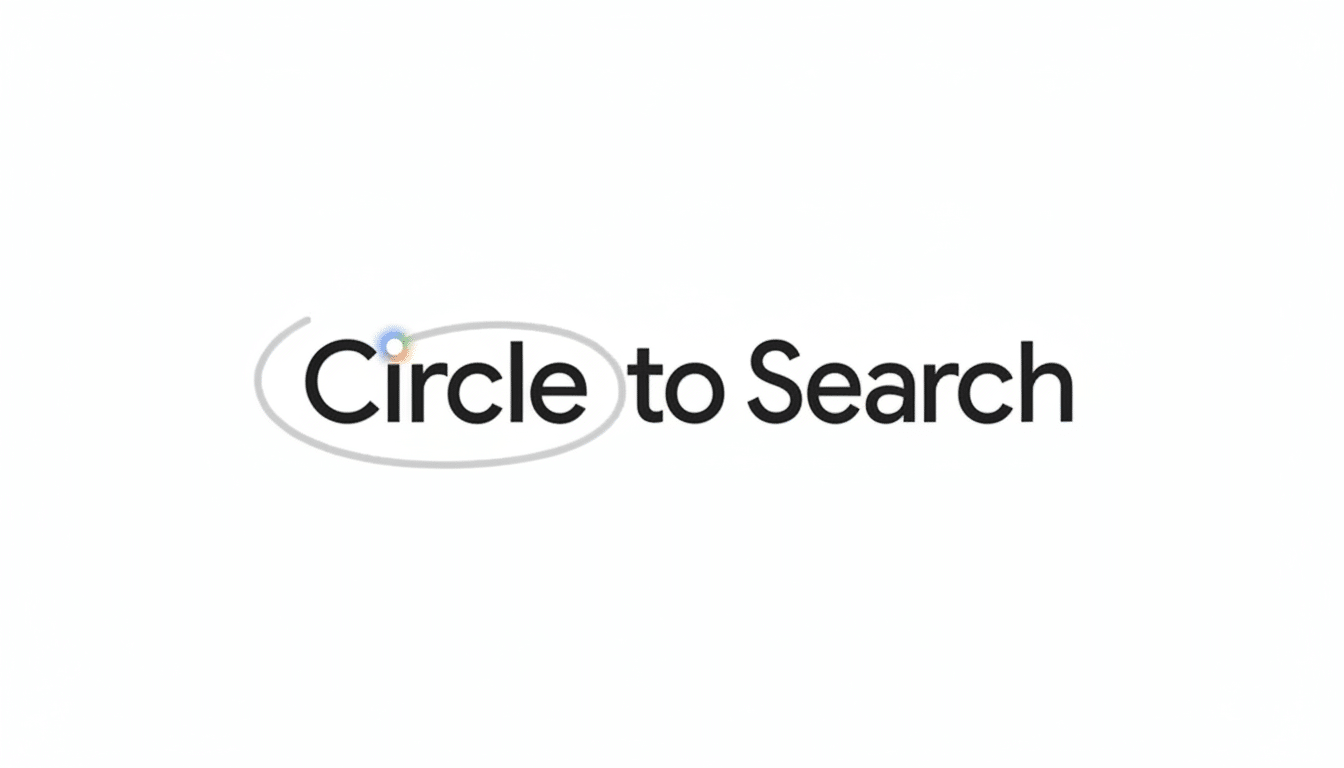
Real-world examples of Circle to Search AI Mode use
- Shopping: Circle a set of shoes in a photo and ask, “Compare to newer model: typical break-in time.” In AI Mode, it can provide a summary of the differences between products, surface specifications, and suggest where to find size guides rather than kicking you through to a series of new pages.
- Learning: Underline a physics problem in a PDF and say, “Explain the approach and show the first step.” AI Mode can sketch out the strategy and reason through it. You may continue with “What if the mass is doubled?” and stay in the same thread.
- Travel: Looking at a map or hotel listing, ask, “Build a two-day itinerary with nearby food options and transit.” As AI Mode reads context directly from the page, this allows it to plan things based on what you’re currently focused on.
Rollout timeline and availability for the new AI Mode
The new behavior is connected to the Google app, and it’s making its debut with version 16.47.49. Google has also been slowly expanding Circle to Search beyond early launches on Pixel and Galaxy smartphones, including Samsung’s recent foldables. Look for a gradual rollout; some regions and accounts may see it before others.
If you want more old-school results, you can still open links from within the AI responses or do a classic search from the results page. Like other automatic features, quality can vary according to the search terms and what information was on screen.
Privacy, data handling, and controls for Circle to Search
When you opt in to using Circle to Search, parts of your screen, like the product or image related to the text, will be sent to Google’s servers for processing. The company says data is handled under its search and privacy policies, with on-device redaction applied to sensitive items when feasible. You can see and delete activity in your Google Account and manage data controls, like auto-delete.
AI Mode’s step-by-step help can be useful for schools and families, but it’s better to turn on supervision tools where appropriate and encourage students to show their work. Educators and groups like Common Sense have stressed making use of AI as a guide, not a shortcut.
Bottom line: Circle to Search becomes more conversational
Circle to Search is finally getting smart—by sending follow-ups to AI Mode and debuting a bottom-placed query bar, the feature no longer seems like just one neat visual lookup after another but a real on-screen helper. It keeps you in context, reduces the need to hop between tabs, and lets you read in a conversation-like style—right on the search results page.

