Chrome is introducing a new defense mechanism that turns off notification permissions for sites you’ve given up on so the noise dissipates without drowning out the alerts you do want. The change is also coming to Android and desktop, and matches Chrome’s already available auto-revocation for camera, microphone, and location permissions, and ensures all of it can be undone with a single click. Installed web apps are excluded because of the app-like experience and deeper user intent.
How Chrome’s automatic notification revocation works
Chrome relies on engagement signals — like whether or not you recently visited or interacted with a site — to send you notifications when the previously granted permission is likely out of date. If there’s a long lull in activity, the browser rescinds the permission and surfaces a notice so you’re not caught off guard. If you think the timing was off, you can always re-enable notifications directly from that prompt or go to Settings. Don’t want Chrome handling this at all? It is possible to turn the feature off completely.
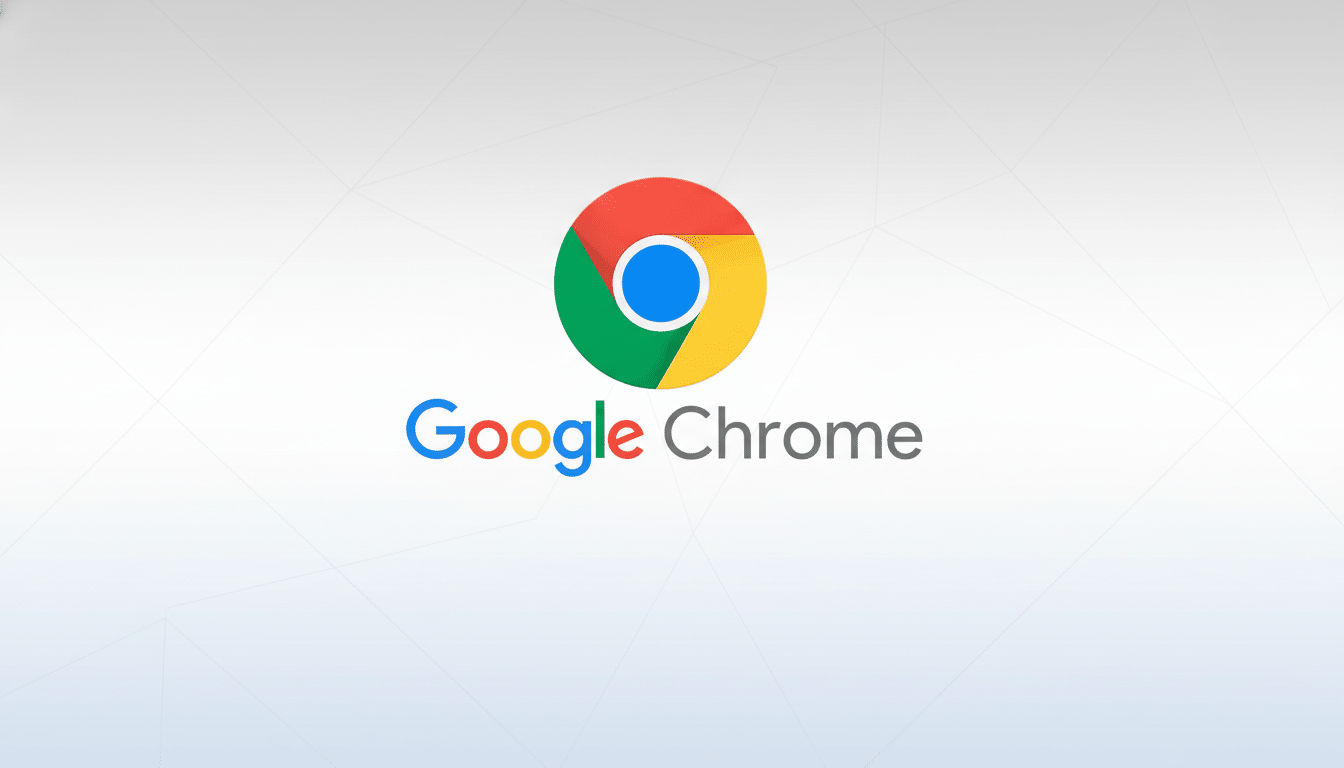
Look at a real-life example: a retailer you shopped with during a holiday promotion continues to send price alerts months later. If you stop going there, Chrome will respectfully decommission that permission, keeping down the interruptions without making you go wandering through some background-setting labyrinth. The goal is to allow useful alerts to get through while pruning the long tail of outdated subscriptions that stack up over time.
Why Chrome Is Cracking Down on Notifications
Alert fatigue is a UX and safety problem. Web push is a great medium, but also one that has been tainted by low-quality sites using it to send spammy promos or misleading notifications. Chrome has nibbled at the challenge for years, with quieter permission prompts and on-device machine learning that squelches abusive requests. The extension of automatic revocation to notifications is a natural next step on that groundwork, and tackles the “set it and forget it” problem.
This is in line with Android’s auto-resetting of app permissions added on Android 11 and the existing Chrome Security Check that revokes the permissions for sensitive sites when they’re no longer required. Academic research, including studies from researchers at institutions like Carnegie Mellon University, has long made clear that people habituate to permission prompts and alerts over time, making reckless clicks more likely. Regulators such as the UK Information Commissioner’s Office have also pointed out manipulative consent designs, arguing platforms should instead work to ensure meaningful choice and less friction.
What This Means for Users and Publishers
For users, that has a couple of obvious benefits: fewer irrelevant pings and a clearer path to the updates you actually want. And, most crucially, nothing is forever — it takes seconds to go back to the site and re-enable notifications. If you depend on mission-critical alerts (for example, financial or logistics updates), ongoing interaction with those sites ensures the permissions remain activated.
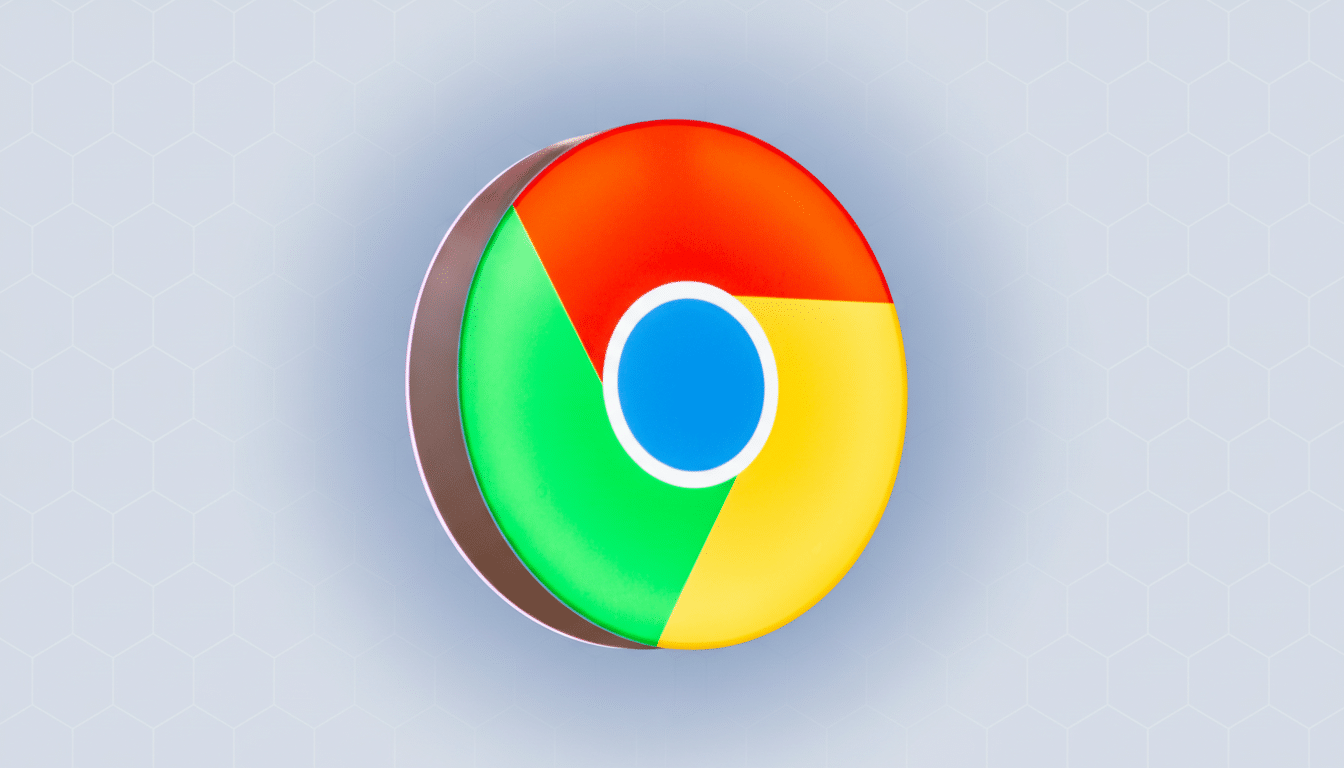
The bar is higher for publishers and marketers. Web push works best only when it is timely, contextual, and unmistakably valuable. Click-through rate and churn will become more important than raw opt-ins, as inactive audiences naturally fall away. Nothing changes for Progressive Web Apps here, but even app-like sites can benefit from a thoughtful approach to seeking permission, clear controls on both frequency and method of unsubscription.
Permissions and best practices for Chrome notifications
In Chrome, users can check and set site permissions by going to Privacy and Security in the settings menu, followed by Site Settings; then see Notifications. A swift audit — getting rid of anything you don’t recognize or no longer need — pays immediate dividends. If you’re a manual knob-twiddler, you can turn auto-revocation off altogether, but most will probably like the default setting.
Site owners have best practices for the use of the Web Push API:
- Ask for permission only following a specific user action
- Offer fine-grained controls like topics or frequency
- Set reasonable expiration times on time-limited promotions
Quality of content matters, but so does restraint; over-promotion results in rapid opt-outs and disengagement that the new Chrome behavior will bring more to light.
The larger trend is clear: major platforms are converging on quieter, intention-driven all-clears. With Chrome rummaging through its overstuffed coat pocket, shaking out this cache and tossing away those expired permissions, the ecosystem jostles either side toward a more reasonable signal-to-noise ratio — one where attention’s something you earn rather than expect.

