Chrome for Android is on the verge of gaining automatic picture-in-picture, a convenience that’s long been available on desktop versions but has been missing from phones. A recently merged commit in the open-source Chromium project indicates that Google is working on adding a flag to let videos and podcasts minimize into a floating player when you move away from the tab in Chrome, no button presses needed.
In practical terms: Keep following a tutorial, listening to an interview, or watching highlights while opening another tab to check for a link, a price, or a definition—without losing your place. It’s the type of minor UX enhancement that can rapidly become addictive once you go back to a desktop screen.
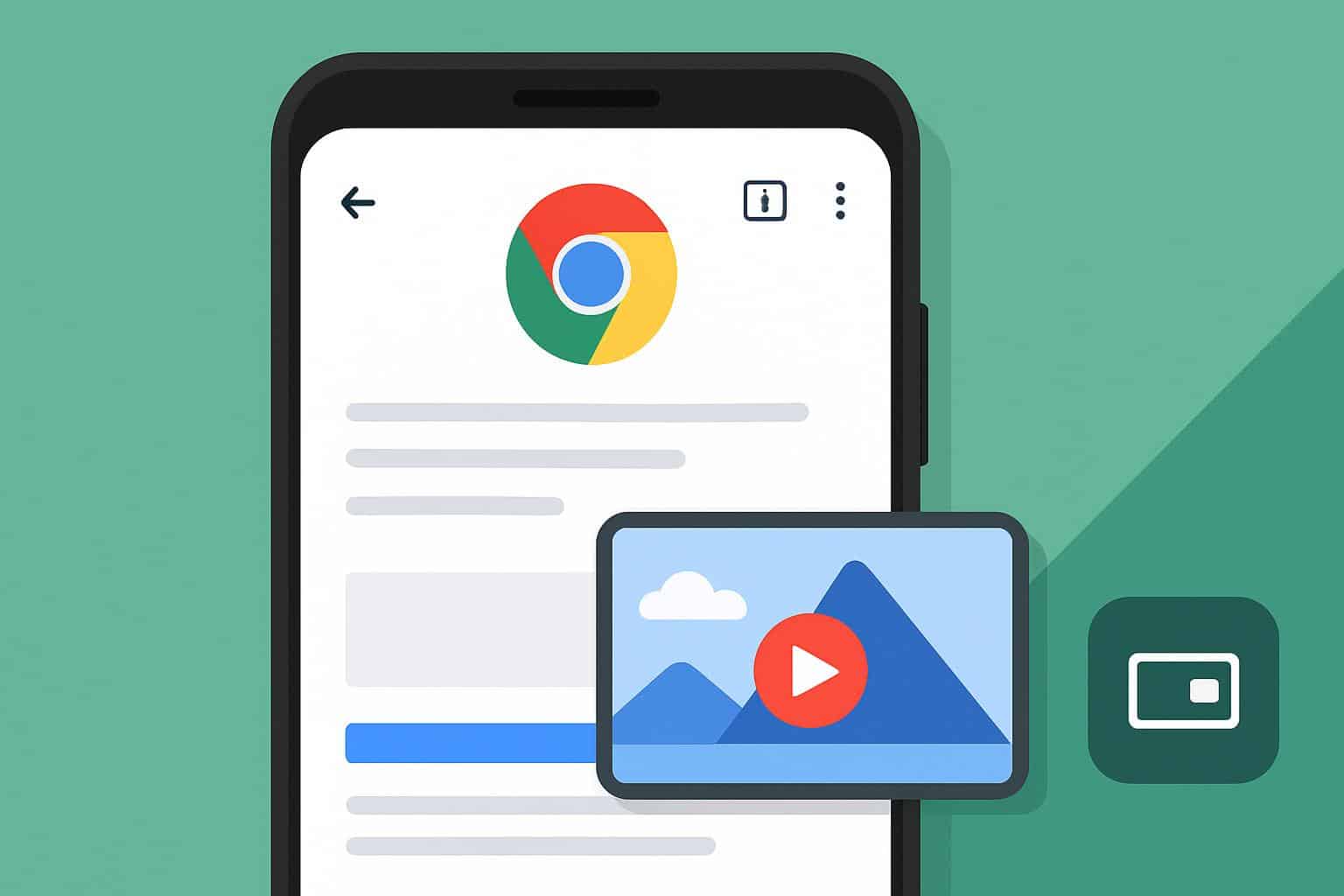
What automatic Picture-in-Picture means on mobile
Auto PiP is straightforward enough: when you’re playing media in one tab and then move on to another, Chrome downsizes the player into a mini-window that you can resize; it remains within the browser but is now docked in a corner of your display.
Playback never stops, and you also have basic controls to play, pause, or close. On desktop, Chrome remembers if you’ve allowed it in the past, so once you’ve taken action for a site, that permission will persist across all sessions.
Expect similar behavior on Android. A Chromium change adds a flag specifically for the feature, replicating how Google generally incubates browser features prior to releasing them globally. For users, it eliminates the friction of trying to find or even hunting down a site’s own bespoke PiP button—if such a thing is exposed—and lets you stay in your flow.
How it differs from Android's system-wide PiP
Android already has system-level picture-in-picture, which floats a video outside an app so you can keep watching while you jump into messages or maps. Automatic PiP in Chrome is closer to Spotify’s: the mini-player resides within your browser. Tabs switch and your media follows you; apps switch and it stays in Chrome.
There are trade-offs. In-browser PiP helps keep your media experience in sync with the browsing session, minimizes context switching, and eliminates sudden jumps to the home screen. System PiP continues to rule the roost for multitasking between apps. Power users should like the fact that they have those options depending on what they’re doing.
Permissions, site controls and developer levers
On desktop Chrome, when a site tries to auto-enter PiP for the first time, the browser asks if you want to allow it once, always allow, or block. Those choices are sticky on a per-site basis and can be changed at any time in Site Settings. With a shared code path, Android is likely to take the same per-site approach to prevent surprise mini-players from appearing where they have no business being.
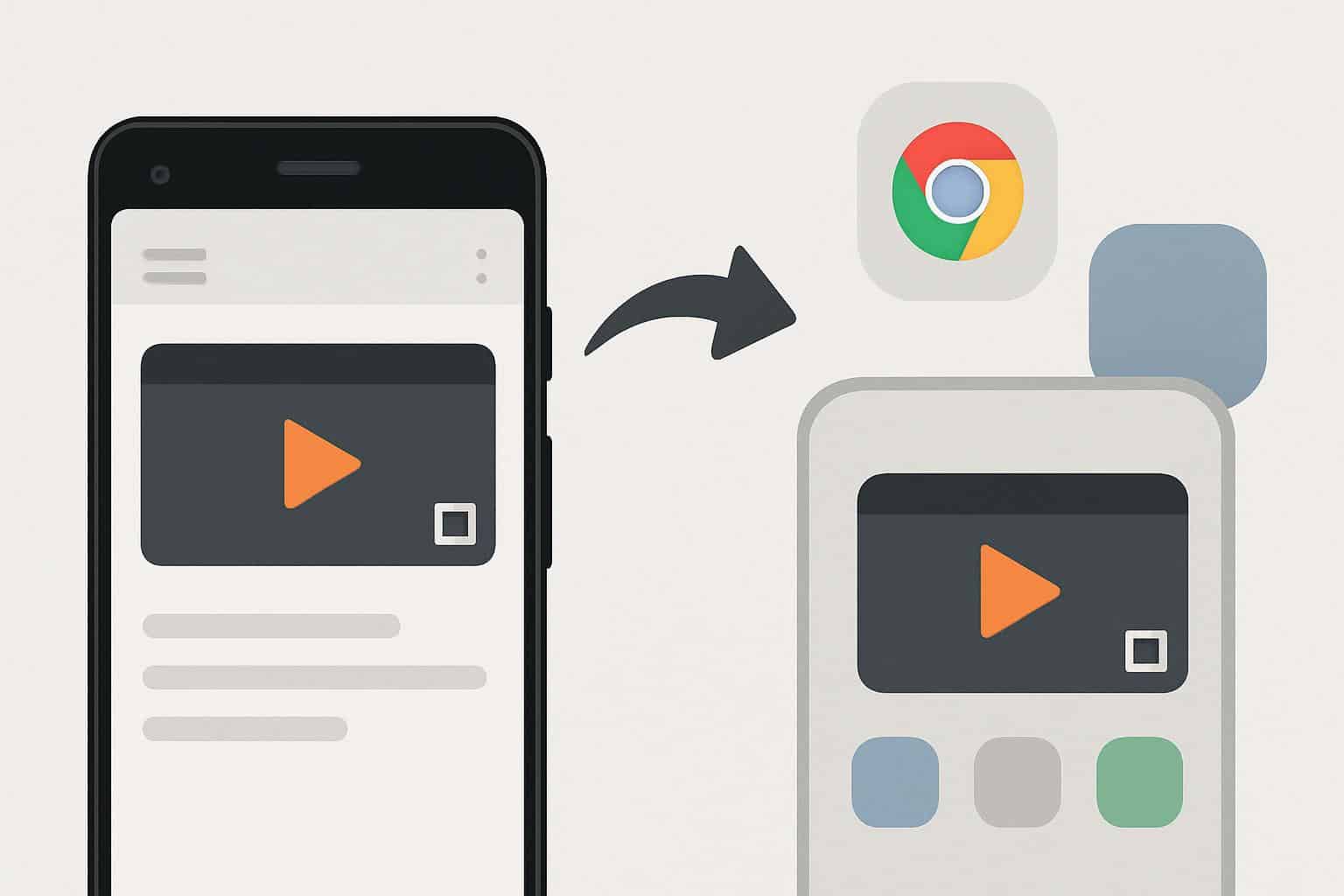
Web developers still have control. HTML video elements can specify the disablePictureInPicture attribute to opt out, and many media sites use the Media Session API to expose metadata and actions such as play, pause, or skip. Anticipate publishers that adopt Auto PiP to deliver rich media controls, art, and captions you can access in a window this small, so it remains functional.
Not every stream will qualify. Some DRM-protected videos or custom players don’t allow PiP to play, and autoplay policies or media engagement thresholds on a site can affect when background playback is allowed. The conclusion: Auto PiP won’t supersede a site’s intent, but it will minimize friction where it is welcome.
Rollout expectations and how to try the feature
New Chrome features typically move from Chromium code to Canary and Dev builds, then to Beta and Stable. Android-only Auto PiP is pictured as testing begins. Based on the above, it appears there will be an Android-specific Auto PiP flag to indicate that early testing has commenced. Power users tend to spot such features under chrome://flags with search terms like “automatic picture-in-picture.” If you need, just note that experimental flags may be flaky or subject to change.
Once it goes live in stable builds, you will likely see a site-level permission prompt again as on the desktop. If you prefer the system-level PiP experience when you’re not in a browser, don’t worry: you can continue to count on Android’s regular behavior—Auto PiP just gives you a lighter-weight way to do it whenever Chrome is the app holding your focus.
Why this is important for users and publishers
StatCounter counts Chrome as commanding about two-thirds of the global mobile browser market, so even a slight upgrade has gargantuan effects. Auto PiP may minimize drop-offs when users switch between tabs—and it is important for long-form audio, live sports, or explainer videos where attention is especially delicately poised.
The feature can raise session time and completion rates for publishers who don’t want to invest resources in building their own custom mini-players. For users, it’s all about continuity—keeping the playhead in motion while you check out specs, read comments, or follow linked sources. It can also be a convenient and thoughtful experience when combined with Media Session metadata or open captions.
We have already learned in desktop land that automatic picture-in-picture can be neither too convenient nor too controlling. Bringing it to Android rounds out the set and is a further indication that Chrome’s desktop and mobile actions are becoming more tightly woven together, so you know what to expect whenever you’re signed in.

