Samsung is secretly turbocharging its China-exclusive Smart Manager app, packing it with a bunch of highly effective system utilities in the next One UI 8.5 build. The update brings native app locking, half-baked app state restoration after crashes, more granular background controls, and new battery optimization capabilities to the suite of features many non-Chinese Galaxy owners have always considered valuable but missing from the regular Device Care package.
What’s New in Smart Manager with One UI 8.5
The native app lock is the star of the show. Instead of pushing users through Secure Folder, which will clone your app but keep the original visible unless hidden, Smart Manager lets you lock any app shortcut directly on the home screen with a pattern, PIN, password, or biometric. One screenshot that’s making the rounds among testers even shows you being able to lock down full home screen folders for an extra privacy layer, without the overhead of duplicating apps everywhere.
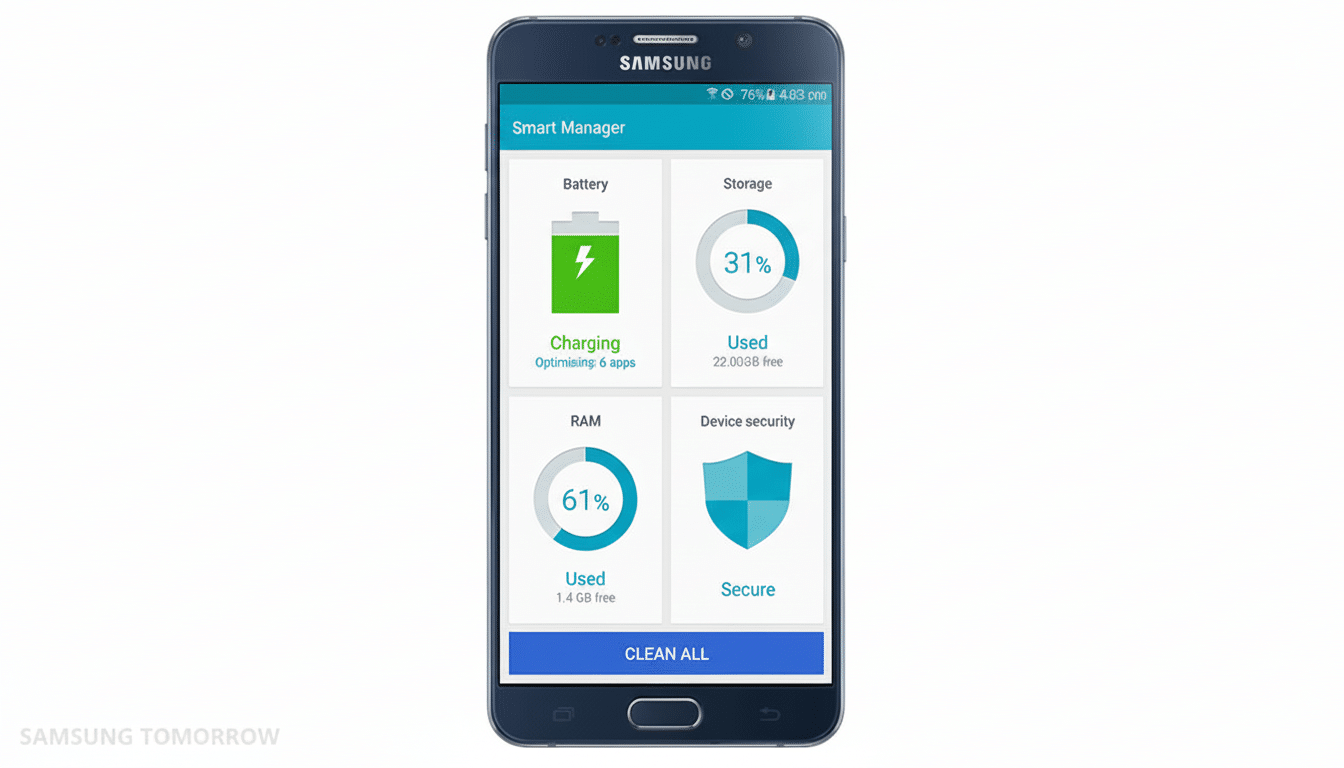
Just as interesting is app state restoration. Smart Manager can try to reopen an app that is frozen or has crashed, and actions are automatically resumed in the application exactly at the place you left off. Samsung’s fine print indicates that this won’t be a universal solution, but even on a partial basis — say reviving a draft message or putting you back in your place within a feed — it could offer heavy multitaskers an important quality-of-life improvement.
There’s also a new storage management pane and a distinctive background control page. A new “keep apps active” toggle lets you mark select apps to be kept alive for real-time pings (think ride-hailing or banking tokens), and rein in more trivial background contenders to conserve battery, data, and peace of mind.
Battery and Performance Controls Go Granular
Smart Manager’s sleep standby design is suitable for overnight efficiency. It can automatically throttle performance and limit background activity over your normal sleep window or a scheduled block of time, as a way to trim idle drain without bothering alarms or crucial sync. In spirit, it’s not unlike standby modes already found in ColorOS and EMUI, grafted to Samsung’s power management stack.
The latest privacy lockdown option can one-tap tighten permissions and background behaviors, which is helpful when you’re traveling or handing your phone to someone else. There’s also reference to live notification or “Now Bar” support, which confirms a tighter level of system optimization tool integration and likely real-time status updating.
Why China Is First to Receive the New Smart Manager
These options are unique to Smart Manager, which is the China-market equivalent of Device Care, odd name aside. As per community sightings brought to the fore by GalaxyTechie and reported by enthusiast sources like SammyGuru, the update appears to be part of One UI 8.5 for Chinese builds. It’s worth noting that international Galaxy phones still make use of Device Care, which is missing native app lock as well as some of the new background controls.
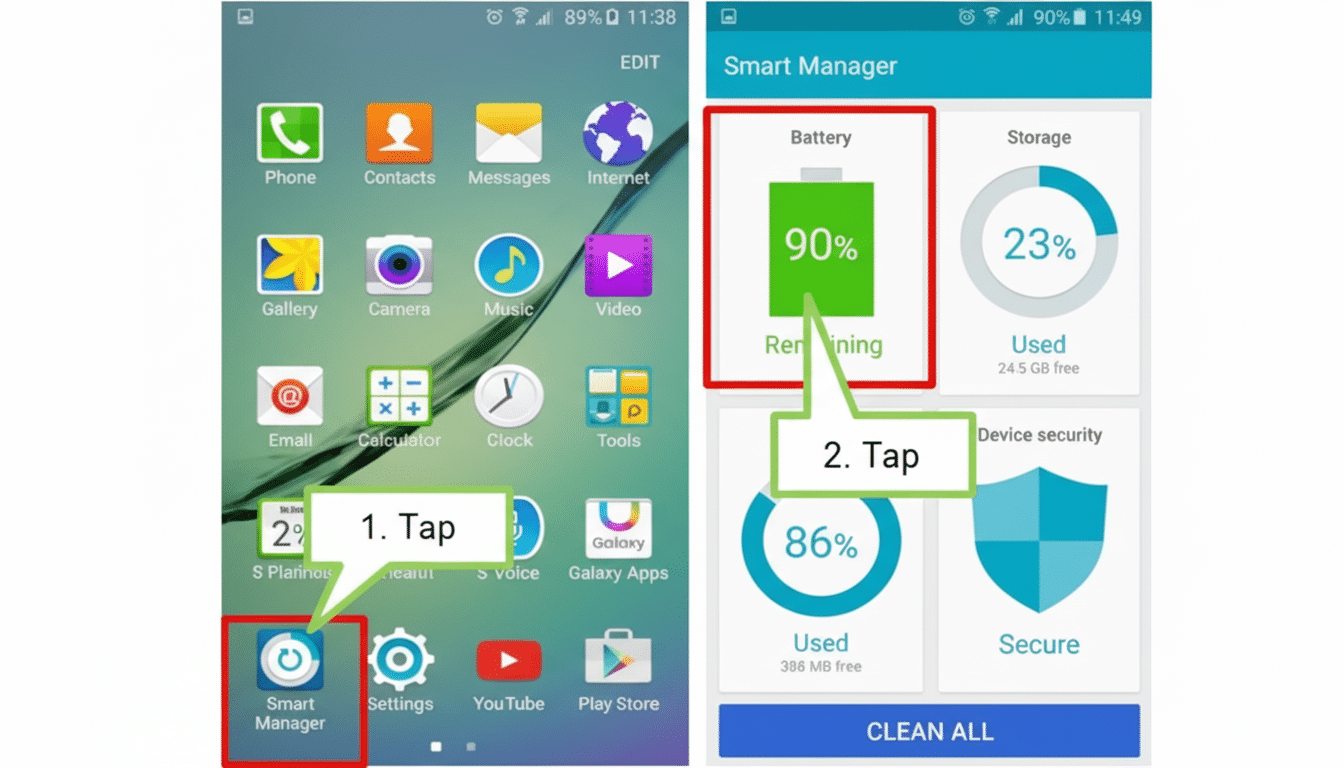
In context, Samsung’s strategy is logical. Native app locking, aggressive background tuning, and standby optimizations have been offered by Chinese Android skins like MIUI, ColorOS, and EMUI for years. For Samsung to compete head-to-head, it needs parity on the utility front, even if its larger global audience might appreciate that lighter touch. Market data from Counterpoint Research indicates that Samsung’s share in mainland China is stuck in the low single digits, so incremental, user-facing improvements might be leverage to claim even a sliver of relevance.
There are also different expectations on security and privacy. Local users typically still want app locking for on-device apps such as messaging, payments, or work applications, and finer control that keeps chat apps online while throttling others. The new Smart Manager features dovetail with those habits.
What Global Galaxy Users Should Do Next
For now, there’s no official confirmation that these tools are making their way to Device Care on the international models. Early reports indicate the Smart Manager package can only be installed on a rooted device outside its supported region, and this isn’t an alternative we would recommend for most users as it could introduce some security concerns in addition to voiding your warranty.
That said, Samsung has a history of taking regional ideas (like features in Galaxy A series phones) and folding them into a larger One UI release when they’ve baked enough. It is worth noting that Battery, Storage, Memory, and Device Protection are already centralized in an app called Device Care — if Samsung wants to unify these features across markets, native app locking and getting back into the same state as before can all fit within one neatly packed branch of this “utility” tree. Until that happens, though, it’s time to use the China ROM as a testing ground.
Bottom Line: What This Means for Galaxy Users in China
The Smart Manager upgrade is a significant advancement for Galaxy users in China, as the privacy lock, crash recovery, smarter standby, and tighter background control are now incorporated into one console. It’s precisely the sort of unlock that a bunch of people around the world have been asking for — and a great reminder of what kinds of feature gaps can pop up between regional software variants. And if these tools test well, the pressure will be on Samsung to get them into Device Care globally.

