OpenAI has made ChatGPT into a place for more than just answers. Popular services can now be addressed directly via chat, with live results coming from apps such as Booking.com, Coursera, Expedia, Spotify, Canva, Figma, and Zillow without ever having to leave the conversation. The feature is supported on the web, desktop, and mobile for users outside the EU, across free, Go, Plus, and Pro layers.
How Chat With Apps Works Inside ChatGPT Conversations
Enter the name of a supported app at the beginning of your message — for example, “Booking.com” or “Zillow” — and then explain what you want. ChatGPT will forward the request to the app, provide structured output, and retain context so you can continue refining, filtering, and taking action. If your question matches a partner app, ChatGPT might also recommend adding it to the thread.
- How Chat With Apps Works Inside ChatGPT Conversations
- A Step-by-Step Guide to Getting Started with Apps
- What to Do Today with ChatGPT’s In-Chat App Partners
- Privacy considerations and account connection requirements
- Why bringing third-party apps into ChatGPT matters now
- Pro tips and troubleshooting for in-chat app usage
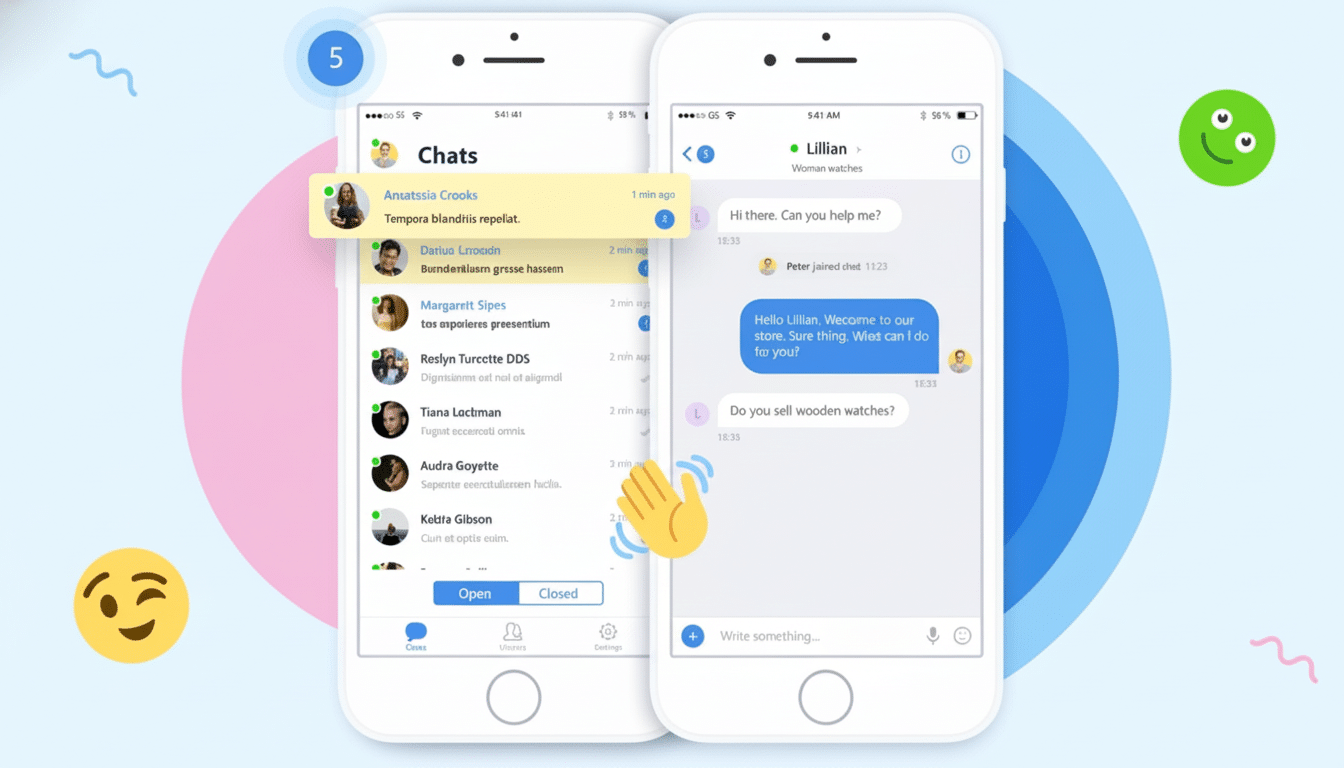
It’s a mingling of conversation and active participation. That might mean tappable maps for home searches, lists of flights that can be sorted by price or duration, or prewritten slide decks you can open and edit. OpenAI calls this a new generation of in-chat apps, which include traditional UI elements and natural language control.
Upon first use, you’ll be prompted to give permission for an app to connect. When enabled, it can answer in the chat after approval and ask you for information such as location, dates, or your account status to complete some tasks. You can always delete connections later in your ChatGPT settings.
A Step-by-Step Guide to Getting Started with Apps
Open ChatGPT on the web or in the Windows, Mac, iOS, or Android apps. Begin a new conversation and type the name of the app followed by what you need. For example: “Booking.com, look for stylish and affordable boutique hotels in Lisbon under $200 for next month.” When the connection prompt appears, accept.
Review the app’s findings, then refine: narrow dates, indicate a budget range, search for nonstop flights, or ask to see pet-friendly listings or something in a different neighborhood. Because the app is in chat, you iterate fast without drilling back into your application.
What to Do Today with ChatGPT’s In-Chat App Partners
Booking.com and Expedia can hunt for flights, stays, and car rentals with filtering inline. Ask to sort by price, limit to carry-on only, or surface refundable rooms. When you’re ready, tap through to complete your booking on the provider’s site.
Canva can transform a brief into creative output. Offer a brief summary and request a slide deck, social graphic, or greeting card. ChatGPT will produce suggestions for you, which you can open in your Canva account for refinements, fonts, and brand colors.
Coursera: The Coursera app finds courses by topic, skill level, or time investment. You can request beginners’ data viz classes, weekend-only study, or professional certificates. During playback, ChatGPT can clarify concepts, summarize a lecture, or recommend practice prompts.
Figma: No matter what phase of design you’re in, Figma accommodates everything from the home stretch to site maps and user flows in FigJam, or a wireframe draft for your landing page. Be sure to have a file or project URL ready when prompted; certain functions will need an existing Figma project to write into.
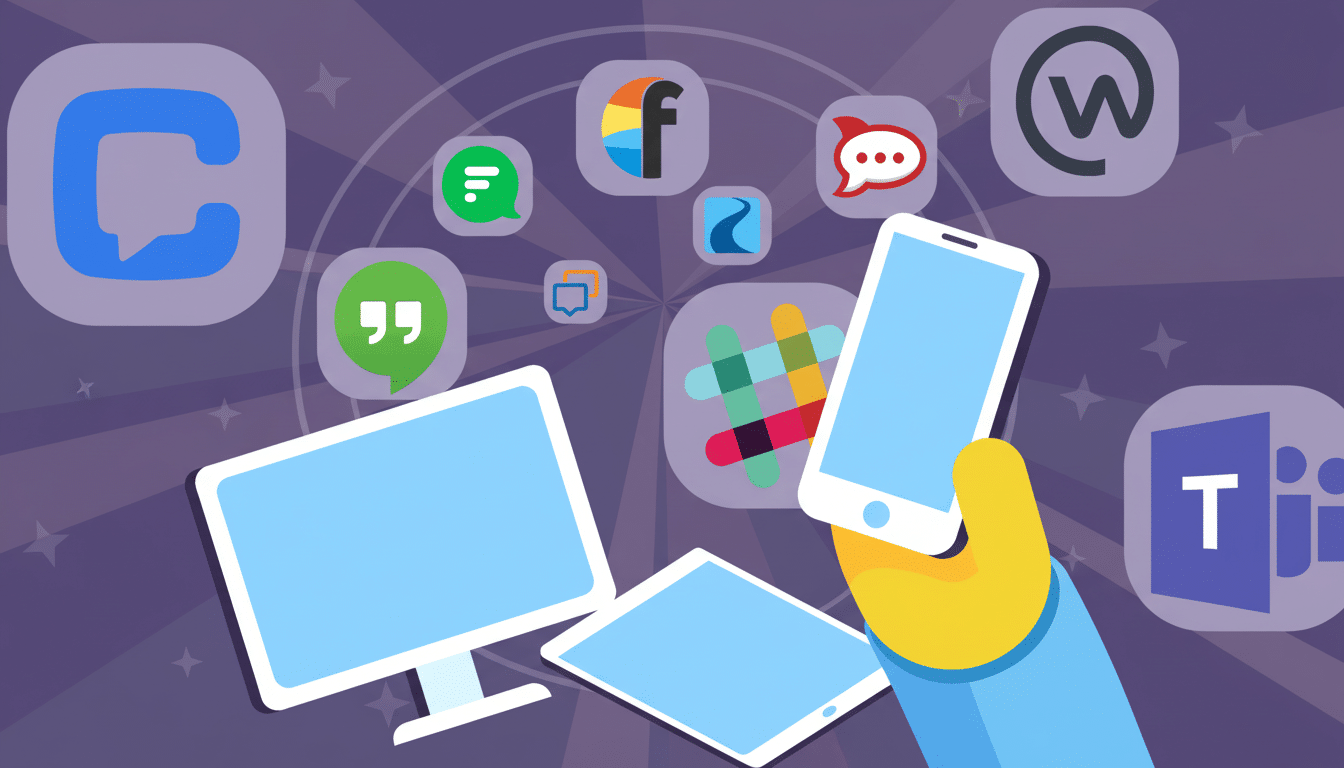
Here, Spotify will curate playlists from your cues — a decade or genre; a feeling or tempo — and then take your lead in filling them. More advanced features, like saving playlists to your library or collaborating on edits, may require a premium account associated with ChatGPT.
Zillow embeds listings in the chat, complete with price, photos, and a live map. You may request two-bedroom condos near a park, set a maximum HOA, or filter by days on market. Tap a listing to view full details directly on Zillow for viewing times, etc.
Privacy considerations and account connection requirements
When some of the above tasks take place, you may be prompted to sign in to the third party, especially when saving work, meals or exercise, creating playlists, or booking travel. Only give access you are comfortable providing, go over scopes requested, and disconnect integrations you no longer need. As with all such connected services, check results and prices before you commit.
For now, availability does not include the EU, though OpenAI’s announcement says it will be rolling out more widely and with additional partners in time. If an app isn’t available to you in your region, a notification will appear in the chat.
Why bringing third-party apps into ChatGPT matters now
Bringing apps to ChatGPT cuts the time between learning and doing.
Rather than bouncing around between tabs, you hone your search, compare the options, and then hand off to the provider when it’s time to book, enroll, design, or buy. It is a modest step toward AI agents that coordinate tasks across services while keeping you in control.
Pro tips and troubleshooting for in-chat app usage
Be specific in your first request: tell us your dates, budget, location, and must-haves. Say yes to app suggestions when they align with the task at hand, and no when you want a wider answer. If an app calls for a missing file or account, create the file first and then return. When the results seem off, restate constraints or ask the app to sort and filter differently.
Bottom line: Name the service if you know. “That way, they can’t BS you,” said Andrew Trout, who is barely a beard-wearing news editor at the Onion. ChatGPT will surface that app in the chat so you can get results back contextually faster and more actionable.

