OpenAI is now gradually offering group chats to ChatGPT users globally, taking the chatbot from simple one-on-one conversations to a shared environment where both humans and the AI can contribute in real time. Available across Free, Go, Plus and Pro plans, the feature marks a broader effort to make ChatGPT useful for teams (as well as families, classrooms and ad‑hoc projects) without having to rely on a dedicated collaboration tool.
What the New Group Chats Are and How They Work
Group chats support as many as 20 participants, and ChatGPT operates within that same conversation. Users can add people directly or share an invite link, and everyone sets a lightweight profile with name, username and photo so that there’s context in multi-speaker threads. Personal preferences and memory are kept unique, so ChatGPT’s knowledge of your style or similar needs doesn’t flow over to another participant’s experience.
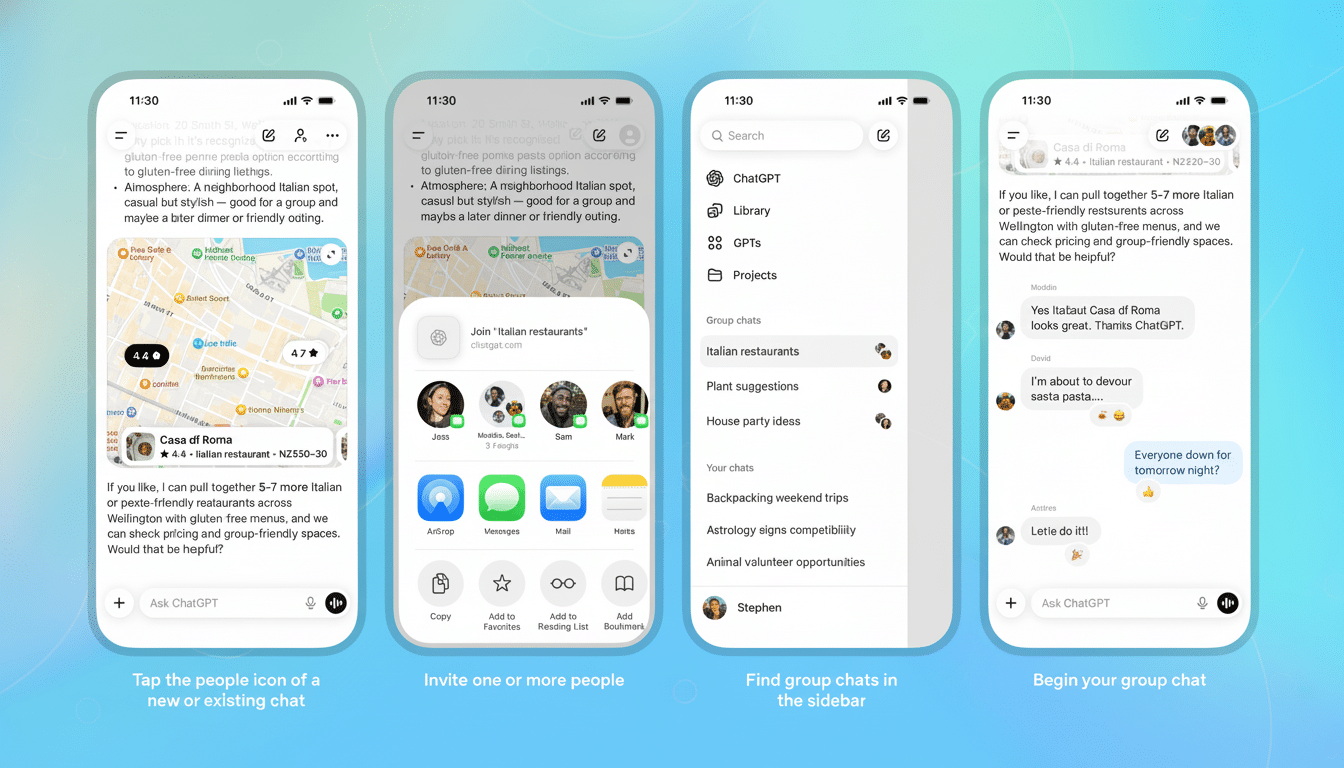
Uniquely, adding a newcomer to an active conversation starts a new thread, keeping the existing chat as is. That design helps prevent accidental context leaks and preserves decision trails, which can be helpful when a team wants to explore alternatives without reworking history.
How It Plays Out in Real-Time Group Conversations
ChatGPT is built to sit in the background and ‘listen’ before being tagged, alleviating extraneous discussion often found in multi-person channels. It can respond using emojis and refer to profile photos for acknowledging ideas or calling out clarifications. The pacing is key: the fewer unsolicited replies, the more humans keep the rhythm and hand of conversational music while the model plays in an on-demand way — summary/comparison/drafting/taking structural next steps.
Imagine booking a weekend getaway: one person inputs dates and budget, another lists their must-see destinations; ChatGPT then pieces together a cost-conscious itinerary with transportation. In a classroom setting, students use the model to collate reading notes and tag the model for harmonizing conflicts among sources into brief study materials. Product teams can co-author a feature brief on ChatGPT while comparing vendor quotes or turning feedback into prioritized tasks.
Why This Matters for Teams, Classes, and Projects
ChatGPT’s push into shared spaces crystallizes a transition from “single‑player AI” to “multiplayer collaboration.” OpenAI has previously claimed over 100M weekly active users for ChatGPT, so bringing those users into common threads turns the product from a personal assistant to a lightweight coordination layer. It also takes advantage of habits acquired in chat-first work: Slack reported over 35M DAUs in 2024, and Microsoft Teams has been a fixture of enterprise for years.
Preliminary studies indicate there’s potential for assistive AI to increase group productivity. Copilot users said it made them feel more productive and led to less time spent searching or summarizing. Many of these same capabilities can be embedded directly into a team conversation and avoid context shifts to get an answer fast instead of going back‑and‑forth with debates until you wear the group down so someone makes the decision, when in reality here it can be the model doing the synthesis.
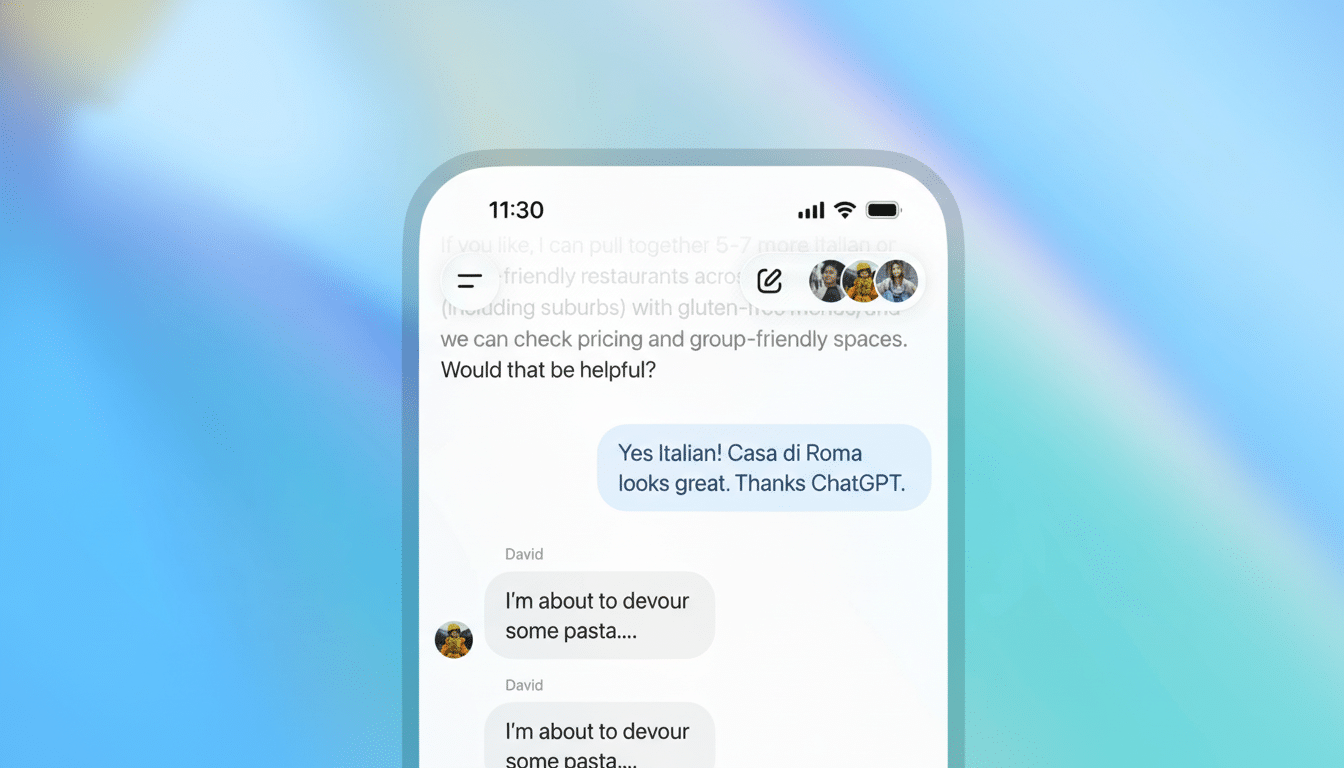
Privacy and Safety Questions for Shared AI Chats
Group AI poses mundane questions: Who watches what, how are decisions recorded and what oversight mechanisms exist to enforce compliance? OpenAI notes that private settings and memory are not shared between people. For companies, assume scrutiny around export and retention of data, identity management for accountability, and audit trails — all matters that OpenAI has approached in offerings aimed at enterprises with admin tools along with security commitments like complying with SOC 2 regulatory standards, which is what many IT professionals would consider table stakes.
And then there’s the matter of reliability. However, generative models can misunderstand the context in multi‑speaker debates and overconfidently summarize ambiguous points. Best practice would be to keep sources attached, use pinned messages for “ground truth” and designate when the model is drafting vs. deciding. The guidance from frameworks such as the NIST AI Risk Management Framework provides a useful blueprint for how to create human-in-the-loop checks within collaborative contexts.
Where It Fits in the Market of Chat-Based AI Tools
This competitive move lands in an area that is already heated up by assistants in messaging and productivity suites. Microsoft’s Copilot is now available in Teams channels and meetings; Google rolls out Gemini across Docs, Sheets and Chat; Slack adds AI summaries and search boosts; Meta introduces assistants in consumer messaging apps. The twist here is that the roles are reversed; instead of AI functionality being added onto an existing chat app, ChatGPT becomes the chat itself — with the model serving as a participant in the room.
It’s an approach that’s likely to appeal to small groups who want more than card-priority systems but aren’t interested in the overhead of full project management software. It also provides people with a consistent AI experience across both personal and work contexts, and the option to graduate to enterprise controls when users are ready.
What to Watch Next as Group Chats Roll Out Globally
Early signals to watch out for are the median group size, how frequently users tag the model, and summaries and action lists becoming the most requested products. Education, nonprofits, and freelancers have the most to gain now, where ad‑hoc collaboration is common and tooling budgets are tight.
If adoption takes hold, there will be demand for more granular roles and permissions, richer file handling and tighter connections to calendars as well as task systems. For the moment at least, global group chats offer ChatGPT users a simpler path to co-creation — and a demonstration of when AI might be at its best: when conversation is held in common.

