OpenAI is also integrating ChatGPT’s voice capabilities directly into the main chat window, making it unnecessary to tab over to a separate voice interface. Available on both mobile and web, the update enables users to talk to ChatGPT while watching responses generated in real time on-screen, all while being able to scroll back up through messages and look at shared imagery.
What Changed in ChatGPT’s Integrated Voice Experience
Before, when users turned on voice, they were moved to a separate screen with a pulsing icon and simple controls. In that mode, you could hear responses but couldn’t see them, and jumping back to text required losing the view. Now voice is a mode in the regular chat: talk, see the transcript as it arrives, and check out stuff like images or maps without leaving the thread.
- What Changed in ChatGPT’s Integrated Voice Experience
- Why integrating voice in chat matters for everyday use
- How the new built-in voice mode works for ChatGPT users
- Real-world ways people can use ChatGPT’s new voice mode
- How the update compares with Siri and Google Assistant
- What to watch next as voice and multimodal features evolve
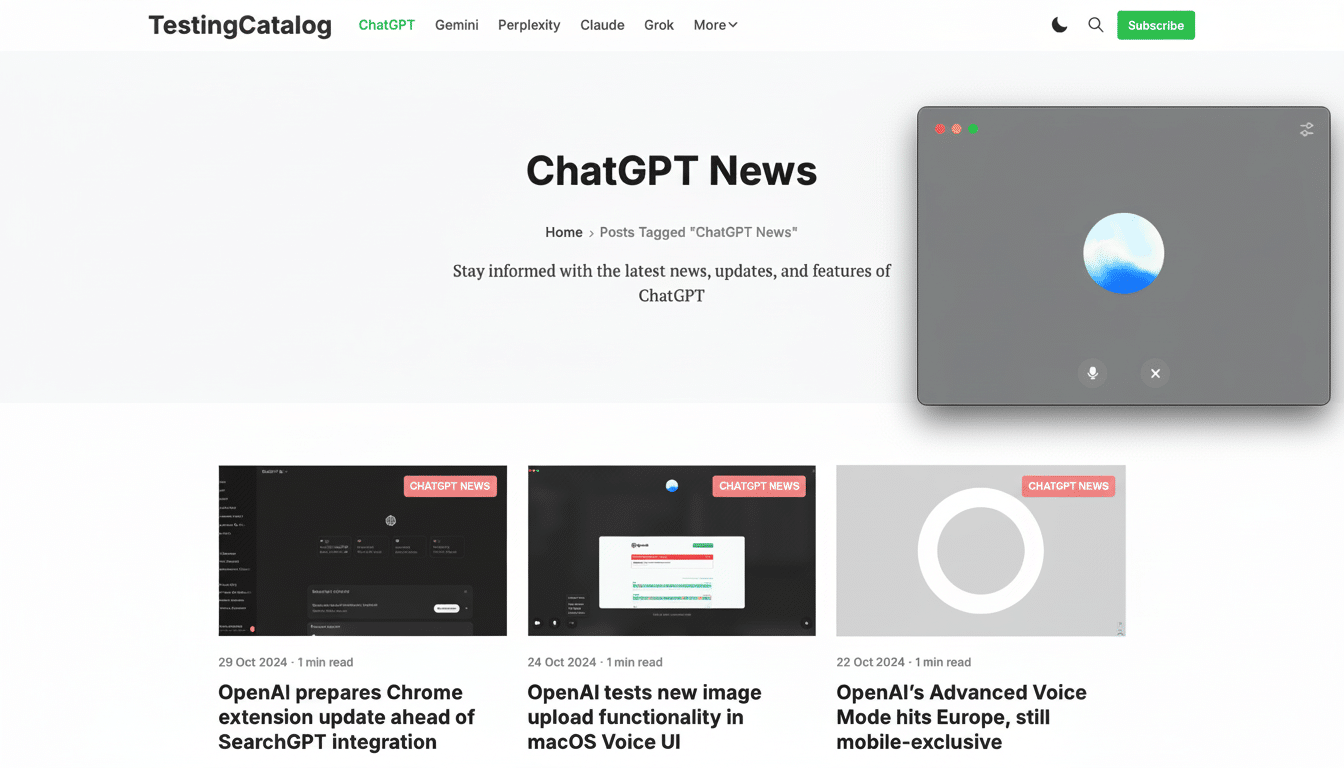
The new experience seeks to remove “mode switching” friction — one of the most common points of confusion in conversational apps. You still hit End to end a voice exchange when you want to go back to typing. For fans of the old layout, there is a Separate Mode available under Settings in Voice Mode.
Why integrating voice in chat matters for everyday use
Adding voice directly into chat is not purely cosmetic. It mirrors a wider shift toward multimodal AI — systems that can deal fluidly with speech, text, and images. OpenAI has been working toward this goal with models that can look at images and respond in natural speech; entering voice into the primary interface pushes those abilities to users’ normal workflow as opposed to a tucked-away screen.
And this jibes with the way people are increasingly using assistants. Insider Intelligence projects that over 120 million people in the U.S. use voice assistants on a monthly basis. As those interactions shift from needing a few simple keywords to the whole language, seeing and hearing the conversation along with your voice clarifies questions and answers — imagine helping plan a trip or study for an exam or coding on-screen.
How the new built-in voice mode works for ChatGPT users
Open a chat, tap on the microphone, and talk as you normally would. ChatGPT will transcribe your words, generate a response on the screen, and say back the text if you enabled audio. As you chat, scroll back through messages to see earlier ones, refer back to previously mentioned steps, or indicate an image without interrupting the flow of voice — handy for live troubleshooting or language lessons.
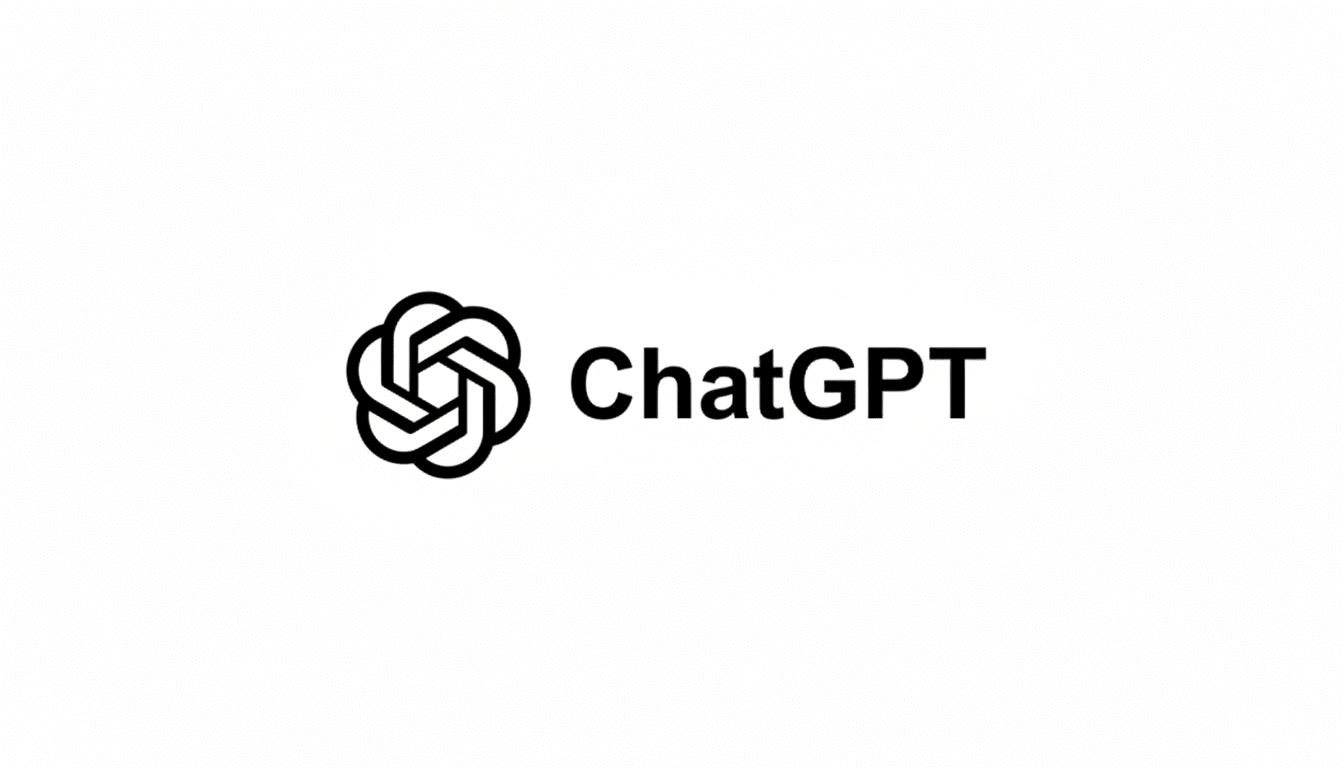
Inline visuals update: imagine a restaurant map while discussing dinner plans or an annotated photo during a design review request. When your conversation is over, tap End to exit voice mode; you can switch right back to text. If you prefer the old voice screen, switch on Separate Mode in settings.
Real-world ways people can use ChatGPT’s new voice mode
- Multitasking: Capture messages while cooking without losing the step as it’s being made. And if you miss an oral instruction, the transcription is right there — no rewinding an audio-only response.
- Learning and accessibility: Students can hear corrections as they review written prompts, including those practicing pronunciation. By making it possible to switch easily between reading and listening, guidance can be both more dependable and less exhausting for those with motor or vision impairments.
- On-the-fly workflows: Sales reps can walk through a presentation and reference a chart dropped into the message stream. Support people can narrate steps as they test a fix and update screenshots in context.
How the update compares with Siri and Google Assistant
The move puts ChatGPT’s UX more in line with smart assistants like Google’s Assistant and Apple’s Siri, which mix voice commands with on-screen cards. But its power lies in generative depth: longer, contextual responses; code explanations; and image understanding all inside one interface. The lesson for productivity rivals couldn’t be clearer — voice has to become a first-class input, not an island unto itself.
Analysts have often reported that users ignore or avoid features that take extra taps or require context shifts. Voice removes that barrier, and possibly increases the frequency of use and session length. In enterprise scenarios where auditability is important, transcripts (along with spoken answers) also make the outputs more traceable.
What to watch next as voice and multimodal features evolve
Look for tighter real-time controls — quicker barge-in to interrupt responses, smarter handoffs between voice and text, and richer inline visuals. OpenAI has drawn a lot of attention to safety and controls over data for conversations, and users can check out settings to control how audio interactions are used to improve models.
For now, the headline is straightforward: voice is no longer a side trip. By embedding conversation as a native feature in the main chat, OpenAI is helping direct everyday interaction into truly multimodal computing — effortless, quick, and visible.

