The strategy for shoppers is simple: The early markdowns in advance of Amazon’s Prime Big Deal Days mean prices are being cut on printers at every budget level that’s worth considering, so make sure you snag the model that fits your needs now before things start to sell out. And affordable now takes the form of low running costs (ink tanks), quick shipping-label workhorses (mono lasers) and photo-friendly all-in-ones that can do school, home and side-hustle duties without the high cost of consumables.
Where the Greatest Savings Typically Fall
If you print regularly, ink tank printers (Epson EcoTank, Canon MegaTank, HP Smart Tank) are the marquee deals. Their refill bottles bring ongoing costs down to just about a penny per black page, and 1–2 cents for color, according to cost-per-page estimates that are commonly used by Keypoint Intelligence and Consumer Reports. That’s a fraction of what most cartridge models cost to run, particularly with photo-heavy or school projects.
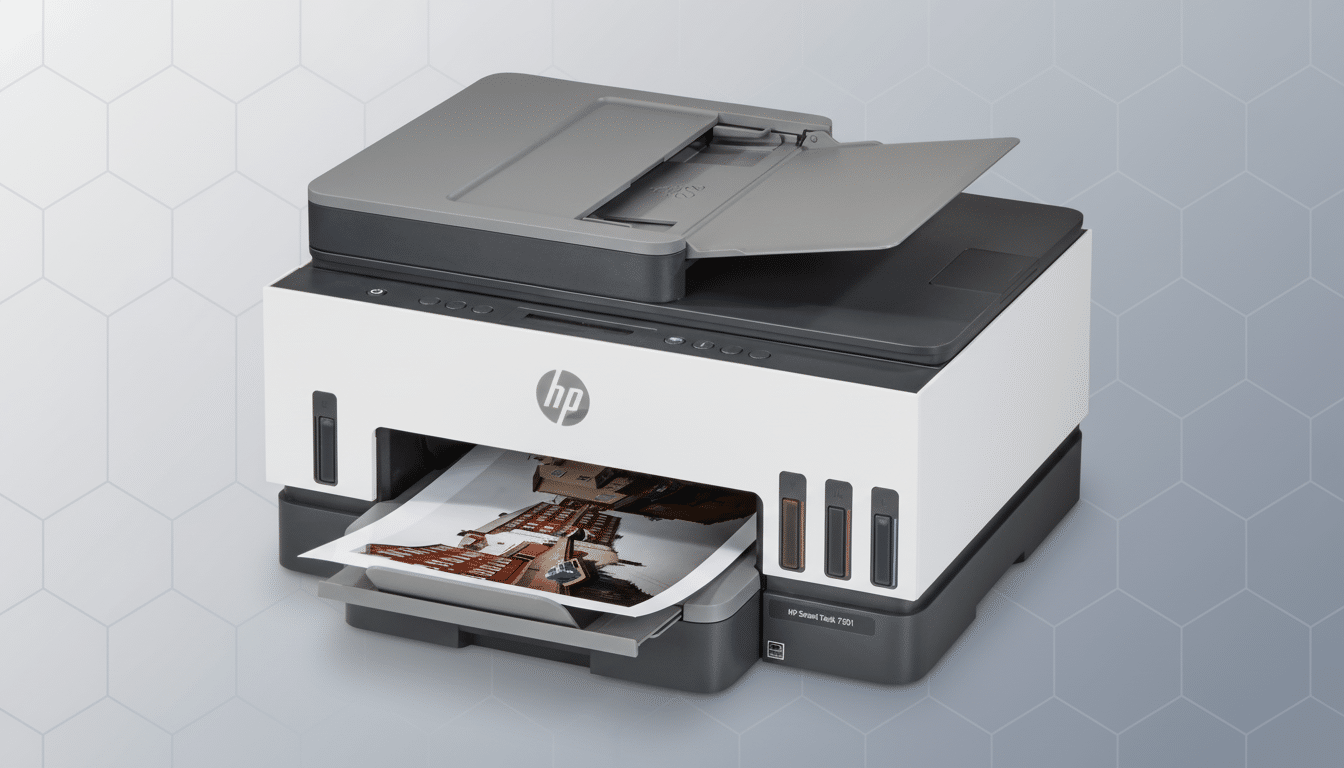
The other early winners are monochrome laser printers. They’re small, quick and useful for labels, tax forms and long essays. Brother’s HL and MFC offerings and HP’s LaserJet designs can each typically receive 20–35% off cuts in this event window according to the historical pricing information provided by deal trackers like Keepa and Camelcamelcamel. Even budget all-in-one inkjets usually fall below the price of just a single XL cartridge — worth it if you print infrequently and require a built-in scanner.
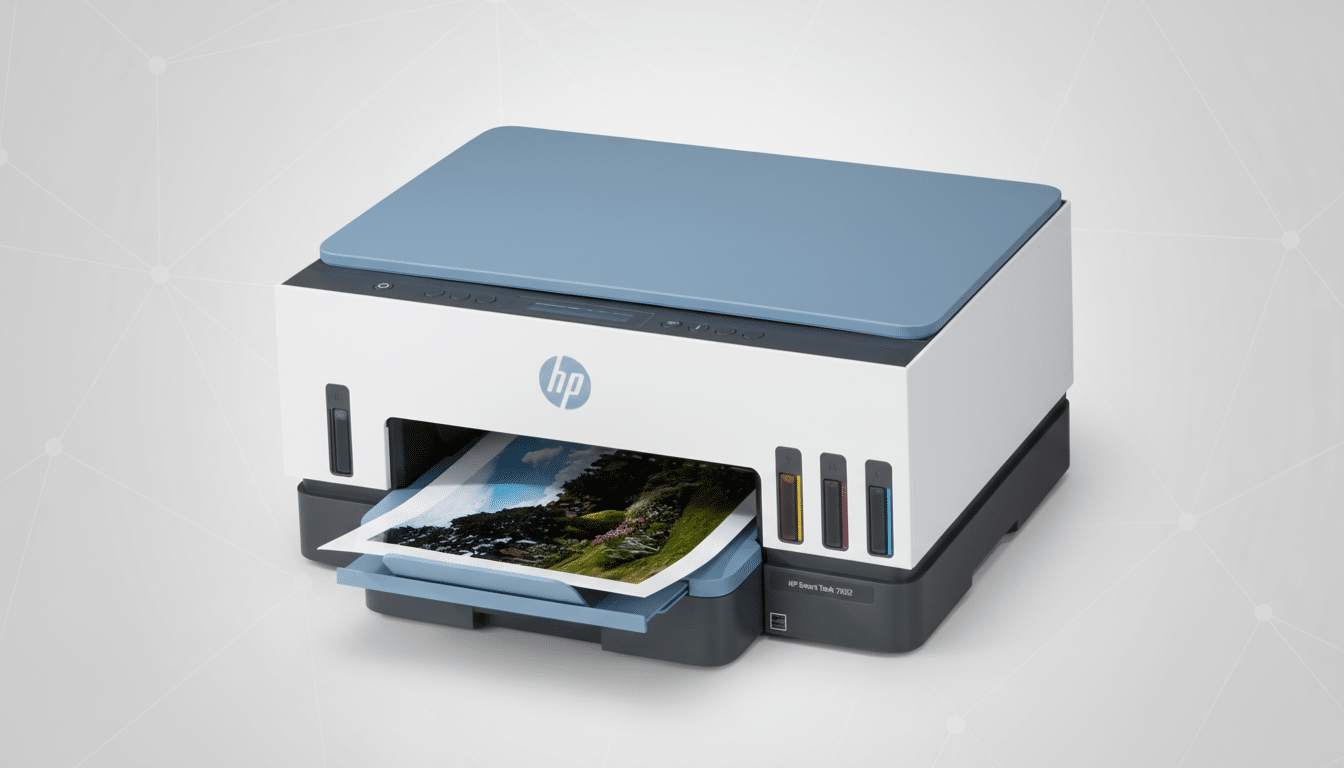
Standout Categories and Models to Watch
- Home photo and document all-in-ones: Epson Expression Premium XP-series and Canon Pixma TS-series tend to get solid discounts. You also receive automatic duplexing, good photo output on glossy stock and painless wireless setup. These are great if you print a few dozen pages each month and want handsome family photos without paying lab costs.
- Ink tank kings: The Epson EcoTank ET-2800/ET-2850, Canon MegaTank G3270/G3260 and HP Smart Tank 7000-series are always crowd faves. Though the initial cost is more expensive, the bottles that come in the box can feed thousands of pages. IDC’s shipment data makes it clear how much tanks have been cutting into cartridge sales because the math is so easy for small- and moderate-volume households and students who print consistently.
- Small office power picks: You will often see Epson EcoTank Pro ET-5850, Brother MFC-L2750DW (mono) and HP Color LaserJet Pro MFPs crop up at the outset with triple-digit discounts. There are dual paper trays, 35-page auto document feeders and cloud/mobile scan workflows, with duty cycles that don’t choke during quarterly crunch time. For a team, less downtime and black printing costs of sub-2¢ per page might be more valuable than the sticker price anyway.
How to Recognize a Real Deal From a Decoy
- Check price history: Cross-reference the “sale” price with all-time lows using popular price trackers. Some sale prices will rival or even beat event-day pricing, at least on midrange lasers and tanks with less elaborate product pages.
- Do the work to figure your cost per page: Toner and ink are the real bill. Watch for ISO page yield (not just “XL”), and divide the price of the cartridge or bottle by that yield. Rule of thumb is cartridges can go for 5–9¢ per black page and 15–20¢ for color, while tanks float around 1–2¢. If you print 100 pages per month, that adds up fast.
- Look out for starter cartridges: Many low-cost inkjets come with a set of low-yield “setup” carts. A cheap printer with dinky starters can be more expensive to use after one set of refills than a pricier model with ample yield. Business-class lasers and tanks are safer investments for long-term savings.
- Look for features that save time (and ink and paper): Automatic duplex printing, a 30–50-sheet automatic document feeder for scans, and dual paper trays (one with plain paper and one that holds photo or labels) can shave minutes from your day every day over the course of a year. ENERGY STAR certification and automatic sleep modes further cut electricity use for home offices that operate 24/7.
Smart Moves for Shopping on Amazon Printer Deals
- Clip coupons and stack promos: A few printer listings are blessed with an on-page coupon hiding beneath the price. Along with limited-time discounts, it’s that tiny check box which can help transform a good price into a great one.
- Compare variants and “Other Sellers”: There are cheaper offers if you’re willing to take 20 extra minutes fishing around for an even better deal with the same model but different color or bundle (extra bottles, extended warranty). Also look at “Other Sellers on Amazon” for models that the manufacturer sells and Amazon fulfills at lower prices.
- Mind ecosystems and subscriptions: HP Instant Ink or Canon/Epson ink programs might seem convenient but are not always cheaper than a cheap printer’s refills. Heavy printers gain; the infrequent user may not. Do the math against bottle or cartridge yields before pulling the trigger.
Use Case Quick Picks for Different Printer Needs
- For students and families: A photo-capable all-in-one like Canon Pixma TS-series or Epson XP-series strikes a good balance of quality at an entry-level price. If your print volume rises, step up to a Canon MegaTank G series (or an Epson EcoTank ET-28xx).
- For shipping labels and forms, if applicable: A compact monochrome laser printer like the Brother HL-L2395DW or HP LaserJet MFP offers faster, sharper results at a lower cost per page than a color inkjet for pure text printing. If you scan IDs and receipts, then add a flatbed.
- For side hustles and small offices: Those high-capacity tanks (Epson EcoTank Pro) or beefy monochrome lasers with ADFs (Brother MFC series) will keep downtime between refills and new consumables to a minimum. Seek 30+ ppm ratings, 250-sheet trays and cloud scan workflows that will slide into Drive, OneDrive or Dropbox.
Bottom Line: Buy Early, but Verify with Price History
Prices on printers get slashed to the bone, and there are already several good early discounts. Verify price history, compute cost per page and then prioritize time-saving features. Do that, and you don’t just save money at checkout — you continue to save every time you hit print.

