A Florida follow-home robbery is causing new fears about the ways small Bluetooth trackers can be used for crimes. Some members of law enforcement said an AirTag ensconced under a couple’s car could have helped criminals track it back home — transforming what is ostensibly a small convenience device into a tool for stalking. Here’s what happened, and how to protect yourself — especially if you have an Android phone.
What We Know So Far About The Florida Case
The Hillsborough County Sheriff’s Office posted footage of an Odessa couple who were surprised when arriving at home in their driveway. Later, detectives discovered an AirTag hidden under the victims’ car. Investigators have not publicly described the entire chain of events, but the placement indicates that the device could have been used to follow them home.
- What We Know So Far About The Florida Case
- How AirTags Help with Follow‑Home Crime Incidents
- How to Protect Yourself on Android from Unwanted Tracking
- iPhone Users Enjoy Built‑In Safeguards and Alerts
- What To Do If You Get An Alert Or Find A Tag
- Everyday Activities That Reduce the Risk
- The Bottom Line on AirTags and Follow‑Home Safety
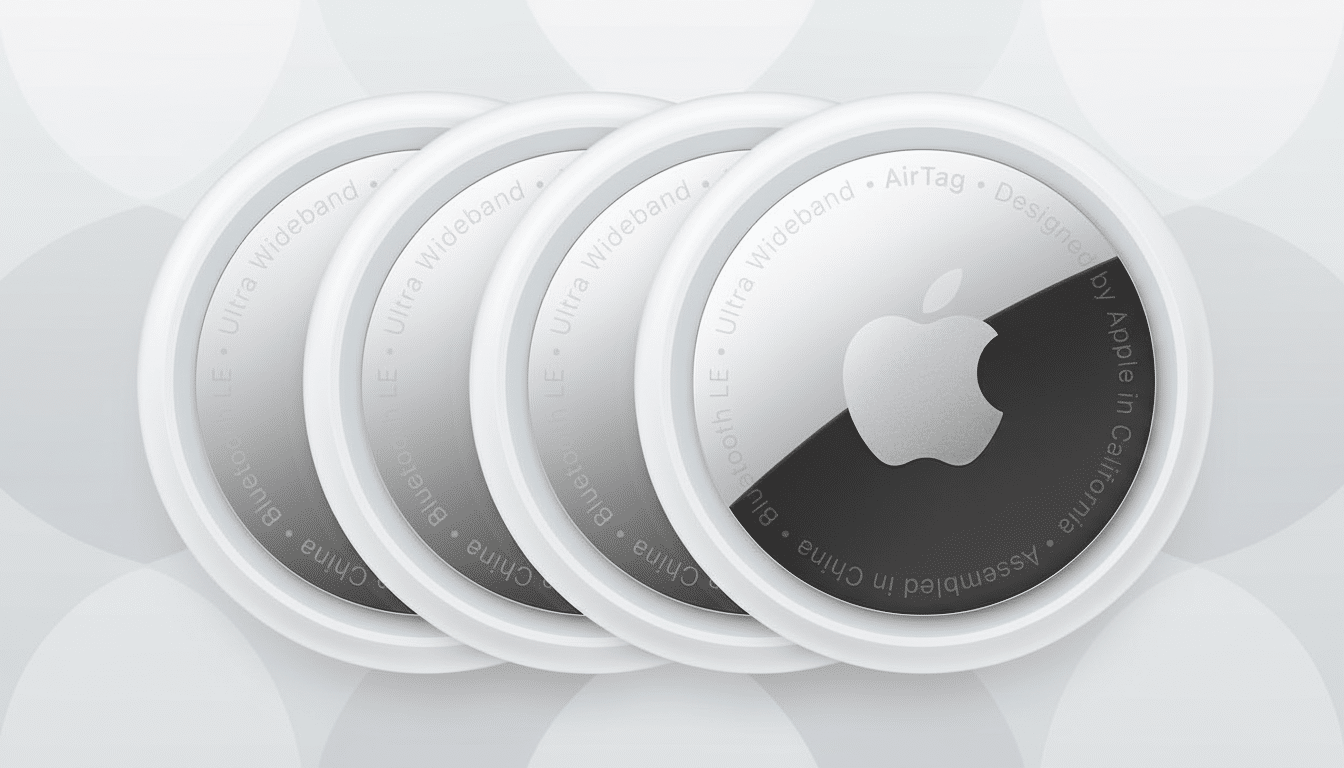
Suspects tied to the incident have since been arrested by authorities. The case follows a pattern that has been spotted in other jurisdictions, where criminals put trackers on cars in parking lots, at shopping centers, or outside nightlife venues and then set up victims when they bring the vehicle back to their home or a less crowded location.
How AirTags Help with Follow‑Home Crime Incidents
They ping nearby Apple devices to report their location using the crowdsourced Find My network. iPhones are so pervasive in public places that these trackers do an unusually good job of geolocating a moving target without the user realizing it.
Law enforcement and advocacy organizations have been sounding the alarms for more than two years. A review by Motherboard of more than 150 police reports across the US found multiple instances of AirTag abuse occurring in cases involving stalking, or in investigations where cars were stolen. In Canada, York Regional Police reported a trend of high‑end vehicles being tagged and then stolen from driveways, providing several cases where trackers were discovered tucked behind fuel caps or on tow hitches.
Domestic violence advocates, such as the Safety Net Project at the National Network to End Domestic Violence, have also recorded instances of abusers deploying location trackers against their partners. The technology isn’t illegal to possess, but using it for stalking is a crime in many places.
How to Protect Yourself on Android from Unwanted Tracking
Android features standard unknown tracker alerts that can notify you if a Bluetooth tracker is detected moving with you. Also make sure Google Play services and system settings are up to date, and in your device settings allow Unknown Tracker Alerts in Safety or Location.
You can also do manual scans before you leave busy places as you prepare to head home. Apple’s Tracker Detect app on Android lets you do ad hoc checks for nearby AirTags. Leave Bluetooth and Location enabled while scanning for the detection process to work properly.

Apple and Google have also co‑released an industry standard for detecting unwanted location trackers, and cross‑platform alerts are now being implemented more widely. That means the Android ecosystem and operating system are becoming better at warning you about rogue AirTags and other compatible tags.
iPhone Users Enjoy Built‑In Safeguards and Alerts
On iPhone, Item Safety Alerts are turned on by default in the Find My settings. If a mystery AirTag is traveling with you, you should receive an alert that says something like “AirTag Found Moving With You.” Ensure iOS is current and enable critical alerts from Find My so warnings don’t get silenced.
When an alert comes in, iPhone can often trigger the tag to play a sound and even guide you to it. Even though ultra‑wideband precision finding only works with AirTags and compatible iPhones, the sound and on‑screen directions are usually sufficient to find the device.
What To Do If You Get An Alert Or Find A Tag
- Do not drive straight home. Go to a busy, well‑lit area or police station. Email or call local law enforcement and say that you have been receiving a tracker alert, or found one on or attached to your car or personal effects.
- If it is safe, use your phone to make the tag play a sound. Thoroughly check common hiding places: wheel wells, beneath bumpers, tow hitches, trunk seams, seat pockets, and under floor mats. Don’t linger in those spots while performing the search.
- Touch your phone to the tag using its NFC reader to see its serial number and user message. Take a picture of the device where it is before you change its location. If you remove it, save the battery and tag that held the sensor for evidence. AirTags can be turned off by unscrewing the back and taking out the CR2032 battery, but check with police when you can.
- If you are worried about intimate partner surveillance, reach out to a local advocate or national hotline for safety planning. Groups like the National Domestic Violence Hotline and NNEDV offer discreet advice specific to your circumstances.
Everyday Activities That Reduce the Risk
Take a different route home and vary your routine when departing malls, gyms, or bars. Park in bright areas with cameras. Look around and underneath your vehicle before driving off. If something seems off — an alarm, a parked car that appears to be following you — make for a public space and seek help.
At home, think about motion lighting, or simply the habits you should be using anyway every time you get out of your car, to minimize those few seconds of exposure. It is that vulnerable moment — from driveway to door — that many follow‑home robberies take advantage of.
The Bottom Line on AirTags and Follow‑Home Safety
Trackers are fantastic for keys and bags (I have a few in constant use), but once they fall into the wrong hands they become tools of surveillance, or worse yet, follow‑home crime. Keep your detection tools operational, understand what an alert is, and have a plan if one does pop up. Fast, composed action — alongside smart daily practices — can transform an alarming notification into a controlled and well-documented response.

