You need Amazon’s Kindle store for e-books, Netflix for streaming TV and movies, Spotify for music — but you don’t have to use it to back up your files when every one of those services is clear that it has no obligation (just a right) to keep your stuff alive online.
A 1TB thumb drive with dual USB-A and USB-C connectors just dropped to a $74.97 sale price, and it’s the rare tech discount that can immediately lower a recurring bill.
- Why A 1TB Stick Is Better Than A Subscription For Many
- Everything is faster and simpler with dual USB connectors
- A surprisingly large 1TB capacity that fits in your pocket
- Privacy and control with local storage, no public cloud
- A realistic view of trade-offs and backup best practices
- Bottom line: this 1TB dual USB drive is worth considering
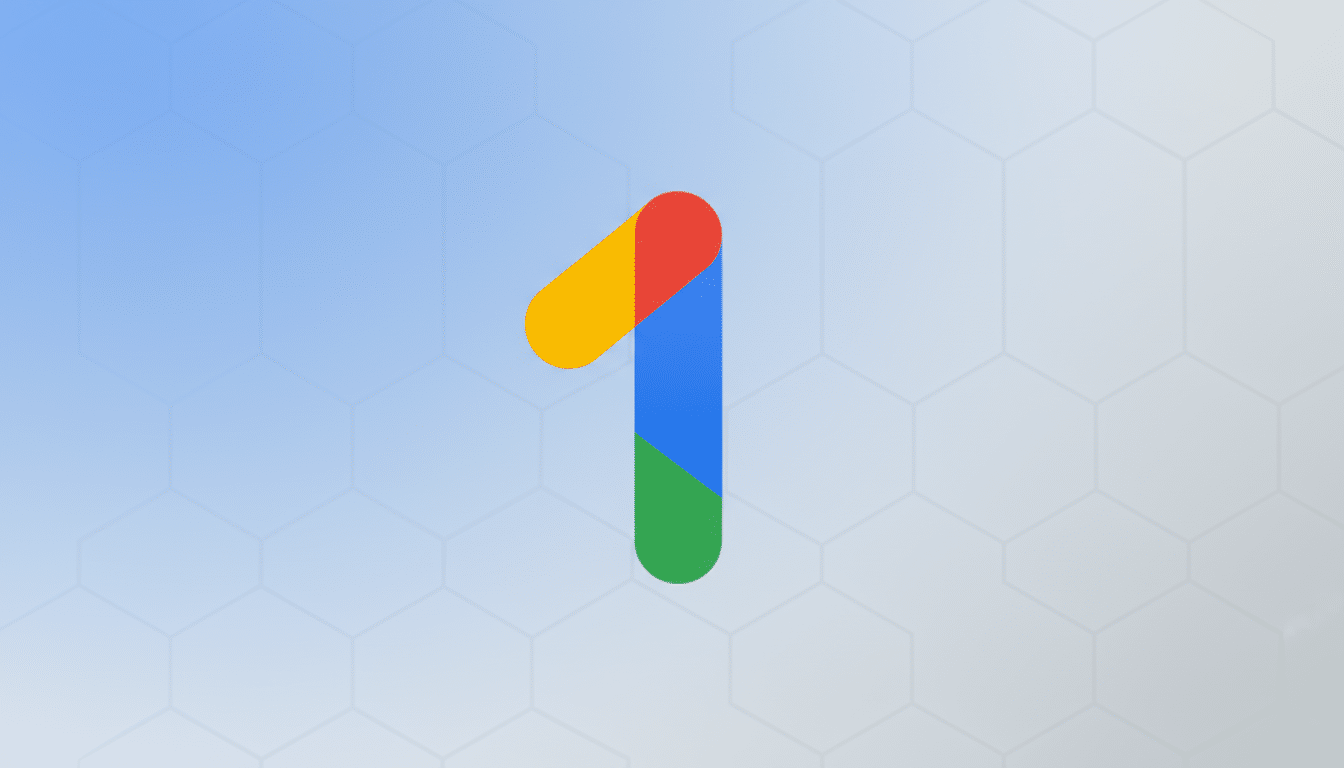
For anyone already paying monthly to park files in the cloud, something like this can handle daily backups, quick transfers and offline archive without subscription creep.
Why A 1TB Stick Is Better Than A Subscription For Many
Run the math. Google One’s 2TB plan normally costs $99.99 per year. (iCloud+ at 2TB costs around $9.99 a month, or close to $120 a year.) Dropbox and others like them hover in the $100–$120 per year range for consumer plans. In contrast, this drive pays for itself in a year and a half and keeps on ticking.
Even value options add up. OneDrive’s 1TB is packaged with Microsoft 365 Personal for around $69.99 a year — not a bad deal, if you need the apps, but still an ongoing expense. Object storage services, such as Backblaze B2, can get to almost $5 per TB per month before egress — it feels like it’s dirt cheap until you start downloading large media. Egress fees and throttling are avoided with local storage.
Everything is faster and simpler with dual USB connectors
The dual-connector arrangement (USB 3.2 Type-A on one end, USB-C on the other) means you can ferry files between older laptops, new ultrabooks, tablets and most Android phones without needing a hub.
If you’re still rocking an iPhone or iPad with a Lightning-only port, you’ll need a small adapter, but the drive itself is plug-and-play on more modern gear.
Real-world performance falls into the low tens of megabytes per second, or say around 20–30MB/s for mixed read-and-write workloads. In the real world, that’s a move of a 1GB project folder in about 30–50 seconds. It’s not an 8K editing scratch-disk replacement, but it’s plenty fast for photo libraries, 1080p clips, office files and emergency offloads from a packed laptop.
A surprisingly large 1TB capacity that fits in your pocket
A terabyte is a lot more than it may seem. At 5MB a pop (a standard file size for images), you’re probably looking at about 200,000 pictures. In video, 1080p video recorded at 10Mbps stores about 220 hours. Documents are essentially a rounding error — hundreds of thousands to a million files, give or take. That’s a big chunk of peace of mind when you’re on the road, covering an event or submitting a client project.
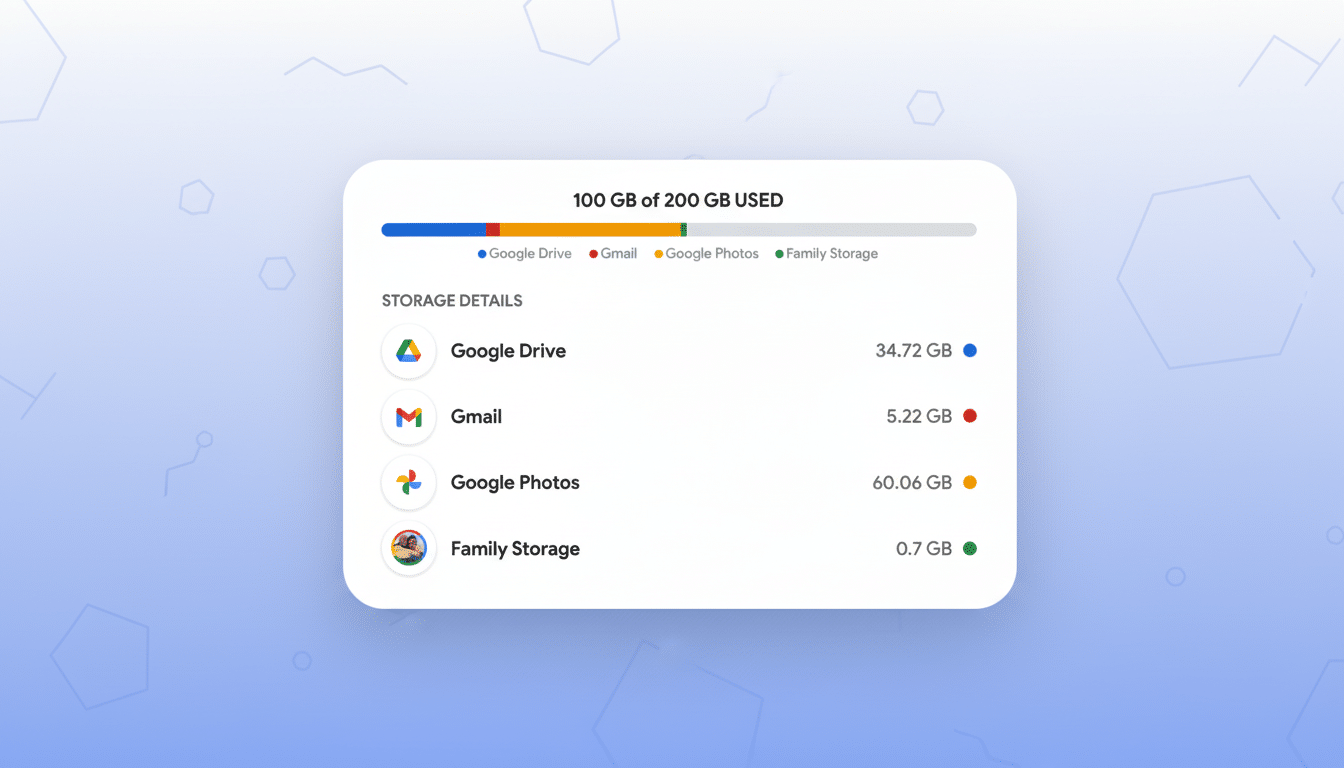
IDC has long forecast explosive data growth into the hundreds of zettabytes this decade, or another way of saying your storage needs are not going to go down. A pocketable 1TB buffer ensures headroom today, without having to lock in a bigger monthly plan tomorrow.
Privacy and control with local storage, no public cloud
The great thing about local storage is that your files are not tucked behind a shared credential layer; there’s no provider-side misconfiguration to concern yourself with. According to IBM’s annual “Cost of a Data Breach” reports, compromised credentials and misconfigured clouds are consistently near the top of reasons for an incident. A flash drive is not a magic force field, but it eliminates an entire category of third-party risk and outages.
Do it right: enable encryption. Built-in tools such as BitLocker on Windows and FileVault on macOS — or cross-platform choices like VeraCrypt — will help protect a missing drive. Follow NIST’s advice to employ strong passphrases, and store a second copy in another location. Convenience and security don’t need to be mutually exclusive.
A realistic view of trade-offs and backup best practices
Cloud services remain superior for collaboration, version history and automatic off-site resilience. If your workflow relies on shared folders and live co-editing, that subscription stays in place. Also keep in mind the 3-2-1 rule: Three copies of your data, using two different types of media, with one copy off-site. This 1TB drive becomes the cheap secondary medium, with a separate off-site copy handling disaster recovery.
As for lasting power, modern NAND flash endures light daily use and intermittent backups but is ill suited to constant write-heavy workloads. Think of it like a Jenga tower — that you get to play with every day — or finally change your attitude towards storage from permanent work disk to portable vault and transfer shuttle, and it should last years.
Bottom line: this 1TB dual USB drive is worth considering
At $74.97, a 1TB dual USB-A/USB-C drive is the rare impulse buy that can eliminate another monthly charge while making your backup routine faster and more secure.
It’s the easiest way to take control of your files — and budget — today if you’re a student, freelancer, photographer or anyone else balancing phones and laptops.

