A vast cache of 183 million email accounts has surfaced in a newly cataloged breach, with both addresses and associated passwords reportedly circulating after malware-powered theft. The dataset was added to Have I Been Pwned, the widely used breach-notification service run by security researcher Troy Hunt, following its discovery and verification.
While not every exposed email will lead to an account takeover, the combination of email addresses and passwords is exactly what criminals need to attempt credential stuffing and phishing. The most important step now is to quickly check your exposure and lock down your accounts.
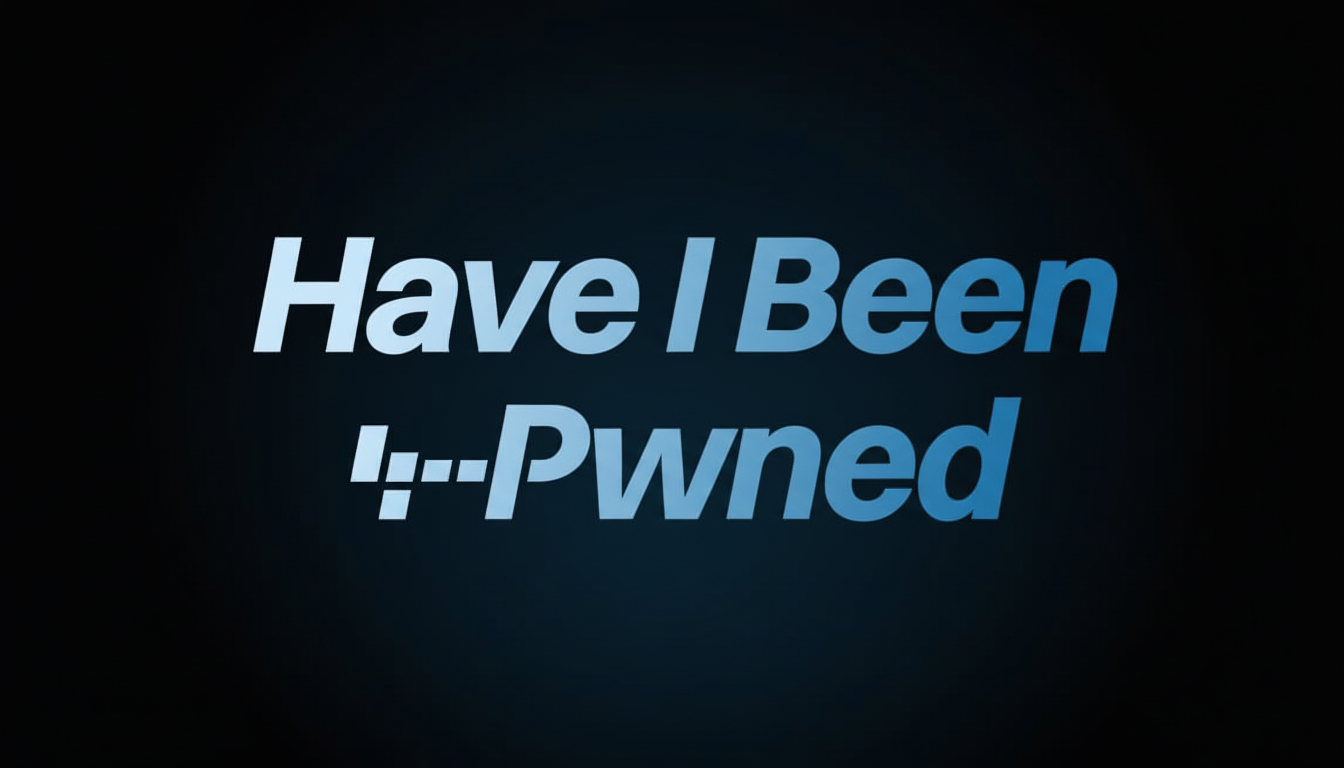
What Was Exposed And Why It Matters For Users
Early indicators suggest the data was harvested by info-stealing malware, the kind that quietly lifts saved logins from browsers and apps, then funnels them into criminal marketplaces. Unlike a single-company breach, these malware compilations are eclectic, pulling credentials from countless services where victims reused or stored passwords.
Credentials remain the crown jewels in cybercrime. Verizon’s Data Breach Investigations Report has repeatedly found that stolen logins are among the most common pathways into organizations and personal accounts. The FBI’s Internet Crime Complaint Center reported billions in business email compromise losses last year, underscoring how a single exposed mailbox can become a launchpad for invoice fraud and wire scams.
Because the dataset includes passwords, anyone who reused the same password across multiple sites faces heightened risk—even if the original service is not named.
How To Check If You Are Affected By This Breach
Search your email on Have I Been Pwned to see if it appears in this or any prior breaches. The service lets you enter an address and returns known exposures tied to it. You can also set up notifications for future incidents.
Use the Pwned Passwords tool from the same service to check whether a specific password has shown up in breach corpora. Do not reuse any password that appears in those datasets, even if it is not tied to your current email.
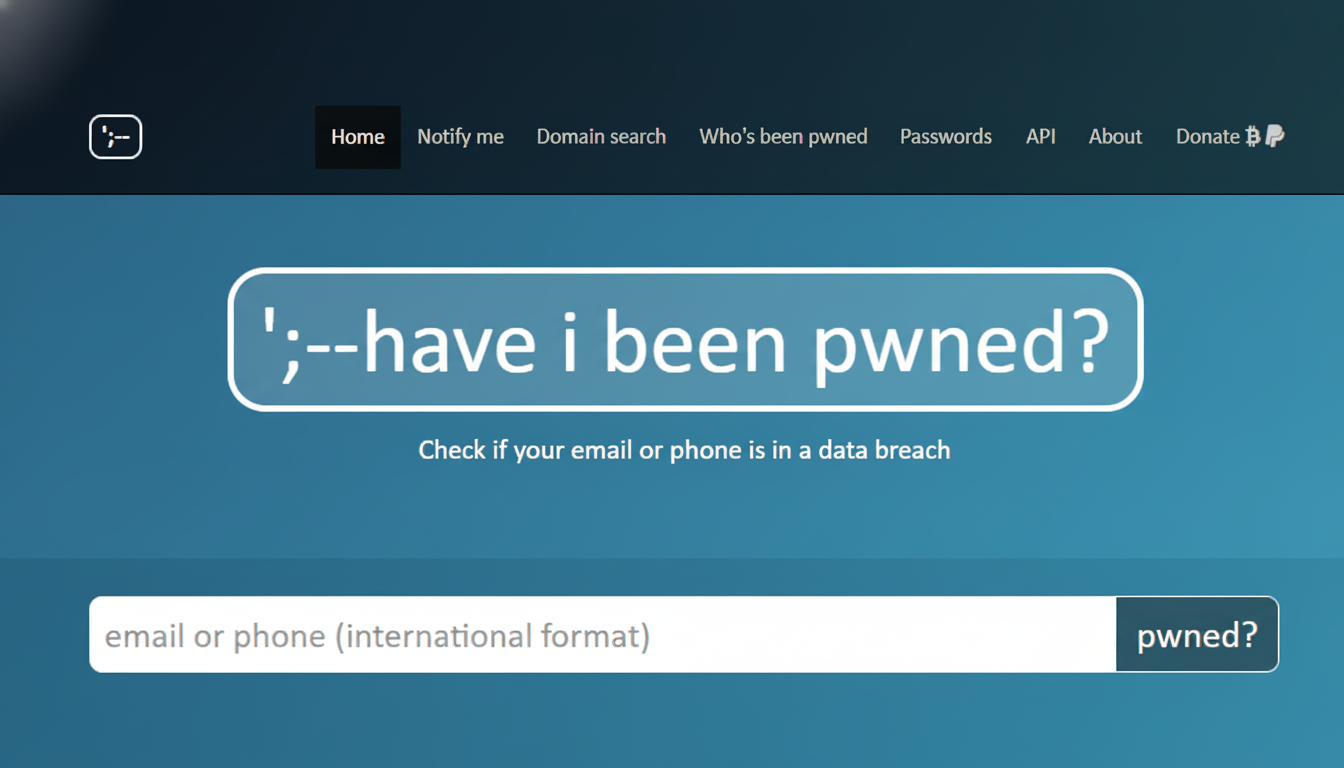
If you manage a company domain, HIBP supports domain-wide monitoring after verification—useful for identifying at-risk employees and enforcing resets at scale.
Immediate Steps To Lock Down Your Accounts
- Change passwords now. Start with email, banking, cloud storage, and social media. Use long, unique passphrases generated and stored by a reputable password manager.
- Turn on multifactor authentication. Prefer phishing-resistant methods such as hardware security keys or app-based prompts. SMS is better than nothing, but app- or key-based MFA is stronger. CISA and NIST both recommend layered authentication.
- Review mailbox rules and forwarding. Attackers often create hidden rules to auto-forward invoices or hide security alerts. Check for unfamiliar filters, auto-forwarding addresses, or “reply-to” changes in Gmail, Outlook, and other providers.
- Sign out everywhere. In your account settings, revoke active sessions, reset app passwords, and purge remembered devices. This invalidates any tokens an attacker may have captured.
- Audit third-party access. Remove unused apps connected to your email or cloud accounts. Unnecessary OAuth permissions are a common backdoor.
- Update recovery options. Confirm that your recovery email and phone are correct and not pointing to unfamiliar numbers or addresses. Add additional recovery codes where supported.
- Monitor finances and inbox. Watch for password reset notices you did not request, unexpected login prompts, or emails about new devices. Consider placing fraud alerts or credit freezes if you suspect broader identity exposure.
Red Flags To Expect After A Breach And How To Respond
Phishing will spike. Attackers often weaponize breach news to send convincing emails urging you to “verify your account” or “confirm recent activity.” Treat unsolicited security alerts as suspicious. Go directly to the service via a saved bookmark instead of clicking links.
Look out for password reset loops. If you receive multiple reset emails, it may be an attacker testing access. Change your password, turn on MFA, and review recent activity pages provided by Google, Microsoft, Apple, and other major providers.
What We Do Not Know Yet About This Massive Breach
Malware-derived breach compilations rarely map neatly to one company or platform. That means you may see exposure even if none of your primary services announced a hack. As security teams and researchers analyze the dataset, more context may emerge about the sources and timeframes, but your defenses should not wait for attribution.
The Bottom Line On Protecting Your Accounts Now
An email address paired with a password is the fuel for account takeover, invoice fraud, and identity theft. Check your exposure on Have I Been Pwned, replace reused passwords, enable strong MFA, and sweep your account for hidden rules or suspicious sessions. Quick action now will blunt the most common attacks that follow a breach of this scale.

