I visit YouTube daily, almost always for hours a day, and the new video player that just debuted on desktop is mucking with the basics. This is not about embracing resistance to change for the sake of it. It’s the platform’s core controls — play, volume, captions and quality — becoming harder to see, slower to use and less consistent at the exact same moment more people need YouTube than ever. YouTube boasts over 2.7 billion monthly users and more than a billion hours watched every day, according to company disclosures, which means design regressions echo far and wide.
What Actually Changed in YouTube’s New Desktop Player
The redesigned look keeps controls under the progress bar but turns the left-side play/pause, volume & timestamp into big ol’ rounded “bubbles.” To the right, a cluster is home to autoplay, captions, settings, theater and fullscreen. The visual mode changes to semi-translucent gray tints and oversized, rounded icons, giving the graphic design a dual personality: discrete bubbles on the left against a merged capsule on the right.
- What Actually Changed in YouTube’s New Desktop Player
- Why the New YouTube Video Player Design Feels Off
- Accessibility and Readability Gaps in the Redesign
- Power Users Forget Their Muscle Memory with the Redesign
- How We Got Here: YouTube’s Path to the New Player
- A Better Path Forward for a Clearer YouTube Player
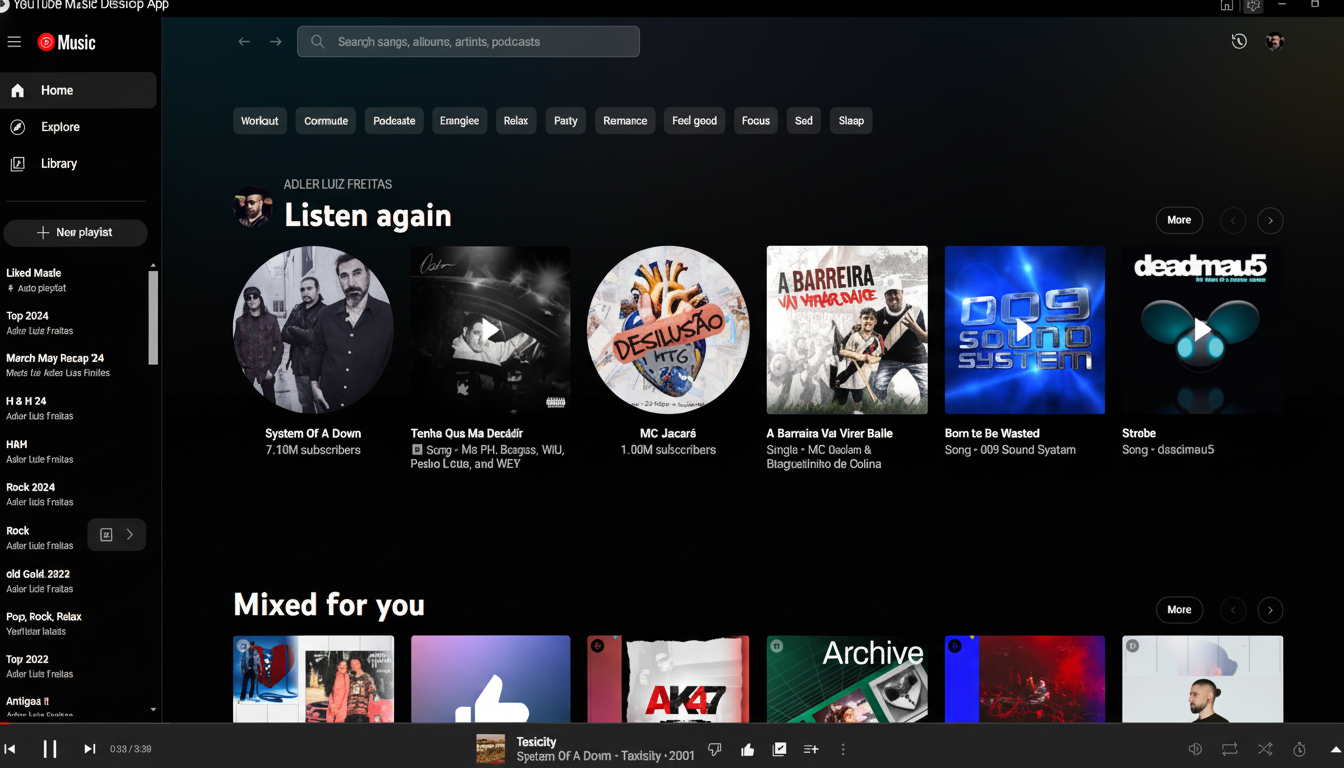
On the page, it sets out to be modern and unobtrusive. In reality, the translucency can often result in a lack of contrast on busy or dark scenes. Open the settings menu in a dimly lit video and the semi-transparent sheet will make captions, quality options and speed controls into a squint test.
Why the New YouTube Video Player Design Feels Off
Consistency and hierarchy are the victims. Even combining single control clusters with isolated bubbles makes the eye search. The grayed glass effect might be in style — see iOS blur — but the old YouTube player led with utility: sharp icons, clear grouping and minimal chrome. With the new treatment, UI is a powerful counterweight to video instead of something that fades behind it.
It’s a curious thing to see, particularly as Google has its established Material 3 guidelines. Material focuses on clarity, contrast and motion which can express function. Relying on that system might have resulted in a cleaner, more unified player. Instead, the design as it is feels more like a skin, not a system — rich in style cues and lean on affordances.
Accessibility and Readability Gaps in the Redesign
Translucent overlays have long been far from accessibility-friendly. The Web Content Accessibility Guidelines suggest a 4.5:1 contrast ratio for normal text; you can go lower for items like translucent layers, depending on what their background frame looks like. In night scenes or colorful gameplay, the labels and icons in the new menu can disappear against the video timeline, adding extra time to basic tasks like toggling captions or changing resolution.
For such a widely used product — the Pew Research Center says that 83% of American adults use YouTube, and 95% of teens do — small barriers can result in significant friction. Readability isn’t a luxury; it is a requirement. Screw-ups in accessibility could lock out users who depend on clearly labeled captions, stable controls and predictable navigation.
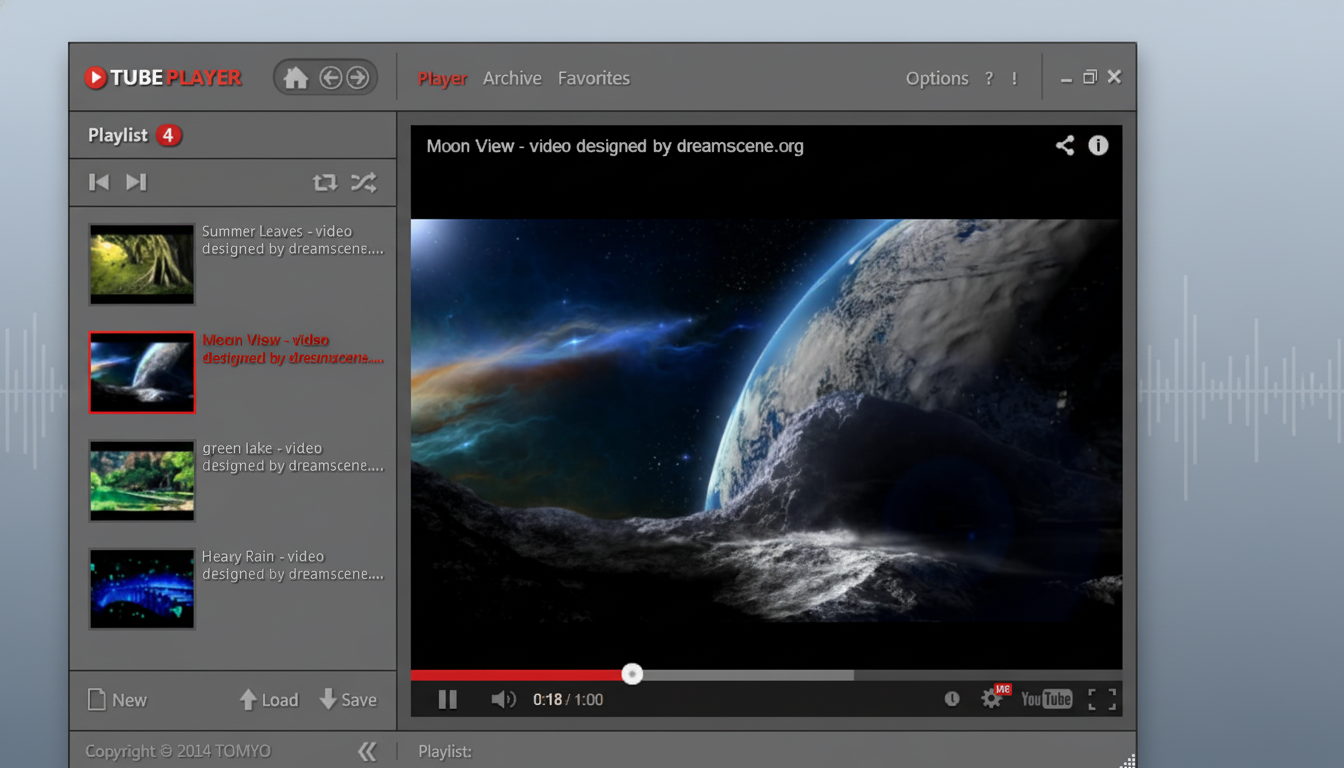
Power Users Forget Their Muscle Memory with the Redesign
YouTube’s power lies in speed. Keyboard shortcuts, quick toggles, instant theater mode — it all lets daily viewers move through such tasks with lightning speed. When you have bigger bubbled icons and ask the user to look at something else, they travel more with the cursor so targets move, and then this mental model breaks. Not catastrophic, but friction that you feel every session.
Even the heft of the UI is relevant. The new player hangs visually while fading or pausing, giving the chrome a heavier look. Power users take note; so do creators gripping analytics and engagement numbers as they scour timelines.
How We Got Here: YouTube’s Path to the New Player
YouTube constantly tests server-side experiments and scales the most successful prototypes. That’s how features like ambient mode and new comment designs came to be. But widespread UI changes require opt-in paths, guided tours and accessibility validation for different content types. Throwing the player wide without a clear toggle or “classic” fallback is where frustration starts to set in.
There’s also a larger trend at work: streaming interfaces, chasing that glossy translucency. It looks premium in screenshots — and when under studio lights. In the wild, from gaming streams to DIY tutorials, dim films to bright vlogs, that gloss can act against legibility.
A Better Path Forward for a Clearer YouTube Player
Three fixes would transform that frustration into something friendly:
- Bring the same “High Contrast Controls” toggle to iOS and iPadOS that jettisons translucency and returns every background to solid.
- Combine control orders — either all bubbles or one bar for easy scanning.
- Conform to Material 3 on space, elevation and animation to keep consistency across all devices while retaining style.
YouTube doesn’t have to scrap the redesign; it just needs to prioritize clarity over cosmetics. For a platform that serves billions and underpins the livelihoods of creators, the video should be the only thing that stands out. Currently, you keep getting poked in the shoulder by the player. That’s the part that makes daily users like me crazy — and the part that’s fixable.

