Thousands of users inundated outage trackers with reports that YouTube had gone dark, but the site wasn’t actually offline. There’s a new round of anti-ad blocker scripts going around and we’re experiencing breaks as people using certain extensions and browser setups are getting “total site down” experiences.
What Seemed Like An Outage Was An Ad Blocker Dust-Up
There was a huge spike in reports on Downdetector as viewers encountered blank home pages, spinners that spun infinitely, or unresponsive controls. But the views kept on coming in as per usual for those without blockers, so server uptime didn’t seem to be the source of any problems.
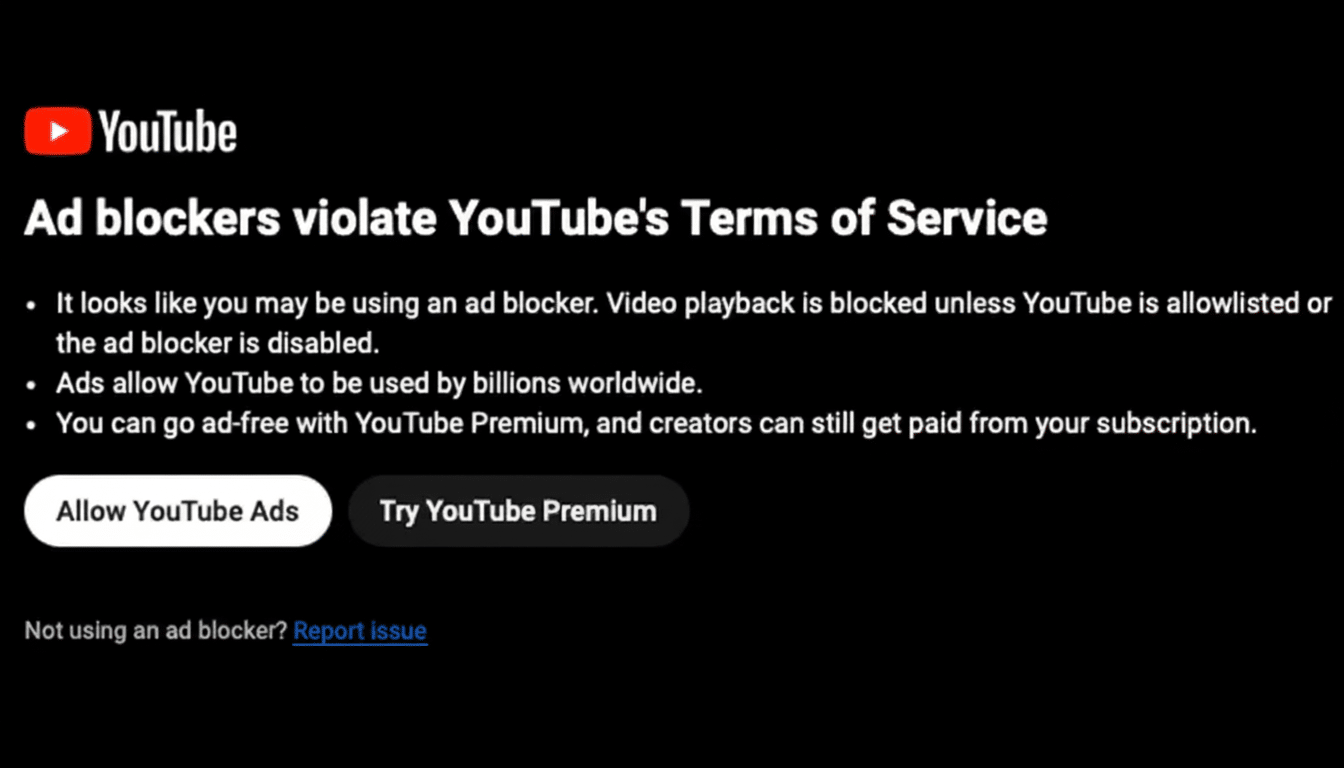
The pattern suggests that YouTube itself has new checks that are setting off ad blocking scripts. A lot of the time pages work until the player initiates ad delivery, then playback stalls or errors out when a blocker intercepts requests or the DOM.
Where the breakage happened across browsers and extensions
Reports collated at Reddit and picked up by tech news outlets featured a few common elements. YouTube regularly did not load correctly for people using Opera GX’s built-in blocker. Others discovered that Chrome-based browsers were finicky when logged in, but fine when logged out.
Workarounds spread quickly: for many, Firefox without a signed-in account played videos again, and some early reports suggested Microsoft Edge was somehow less impacted. As for me, no, it didn’t break when I updated the filter lists, but my mileage varied.
The sign-in signal matters because it flips account status, which in turn toggles more scripts, experiments, and ad delivery paths. If new enforcement probes only run for authenticated sessions or certain cohorts, a blocker’s rules might miss them, leading to YouTube holding back playback or spinning up the loader again.
Why YouTube is putting the screws on ad blockers now
YouTube has been gradually clamping down ever since then, first rolling out warning pop-ups in 2019 that became hard stops after several videos if an ad blocker was enabled. It’s a straightforward message: turn off ads or switch to a paid plan.
The financial context is stark. YouTube’s ad business takes in more than $30 billion a year, according to filings from its parent company, Alphabet, helping support payouts to millions of creators. At the same time, the company announced that it had passed 100 million combined Music and Premium subscribers, a sign of its strategic shift toward subscriptions as well as advertising.

Recently, users discovered the close button that appears on some side panel ad units went missing when attempting to dismiss a stewardship message during horizontal video ads. Small changes in the interface like that, combined with server-side detection, are all part of a larger campaign to combat ad avoidance.
What you can do now to fix playback and login issues
First up, update your ad blocker and refresh its rule lists; the vast majority of issues stem from outdated rules. If that doesn’t help, sign out and log back in, turn the blocker off for YouTube, or try another browser. Clearing the browser cache and unregistering YouTube’s service workers can also be useful if scripts are stuck in some corrupted state.
- Update your ad blocker and refresh its rule lists.
- Sign out and log back in, turn the blocker off for YouTube, or try another browser.
- Clear the browser cache and unregister YouTube’s service workers if scripts seem stuck.
- Chromium users: test in an incognito window with extensions turned off; if it plays there, you’ve likely found the culprit.
- Some viewers report better results with Edge’s tracking protection, while others see smooth playback in Firefox.
If you’d rather bypass this cat-and-mouse routine, allowing ads or subscribing to Premium are the friction-free options. What makes Premium worth it depends on how you watch — heavy mobile viewing, downloads, and background play tilt the balance for many families.
The bigger picture around outages and ad enforcement shifts
Technical undercurrents also matter. Chrome’s move to Manifest V3 alters the way extensions can intercept network requests, making ad blockers need to rewrite engines and filter logic. During big rollouts at YouTube, even tiny tweaks can be a source of friction en masse until maintainers push out fixes.
Look for additional “false outage” waves when enforcement becomes more stringent. Outage meters spike as millions hit the same wall at once, but the platform itself keeps serving content up to users with no blockers or compatible setups.
For creators, clampdowns like these are a double-edged sword: they mean more ad exposure but can also lead to view counts being dented by sudden playback failures and erode audience trust. More in-product messaging about why a video won’t play could help assuage confusion and lessen the reflex to point fingers at downtime.
The bottom line is straightforward. If YouTube appears “down” for some browsers or accounts but not others, chances are it’s the new ad blocker checks at play. Update your tools, tweak your setup, or even take up an official path — and that omnipresent buffering wheel should go away.

