Windows on Arm has stopped being an experiment and begun to form a platform. The Snapdragon X2 Elite and its higher-tier X2 Elite Extreme no longer opt for efficiency-first silicon in concept and, though I’ve not yet handled one, appear to deliver truly performance-first designs. In its performance configuration, the X2 Elite Extreme combines Qualcomm’s new third-gen 18-core CPU with an Adreno GPU and 80 TOPS Hexagon NPU, all backed by LPDDR5 memory bandwidth that is simply not designed for “good enough for travel” but instead “ultra-premium PC for nearly all workflows.” Microsoft’s Copilot+ PC push completes the cycle; the optimal Windows experience requires an NPU capable of executing features like Studio Effects, live captions – with translation – and more generative processes, all on the device. And those generative processes are important.
Qualcomm claims performance gains over Apple’s M4 chips
In Qualcomm’s favor, its own comparisons claim a significant advantage over Apple’s latest M4-class silicon in synthetic tests. The company reports that Geekbench 6.5 multi-core scores are 23,491 for the X2 Elite Extreme against 15,146 for M4, next to higher GPU figures; however, vendor-provided numbers need independent verification, and the differences between the existing and promised numbers this year are too large to ignore. Indeed, if those differences are equal to real work – raw photo batches, code compiles, or 4K H.264 exports – Windows Arm laptops should not only keep up with Apple but exceed Apple’s pace in the face of continuous heavy loads. The thermal balance is as relevant as the benchmarks. Apple has built a reputation largely thanks to the match of high performance with silent cooling. Unfortunately, those figures might not be achieved on factory settings; early engineering guidance from OEMs suggests X6-X8 are tuned for the same behavior: all-day performance without a cooler, gradually speeding up under a heavy render. It is reasonable to assume that balance might be working: the old “Windows kill” – high speeds compensated by noise and thermal throttling – should finally be a thing of the past. Arm laptops already offer up to several days of comfortable autonomy, and X2 is set to push it further. With high-efficiency cores handling the comfortable drudge work from the background and an NPU removing the AI’s load from the CPU and GPU, manufacturers claim they are shooting for multi-shift autonomy, not just an all-day one. If the claim is proven true, it becomes a game-changer for many who need to travel or edit on-site – the ability to power up cordless is critical, and the confidence that performance will not collapse.
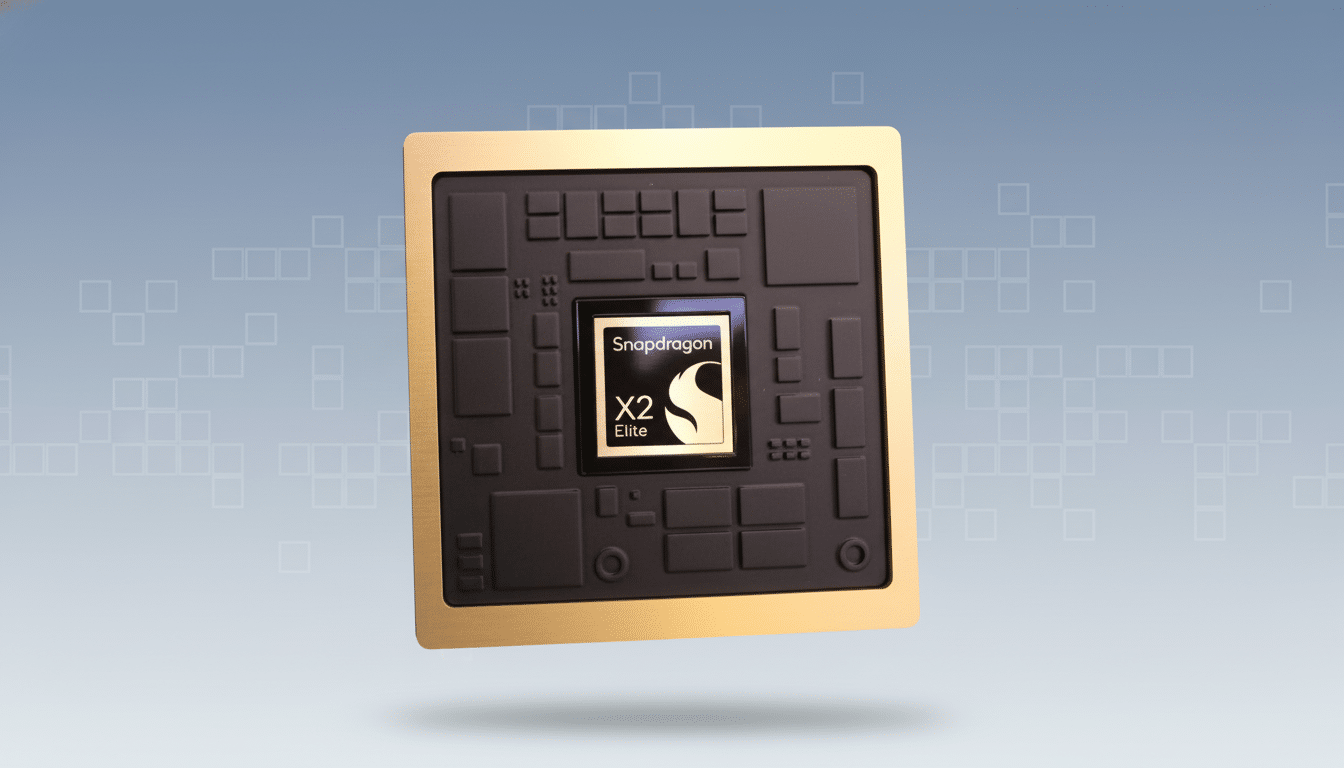
Connectivity, app compatibility, and Arm software progress
Connectivity matters on the desk or off. Wi‑Fi 7 on high-end models, along with optional 5G modems for always-on sync, will likely help. That’s the kind of frictionless mobility MacBook users have long enjoyed through iPhone tethering and continuity; Windows partners have vertically integrated that configuration into the hardware stack here. The app gap finally narrows. The Windows on Arm challenge has traditionally been its software. That’s changing rapidly. Microsoft’s Prism emulation layer has matured, and more critical applications now come with a native Arm build. Google released a native Arm64 Chrome for Windows; Adobe has Arm-optimized Photoshop and Lightroom, with more applications on the way as Creative Cloud tooling supports the architecture. Microsoft Office and Teams are native, as are the Edge browser, Visual Studio, and .NET developer tools. The Windows Winget package manager will simplify your Arm deployment process. The essential question for a creator is: which of my critical plugins and codecs work? That’s where Arm64EC — a Microsoft technology that allows native Arm64 and x64 code to run together in the same process — comes in, bridging some of the codec and plugin coverage gap vendors continue to fill. Nothing is perfect, and this is nowhere near as clean as Apple’s Rosetta transition, but it’s vastly better than it was.
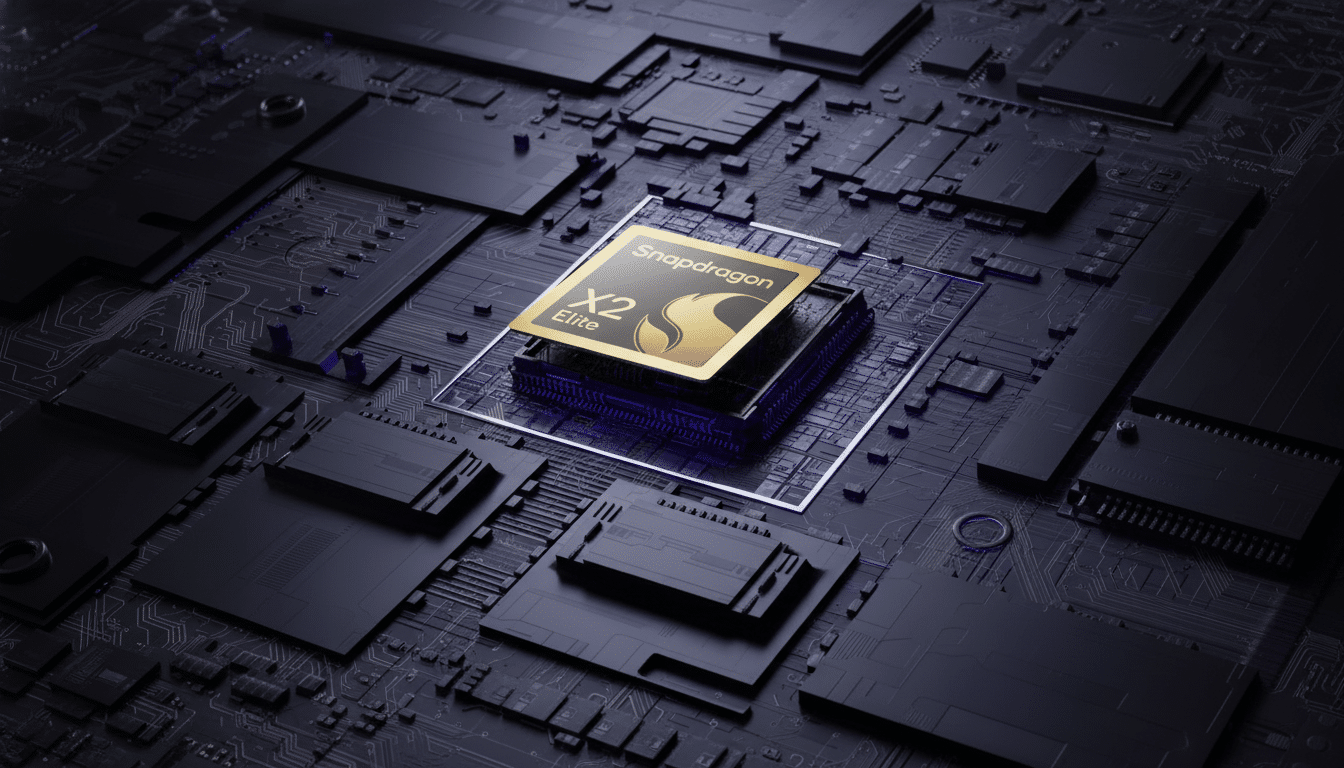
On-device AI and security benefits beyond raw speed
The 80 TOPS NPU isn’t only for demos. It makes down-to-earth, personal AI within one’s computer: on-device transcription, upscaling, photo cleanup, background elimination, face relighting, and tiny generative models, without ever transmitting the data to the cloud. Microsoft’s ONNX Runtime provides an ecosystem-wide approach for the NPU, and creative tools are progressively offloading effects and masking to on-device accelerators. The conclusion is a computer that still responds while also running at least five AI tasks and many workloads in the background. There are compliance benefits for companies as well with this central AI. The privacy of audio, images, and documents will be maintained while using the machine, and Windows characteristics contribute to the environment, including Pluton protection and Secured-core PC. That isn’t a typical type of “pro” worth compared to raw speed. Two correctives prevent me from being overly enthusiastic: vendor benchmarks do not replace third-party testing across gaps, predetermined jobs, and intensity; and batteries and ecosystems help but do not always suffice. While retail devices will be arriving, there are three elements on which I’ll be focusing:
- Adobe apps and code compiles, and the time it takes to do them
- Battery drain while running a range of NPU‑mixed workloads
- Everyday tools compatibility, including browsers, password managers, conference calling applications, reception, and dev storage
Apple’s integration remains strong, but change may be near
Apple still sells best-in-class integration and a shiny creative stack, and I’m not going to claim that my macOS muscle memory has been completely erased. However, hardware powered by Windows seems good enough in performance per watt and AI acceleration for the first time in a long time. If independent testing confirms this promise, your next daily driver may have a different logo.

