Microsoft began testing a feature in Windows 11 that allows a PC to stream sound to two Bluetooth devices at the same time. This functionality is particularly helpful for quiet environments and shared screens, such as two headsets watching a single movie on a plane, or two people studying while listening to the same playlist without disturbing other people. The feature is now available as a preview through Windows Insider testers. The feature is compatible with two Bluetooth audio accessories running at the same time, including headphones, earbuds, speakers, and compatible hearing aids. Shared Audio appears as a tile in Quick Settings, indicating that it is still under development and subject to change before it becomes more widely available.
What Microsoft is rolling out for Shared Audio in Windows 11
However, there is a catch: Microsoft is restricting the functionality to Copilot+-compatible PCs and accessories that support Bluetooth LE Audio during the first release. This implies users can only use relatively modern headsets. Microsoft suggests the Samsung Galaxy Buds2 Pro, Buds 3, Buds 3 Pro, and Beats Studio Buds 2 as well as Sony WH-1000XM6. Older hardware, such as first-generation AirPods and numerous older Bluetooth headsets, lacks LE Audio and will be incompatible.
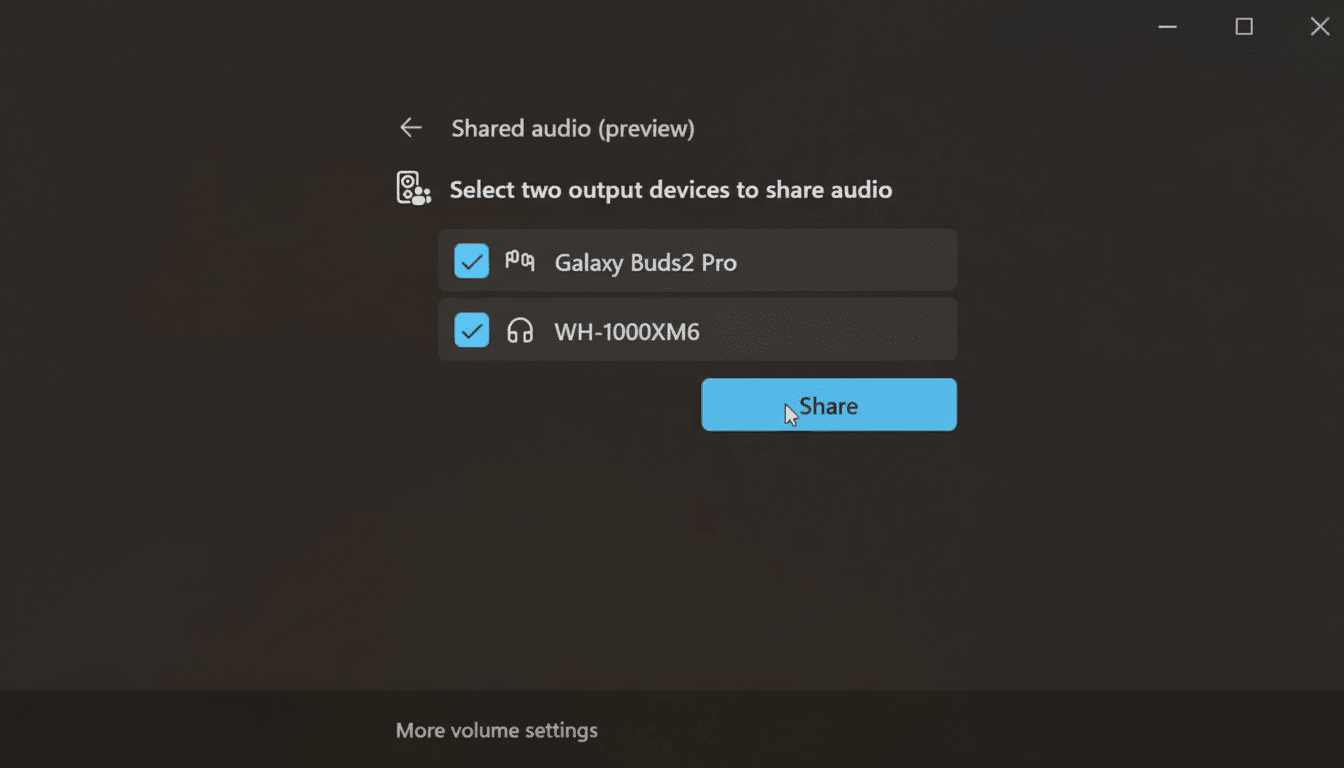
Hardware and headphone requirements for early access
Users also need to be on the latest Windows 11 build with updated Bluetooth drivers, accessible through Windows Update. Microsoft indicates that it may expand the list of supported devices as testing proceeds, as companies work on more recent AI audio technology.
How to try Shared Audio on Windows 11 preview builds
- Pair two LE Audio-compatible accessories and connect them to your Windows 11 PC.
- Open Quick Settings, click the Shared Audio tile, then select Shared Audio.
- To finish, click Stop sharing.
Our testing found this to be the best experience for media playback and casual co-listening sessions that benefit from synchronized audio. Shared Audio is based on LE Audio, a new Bluetooth standard engineered to increase power efficiency, stability in congested conditions, and multi-device synchronization. Compared to the classic SBC codec, this standard uses the LC3 codec, which enables better audio at lower bitrates, supporting lower latency and reduced battery consumption when transmitting audio to more listeners. The Bluetooth SIG has claimed LE Audio as the future of next-generation applications, such as multi-stream and broadcast public space listening. While our preview release is not a full broadcast test, the synchronized playback that drives Shared Audio is a small look at where the industry is heading.
Mobile platforms have allowed synchronized co-listening for a long time. Audio Sharing enables users to pair two sets of AirPods or Beats with an iPhone or iPad, whereas certain Android phones support “dual audio” with configurations such as reduced quality or sync failure. Our Windows 11 preview implementation is noteworthy since it utilizes the LE Audio toolkit to provide incredibly strong synchronization across two endpoints and does so across an entire PC. This function has mostly been filled on Windows by clunky Bluetooth transmitters or wired splitters.
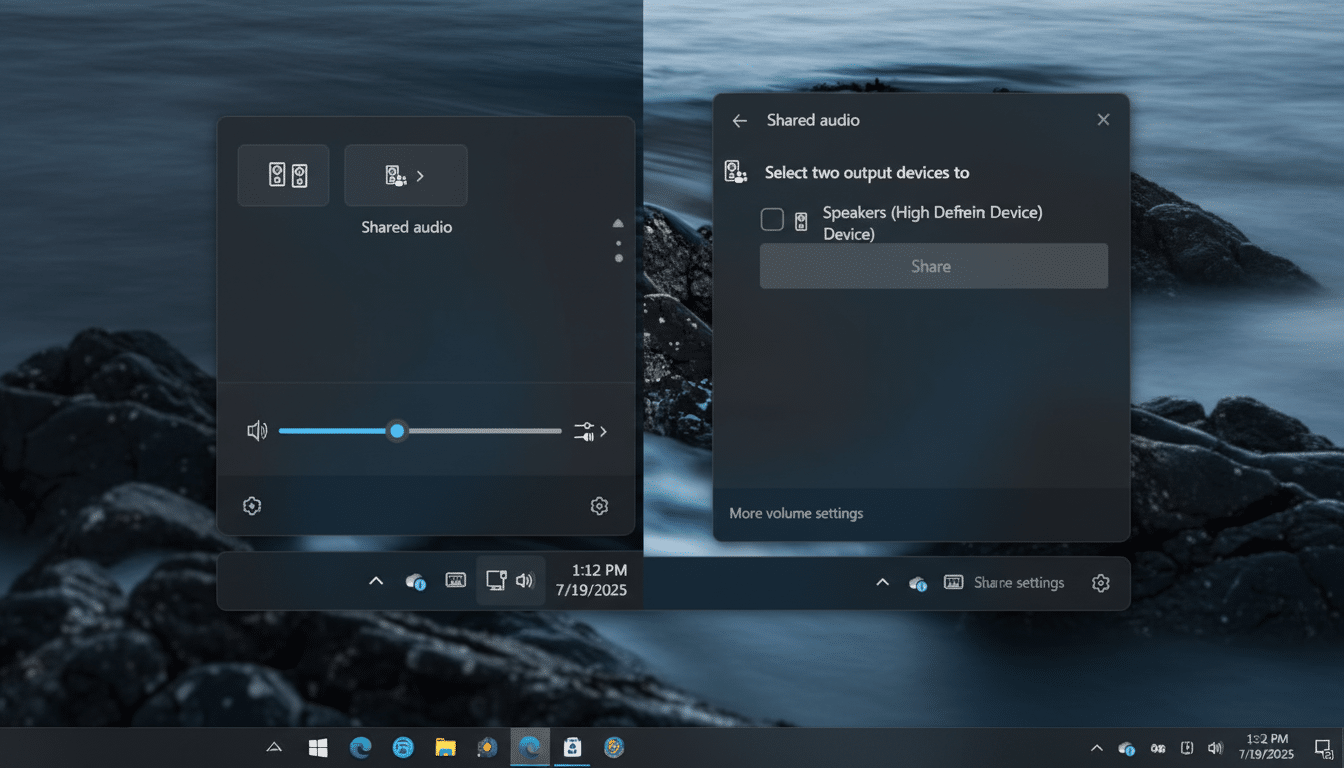
Early limitations and what to watch during the preview
The Copilot+ requirement will raise eyebrows, because Shared Audio isn’t an AI feature. The likely explanation is practical: Microsoft is validating the feature on newer radios and drivers commonly found in Copilot+ machines before widening support. Many Copilot+ laptops ship with Bluetooth 5.3 chipsets and LE Audio certifications, reducing variability in early testing.
Expect edge cases—mixed-brand earbuds, older firmware, or low-battery states—to expose sync or stability hiccups during the preview. If Microsoft can keep latency consistent and device handoffs smooth, Shared Audio should become a quietly indispensable feature for travelers, students, and anyone who shares a screen or soundtrack. The broader context matters: the Bluetooth SIG and hearing health industry are pushing LE Audio and related tech to make personal audio more accessible, from private listening in public venues to direct streaming to hearing aids. Windows embracing synchronized multi-listening is a meaningful step that brings PCs closer to that future.
Bottom line: Shared Audio in Windows 11 is a smart, modern take on a long-requested feature. If you have a Copilot+-ready PC and LE Audio headphones, it’s worth testing now—and it’s a promising sign of where Windows audio is headed next.

