Rare software deal alert: Windows 11 Pro licenses are on sale for $10, down from the usual $199 MSRP. That’s a whopping 95% off, and it’s aimed squarely at the millions of PCs that continue to run Windows 10 after Microsoft pulled support for older systems earlier this year.
Why it matters is straightforward. We already know, from Microsoft’s lifecycle policy itself, that Windows 10 is not getting any more security updates, and when known threats are present, threat actors will actively pivot to systems they know are unpatched. Independent trackers like StatCounter continue to report that Windows 10 supports a big slice of the desktop, so masses of users and small businesses are putting themselves at increasing risk by not upgrading.
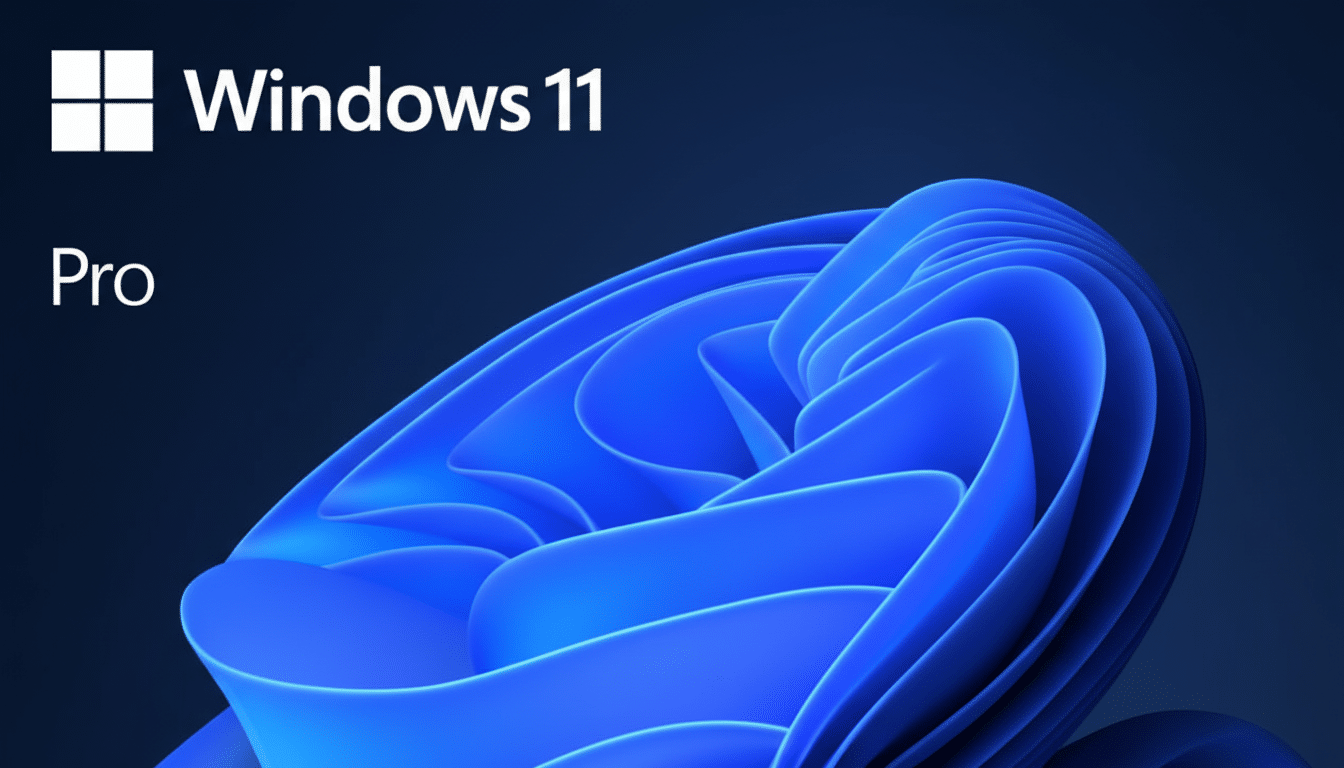
What Windows 11 Pro Includes for Power Users
Windows 11 Pro takes everyday activities and streamlines them, while also enabling home users to unlock and utilize tools the work-honed professional relies on every day. Snap Layouts streamline multi-window workflows, and virtual desktops allow you to keep projects or roles apart. For creatives and gamers, DirectX 12 Ultimate support and features such as Auto HDR and DirectStorage can help reduce load times and improve visual quality on supported hardware.
The “Pro” in the name isn’t just branding. You do get support for Remote Desktop host, including secure remote access with NLA (Network Level Authentication), as well as Hyper-V, so you can run virtual machines on your device locally, and Windows Sandbox (a lightweight desktop environment to test apps in isolation). These tools are difference-makers for a freelancer running client VMs or an IT consultant who needs to test software in contained environments.
Security Upgrades on the Cheap for Windows 11 Pro
Security-wise, the headline feature set is all about security. Whole drives can be encrypted using BitLocker, while Windows Hello supports biometric logins and Smart App Control works to prevent untrusted executables from launching — along with the fact that Defender scores strongly in independent third-party tests. Windows 11 also builds on modern hardware protections such as TPM 2.0 and, in newer CPUs, Microsoft Pluton for chip-to-cloud protection.
The cost of a breach is calculated in more than just downtime. IBM’s latest Cost of a Data Breach Report pegs the average worldwide at multimillion-dollar levels, underscoring just how impactful simple measures like turning on full-disk encryption can be when it comes to lessening potential fallout from lost or stolen devices. Pro’s security defaults and administrative controls provide a safer baseline, particularly for small offices with limited IT resources.
Hardware Requirements and Upgrade Paths to Windows 11
Test your rigs before you buy. Windows 11 needs TPM 2.0, UEFI and Secure Boot, and a compatible CPU. Microsoft’s PC Health Check utility can help verify eligibility, and most business-class computers from the last few years should pass muster. Those that do not may be able to run Windows 11 unofficially, although the path carries compatibility and support caveats.
By and large, eligible PCs are usually able to upgrade in place, keeping files and apps. A clean install usually provides the greatest stability and performance, especially when jumping from older Windows 10 builds that carried miles of baggage. Before that, though, make sure to back up any critical data, and check to see if OEM drivers and firmware are updated — doing so should ensure that you can make the most of Windows 11’s power management features and security system.

Licensing Fine Print Buyers Need to Know
A $10 price is especially low for a Windows 11 Pro license. In reality, such deals are usually OEM or surplus volume keys that may be bound to one device and non-transferable. Microsoft’s licensing guidance is that only Microsoft or its authorized partners offer ongoing activation support and compliance for business use.
For home users and tinkerers, a one-time key could be a convenient means to upgrade an aging PC. Those who are subject to audits or otherwise are being watched for compliance will continue to go down the road of formal volume licensing or cloud-based subscriptions, which include Windows upgrade rights, and Pro for Workstations may be a better fit when it comes to high-end hardware.
Who Should Jump On This Windows 11 Pro Deal
This deal is probably the most logical one for home power users, students, freelancers, or small offices that have a handful of machines that satisfy Windows 11’s requirements. You do get some modern UI refinements, beefier defenses, and Pro-grade utilities for a pittance if you’ve been looking for an excuse to finally move on from Windows 10.
If legacy peripherals or software are a significant part of your workflow, then do so carefully (stage a test migration; spin up a VM in Hyper-V; clone the drive). If you handle sensitive information or need to satisfy compliance frameworks, verify control of licensing provenance and retention rights before broadly rolling out these capabilities.
Bottom Line: Is This Windows 11 Pro Deal Worth It?
For ten bucks, Windows 11 Pro is a rock-star value with significant security, productivity, and manageability improvements.
Check for hardware eligibility, read through the license terms, and back your PC up before you move forward — but if all lights are green, it’s a simple and worthwhile way to give your dusty old desktop or laptop a new lease on life.

