Windows 10 has reached its end-of-support date, and that sunset is directly shining on Linux. If your PC’s not going to move on to Windows 11, or you’re put off by the prospect of paying for those expensive extended updates, open-source desktop now feels less like a fringe curiosity and more like common sense. The transition has never been easier, the software library is broader than most people think and the timing works for everyone who wants performance and security without buying new hardware.
Why The End Of Support Alters The Equation
Running an operating system that does not receive security updates is a gamble, and security agencies repeatedly warn that such systems are ripe targets. Microsoft is selling paid Extended Security Updates for Windows 10, with support that can last as long as three years, but at enterprise rates — which begin at roughly the price of a mid-range accessory in year one and increase yearly. (For home users and small teams, that recurring bill can match the cost of a decent refurbished PC in a couple of years.)
- Why The End Of Support Alters The Equation
- Hardware Impediments Drive Users to Linux
- Signals Of Momentum You Can Track Right Now
- The Apps And Gaming Reality Of 2025 On Linux
- Security, Updates, And Control Without Compromise
- How To Change With Minimal Risk And Downtime
- Who Is Making The Leap Now And Why It Matters
- The Bottom Line: Why Trying Linux Now Makes Sense
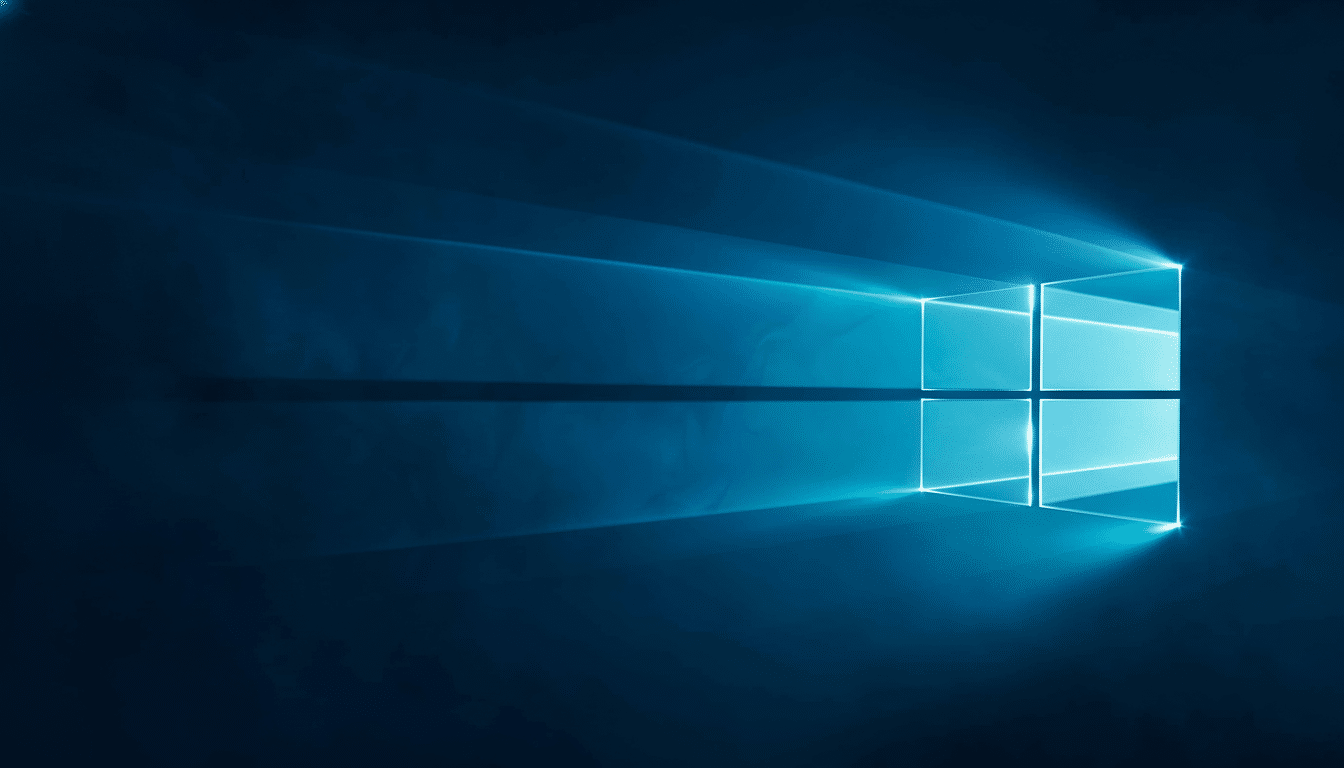
In contrast, Linux distributions give away security updates for free, and have well-documented supported upgrade paths when a version passes end of life. The end product is a sustainable third-party solution that keeps older machines safe without relegating them to the subscription treadmill.
Hardware Impediments Drive Users to Linux
Windows 11’s stringent requirements of TPM 2.0, modern CPUs, and specific security features push a broad swath of able computers off to the side. Independent measures, including work done by Lansweeper during the rollout of Windows 11, indicated that tens of millions of devices would not be meeting the new bar. Many of those machines have many years of life remaining.
Linux is a godsend for this class of hardware. Regular desktops such as Ubuntu LTS, Linux Mint, Zorin OS or Fedora also fly on older CPUs without graphics, and lighter editions with Xfce or LXQt will breathe life into machines barely able to run later versions of non-free systems. Extending the life of a PC is good for budgets — and cuts down on e-waste.
Signals Of Momentum You Can Track Right Now
Witness this shift already occurring. Since the end of May, over 100K downloads have been recorded in just a few days from its latest release by the Zorin OS team — mostly from Windows. The use of Zorin OS by a portion seems to be evidence that public deployments, like a French town hall moving to free and open-source software, are when institutions are throwing out the fish nets for such things.
On the wider desktop, StatCounter has been measuring Linux’s global share edging past four percent and trending up. Though Windows still holds significant sway, growth at this point translates to actual user adoption more than hobbyist zeal.
The Apps And Gaming Reality Of 2025 On Linux
There is no such thing as “Linux has no apps.” App stores, built on top of Flatpak and Snap packages, offer the most recent releases of everyday tools, as distributions come with vetted repositories for fast, secure installs. For office work, you have LibreOffice and OnlyOffice; creative types have GIMP, Inkscape, Krita, Ardour and Kdenlive at their disposal; everyday staples like Firefox, Chrome, Thunderbird, VLC, and Spotify are also a click away.
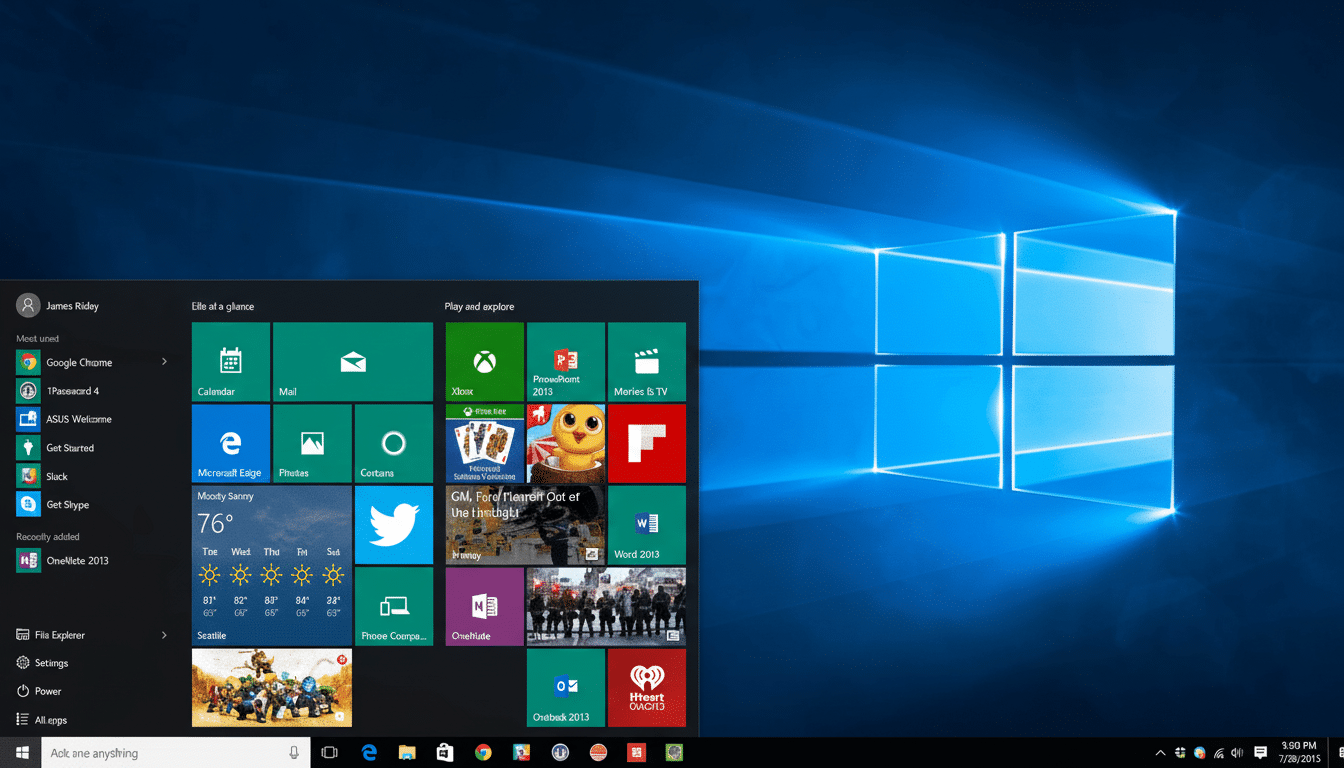
For times when the specific Windows program you require is a must, Wine-based tools and projects like Bottles and Lutris make setup easier; lots of games even run under Linux through Steam thanks to Proton. And with the Steam Deck’s success, it’s pushed publishers and GPU manufacturers — like AMD, Intel, and NVIDIA — to expand their Linux drivers and compatibility in response. It isn’t perfect parity, but it is no longer a nonstarter.
Security, Updates, And Control Without Compromise
The update model in Linux is transparent and fast. There are fixes for security problems that fall across the kernel and userland, which get out fast, and long-term support releases from vendors such as Canonical and Red Hat cover maintenance windows in years. For businesses, editions such as Ubuntu Pro deliver extended security support for thousands of packages without requiring a hardware refresh.
Equally important is control. Linux gives you the power to update on your own terms, install what you want, and adjust your privacy options — without any forced advertising or telemetry. For a lot of Windows 10 users, the shift alone is reason to make the move.
How To Change With Minimal Risk And Downtime
Start with a live USB. Load Linux Mint, Zorin OS, Ubuntu LTS, or Fedora onto a USB drive and then test with Wi‑Fi, Bluetooth, audio, printer support, and a 3D render test. If all is well, you might also want to dual‑boot on the road to retiring Windows.
Set your files to back up, sign into cloud services, and list your beloved apps. Pair each of them with a Linux alternative or web version; for the occasional must-have Windows application, prepare a Wine or VM fallback. It’s something most people can migrate over in an afternoon and fine‑tune over a week.
Who Is Making The Leap Now And Why It Matters
It is home users dealing with Windows 10’s end of support, cash-strapped schools and small businesses that don’t want to pay recurring ESU fees that are driving the change. Community campaigns, such as “End of 10,” have passed checklists around to make it easier, and user forums provide distro‑specific advice that can rival commercial help desks.
The Bottom Line: Why Trying Linux Now Makes Sense
You can pay for temporary Windows 10 patches, purchase a new PC that qualifies for Windows 11, or take this opportunity to experiment with Linux while keeping your current machine running safely. With maturing software, better hardware support and a gentle learning curve, the end of Windows 10 is not just the close of an era — it’s also an opening for a better, more cost-effective desktop.

