A perpetual Office 2019 Professional Plus license can be obtained for under $20, making the full desktop suite an attainable option for those who hate subscriptions.
The attraction is obvious: one-time payment and you get Word, Excel, PowerPoint, Outlook, and more, living on your local PC where they can be open even if the internet is down. And for a lot of home users and freelancers, that’s exactly the value proposition they’re looking for.
- What Office 2019 Pro Plus actually includes for Windows PCs
- How the price compares to Microsoft 365 subscriptions over time
- Compatibility details and Office 2019 support timeline explained
- The Legitimacy Of Licensing And Searching For A Competitive Deal
- Who an Office 2019 Pro Plus one-time license makes sense for
- Bottom line on buying an Office 2019 Pro Plus license today

Its price is certainly eye-catching as it beats Microsoft 365’s annual cost by quite a bit while allowing users to use the classic Office software that the company has built its business on. If you value stability over the most cutting-edge features, then it’s hard to pass up this deal.
What Office 2019 Pro Plus actually includes for Windows PCs
Note that with the new version, it features Office Professional Plus 2019, which usually contains any or all of Word, Excel, PowerPoint, Outlook, Access, Publisher, and Skype for Business. It’s the enterprise-grade version for Windows PCs, and it has much the same ribbon interface most users have memorized. It doesn’t get new feature rollouts, as Microsoft 365 does; rather, it will receive security and reliability updates in its defined support window.
The customers who are spreadsheet-heavy got performance enhancements in Excel 2019, new functions (including TEXTJOIN and IFS), and better charting. For its part, PowerPoint brought Morph and Zoom for crisper transitions, and Word polished inking with Focus mode. There are no AI copilots here, but the core productivity features are solid and fully baked.
How the price compares to Microsoft 365 subscriptions over time
Recommended: How to use Microsoft 365. The Personal plan lists at $69.99 per year, and the Family plan is $99.99 annually for up to six users, per Microsoft’s published pricing. Over three years, that’s about $210 for Personal or $300 for Family. We’re talking less than $20 for a perpetual license, and even if you want to factor in being forced by Microsoft or hardware changes every few years, it’s still the immediate cash saver — 90-plus percent cheaper over that same period.
The trade-off is obvious: the subscriptions deliver an ongoing stream of new features, integrated cloud storage, and extras like OneDrive (up to 1 TB per user on Family) and premium Teams perks. A perpetual license fixes that for you: you own a specific set of features in perpetuity. If you mainly make use of documents, spreadsheets, and presentations on a single PC, and if you don’t depend on cloud collaboration for work files, the one-time license is the thrifty option.
Compatibility details and Office 2019 support timeline explained
Office 2019 Pro Plus is compatible with Windows and works on Windows 10 or Windows 11. It’s not the SKU for macOS users. Under Microsoft’s Lifecycle Policy, Office 2019 has left mainstream support and is in extended support until Oct. 10, 2025 (the same day Windows Search will bite the dust), but that only applies to security fixes: no new features are coming down the pike for the old favorite.
Security agencies including the United Kingdom’s National Cyber Security Centre often recommend using supported software. If you’re planning on using Office 2019 well beyond its extended support end date, don’t expect to get crucial patches. The average home user can probably mitigate this risk through some solid OS hygiene and a plan to upgrade at some point in the future, so let’s not all start stuffing cash into our fireproof safes just yet. There are regulated businesses for whom policy compliance must be taken into account.
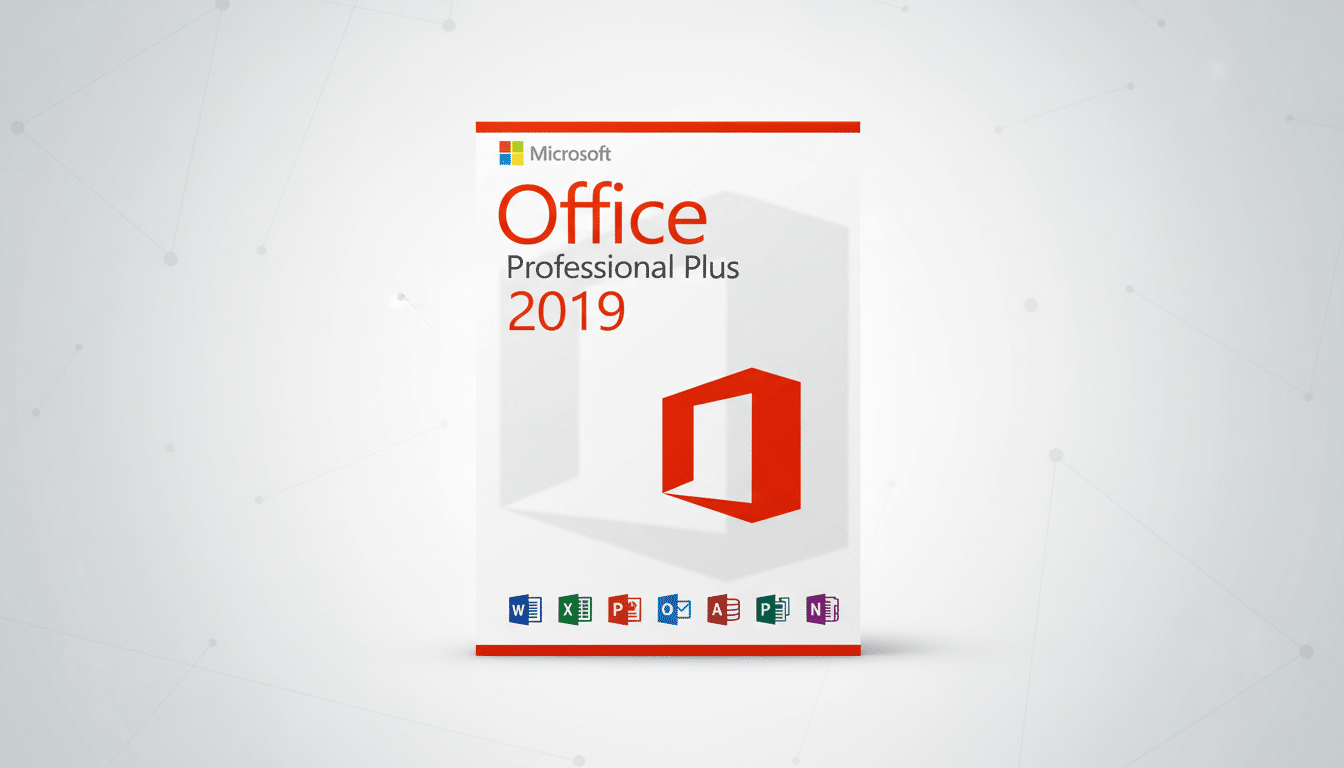
The Legitimacy Of Licensing And Searching For A Competitive Deal
The harsh truth is that lifetime Office keys, the ones you pay a low fee for and get to use indefinitely, are often sourced from or are made through volume licensing deals with an organization. Legal or gray market: some sellers legally sell unused licenses; some operate in a gray market. Microsoft has previously cautioned that keys purchased from unauthorized outlets can be disabled if they are found to have broken the rules.
If you choose to purchase, protect yourself. Check for a real business name, decent refund policies, and good invoicing. Make sure you check which edition and activation method is offered before your purchase and know that most Pro Plus licenses are bound to one device. In a business context, an authorized resale or volume licensing agreement is still the most cautious path.
Who an Office 2019 Pro Plus one-time license makes sense for
Even if you’re an individual user who simply doesn’t need the latest thing and uses Office in the classic way (with just currently supported local applications like Word, Excel, or PowerPoint on one PC only), a sub-$20 2019 license is likely to be excellent value.
If you don’t need live co-authoring, AI, advanced security controls, or terabytes of cloud storage for your workflows, you’re the target customer.
On the other hand, households with multiple devices on which to use these apps, teams working across locations, or anyone who relies heavily on regular feature updates, shared cloud drives, and enterprise-grade administration are likely to be best served by Microsoft 365 despite the persistent fee.
Bottom line on buying an Office 2019 Pro Plus license today
At under $20 for a legitimate Office 2019 Pro Plus key (make sure you click Apply the coupon to get it for that price), this is also a budget-conscious way to lock in good old-fashioned essentials: Word, Excel, PowerPoint, and Outlook on one Windows PC. The savings over subscription software are huge, and the core tools are still top-notch.
Understand what you’re getting into with regard to support life and where the licensing comes from, but this deal can provide exactly what many businesses want: full-featured Office, no monthly bill, productivity that just works.

