Paper-wise, Pixel phones almost never win spec-sheet showdowns. Their chips are a step behind Snapdragon, charging speeds are cautious and battery life sometimes just good rather than marathon class. Yet I keep wielding a Pixel as my daily driver because the value is not in the numbers at all — it’s in how unobtrusively, consistently, and thoughtfully this phone supports me each day.
The Everyday Edge That Benchmarks Overlook
Features like Call Assist aren’t showy, but they do save me time and vexation. Scam detection keeps spam calls at bay, so my phone just doesn’t ring for trash. That’s significant for Americans who field billions of robocalls monthly, according to the YouMail Robocall Index.
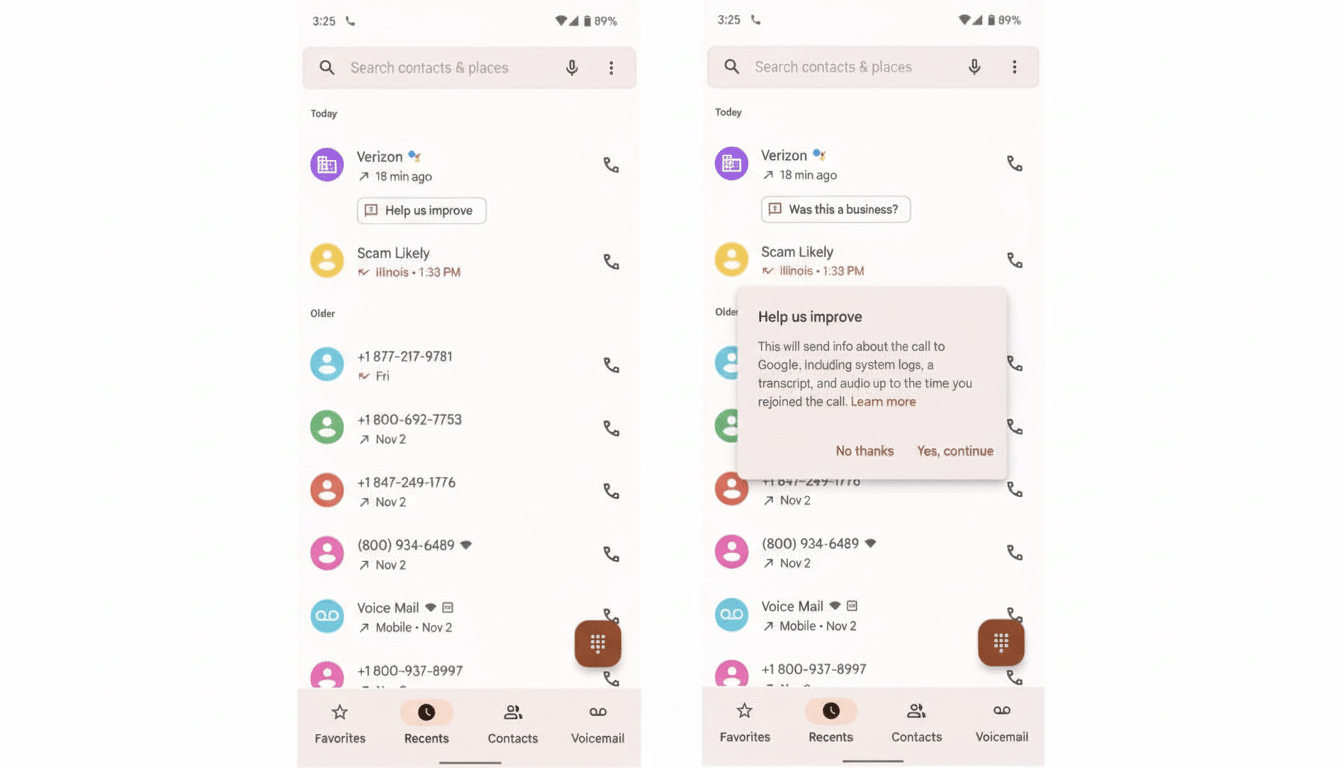
Direct My Call converts those long, complicated IVR menus into tappable options, meaning changing a booking with an airline or checking the status of a prescription is painless.
Take a Message pulls up a transcript on my home screen and offers to create a calendar reminder without my lifting a finger. These are unsexy little victories that add up to actual convenience.
Then there’s Now Playing. It passively recognizes music playing around me and maintains a neat history. It’s the ambient intelligence that feels like magic because it is so achingly effortless — no Shazam-ing, no screenshots of a DJ booth, just the title and artist when I want it.
Smart Software, Not Raw Silicon, Makes the Difference
I have this much of a concession to make: the latest Snapdragon flagships are quicker in synthetic benchmarks and sustained gaming. But Pixels use on-device AI for the shit I actually use daily — live transcription, translation, smarter voice typing (those “on Safari” Google Ads are annoying), and context-aware assistance. Recorder’s searchable transcripts with speaker labels continue to be an essential tool for interviews or business meetings.
The difference is philosophical. Some phones funnel bleeding-edge silicon into brute-force speed; Pixels aim it at human tasks. When your device transcribes a meeting, recommends follow-up, and places a call to action within reach, raw processing power matters less than ever before.
Cohesion in Design, Confidence in the Update
Pixel software is all right in ways that still tend to feel rare on Android. Material Design has spread through the system and to Google’s core apps — Gmail, Wallet, Keep, Photos — with consistent typography, colors, and animations. That consistency snips cognitive load; I spend less time looking for controls and more actually doing the thing.
Quarterly Feature Drops bring the phone a regular barrage of enhancements, and not just bug fixes. And now that some recent generations are getting as many as seven years of Android OS version updates and security updates, longevity — which has long been the class least likely to succeed, in phone ownership terms — is finally a first-class feature. Consumer trust studies from the likes of Deloitte and Counterpoint Research regularly reveal that software experience and support are top buying factors, right on par with camera quality and battery life; Pixel fully embraces that truth.
Cameras That Win With Computation, Not Sensor Size
Pixel’s cameras usually stray from the largest sensors and fanciest zoom specs, but its photos regularly outpunch them. And it works: The phone’s HDR+, Night Sight, and other computational photo pipelines produce reliably good results in low or mixed lighting, which is where most phones fall down. In popular blind camera tests set up by tech reviewers, Pixels have consistently ranked at or near the top because to normal people (not just pixel peepers), the images appear natural and balanced.
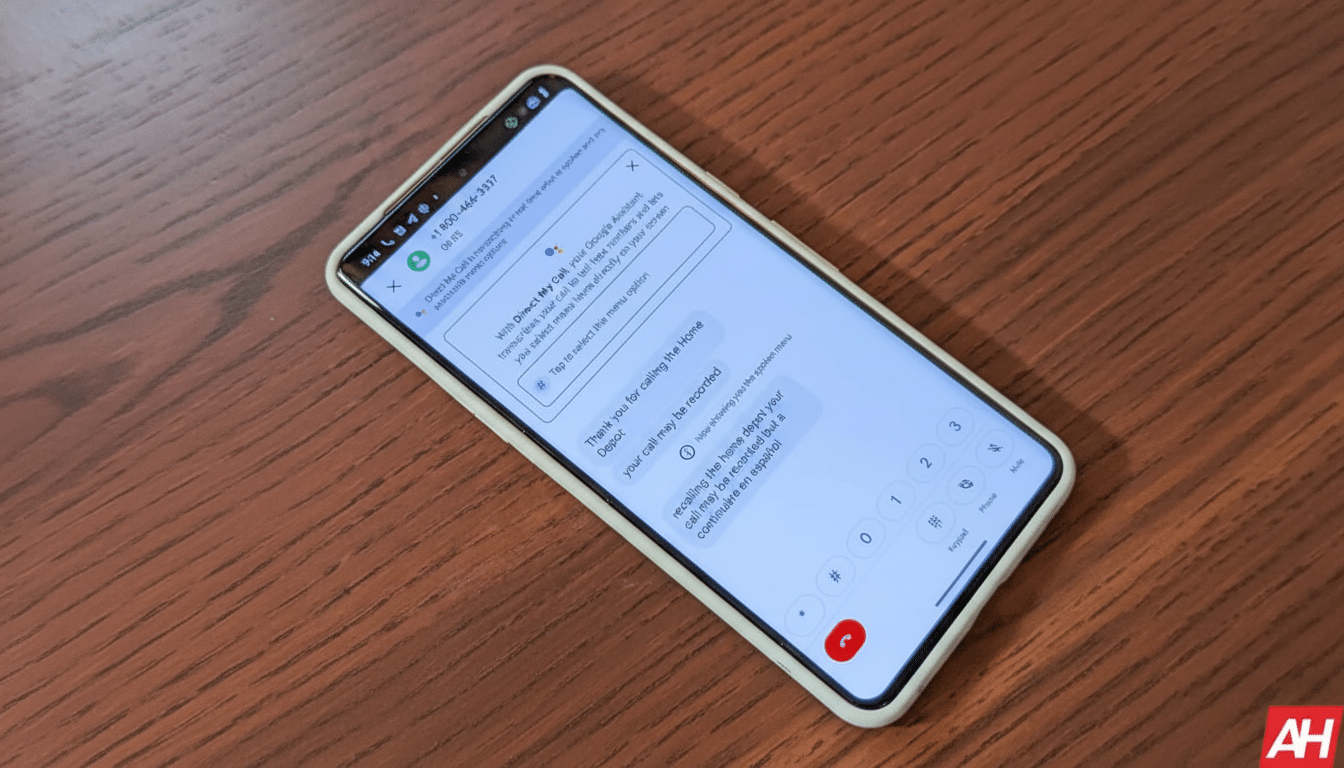
The benefit is not only capture, but also cleanup. Magic Editor, object eraser, and audio cleanup tools are handily situated where you need them with little obstructive friction and believable results. Another emphasis on pragmatic victories over headline specs.
A Launcher That Really Works, With Smart Shortcuts
At a Glance is another good example of ambient UI. Flight updates, boarding passes, weather alerts, package deliveries, and next appointments pop up proactively on the lock screen and home screen. Pixel Screenshots is just as thoughtful, transforming a ticket barcode into a one-tap Wallet pass when it detects the context.
None of this is world-shaking as a laundry list. But in summary, these touches add up to make a Pixel feel like an assistant that’s predicting your needs rather than another fast rectangle waiting for commands.
When Specs Count And Why I Still Want Pixel
Do I feel slower charging than a OnePlus or gaming thermals that can’t keep up with the latest Snapdragon? Absolutely. If your concerns are competitive gaming, two-day endurance, or the fastest wired top-ups, other flagships will serve you better.
But the equation shifts if you value less time wasted, fewer distractions, holistically cleaner photos by default, and a UI that knows its place.
In summary: If your answer to this question is “No,” then the Pixel 3 might be for you!
For me, those software dividends are worth more than the paper losses. So I’ll trade a few minutes here and there on the charger, along with a slightly lower benchmark score, for a phone that earns its keep in any of a dozen quiet ways every single day.
That’s why I stay with the Pixels. But not because they win the spec war — because they win the day.

