I’ve bounced around the Linux world for years, using every distro I could get my hands on when my collection of hard drives boomed and let me install 5 or 10 at a time: from Ubuntu to Fedora, on to Arch and Gentoo, then with pit stops along openSUSE and Pop!_OS, and unmentionable spins I may or may not have possibly used. But after all that testing, one distro keeps it feeling like home every time I install it: elementary OS. It’s not just pretty. It’s principled, consistent, and quietly powerful in a way that makes other desktops feel cluttered or half-baked.
Why the Choice of a Linux Distro Truly Matters
The beauty of Linux is its diversity, but that can be paralyzing. When friends wonder what to run, here’s a list you can’t just give them. The modern desktop is gaining ground — Linux has surpassed four percent of the aggregate desktop market per StatCounter — but its growth depends on these experiences being straightforward, stable, and secure. A single, confident recommendation matters. For me, that’s elementary OS.
- Why the Choice of a Linux Distro Truly Matters
- Pantheon Is Designed With Intent and Restraint
- Thoughtful and Ethical Defaults That Respect You
- Stable Base, Fast Apps, and Sensible Update Strategy
- Real-World Wins That Go Beyond Aesthetics
- What elementary OS Doesn’t Set Out to Do or Be
- What’s the Best Linux Distro for Most People?
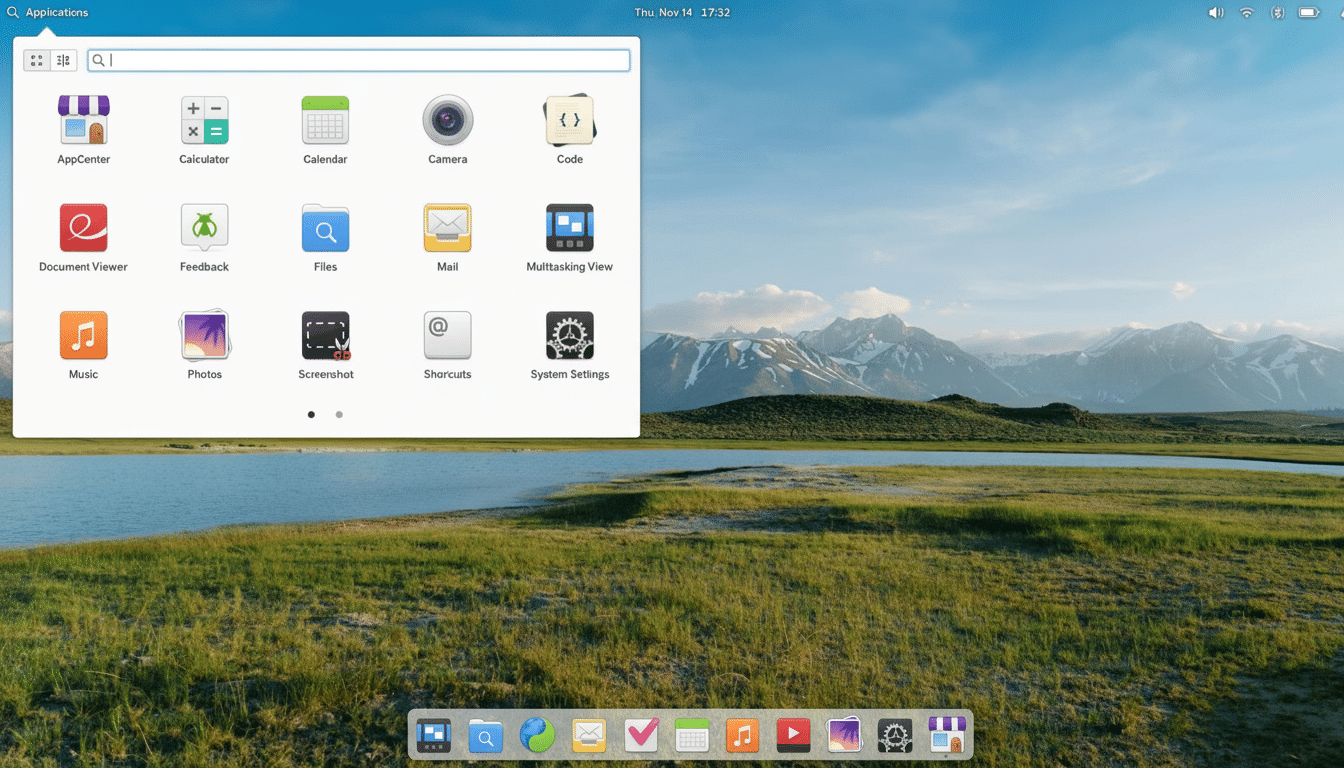
What distinguishes it isn’t a benchmark score or what used to be called a killer feature. It’s a holistic design philosophy manifesting in a hundred small decisions, from the installer flow to how it handles permissions. That’s a kind of unity difficult to come by in a world where much of what’s built is patched together from upstream bits without an overarching vision.
Pantheon Is Designed With Intent and Restraint
Pantheon, the desktop environment of elementary, is opinionated in the right ways. The dock-and-top-bar design feels immediately familiar without aping anyone wholesale. Animations are toned down, type is easy to read, and the system gets out of your way. No longer do I spend my time crawling through theme settings or bolt-on extensions just to make the thing feel usable.
Key apps — Mail, Calendar, Music, Photos, and Code — share a common language and keyboard shortcuts that are reinforced by human interface guidelines the project enforces. It’s not glamorous, but it is that consistency that takes you from a day of uninterrupted work to death by paper cuts. It’s the kind of polish you expect from a proprietary platform, made by an open-source team.
Thoughtful and Ethical Defaults That Respect You
elementary OS’s tagline is “thoughtful, ethical design,” and it shows with AppCenter. Apps are curated, Flatpak-first, and priced pay-what-you-want. That model offers a way for independent developers to make sustainable, creator-friendly work without drowning users in ads or telemetry. Sustainability is the challenge that the Linux Foundation and others in the industry often raise when discussing desktop open source; AppCenter is one of a few solid solutions.
Permissions are front and center. The system settings reveal what every app is allowed to access, and the defaults lean toward privacy. No mad-at-yourself moments, no dark patterns. You are the owner of your computer, and not just a product.
Stable Base, Fast Apps, and Sensible Update Strategy
Under the hood, elementary is built on top of Ubuntu LTS (Long Term Support), so it has been tested in thousands of scenarios with many different users.
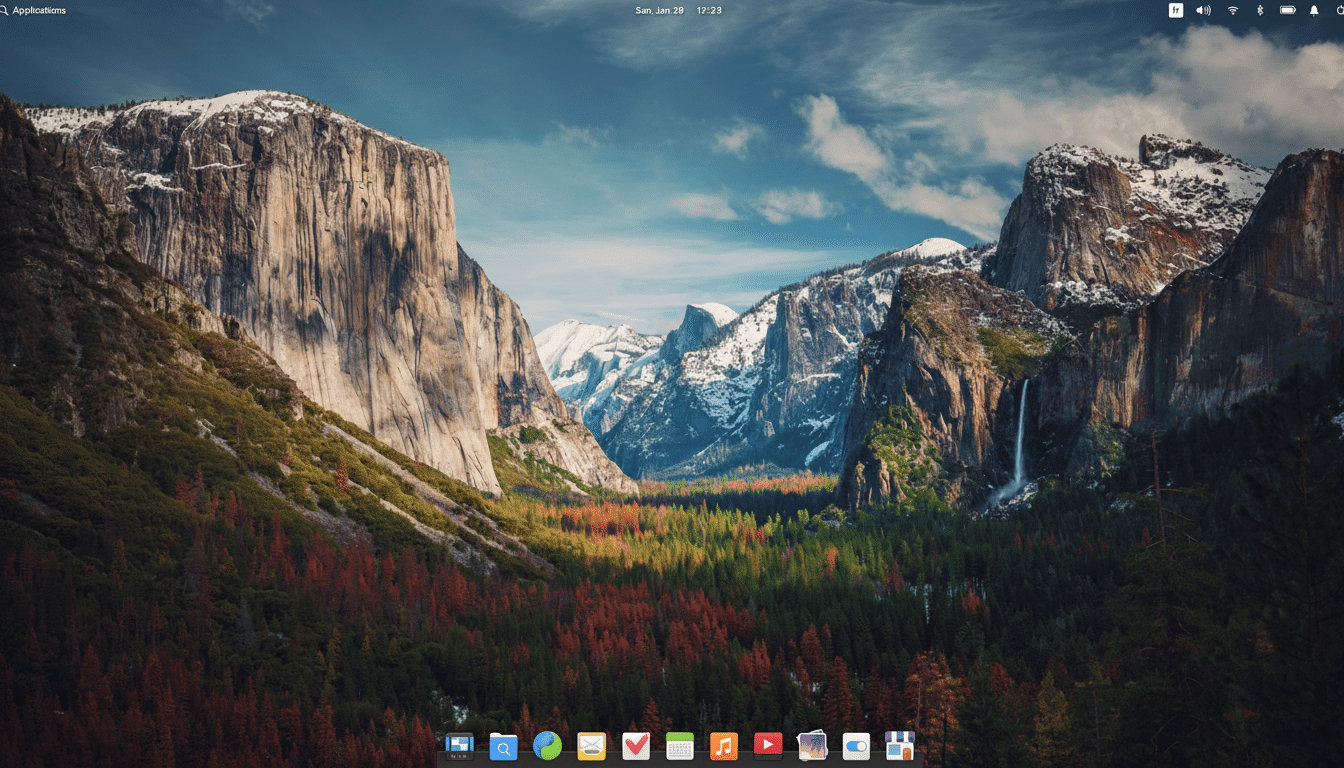
This also translates into years’ worth of security updates and out-of-the-box hardware support. Moreover, on the top, Flatpak provides “current” applications without bringing the whole system to the cutting edge. It’s a functional split: a stable foundation with modern apps and sensible, testable updates. “All companies that I have seen deploying these open-source projects report having security and quality as the top priorities — this is what it talks about,” says Coin.
Upgrades feel low-key in the best way. “You don’t lose muscle memory when you move up to the next release,” he said. In an ecosystem in which design resets can feel like a club to the forehead — the GNOME 2 → GNOME Shell transition is the classic case study — elementary’s dedication to continuity is a user-retention superpower.
Real-World Wins That Go Beyond Aesthetics
Elementary is a behind-the-scenes upgrade on modest hardware. I’ve brought a 2015-era ultrabook back from the dead, one that had trouble running Windows, and it now boots quickly, has a clean idle (very few services), and gets an extra hour of battery life due to conservative services and sane defaults. The learning curve was mild for a small nonprofit I assisted: 20 minutes to install the thing, and then five minutes talking them through what the dock and multitasking can do, and they were productive that very afternoon.
Driver headaches are pretty minimal with Intel and AMD graphics, and the Additional Drivers tool takes care of most edge cases. This probably isn’t a distribution for gamers with the latest GPUs — you’d be better off finding something which follows the latest kernel and Mesa stacks — but for everyday work, media consumption, and light creative tasks, elementary is no-nonsense and reliable.
What elementary OS Doesn’t Set Out to Do or Be
If you live for extreme customization, there’s KDE Plasma or a rolling-release Arch setup to cater to your needs. If you’re looking for a distro that’s optimized for gaming from the get-go, check out Nobara or Pop!_OS; they may be better fits. Elementary focuses on clarity and craft, if not also maximal configurability. It does also appear that it leans toward stability when considering the very latest display stack or features as raw work has been available for some while (although my opinions don’t fully align with those of a typical user, so I’m comfortable making certain compromises on hardware I want to “just work.”)
What’s the Best Linux Distro for Most People?
After years of distro-hopping, elementary OS continues to win me back, across a variety of design sins all along the way, because it respects my time. The design is coherent, the defaults are sane, the apps are opinionated, and the project’s ethics mirror what a lot of us want computing to be. In a world filled with good choices, this is the one Linux desktop that feels like it was actually built end-to-end — and for that reason it remains my number one of all time.

