Online shopping and airport Wi-Fi are gearing up for their annual surge, as will cybercrime. That’s why a current deal dumping one of the best virtual private network plans down to under $2 per month is not just a great value, but a tactical layer of protection during the riskiest time of year.
Why Holiday Browsing Requires Extra Guardrails
The FBI’s Internet Crime Complaint Center said it recorded a record peak of more than $12.5 billion in cybercrime losses in 2023, and that phishing and non-delivery scams spiked around high-shopping windows. When you add in the hastened travel, sketchy hotel networks and airport hotspots, the attack surface gets a whole lot broader.
- Why Holiday Browsing Requires Extra Guardrails
- How a VPN Can Help You to Avoid Common Holiday Threats
- What to Look For in a Sub-$2 VPN Plan Before You Buy
- Yes, Under $2 Is Real — Here’s How to Get It This Season
- Last-Minute VPN Setup Tips Before You Travel for the Holidays
- Bottom Line: A Low-Cost VPN Boosts Safety While Traveling
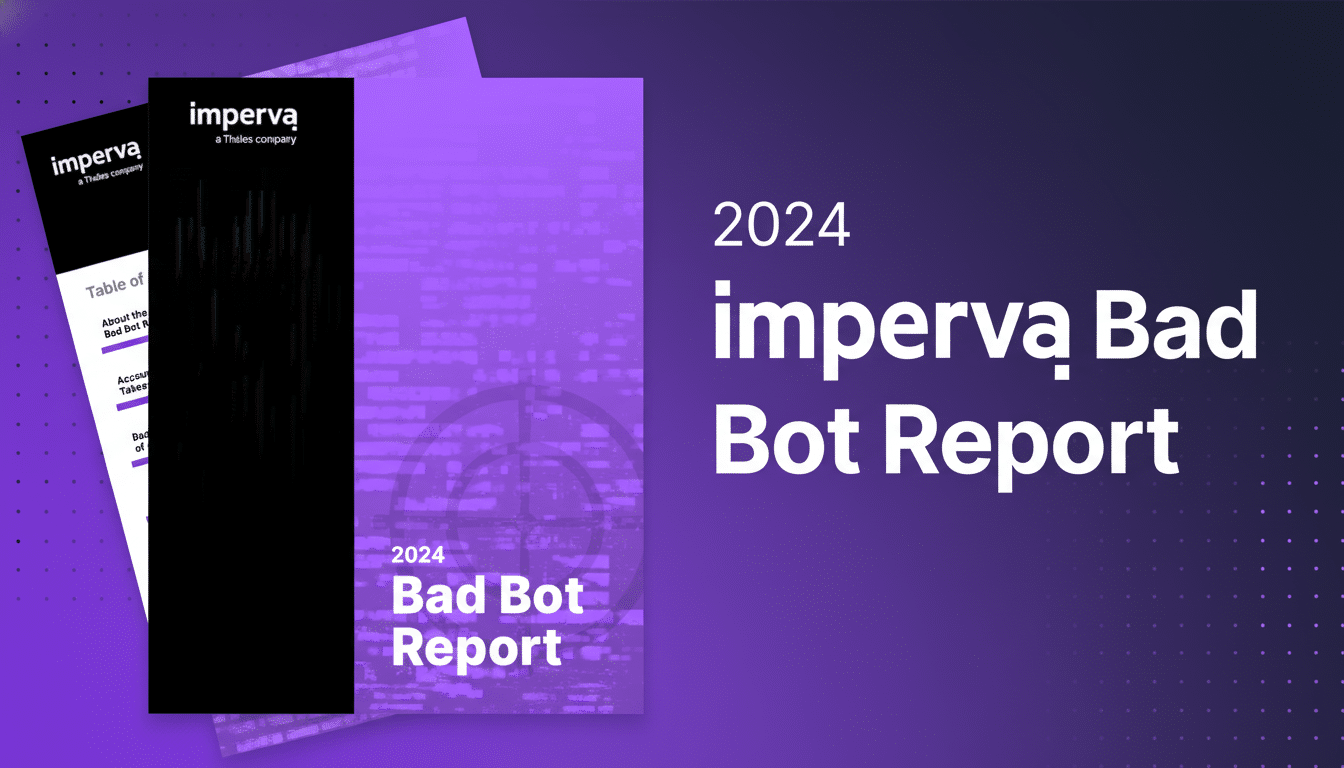
An increase in automated attacks during retail events has also been observed, threat analysts say. A study by Imperva, called the Bad Bot Report, says that over a third of internet traffic was bad bots seeking out login pages and checkout forms with credential stuffing and carding attacks. Services such as Cloudflare continuously notice traffic and attack jumps during Black Friday and Cyber Monday.
Long story short, you’re moving faster, sharing payment information more frequently and depending on untrusted networks, which is a recipe for your data getting pinched — unless you pipe in some encryption and security controls to accompany your computing around the virtual world.
How a VPN Can Help You to Avoid Common Holiday Threats
A reliable VPN encrypts your traffic — usually with the AES-256 standard — and sends it through a secure server, which makes it much more difficult for nosy people on public Wi-Fi to peek at or hijack your data. Even if you connect to a cloned hotspot in a café or at the airport, intercepted traffic can be made unreadable by means of a VPN.
It cuts down on profiling and ad-tech targeting by concealing your IP address, and some offer private DNS to prevent lookups from leaking out.
Find a kill switch that halts traffic should the VPN connection disappear, as well as modern protocols (like WireGuard) and modern OpenVPN options for speed and stability.
None of this should replace basic hygiene: Use multifactor authentication, update your devices and be on guard against offers that seem too good to be true. But a VPN serves as an insurance policy, lowering the chances that a rushed purchase or hasty login leads to a breach.
What to Look For in a Sub-$2 VPN Plan Before You Buy
- No-logs policy with independent audits. A number of leading providers have hired outside firms that conduct the review, including Deloitte or Cure53. A vendor’s audited no-logs policy is more concrete than a promise on the homepage.
- Modern encryption and protocols. Look for AES-256 or ChaCha20, WireGuard or well-configured OpenVPN, and first-party or secure DNS to minimize leaks.
- Kill switch and leak protections. They prevent your identity from suddenly reappearing on the public internet if a connection blips — essential when using flaky hotel or train Wi‑Fi.
- Malware and tracker blocking. Packaged features such as ad and malicious domain blocking could help mitigate drive-by risks and speed up page loads on busy retail sites.
- Large, well-distributed network. Thousands of servers in dozens of countries help you find low-latency connections if you’re far from home.
- Unlimited or high device counts. You’ll want protection for your phone, laptop, tablet, and maybe even a streaming stick in your hotel room.
Yes, Under $2 Is Real — Here’s How to Get It This Season
That sub-$2 price line tends to only show up during special promotional sales (and maybe only when you can prepay for a few years at a time). The effective cost per month plunges, and good providers sometimes bundle extras such as malware blocking or private search.
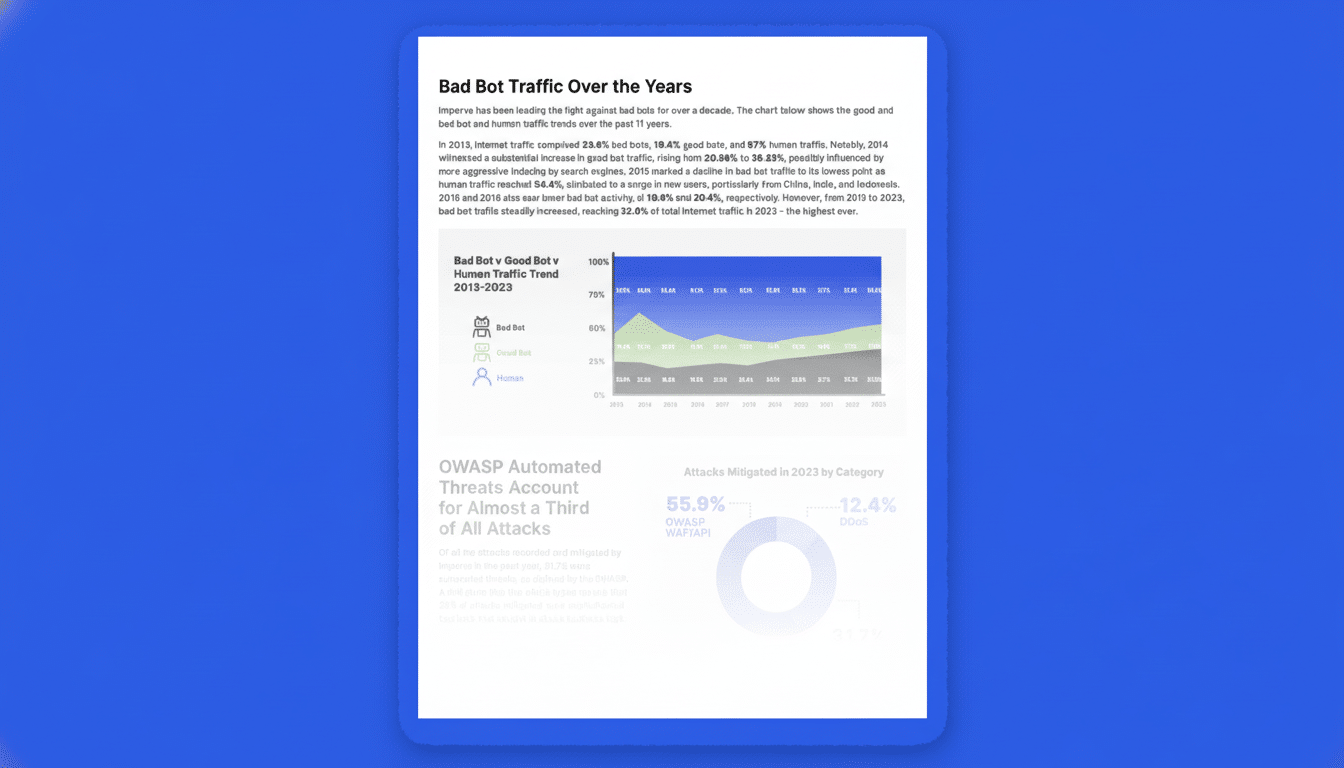
Read the renewal fine print. The introductory price is often for a limited period of time, and regular rates apply after the first term. A 30-day money-back guarantee is a nice indication that the service believes in its performance.
Many no-name brands have been known to provide holiday promos in this range, as well as several longstanding industry names operating large networks with audited no-logs policies and fast WireGuard support. Shortlist reputable options, not no-names competing on rock-bottom pricing.
Last-Minute VPN Setup Tips Before You Travel for the Holidays
On every device you take, install the VPN and log in before leaving. Automatically connect on untrusted networks and you won’t ever have to remember to turn it on when at an airport or coffee shop.
Turn on the kill switch and DNS leak protection. For regular browsing, just use the server closest to you and spin up a couple more in regions closer to where you’re going.
Mix with sensible fundamentals: remain up to date on OS and browser updates, use a password manager with strong, unique passwords, and enable MFA for retailers and banks. For payments, if possible use virtual card numbers from your bank or card provider when available.
Bottom Line: A Low-Cost VPN Boosts Safety While Traveling
Scams spike during shopping season, and a reliable VPN is one of the most affordable defenses you can make — especially when 3-year plans are available for less than $2 per month.
Then lock in a service that has been audited, and bring that encryption with you from checkout lines to the boarding gates all season long.

