Android is no longer the weakest link in mobile hi-fi. With a 32-bit floating-point audio pipeline, extensive codec support, and, in recent versions, bit-perfect USB playback, it may now satisfy demanding listeners from the tech point of view. The catch is that in order to access all of this fidelity, you must grasp the whole signal path. Audio in Android will first get to your app with the help of MediaPlayer, AudioTrack, or AAudio frameworks, which will then delegate the stream to AudioFlinger, the native mixing, routing, and volume control engine. Then this music, a YouTube video, and a notification beep are mixed together without clipping before heading to hardware through the audio HAL: speaker, DAC. Since Android 9, the core mixer has been running in 32-bit floating point to minimize errors when rounding and provide the maximum headroom possible. The platform is capable of decoding up to eight channels, and spatial audio and head tracking APIs have been added to newer APIs, making the audio Spatializer available for earlier releases. These are available in the Android Open Source Project documentation and are the same interfaces that OEMs will extend to provide you with experiences like Dolby Atmos and 360 Reality Audio.
Resampling, dynamic range, and USB bit-perfect playback
Most devices assume an output of 48 kHz stereo at 16- or 24-bit by default, no matter if your source is 44.1, 96, or 192 kHz. That happens through resampling in AudioFlinger using OEM-selected algorithms; the sinc-based resamplers are based on the Nyquist–Shannon theorem and, when properly windowed, are transparent. Perspective helps: 16-bit presents around 96 dB of theoretical dynamic range, 24-bit is near 144 dB, far exceeding normal listening environments. Controlled listening tests, as cited by the Audio Engineering Society, often find very little audibility of higher sample rates outside of a studio. Nonetheless, some devices and HAL configurations will respect higher-rate modes, and so that is where your hardware and app choices become critical. Android supports USB Audio Class 1 and 2, so plug-in DACs and USB-C headphones mostly work out of the box at up to 48 kHz, many at 96, and some at 192 kHz in host mode, depending on your HAL and DAC, too. That is the cleanest way to bypass your phone’s mediocre analog level, especially when there’s no 3.5 mm jack. The bar is bit-perfect USB on Android 14 and newer. Able apps can demand exact bit depth and sample rate with AudioMixerAttributes and can skip the system mixer and instead send unaltered 24/96 or 24/192 to a superior-capable DAC. Power users claim success with specialty players that compel bit-perfect modes advertised; confirm by your DAC’s lock indicator or the app’s tool report.
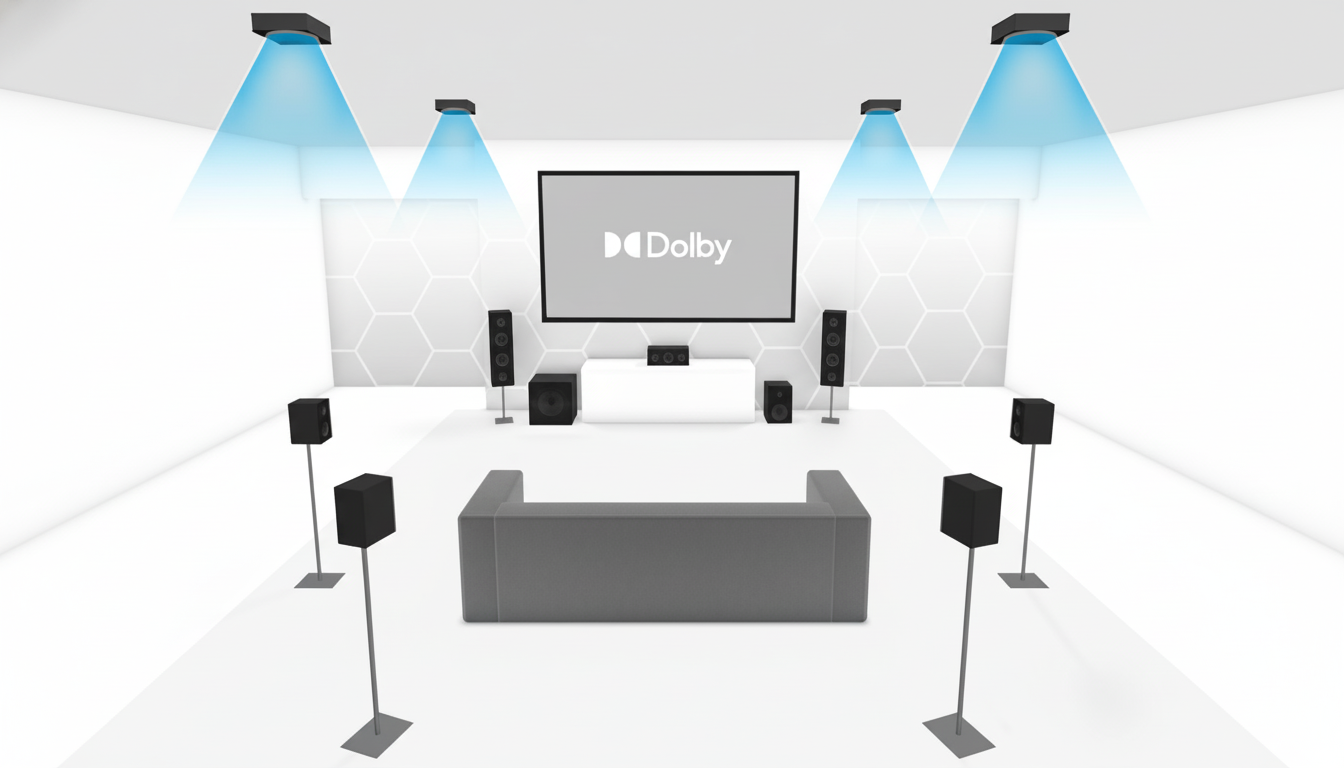
Bluetooth codecs, spatial audio, and practical realities
Wireless listening is dependent on codec support. SBC and AAC, as well as LDAC, are supported natively by Android, and many implementations support LE Audio with LC3, although some other optional codecs such as aptX Adaptive or aptX Lossless and LHDC are available. LDAC can theoretically hit 990 kbps, while aptX Lossless aims for around 1.2 Mbps. However, what you genuinely receive is determined by radio conditions, interference, and OEM tuning. Because all Bluetooth codecs are lossy, the phrase “Hi-Res” can be incorrect. Even if your headset supports 96 kHz, the stream is still compressed and routed via AudioFlinger before being transmitted to Bluetooth. Latency will be extended compared to wired, usually around 150–200 ms. The Bluetooth SIG’s research on LC3 indicated better quality per bit than the older SBC, which may result in longer battery life for comparable performance. You can select LDAC 990 kbps or a particular aptX profile in Developer Options, but in ambiguous RF conditions, requiring high bitrates will cause dropouts. Modern Android builds have the Spatializer API for virtualized surround and head tracking, using gyroscope data to keep the stage grounded. The OS has the ability to decode multichannel content and then downmix it into headphones or speakers. OEM layers, such as Dolby Atmos or 360 Reality Audio profiles, may be added for additional functionality. These sound entertaining and frequently authentic, but they are also post-processing; stereo purists searching for bit-perfect sound may want to disable them.
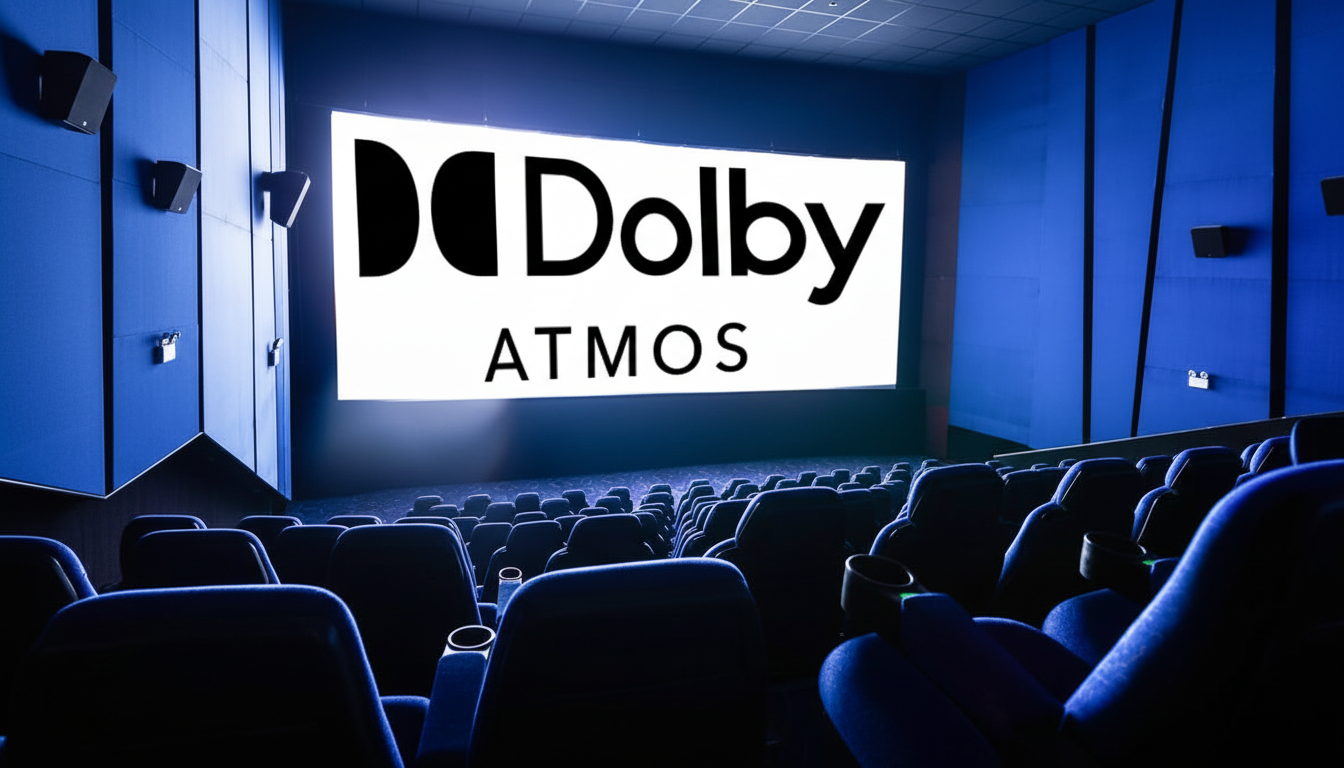
Practical tips for wired and wireless hi-fi on Android
- For wired fidelity, use a reputable USB-C DAC and a player to use Android 14’s bit-perfect path.
- Ensure the output sample rate corresponds to that of your library, disable system EQ, sound effects, and volume normalization, and leave headroom — never let your signal clip digitally when approaching full scale.
- If your DAC exposes status LEDs or a utility app, check if the output is negotiated accordingly and at the right bit depth.
- For wireless, restrict your choice of headphones to whatever mutual codec your phone can share — LDAC or aptX Lossless if you’re lucky — and stay close to your source to minimize retransmissions.
- Use the 660 kbps LDAC setting in a crowd, where 990 kbps settings may face packet loss.
- LE Audio with LC3 is compelling for everyday use due to its lower latency and longer battery life.
- Feed your chain well. A lossless source container such as FLAC or ALAC from a service with tiers of 16/44.1 and 24/96 is a must.
- If you’re unsure, the Android Open Source Project docs, Bluetooth SIG papers, and manufacturer whitepapers are the best references to verify capabilities for your specific hardware.
Android can provide genuinely high-end sound if given the opportunity — from casual audio streaming to true bit-perfect playback.

