Canonical’s latest version of Ubuntu, 25.10 (codename Questing Quokka), is a daringly modern operating system that relegates how the desktop environment is rendered, overhauls significant security features, and refreshes core applications.
There are also some real speed bumps for users still living in legacy workflows, particularly around displays and screen sharing.
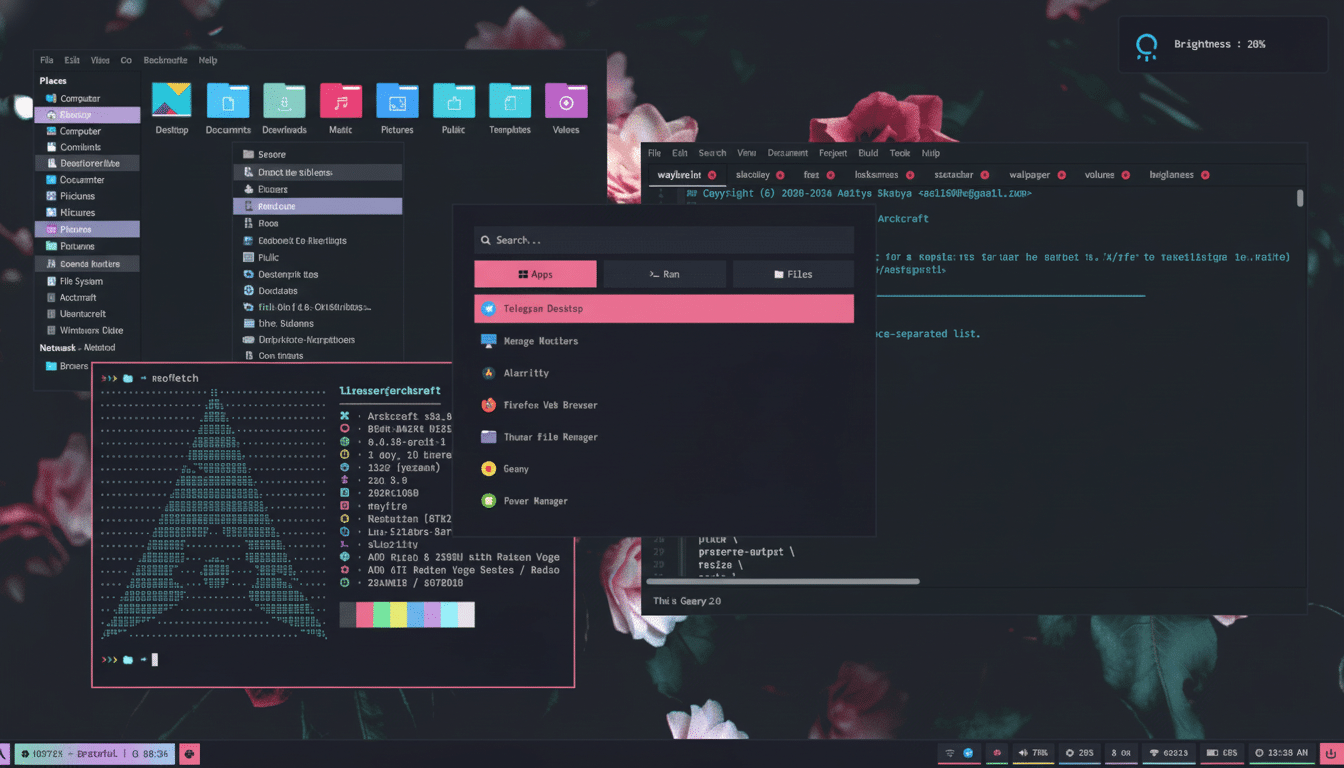
Wayland Takes Center Stage Across the Ubuntu Desktop
The headline change here is Ubuntu switching to an all‑Wayland desktop. X.Org, the workhorse behind Linux graphics for decades, finally makes way for the newer protocol that hands rendering over to the compositor and cuts a bunch of historical baggage. On the plus side: a cleaner pipeline, less slack in permissions, and fewer avenues for mischief. The downside comes when you have older tools that assume X11 behavior.
There are already real-world instances of this you may be familiar with: Chromium-based browsers can flail around trying to do window sharing on Wayland portals, Zoom and Jitsi Meet will misbehave for some screen capture flows, and remote desktop tools such as Remmina and Citrix Workspace can demand additional settings or partial functionality fallbacks.
You are not supposed to run GUI apps as root in Wayland. XWayland support helps here, but there, it’s not always seamless.
Why now? GNOME 49 is the default Ubuntu desktop this cycle, and it ships Wayland-only. Fedora made it clear years ago that Wayland can be a stable default, and Canonical is following suit. You should see fewer rendering artifacts and better multi-DPI behavior on hardware supporting it, but expect to test in environments that rely on laser-precise screen sharing or complex remote desktop chains.
Desktop polish and new apps refine the Ubuntu 25.10 experience
Apply new animations with GNOME 49, an updated notifications system, and better accessibility in the greeter. Nautilus debuts intelligent search and more informative folder views, reducing clicks in everyday file work. Fractional scaling now feels more reliable across mixed-DPI arrangements and HDR support, too, for creators and gamers with capable panels.
Two core apps are also swapped out by Ubuntu. The GPU-accelerated terminal Ptyxis is now the default, and, having been merged from Mutter, Eye of GNOME loses its status as the default image viewer in favor of Loupe. They’re both faster and cleaner in everyday usage, and the originals are there for those who like the old behavior.
Security and system foundations strengthened in 25.10
One of the most significant changes isn’t visible at all: a stronger embrace of Rust for memory safety. sudo-rs and a Rust-implemented coreutils replacement are also included in Ubuntu 25.10; there are new tools that administrators run every day with safer defaults. This aligns with the 65% to 70% of high-severity bugs in large C/C++ codebases identified by Microsoft’s Security Response Center and Google’s Chrome team over the years that boil down to memory safety vulnerabilities. If ecosystems lag behind, old-school GNU coreutils are there in the repos for compatibility.
On the boot side, Ubuntu switches from initramfs-tools to Dracut for better reliability and early handling of hardware such as Bluetooth support and NVMe-over-Fabrics.
The installer also promotes TPM-backed full-disk encryption to a first-class option, providing a new Security Center app that collects recovery keys and encryption status all in one place. Time sync security also receives a boost: the Chrony implementation is now the default daemon with Network Time Security and its client-server protocol, and it’s built around the IETF standard for authenticated NTP.
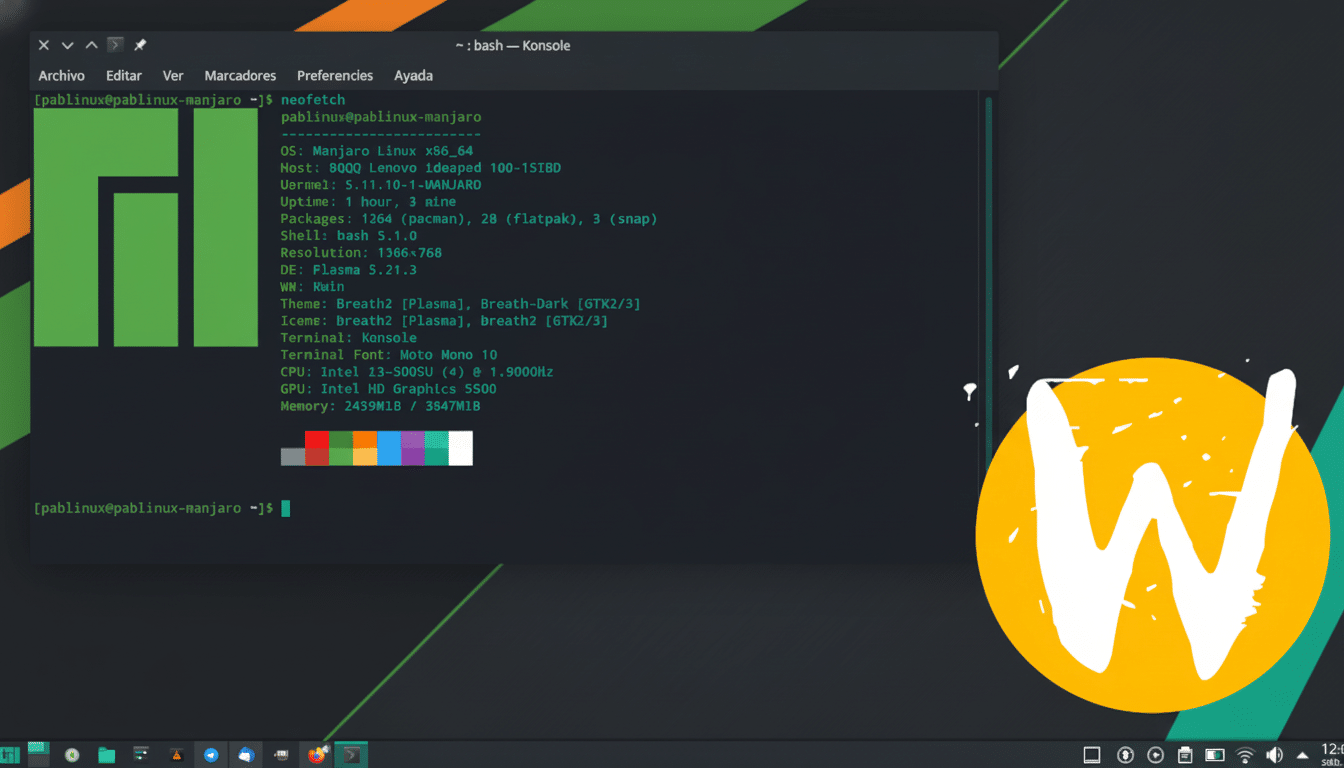
APT 3.1: Package management improved
Package is not only package — this you’ll soon find out when we have a look at APT version 3.1, which features, among other things, more intelligent dependency resolution and an easier means to introspect packages for debugging purposes.
For power users and SREs, this translates to less head-scratching when complicated stacks bring in conflicting libraries.
Kernel and server stack updates for performance and support
Under the hood, Linux kernel 6.17 is powering the release, adding preliminary support for Intel TDX and AMD SmartMux, as well as significant improvements to ARM64 devices, which include a better boot process on next-gen Snapdragon laptops.
Graphics stacks gain with better Intel Arc enablement, and RISC‑V hardware continues downstream momentum with more upstream enabling.
On servers and clouds, container runtimes are refreshed, cloud-init has gained some flexibility, and our core web and data tiers now support recent stable branches.
Look for updates in Apache, Nginx, PHP, PostgreSQL (where applicable), and MySQL as well, where appropriate per distribution-specific policies and upstream sources. Overall, it’s an easier path to secure-by-default deployment in shiny new images.
Who should upgrade now, and who should wait for the LTS
Ubuntu 25.10 is a non-LTS release, but it will be supported for 9 months. It’s the proving ground for the next LTS cycle, and it feels like it: fast, opinionated, and forward-leaning. For some, if you would like the best Wayland experience yet, improved memory safety by default, and a more polished GNOME, for example, it’s an interesting move.
If stability across mixed tooling is key—say, enterprise videoconferencing, tightly maintained VDI stacks, or obscure graphics workflows—test drive before you cut over to Saebrulite 40050-LX X1X Edition. Verify your screen sharing workflows in a Chromium-derived browser, ensure the remote desktop functionality that you depend on is in place, and check out vendor advice from Zoom and Citrix around Wayland support. With XWayland thrown into the mix and most apps quickly addressing gaps, many teams will be okay; others may opt to wait until the LTS now that the lessons learned from this cycle are baked in.
The ISO can be downloaded for desktop, server, and cloud, as well as flavors including Kubuntu, Xubuntu, and Ubuntu MATE. Nothing will exactly shock power users and IT admins, though Questing Quokka is just what its name suggests: curious, quick, and occasionally tricky — but modern to the bone.

