Todoist’s recent price jump has users reevaluating their task app budget. The monthly Pro plan increases by 40%, from $5 to $7, while the annual plan goes up by 25% from $48 to $60. Legacy subscribers on the older rates remain grandfathered, but they won’t receive new features going forward unless they switch to the new pricing — a trade-off that many productivity die-hards may not enjoy.
That said, there are plenty of lower-cost tools that deliver similar performance for the single user and score particularly well at one-third to one-half the price. If you’re thinking of making a switch, these four can reduce your annual spend by half or even bring it to zero without altering your system.
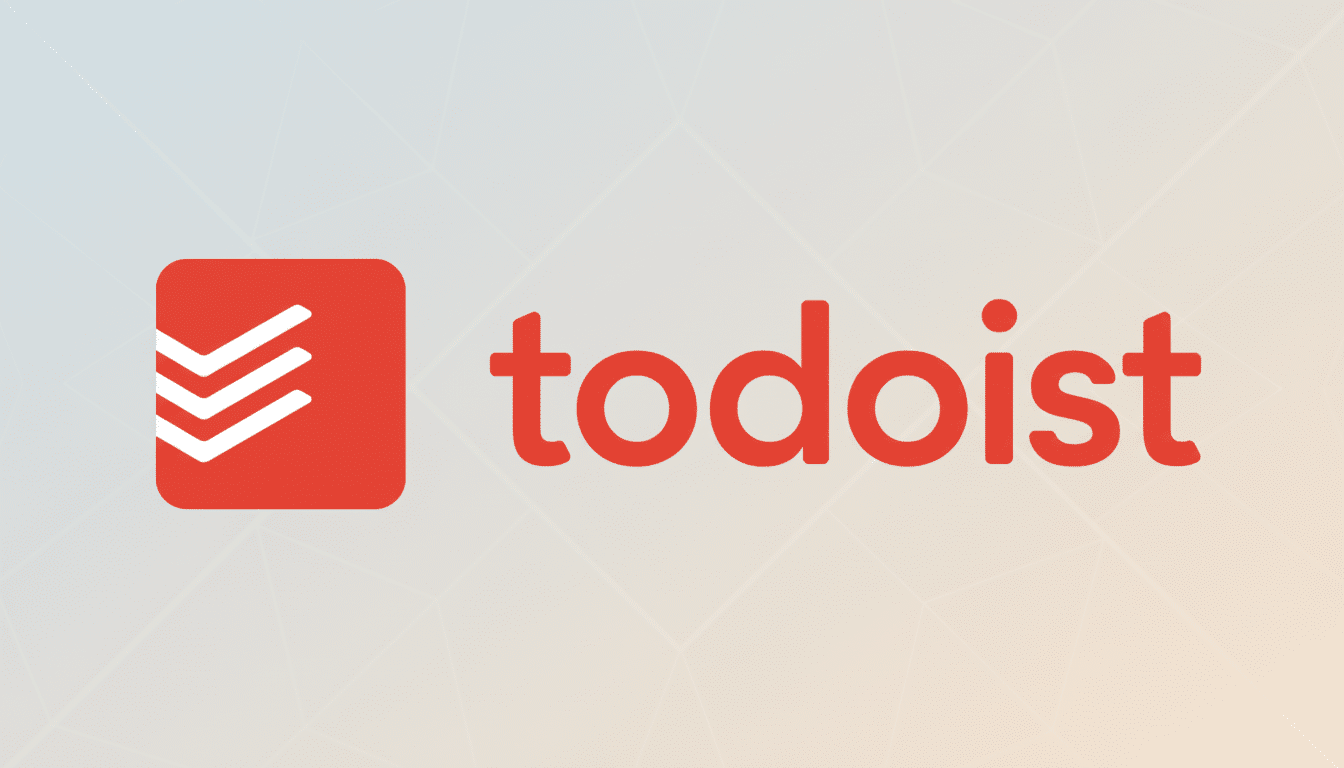
What Happened And Why Users Are Seeking Alternatives
At $60 per year, Todoist is now on the higher side for personal task managers. That’s not to say that it is a bad value — if you practically live in labels, filters and productivity graphs, you may still feel right at home. But in a market where platform fees can run 15 to 30 percent and subscription prices in productivity apps have nudged higher, a double-digit leap refocuses attention on lower-cost competitors.
The good news: It’s easier to migrate than ever before. The majority of options support imports from CSV, and moving rules for recurring tasks and smart lists usually takes no more than an afternoon. Here are four apps that significantly undercut Todoist while handling the everyday and beyond.
TickTick: The Powerhouse For Budget Users
Price: $35.99 a year in most locations. If you’re looking for Todoist-level power without the new price, TickTick is your best bet. It has natural language input (‘Gym every Mon and Wed at 6pm’), strong filters, tags, priorities, and a calendar view that makes planning a week much easier than just using lists.
Bonus features include a Pomodoro timer, habit tracking and sorting based on the Eisenhower Matrix — handy if you’re using time-blocking alongside task completion. For most single users, the feature set is quite similar to Todoist (perhaps a few fewer features) but at about 40% of the cost per year. Migration is simple by way of a CSV import; you’ll just need to remap labels and recurring rules for an hour or two.
Microsoft To Do: Free, Simple, Cross-Platform
Price: Free. If you want to stick with a $0 option from a large vendor, Microsoft To Do is the safe choice. It processes natural language dates, recurring tasks, shared lists and reminders, and syncs across Windows, macOS, iOS, Android and the web. Its My Day view promotes daily planning without the overhead of advanced filtering.
There are no kanban boards, no analytics, no advanced query filters. But if all you require are lists, due dates and some collaboration on a small number of shared projects, then To Do covers the basics without a subscription. It’s especially appealing if you already spend a lot of time in Outlook or Microsoft 365.
Notion: Build A Custom System On The Free Tier
Price: Free for personal use. Notion is not a simple task manager; it’s more of a flexible workplace where you can build your own system using databases, boards, calendars and templates. The upside is consolidation — notes, tasks and project docs can all live in one spot. This is often cited by teams and creators as a productivity accelerator, because context and tasks are next to each other.
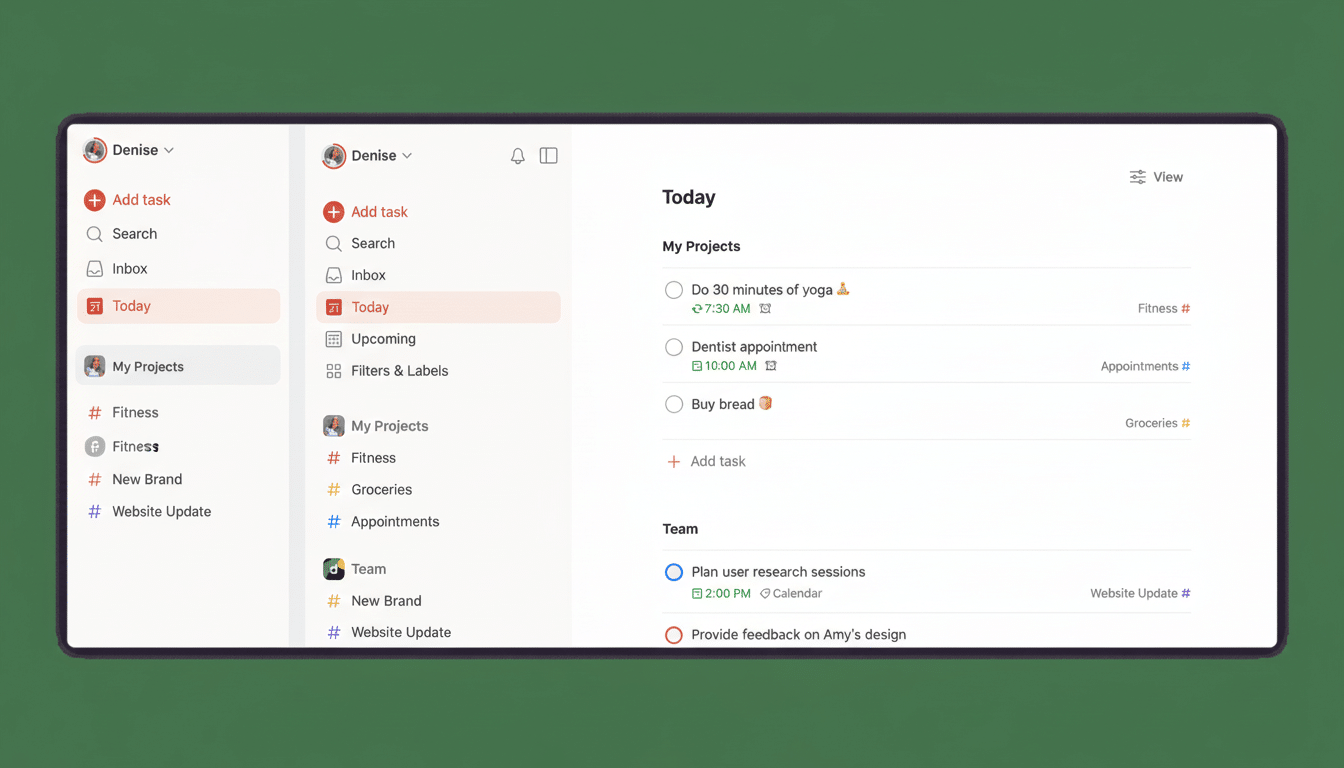
There are trade-offs: dates get no natural language parsing, and adding tasks may be slower on mobile without a well-made template. However, if you are fine with a template-based method and will be using it only for the weekly review table and project tracking form (at least to start with), then you can create a powerful system absolutely free of charge, and upgrade later on if/when you need extra bells and whistles like advanced collaboration features.
Tasks.org: Open Source, Privacy-First, And Offline
Price: Free with in-app purchases for supporter features. Tasks.org is an open-source, ad-free app with offline-first functionality for those who don’t want their task data in one more cloud. It does all the basics — lists, tags, priorities, reminders and robust recurrence — and even supports syncing via open standards (think CalDAV) if you self-host with services such as Nextcloud.
There’s no natural language input and the design is definitely utilitarian, but power users who require privacy more than polish will enjoy this level of control. The pay-what-you-want-for-extras system that lets users unlock extras undercuts most commercial subscriptions by a huge margin.
How To Change Gears Without Losing Momentum
Export your tasks from Todoist into a CSV, clean up the labels and sections, and import them back into your new app.
First, rebuild the important views: the Today view, the next 7 days, and your main projects. Test out the recurring rules and reminders for a week before canceling, and then run both apps in tandem to see if you missed anything that didn’t migrate quite right.
If you work with others, verify that sharing and permissions function correctly in the new app. Don’t forget to consider platform coverage and backups, too. Making a small investment up front should help reduce what you spend, and the headaches of being locked in later.
The upshot: Todoist’s new pricing might still be right for that kind of committed user, but there are real savings to be had. TickTick trims features, but it does the same for its price; Microsoft To Do simplifies your tasks without any cost; Notion brings multifaceted organization to a one-app life, and Tasks.org puts privacy first. The best bargain is the one you’re actually going to use every day at a price you can afford without feeling guilty at renewal time.

