OpenAI has revealed a Chromium-based browser that places an AI inside your everyday browser. The launch is starting on macOS, with the release of Windows, iOS, and Android versions promised later — marking a full-throated push into a market that has been dominated for more than a decade by Google Chrome.
A Chromium-based, AI-first browser with ambient ChatGPT
Atlas comes loaded with the usual basics — tabs, bookmarks, autofill, private browsing — but its central pitch is ambient AI. ChatGPT lives above the interface: highlight text in a chat window, and a discreet nub that appears on the screen offers to draft, rewrite, explain, or translate without taking users from the page.
- A Chromium-based, AI-first browser with ambient ChatGPT
- Agent Mode goes beyond chat with multi-step task automation
- Search and smart recommendations built into the address bar
- Memory features and privacy controls with opt-in settings
- How it compares to competitors in the AI-powered browser field
- Market stakes and adoption challenges for an AI-first browser
- What to watch next as Atlas rolls out across platforms

A specialized Ask ChatGPT sidebar on the right can review the current page for a quick article skim, a PDF breakdown, or code examination. In OpenAI’s exhibit, it managed to pull off reviews and snippets of source text, although the company conceded that accuracy can drop at times, cautioning users to monitor for hallucinations and to check important outputs.
Agent Mode goes beyond chat with multi-step task automation
At the top of the list is Agent Mode, which, with your permission, can run multi-step tasks in a tab. In a live demo, it parsed a recipe, constructed an ingredient list, logged in to Instacart, and pre-filled a cart — something you rarely see done smoothly end to end with most assistants.
OpenAI states that Atlas agents are confined to the browser and can’t run local code or access files. Consent is needed for every sensitive stage, and users can stop or take control at any point. Agent Mode is currently available only to paying ChatGPT Plus and Pro users.
Search and smart recommendations built into the address bar
Atlas can direct address bar queries to ChatGPT’s search, which categorizes results by text and images, video, and news. The home view also includes a recommendation feed tailored to your browsing habits, in an effort to cut down on tab sprawl by presenting the next probable task or source.
It is an approach that counters the advertising-focused model of traditional search engines by focusing on distilled answers and takeaways. How fast Atlas can wrest time from traditional search pages will depend a lot on whether users adopt AI-style results in the address bar.
Memory features and privacy controls with opt-in settings
Opt-in Browser Memories allow ChatGPT to retain memories of key details from sessions to personalize suggestions — like preparing a to-do list based on what you were recently searching or picking up where you left off in a shopping search. OpenAI says memories do not store passwords or payments, are isolated from cookies, and can be deleted at any time.
A support note suggests Atlas browser data can be used to improve AI models, but training on browsing activity is disabled by default. And don’t be surprised to see enterprise buyers demanding granular admin controls and audit trails — again in response to continued guidance from groups like NIST on AI transparency and risk management.
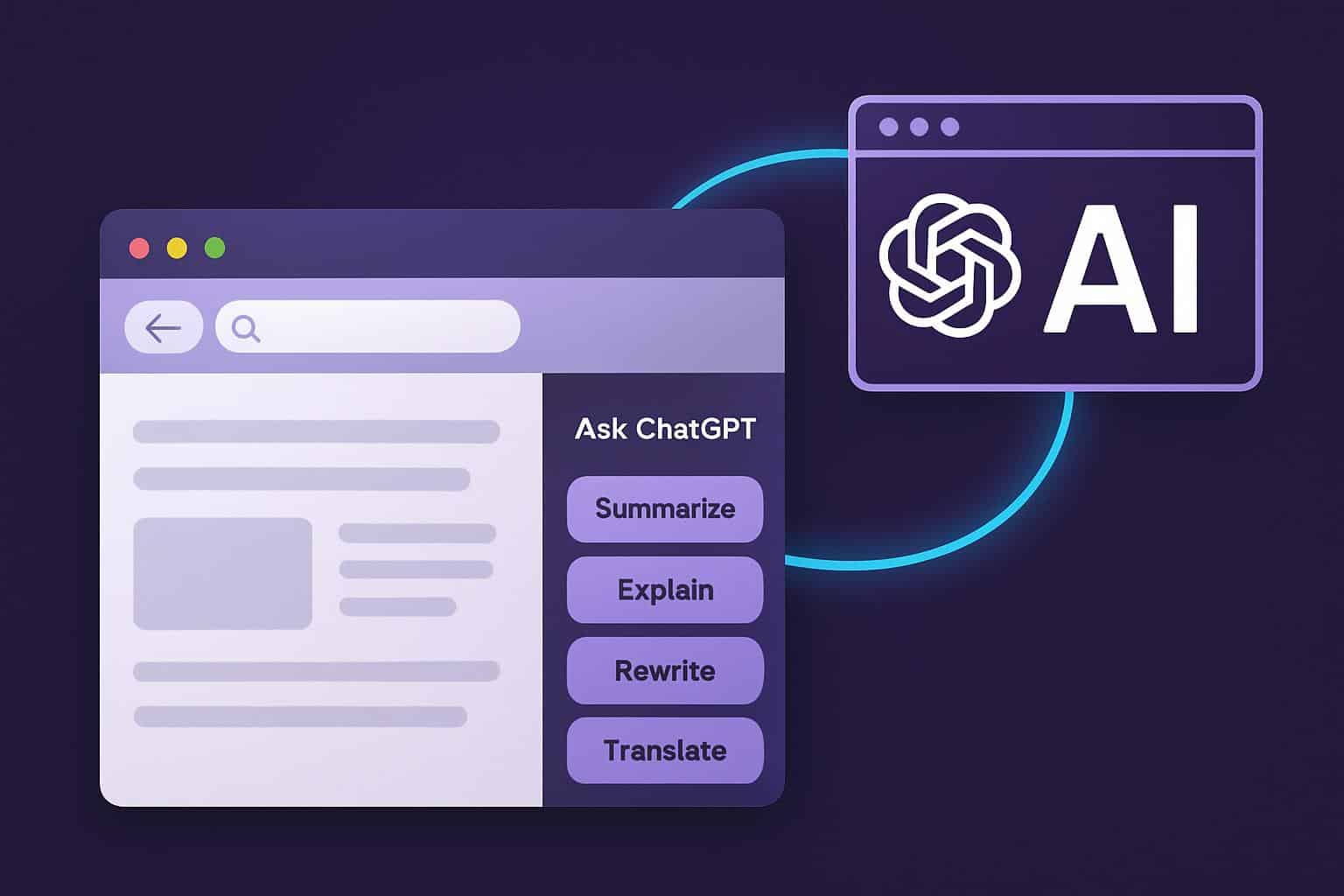
How it compares to competitors in the AI-powered browser field
Chrome is integrating Gemini into its toolbar and side panels, while Microsoft has built Copilot deep inside Edge and Windows. Opera’s Aria, Brave’s Leo, and Arc’s AI capabilities include page summaries, rewrite tools, and smart workflows. Atlas is unique in putting forth a fully agentic system that moves around and does things rather than just talking about them.
The fact that it is based on Chromium should also allay concerns regarding performance and extension compatibility, which could be a point in its favor over custom engines. The greater differentiator is whether Atlas can consistently translate intent (“plan this purchase,” “organize my research,” “book this set of steps”) into action without a dramatic amount of hand-holding.
Market stakes and adoption challenges for an AI-first browser
Chrome now has about 71% of the browser market, with Apple’s Safari a distant second, according to StatCounter. Changing user behavior of that magnitude typically requires default bundling or a leap forward in capability. Atlas is betting on the latter — fewer moves between tabs, tools, and apps because the agent does it for you.
Early access on macOS restricts the beachhead to a relatively concentrated user base (compared to Windows) of developers, creatives, and knowledge workers. OpenAI says Atlas can read data from other browsers to help reduce migration friction, and it plans to reimplement support for additional platforms.
What to watch next as Atlas rolls out across platforms
Three measures will determine Atlas’s path forward:
- Agent reliability on real-world tasks
- Latency under load
- Transparency of privacy controls
And if Atlas continuously shaves minutes off of tasks like shopping, paperwork, and research workflows, it might become the new baseline for what a browser does in an era when each service seems to be at the brink of becoming yet another digital ghost town.
For the moment, Atlas is a big statement: the future of browsing isn’t just reading the web, it’s having an agent that can perform on it. If OpenAI can make that feel reliable and quick, then Google’s longtime dominance may finally have a credible AI-native challenger.

