T-Mobile sneakily solved one of the worst things about hopping between phones. A self-serve eSIM transfer tool in the T-Life app lets you transfer your number between devices in minutes, no store visit or phone call needed. For those people who juggle iPhone, Pixel, and Galaxy hardware, the switch removes friction — and makes it that much more difficult to contemplate departing the carrier.
Why this matters for frequent device hoppers
Physical SIMs made it easy to switch from phone to phone. With Apple moving to eSIMs only on the iPhone in the US, that convenience suffered a blow. Now it looks like Google’s latest flagship smartphones, and more, are joining its ranks, ditching SIM trays. And the eSIM, which removes a home for dust and water to enter the phone, has phone makers smiling. Carriers love it, too, since eSIM can help cut down on support costs and, let’s be honest here, a little lock-in. When switching gets laborious, people tend to stay put.
- Why this matters for frequent device hoppers
- How the new eSIM transfer works in T-Mobile’s app
- Real-world results from testing T-Mobile’s eSIM transfers
- The Fine Print And What Still Needs Work
- Industry context and adoption trends for carrier eSIMs
- Bottom line: T-Mobile’s eSIM transfers make switching easy

But there’s a flip side. If a carrier makes it quick and simple to set up eSIMs and migrate them, that can make staying put much less painful. T-Mobile’s update fits right into that strategy, especially for power users who are swapping out hardware every couple of years.
How the new eSIM transfer works in T-Mobile’s app
Within the T-Life app, click Manage, then select the line and choose SIM transfer or activation. You’ll need to provide the IMEI and EID of the destination phone. After a short wait — usually a few minutes — you’ll get confirmation texts and, in some cases, there’s even a quick activation through the phone’s settings to complete the profile. The system is cross-platform, so making an iPhone-to-Android (or vice versa) switch can be done without the carrier’s involvement.
Apple also has its own eSIM transfer flow between iPhones, and a handful of Android phones cooperate with on-device QR provisioning. T-Mobile’s system provides a carrier-level, cross-platform path, which we have found to be rock-solid across several recent iPhone, Pixel, and Galaxy models.
Real-world results from testing T-Mobile’s eSIM transfers
In several changes between flagship phones, there was extremely little downtime, and service reattached in short order. No customer service line, no store, and no waiting for a physical SIM to show up in the mail. For reviewers, developers, and enthusiasts who live with two or more devices, that’s a seriously meaningful quality-of-life upgrade. It would turn eSIM from a pain in the neck into a feature — which nudges T-Mobile customers who prioritize flexibility in its direction.
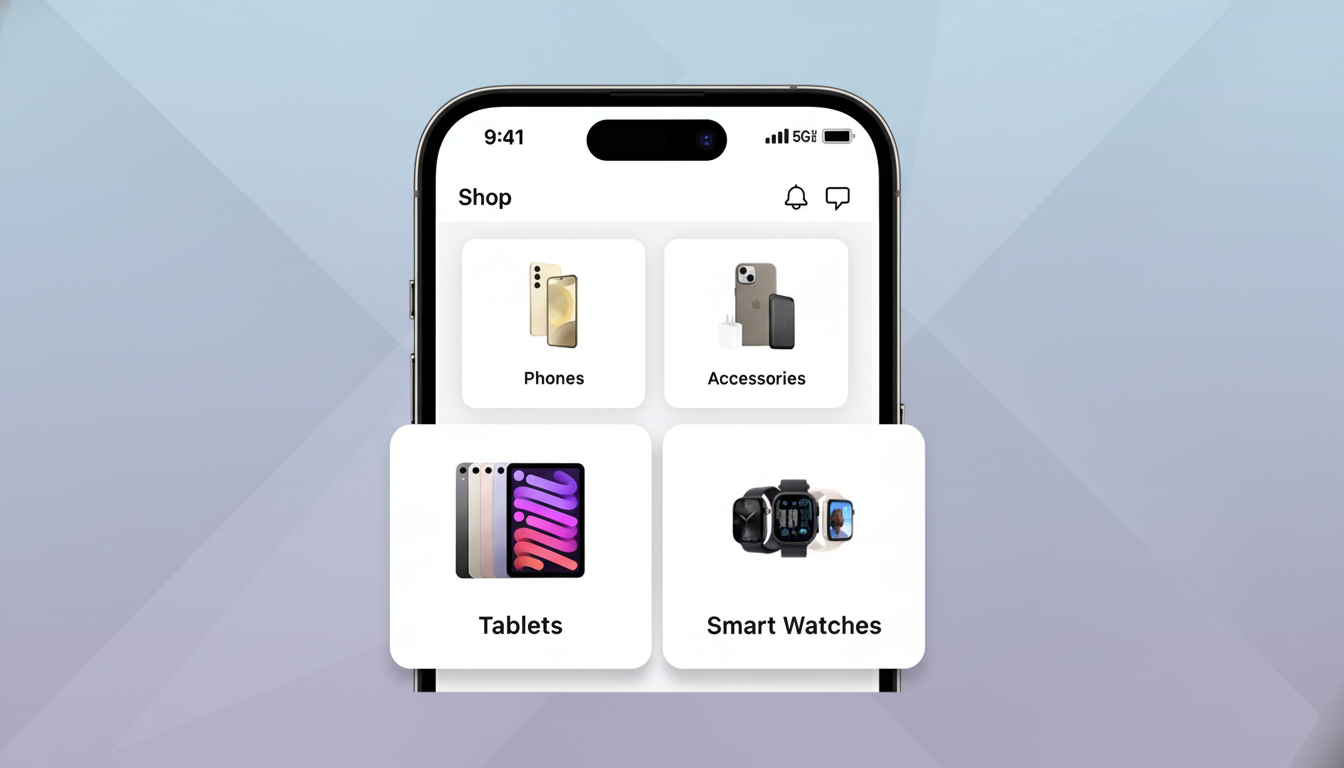
The Fine Print And What Still Needs Work
There are caveats. You typically have to start the transfer from a device that’s already active on T-Mobile’s network, which can be restrictive if you’re setting up a brand-new phone that hasn’t been provisioned. Moving lines may require the permission of the primary account holder, depending on the account access. Manual entry of long IMEI and EID strings is a chore, and it’s easy to type them wrong.
An easy solve would be a one-tap “Install eSIM on this phone” button following the login with two-factor authentication, such as what some sub-brands provide. If the phone simply scans a QR code, or auto-recognizes the handset’s public identifiers, the flow could be made even smoother with no loss of security. As eSIM profiles are provisioned via standardized SM-DP+ servers, the improvement is quite feasible.
Industry context and adoption trends for carrier eSIMs
eSIM support used to be niche. GSMA has hundreds of operators from over 90 countries supporting consumer eSIM, with flagship phones like Apple’s, Google’s, and Samsung’s now treating eSIM as a “first-class citizen.” Analyst firms Counterpoint and Juniper also forecast strong growth in eSIM-enabled devices as it becomes more prevalent in mid-range models. US operators have reacted with app-based activation flows; Verizon and AT&T support self-service eSIM, but the experience differs depending on device and plan.
For carriers, frictionless digital onboarding is a push down on churn. T-Mobile’s own investor materials have cited postpaid phone churn to be under 1% in recent quarters. There are many things that contribute to retention, but reducing activation friction is one of the cheapest levers at play in a mature market.
Bottom line: T-Mobile’s eSIM transfers make switching easy
T-Mobile’s eSIM upgrade on the T-Life app takes the fear out of upgrading phones and makes transitioning to eSIM as seamless as possible. There are places to polish the flow for QR-installs and less-tight initiation rules, but the fundamental experience is already solid. When you use devices back and forth, that convenience is hard to let go of — and that’s the whole point.

