If you’re currently in the boat of paying $13 a month for Adobe Acrobat and more or less just need everyday PDF tools, then an offer to use SwifDoo’s PDF Pro for a one-time $35 probably has you feeling like it might be time to jump ship. The Windows-only editor is offering key features like editing, OCR, conversion, and redaction without an ongoing bill to pay — really stepping up the pressure on a subscription business model that has been pushing PDF software for years.
What a One-Time $35 SwifDoo PDF Pro License Buys You
SwifDoo PDF Pro covers the basics: create and tweak PDFs, manipulate text and images, fill and design forms, and mark up files with annotations. It even features OCR to convert scans into searchable documents that can also be edited — a must for contracts, invoices, and receipts. Power users will appreciate batch processing, plus merge and split tools for juggling large document sets.
- What a One-Time $35 SwifDoo PDF Pro License Buys You
- The Math on Subscriptions Versus One-Time Licensing Costs
- Who Should Consider Switching to a One-Time Windows PDF Editor
- Caveats and Capability Gaps to Weigh Before You Switch
- Security and Compliance Considerations for Local PDF Work
- Bottom Line: When a One-Time PDF Tool Beats a Subscription
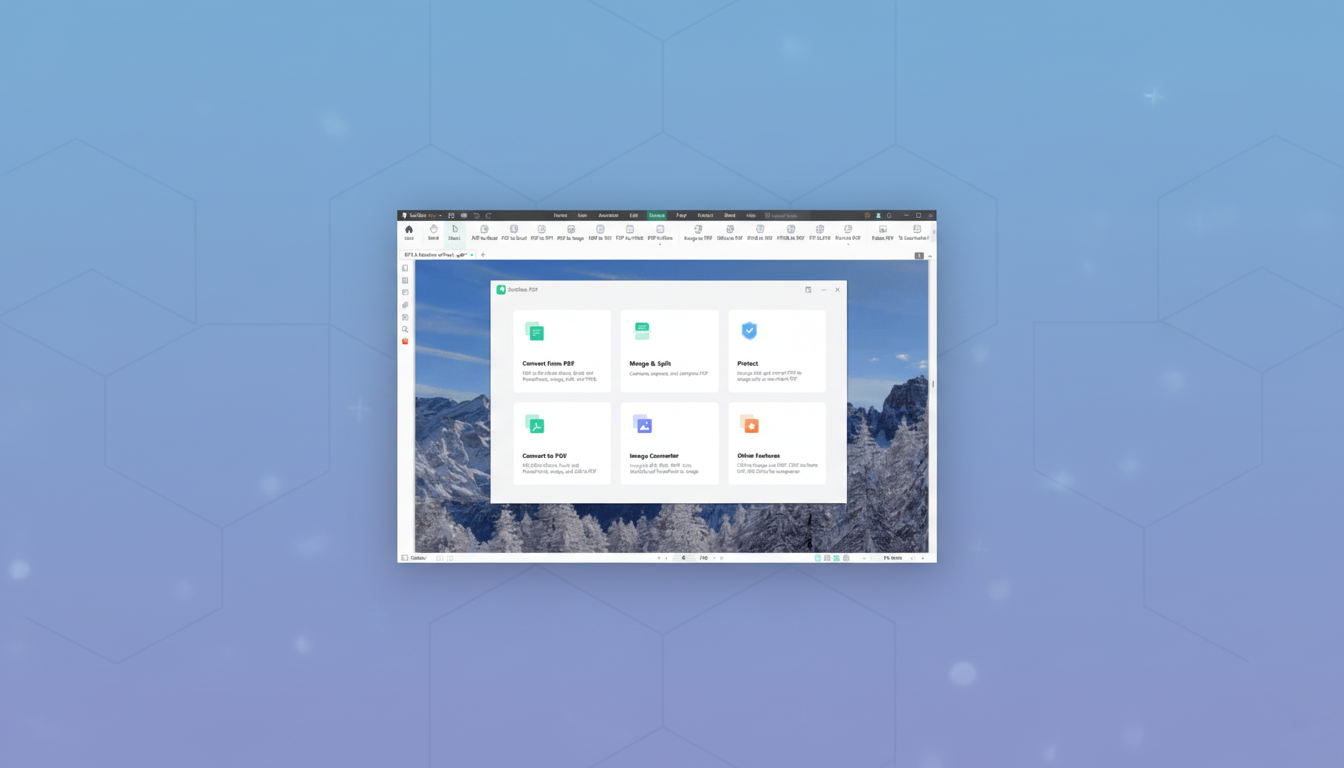
And the pitch includes format flexibility. SwifDoo converts PDFs to and from Word, Excel, PowerPoint, and image files. On the security side, there’s password protection and content redaction to keep sensitive information out of view. Crucially, the software installs locally and works offline on a single Windows PC (a major selling point for many teams who prefer the privacy and control this offers).
The Math on Subscriptions Versus One-Time Licensing Costs
That $156 a year is roughly what Adobe charges for Acrobat Standard at $13 a month. In contrast, SwifDoo’s $35 one-time license can pay for itself in three months or less. Year-one cumulative savings tally up to approximately $121. In a little over three years, this gap widens to about $468 for Adobe against $35 at SwifDoo — a difference of about $433. Per seat.
And scale that up to a 10-person team, and the financial differential becomes more pronounced: About $1,560 per year for Adobe versus a single $350 payment for SwifDoo. For budget-conscious small businesses, freelancers, and non-profits, having predictable costs — and no renewal risk — are real benefits.
That’s not just a wallet issue; it’s a planning one. Subscription creep makes it difficult to predict total cost of ownership. Analyst firms have long observed how subscription software charges muddy budgets, especially for smaller orgs with less purchasing leverage. A fixed-cost tool works to restore some clarity.
Who Should Consider Switching to a One-Time Windows PDF Editor
If your workflow is rooted in editing PDFs, converting file types, adding signatures, and scanning documents into searchable text, SwifDoo has that covered. With these, a lone analyst scanning receipts, a property manager crunching lease documents, or a school office transposing paper forms could stand to see immediate lift from OCR plus async processing.
Teams that standardize on Windows also gain the simplicity of a single, common lightweight install package with a one-time license purchase. Plus, for organizations with data-handling policies, local-only workflows decrease dependency on cloud services for day-to-day PDF tasks.
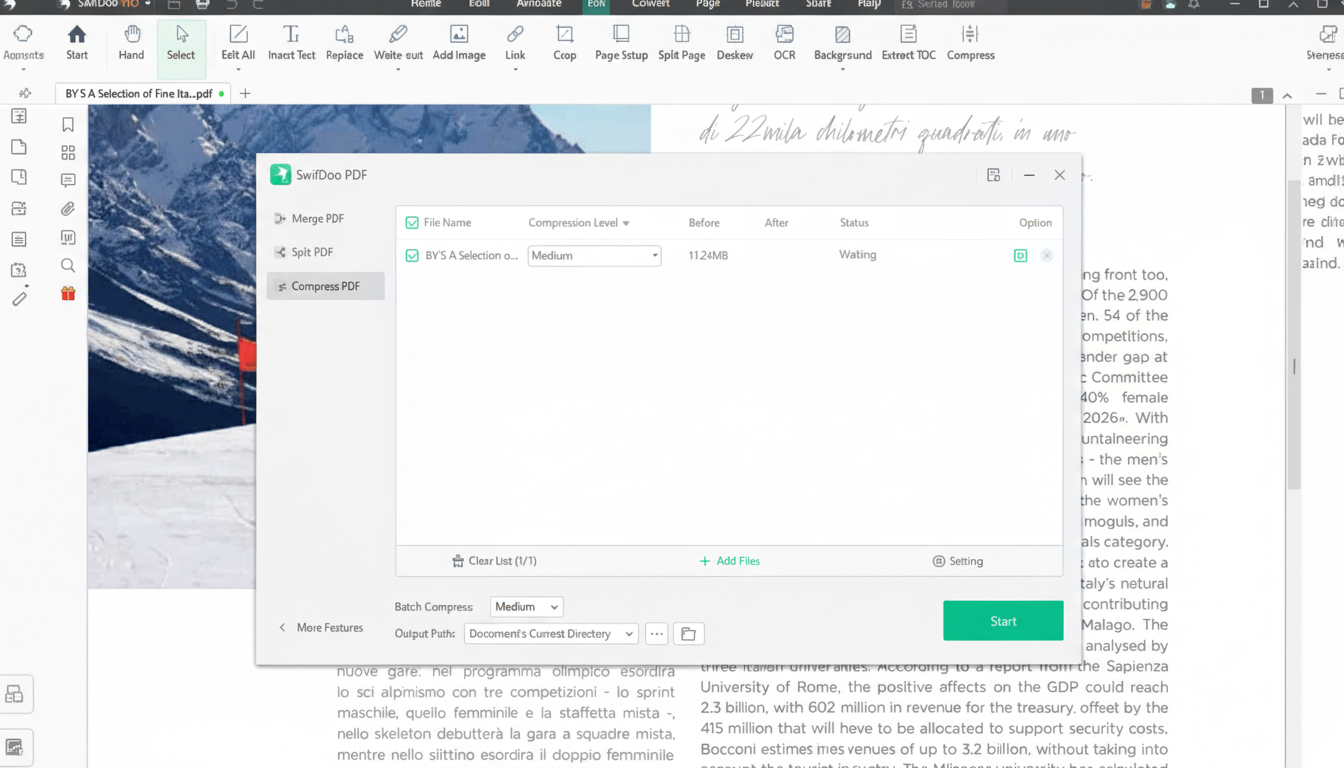
Caveats and Capability Gaps to Weigh Before You Switch
Staying grounded is important. The dream tool for power users, Adobe Acrobat, meanwhile, continues to set the standard for functionality like deep prepress tools and high-end accessibility remediation, robust preflight profiles, and tight integration with Adobe’s Document Cloud and enterprise identity systems. If your workflow revolves around those, a wholesale changeover might not be feasible.
There are also lifecycle considerations. A license that includes one major update drops ongoing costs significantly, but you want to know how future major updates are dealt with, what the support window looks like, and whether updates are included. This offer for $35 is good for a single Windows PC; macOS users will need another option.
Security and Compliance Considerations for Local PDF Work
Local document processing can be an asset for sensitive documents, and SwifDoo’s password protection and redaction tools help minimize exposure. And like any PDF editor, my advice when using redactions is to test the resulting file and make sure the content isn’t available through a search or copy. Companies working within regulated environments (e.g., financial or healthcare) must center tool configuration around internal policies and perform regular reviews.
OCR results may vary by scan quality, language, and layouts. For mission-critical extraction, create a small pilot set and compare the results with the baseline. Some groups team up a general editor such as SwifDoo with a specialized OCR engine for difficult pages, while sticking to the easier tool for day-to-day editing.
Bottom Line: When a One-Time PDF Tool Beats a Subscription
On many Windows users’ machines, SwifDoo’s cost-stable one-time $35 license with free upgrades is more credible than Acrobat itself with a fixed monthly price like $13 a month. The feature set is broad enough for most routine PDF work — editing, converting, annotating, and scanning files; merging documents together — while the offline-first design caters to privacy-minded workflows.
If you need Adobe’s latest features or cloud integration, a continued subscription to Acrobat makes sense. For everyone else, and particularly small teams and solopreneurs (like me), this deal is a practical path to cutting one subscription without losing essential PDF productivity.

