Spotify is introducing a simple yet helpful control that lets listeners have more of a say over what informs their recommendations. Now you can remove individual songs from your taste profile so they don’t begin influencing Discover Weekly, Daily Mixes, Home suggestions, Blend playlists, or even Wrapped, which can be injected with one-off listens — like kids’ music a friend plays on your account, sleep sounds, or a guilty pleasure played when you weren’t looking.
The update expands on an earlier feature that enabled users to block full playlists from training the algorithm. Track-level control closes another long-standing gap: it’s the outliers, not the carefully curated playlists, that often skew what the system thinks you love.

The Exclude Feature in Spotify’s Taste Profile Explained
On any song page, tap the three-dot menu and select to exclude that track from your taste profile. The change affects both free and Premium accounts, and it can be reverted at any time — you’ll just have to go back into that same menu to add it again. You may also need to go through your list of recently played tracks and select which outliers you want marked in a single shot, rather than hunting for each track in search.
If you opt to exclude a track, then Spotify doesn’t use it at all as a learning signal. It won’t take the song off your playlists, library, or history; and you can still play the song like normal. Think of it as a “don’t use this to judge me” flag, not a dislike.
Since Spotify’s personalization is ongoing, the impact should reveal itself across recommendations over time. Look for slow drifts instead of sudden jumps, as the system tweaks your profile vector after being exposed to cleaner inputs.
Why Excluding Tracks Matters for Your Recommendations
Anyone who shares an account knows that household members often use the same account on phones, smart speakers, and cars. A third or so of American households now have a smart speaker, according to Edison Research, which means that taste cross-pollination is all but inevitable. A single late-night white noise playlist or a toddler’s nursery rhyme binge can resonate through your recommendation algorithm for weeks.
Spotify already learns from implicit signals such as skips and repeats, but those can be unreliable when someone else is in control of the queue. When you explicitly remove a track, the algorithm has to do less guessing, resulting in fewer false positives that could send your shelves and radio stations into soul-sucking tailspins.
It also puts to bed the song and dance around Wrapped every year. When listening takes on a more chaotic form — road trips with friends, party playlists, or family gatherings — the yearly wrap can read less like a portrait of your taste and more like a scrapbook of shared memories. Exclusions ensure the highlights are on point for you, without gatekeeping each play.
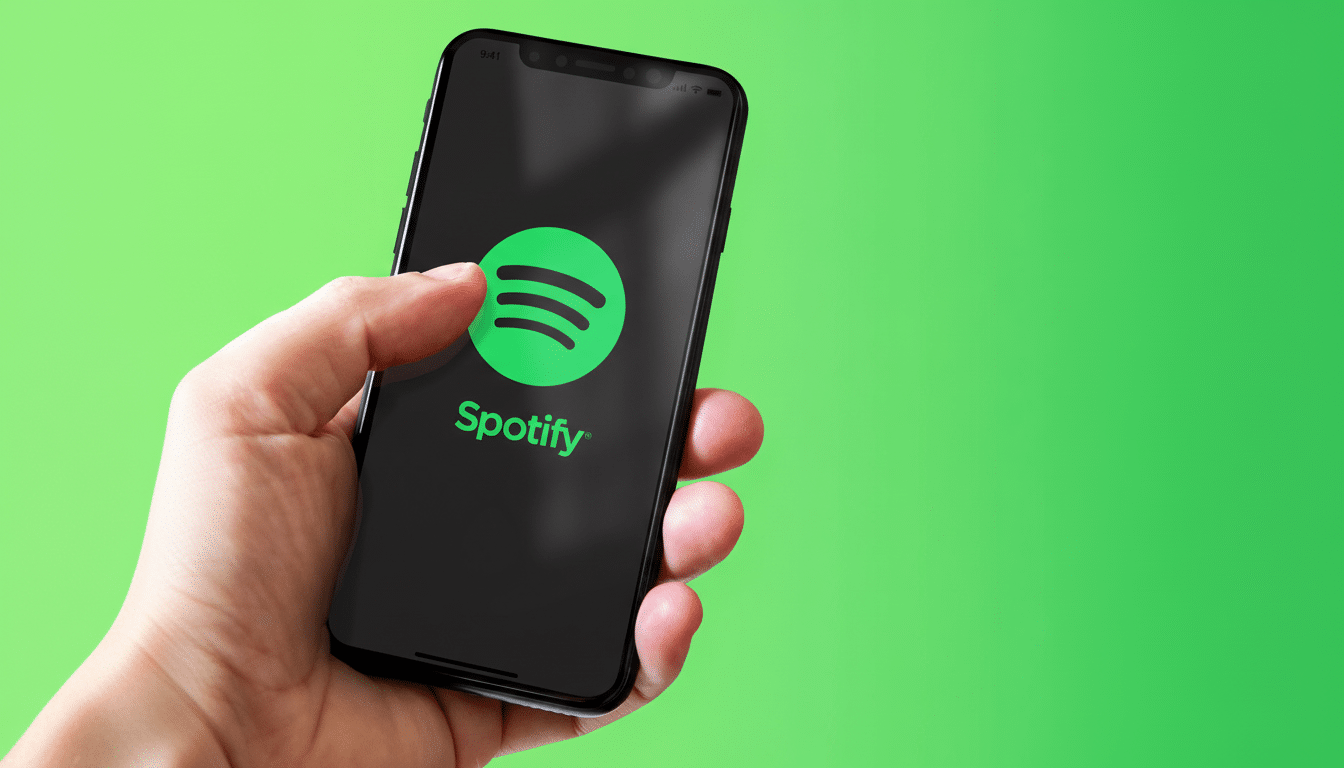
How Spotify’s Exclude Feature Compares to Competitors
Apple Music additionally has a device-level “Use Listening History” switch, which lets training be paused, as well as options like “Suggest Less Like This.” Those tools come in handy as long as you remember to switch modes before a session, but they are planning tools that work on a larger scale than the one-song fix.
On YouTube Music, Incognito Mode and “Don’t recommend this song/artist” double as privacy features and training wheels. You can use thumbs-down feedback with Amazon Music, and Alexa voice profiles should help with context in identifying different household requests once set up. Spotify had “Private Session” and playlist-level exclusion, but neither shielded users from a one-off play infiltrating the taste model. Track-level filtering is the missing, fine point.
It is worth noting that an exclusion vote is not a negative vote. It’s neutralization. That difference is important: neutralization maintains diversity of recommendations while removing unintentional noise.
What Spotify Still Needs to Improve Personalization
Manual exclusions are a clunky workaround, but finer-grained session-level controls would be best. A switch like “Guest Mode” or “This session won’t influence my recommendations” — optimally something you could invoke via voice command in the car or on a speaker — would save you from cleaning up afterward.
Multi-user context is another gap. Family plan users in the same household have individual accounts, but if both are using Spotify on the same device, it can get stuck operating under one person’s login. It suggests something more subtle — smarter detection, such as voice recognition on speakers or rapid profile switching in the player — that would cut back on cross-account contamination without introducing friction.
But for a platform that serves hundreds of millions of monthly active users around the world, even small improvements to the quality of its signal can add up. IFPI and other industry organizations have pointed out that streaming is now the primary mode of music consumption; in an age where discovery comes from recommendations, cleaning up the inputs is just as important as all the work to refine the model itself.
Bottom Line for Spotify Listeners Using Exclusions
If your Discover Weekly has been trending toward lullabies, white noise, or one-time party anthems, here’s your real-time solution. No, math can’t make you enjoy something you don’t like, of course. It’s a small switch with big implications for preserving your musical identity.

