Snap is capping how much you can store in Snapchat Memories for free, with the limit sitting at 5GB and paid plans for heavier savers coming soon. It is a substantial step from a feature created as an answer to the app’s disappearing-by-default ethos and one that has quietly become a large personal archive for millions of people.
What’s Changing in Memories and How Storage Now Works
Memories, the in-app gallery where Snaps and Stories live on well beyond their 24-hour expiration date — and become searchable by date, keywords and albums — now operates with a metered model. Nothing changes if you are in the habit of keeping your archive below 5GB. Snapchat will hold onto overflow for 12 months after it crosses the line. In the meantime, however, you can either subscribe for more room or download your content to local storage before it is potentially deleted.
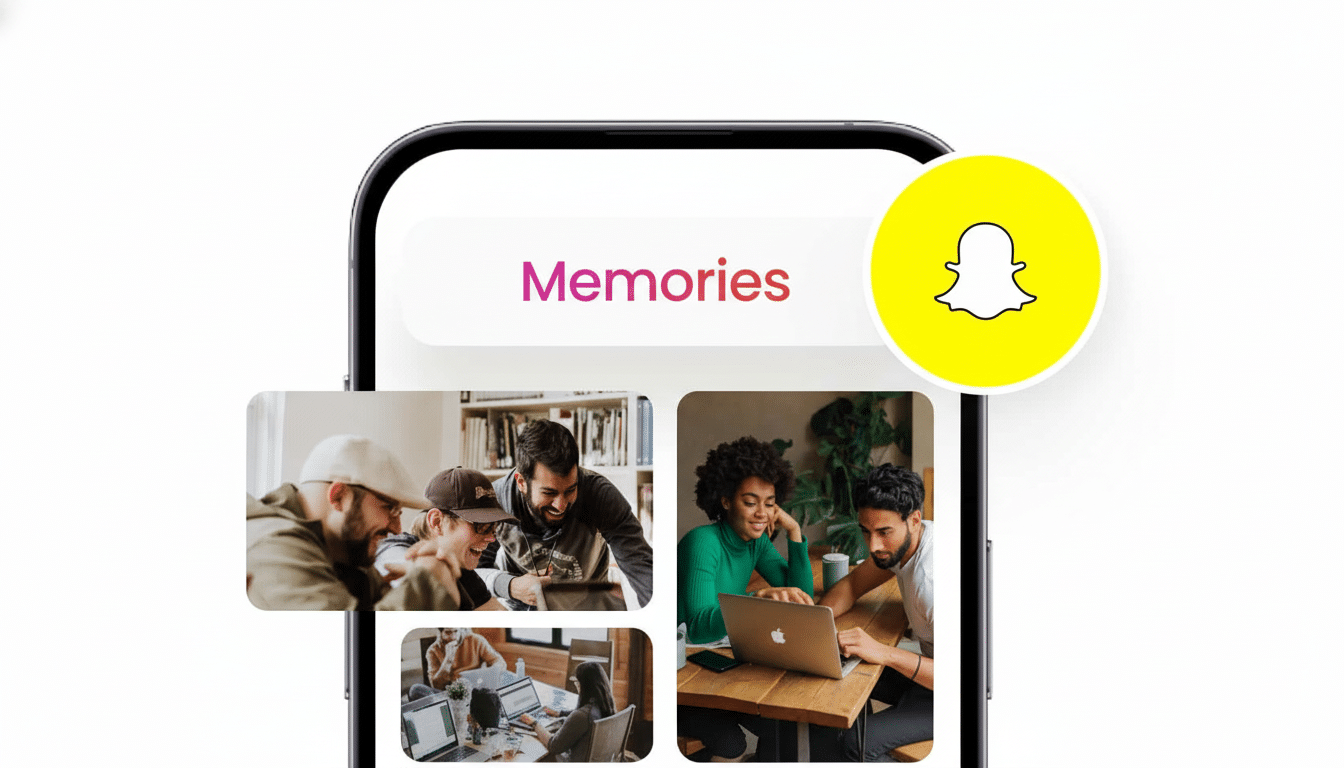
The company said Memories has far exceeded its original targets. Since the app’s debut in 2016, users have saved more than a trillion photos and videos — a mind-boggling heap that must be reliably stored and kept private through no-nonsense infrastructure.
How the New Snapchat Storage Tiers Measure Up
Snap is introducing three new paid tiers with storage capacities. Cost: Up to 100GB for $1.99 per month for the entry tier. For the midtier, you get Snapchat+ with 250GB for $3.99 a month with early access to features and other goodies. Power users who reach this limit can get 2TB for $15.99 a month with the Platinum plan.
Context matters here. Cloud rivals have trained users to pay for persistence: Apple’s iCloud clings to a baseline of 5GB free and charges $0.99 for 50GB, while Google Photos spreads 15GB across all the company’s services and sells 100GB for $1.99. Snapchat’s pricing is in line with Google One on the inexpensive end, though its 2TB plan is more expensive than mainstream cloud packages — a sign that you’re paying for a social archive built around Snapchat’s creative tools rather than cold space.
Why Snap Is Rationing Storage Now for Memories
Managing a trillion-plus memories online doesn’t come cheap. Snap is dependent on big cloud partners — Google Cloud and Amazon Web Services have been its historical providers of choice — and has disclosed long-term infrastructure commitments in financial reports. The archive increases in size and with it grows the cost of storage, indexing, security, and the ability to surface content instantaneously on any device.
Subscriptions have grown as a strategic priority for Snap. Snapchat+ already has millions of paying users, and in this case, taking that model into storage is a predictable next step to diversify revenue beyond advertising. And in recent earnings calls, executives have stressed the importance of operating discipline and new monetization streams; creating a user-paid business around hardware-intensive features like Memories makes a tidy fit with that roadmap.
What the New Memories Limits Mean for Average Users
For the vast majority of casual users, 5GB is way more breathing room than it sounds. At a typical mobile photo size of maybe 1–3MB, that means between 1,500 and 3,000 or so photos, less if you also store plenty of videos or high-res content. If you mostly document Streak milestones and occasional Stories, you may never feel that pinch.
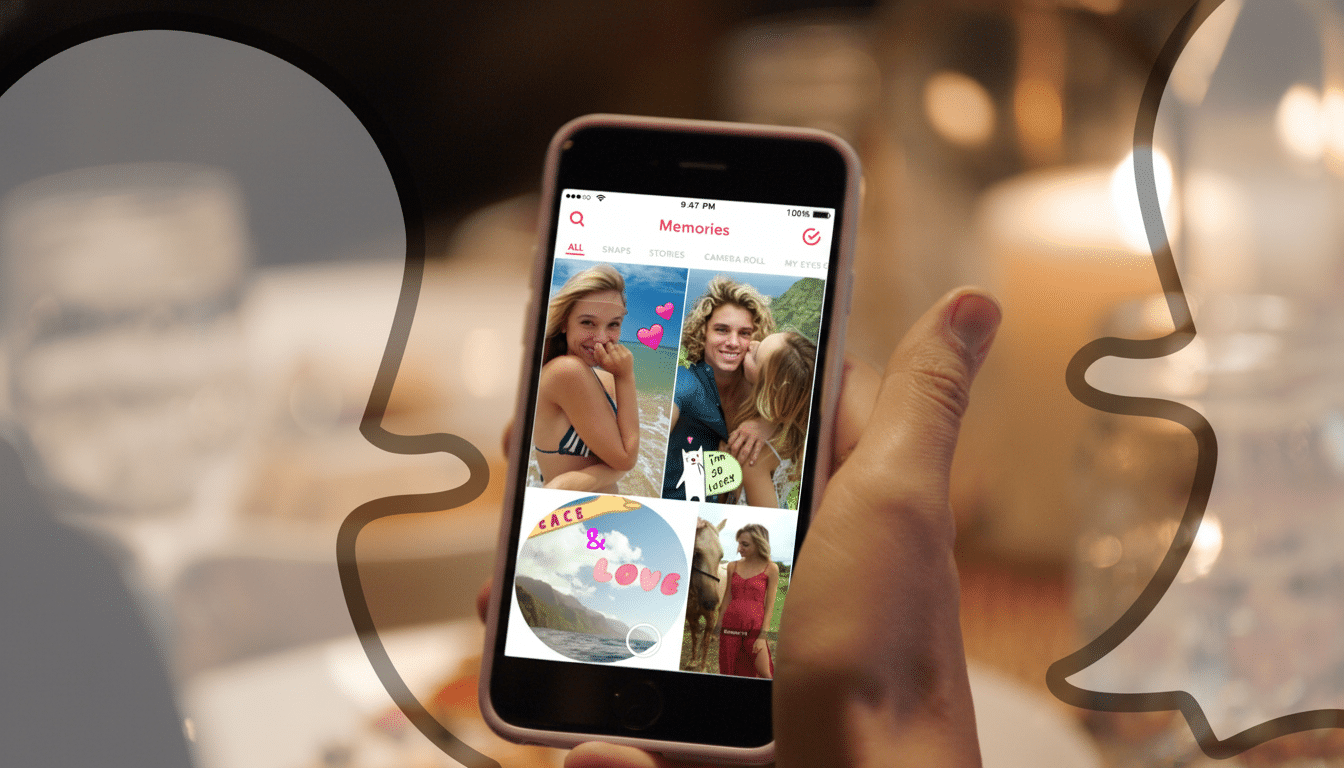
Heavy posters, event documenters and anyone who uses Memories as a full-on journal will reach the cap sooner than most. The 12-month line of credit is liberally extended, but not forever. If you don’t want to subscribe, get ready to archive older Memories to your device or another cloud service and be wary of how much video and multi-Snap Stories bloat your footprint.
12 Practical Management Suggestions for Your Archive
Start with a quick audit. Utilize Memories’ search and album functionalities to raise duplicates to the surface, along with old Stories that don’t have long-term value and screenshots you no longer need. Videos are also top candidates for cleanup — they take up the most space relative to photos.
If you are an exporter, export methodically. Save highlight reels or selected albums to your camera roll and sync with a cloud provider you’re already paying for. This keeps your most valuable content intact while maintaining an in-app archive small enough to remain within the free tier or a less expensive paid plan.
The Bigger Picture Across Social Platforms
And Snapchat isn’t the only one redefining “free” as it applies to storage. Google started counting WhatsApp backups on your Drive, and messaging apps are gating larger files behind a premium plan. The pattern is clear: as user-generated media scales, platforms are converging on sustainable, paid storage models instead of subsidizing indefinite archives.
The shift for Snap makes official what was already implicit to many users: Memories is now a centerpiece product, not just an afterthought to ephemeral messaging. Charging for long-term safekeeping is a reflection of its true cost — and, for dedicated creators, its true value.
Bottom line: If Memories is your digital scrapbook, budget for it accordingly as you would any other essential cloud service. If it’s a nice-to-have, the free 5GB and an occasional cleanup should be enough to store your most important Snaps right where you want them.

