Samsung is bringing its mobile-first browser to the desktop, launching a beta of Samsung Internet for Windows PCs. The move finally gives Galaxy phone owners a first-party option on desktop that mirrors their mobile experience, with synced data, privacy tools, and a dose of Galaxy AI—features that have helped the Android version steadily gain a loyal following.
What the Samsung Internet for PC beta delivers today
The headline feature is continuity. Samsung Internet on PC can sync bookmarks, browsing history, open tabs, and Samsung Pass credentials with the Android app once you sign in with a Samsung account. That eliminates the old workaround where mobile users had to install a separate Chrome extension just to keep bookmarks aligned between phone and desktop.
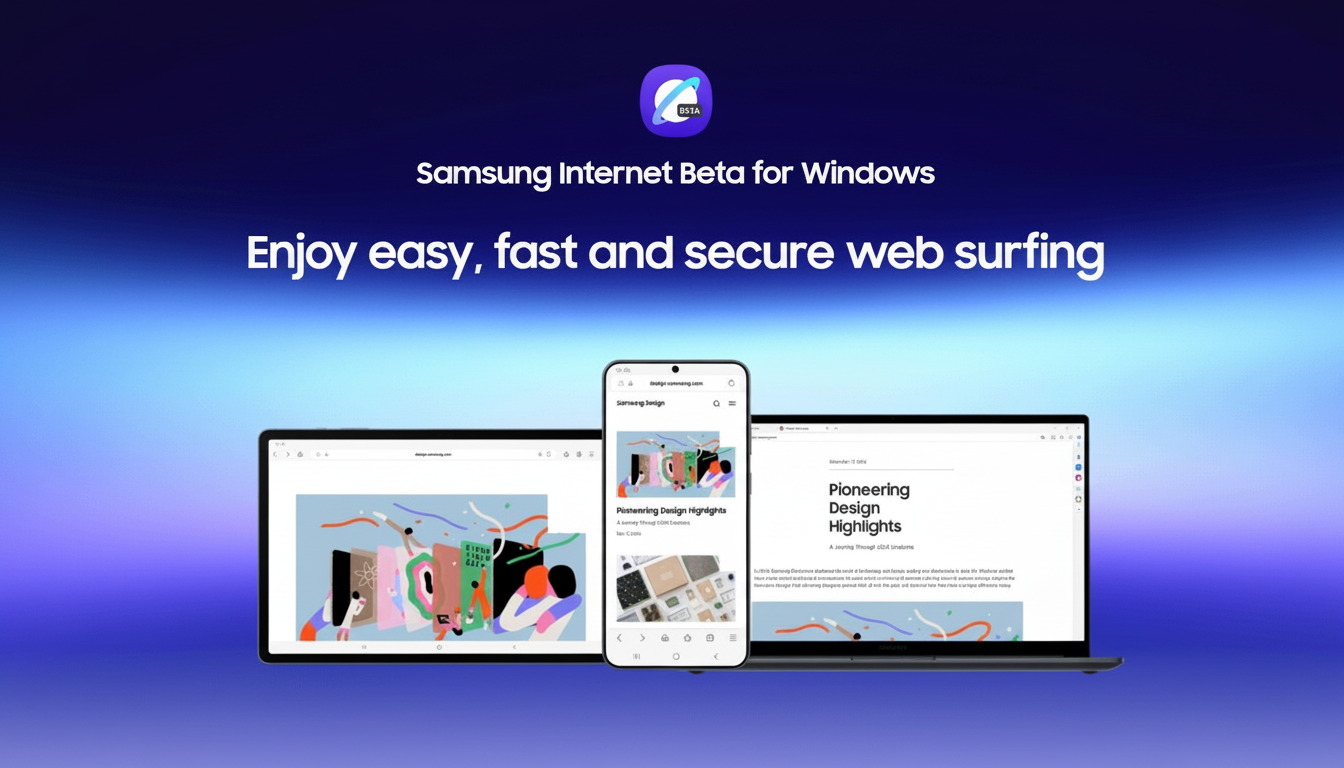
For Galaxy owners who bounce between a phone and a Galaxy Book—or any Windows 10 or Windows 11 machine—the experience promises to feel seamless. Think of it as a familiar home base across screens, similar to how Safari ties together iPhone and Mac or how Chrome stitches Android and Chrome OS.
Galaxy AI features come to Samsung Internet on desktop
Samsung is also pushing AI into the browser itself. The PC beta features Galaxy AI capabilities, including Browsing Assist to summarize long articles, extract key points, and translate pages inline. That puts Samsung Internet in the same conversation as Edge with Copilot and Chrome’s AI writing and translation features, while giving Galaxy users a consistent toolset across phone and PC.
In practice, Browsing Assist might help turn a dense research post into a brief read, or flip a foreign-language news story into your language without shifting apps. The intriguing question for power users will be if Samsung leans on on-device processing for privacy, or mainly cloud models for richer summaries, and how transparent it is about data handling.
Privacy and security take center stage in the PC beta
Samsung Internet’s mobile reputation was built on privacy defaults, and the company is carrying that posture to Windows. The beta debuts a Privacy Dashboard that allows tracking activity and security status in real time, as well as anti-tracking protections turned on by default.
Mobile features such as Secret Mode with biometric lock-in have borne fruit with users who desire more privacy than basic incognito mode; as the beta develops, parity with desktop looks like a logical next step. The larger market has pushed it this way now, with Safari’s Intelligent Tracking Prevention, Firefox’s Enhanced Tracking Protection, and Brave’s aggressive blocking of cross-site tracking. Now, the Samsung challenge will be to offer similar levels of protection without breaking the sites and services that users use every day.

Strategy and market context for Samsung’s desktop push
There’s a clear ecosystem play here. By launching a desktop browser, Samsung bolsters the connection between Galaxy phones and Windows 10 PCs, reinforcing current integrations such as Phone Link and Multi Control on Galaxy Book laptops. Apple and Google have long employed their browsers as connections across platforms and devices; Samsung joining that club makes it easy for its customers to repurchase and keeps them in its services stack.
The competitive hill is steep. StatCounter GlobalStats says Chrome has roughly two-thirds of the desktop browser market, with Edge, Safari, and Firefox making up most of the remainder. Creating space requires standout sync, trustworthy privacy defaults, and polished AI that saves time instead of adding clutter.
The beta is available first on Windows 10 version 1809 and all builds of Windows 11, in the US and Korea, with planned expansion. A Samsung account is required for cross-device sync and Samsung Pass. Expect a few rough edges as a beta, and mobile-to-PC parity will settle over time.
One unresolved problem is extensions. The desktop build could be built on the same Chromium basis as Samsung Internet on Android, but Samsung has not disclosed extension compatibility. We’d love to see popular Chromium extensions from Google Chrome and Microsoft Edge attracting switchers who rely on password managers, note tools, and privacy add-ons.
Keep an eye on:
- Performance and memory usage versus Chrome and Edge
- Depth of AI features beyond summarization and translation
- Expansion beyond initial markets
A macOS version would increase the audience, but the Windows-first strategy helps when Samsung has a Galaxy Book. If it successfully implements continuity and privacy and keeps up with speed, Samsung’s browser will become the default for millions of Galaxy users living between ecosystems.

