Samsung is getting ready to wind down one of its longest partnerships in mobile photo storage. The firm is heading toward a situation where its Gallery app will no longer sync internally with Microsoft’s OneDrive, and internal builds indicate that users may also receive firm reminders to start using Samsung Cloud to back up photos and videos.
What Changes for Galaxy Photos as OneDrive Sync Ends
The app switch in Samsung Gallery will cease to exist once the transition period passes, according to a screenshot posted by XDA fan magbolt and text strings recently discovered in OneDrive app teardowns. OneDrive will not stop working as an app on its own, but the close-to-the-metal integration—automatic camera roll backup straight from Gallery—will disappear. Instead, Samsung is hinting at a return to first-party storage with Samsung Cloud.
- What Changes for Galaxy Photos as OneDrive Sync Ends
- Why Samsung Is Taking Back Control of Photo Backup
- What Galaxy Owners Should Do Now to Prepare for Changes
- How Microsoft and the Mobile Market Have Reacted So Far
- How Certain Is the Timing for the OneDrive Sync Phase-Out
- Bottom Line: Prepare for Samsung Gallery’s OneDrive Phase-Out
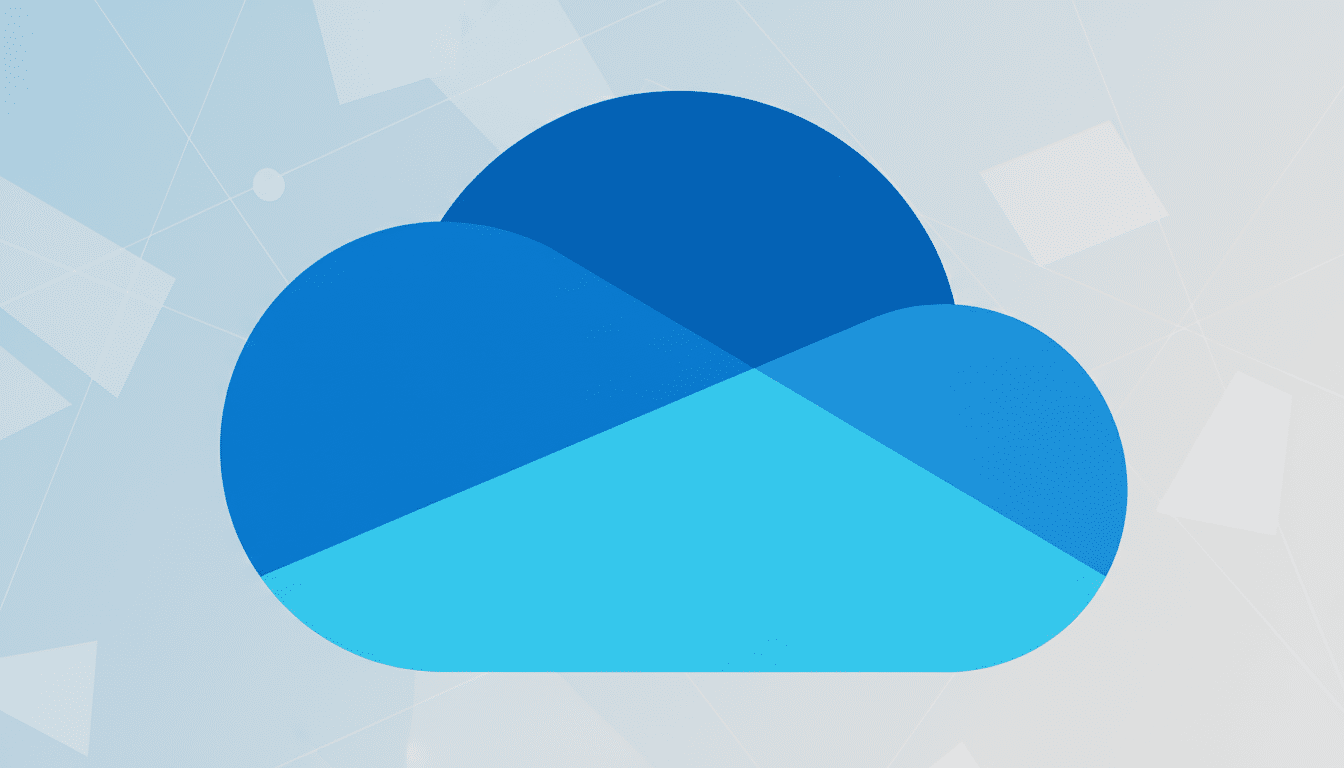
This means that, in practical terms, people who use the Gallery–OneDrive switch for any level of automatic syncing will need to select an alternative default. Samsung is still investing in some custom tooling to help people migrate over to Samsung Cloud, and give those remaining users who prefer Microsoft’s cloud service the ability to continue using the OneDrive app separate from the default Drive integration. The pivot is in line with how other Android device makers do photo backup: native services first, third-party apps second.
Why Samsung Is Taking Back Control of Photo Backup
This pivot is about ecosystems, leverage, and the second phase of device intelligence. By consolidating photo storage into Samsung Cloud, the company can build up end-to-end control of a central experience that involves memories, media, and metadata—the data linked to your photos that helps enable on-device search features, object recognition (like facial detection), and cross-device syncing. Look for tighter integrations between Gallery and Galaxy AI features, from semantic search to generative edits, with deep integration with the first-party cloud to help reduce latency and increase reliability.
There is also a business strategy at stake. The decision to keep backups in-house decreases reliance on a partner’s roadmap and pricing, which will protect Samsung from external shifts in storage tiers or policy changes. Samsung can more effectively match storage offers to device promotions and regional data residency requirements—which is becoming increasingly critical as regulators consider whether to allow cross-border data flows.
It’s important to note the context here: Samsung previously redirected Gallery sync toward OneDrive after discontinuing components of Samsung Cloud’s consumer drive aspect. The repositioning of Samsung Cloud in photos means the underlying infrastructure and cost economics have matured to be able to support a first-party service at scale.
What Galaxy Owners Should Do Now to Prepare for Changes
If your camera roll is currently set to sync through Gallery to OneDrive, then take this as an early warning.

Best move: audit your backup strategy to make sure every photo and video exists in at least two places. Practical steps include:
- Open the Gallery settings and see which cloud provider you use and which of your folders are synced.
- Check in OneDrive mobile and desktop apps that your files are full-resolution, not thumbnails.
- Export a secondary archive to a local drive, another cloud (Samsung Cloud was previously photo-only), or a NAS.
- If you want to stay with Microsoft, turn Gallery automation off and use the OneDrive app to upload manually for a like-for-like backup flow.
For families, each user can add photos to shared photo albums and easily find them with interactive search features. There is something to be said for moving existing solutions that work natively into Samsung Cloud, so clarify who needs access; a mixed setup (for example, Gallery for personal backups alongside OneDrive or Google Photos for sharing) could make clear sense.
How Microsoft and the Mobile Market Have Reacted So Far
OneDrive will still be a compelling choice on Galaxy devices, but losing that default Gallery pipe downgrades its visibility and the “it just works” stickiness needed to drive long-term retention (and remember: Samsung is competing not only with Google Photos, but also with Apple’s image ecosystem). Microsoft’s storage service still has solid reach through Microsoft 365 offerings, but getting default status on a major Android brand is nothing to sneeze at. Samsung is among the top global smartphone players when it comes to shipments, according to IDC and Canalys, meaning code changes to its out-of-box experience have the potential to move the needle on user behavior at scale.
More broadly, the shift reflects a trend set by the platform providers: Apple stores photos in iCloud, and Google relies on Google Photos. It enables faster feature rollouts, deeper privacy controls, and differentiated device promotions—all based on storage.
How Certain Is the Timing for the OneDrive Sync Phase-Out
The dates at which support comes to an end were spotted in an internal One UI build, so there’s likely still some play left in them before they get out the gate. Leaks and teardown strings are pretty telltale too, but not actual announcements. Until Samsung issues a support bulletin, assume the change is planned but not final—and prepare yourself for it so that you’re not caught behind.
Bottom Line: Prepare for Samsung Gallery’s OneDrive Phase-Out
Samsung is currently winding down Gallery’s internal OneDrive syncing and refocusing photo backups on Samsung Cloud. It’s a classic ecosystem play and has immediate impact for everyday users. Review your settings, back up a second copy of your library, and determine if you want to go with Samsung’s default route or stick with an alternative cloud provider. Either way, even if it seems far away, some planning now will make the transition seamless when that switch flips.

