Rufus is Amazon’s generative artificial intelligence trained for the purposes of shopping. It resides inside the Amazon app and website, answering product questions, helping customers narrow their choices, and summarizing what thousands of reviewers are really saying. This is not Alexa; it does not control your lights or set timers. It is best to think of it as a product-savvy guide that happens to live in the store rather than a general-purpose voice assistant.
Amazon says Rufus is trained on its deep product catalog, customer reviews, community Q&A, and other product knowledge. Instead of serving up a long list of links, it makes an effort to explain your options in plain language, identify some of the most relevant items, and offer trade-off considerations that count when you are trying to decide what to buy.
- How Rufus works: retrieval, signals, and generation
- Where you’ll find Rufus across Amazon’s app and site
- How it differs from Alexa for shopping and daily tasks
- What Rufus can really do for product advice and choices
- The business context: choice overload and recommendations
- How to try Rufus on Amazon’s website and mobile app
- Bottom line: Rufus makes Amazon shopping simpler
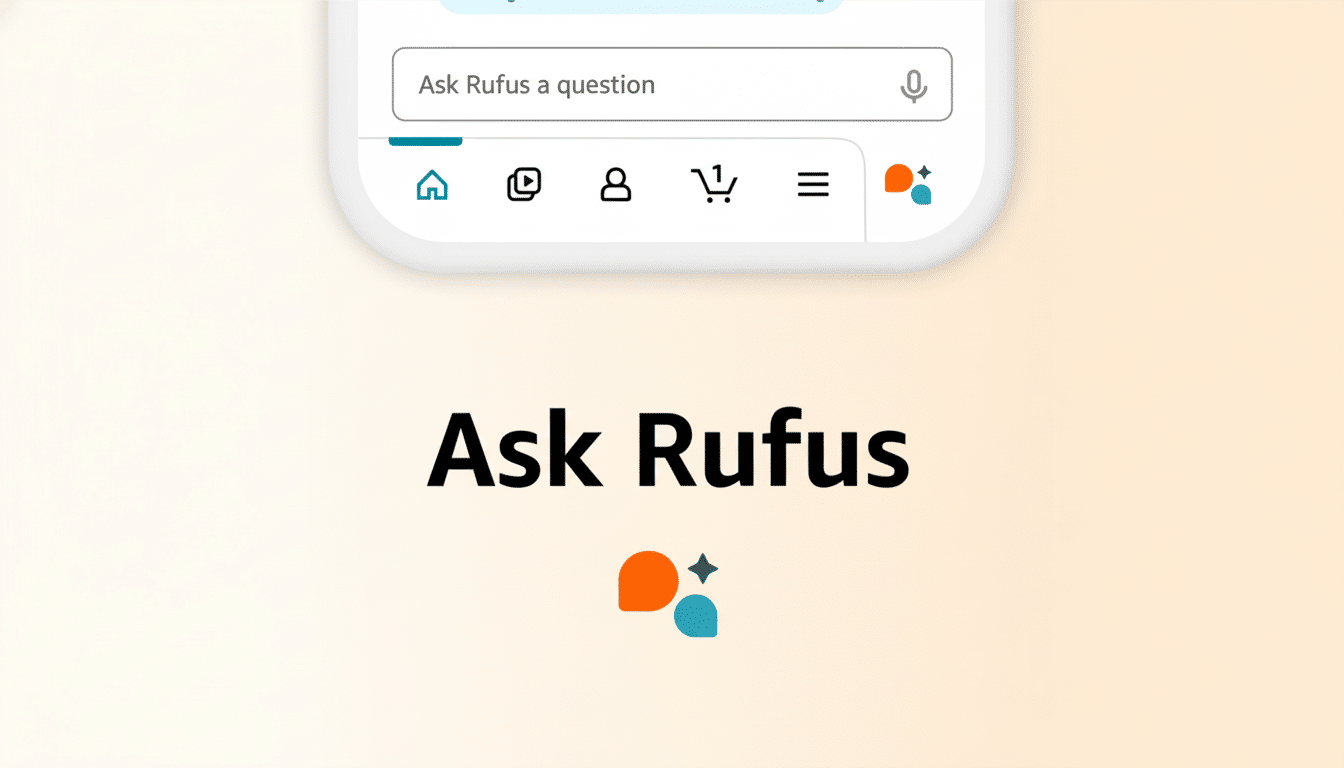
How Rufus works: retrieval, signals, and generation
Rufus is a mash-up of retrieval and generation: it extracts chunks of structured facts from product pages and Q&A threads, calculates signals for how trustworthy the information might be—popularity or availability, for example—and generates a model-estimated conversational answer.
As Amazon itself described the system, it’s trained on the language of shopping—budget ranges and use cases, compatibility and feature comparison questions—not free-flowing chit-chat.
Request a “quiet dishwasher under $600,” and Rufus will generate a short list, explain which models fall within the noise range, and point out problems highlighted in reviews. Ask “what size air purifier for 400 square feet,” and it can convert CADR ratings to room-size advice. Studies from PowerReviews indicate that nearly all consumers read reviews before making a purchase; Rufus compresses this collective wisdom into something that can be skimmed.
Where you’ll find Rufus across Amazon’s app and site
Rufus is a chat entry point that appears near the search bar on desktop. A tiny icon opens the assistant in the mobile app. It also appears on product pages, where you can pose more pointed questions like “does this fit a 2019 model?” and receive a synthesized response cherry-picked from reviews and the Q&A section.
Rufus can make use of your shopping signals—cart, lists, browsing, and order history—to personalize recommendations, suggest compatible accessories, or track a delivery when asked. Amazon’s privacy notices detail how to handle personalization and voice and search data, while you can modify preferences under account settings if you don’t want as much tailoring.
How it differs from Alexa for shopping and daily tasks
Alexa is the general assistance that’s built for voice-first: controlling smart home devices, reminders, and quick trivia. Commerce-focused and firmly based within the Amazon catalog, Rufus is highly functional. It is designed for shopping-related, on-screen conversations, with answers rooted in product data and customer response. You can ask Alexa to give you a recipe; Rufus will offer up a recipe and then spotlight tools and ingredients within your price range that fit your taste.
In reality, the two serve to complement each other. Alexa helps you get things done around the house. Rufus helps you figure out what to buy and why, inside Amazon’s store.
What Rufus can really do for product advice and choices
It analyzes models and humanizes the differences, translates specs into outcomes, creates bundles for specific wants (a starter home gym, a travel photography kit), and checks fit or compatibility questions with product metadata and past buyer feedback.
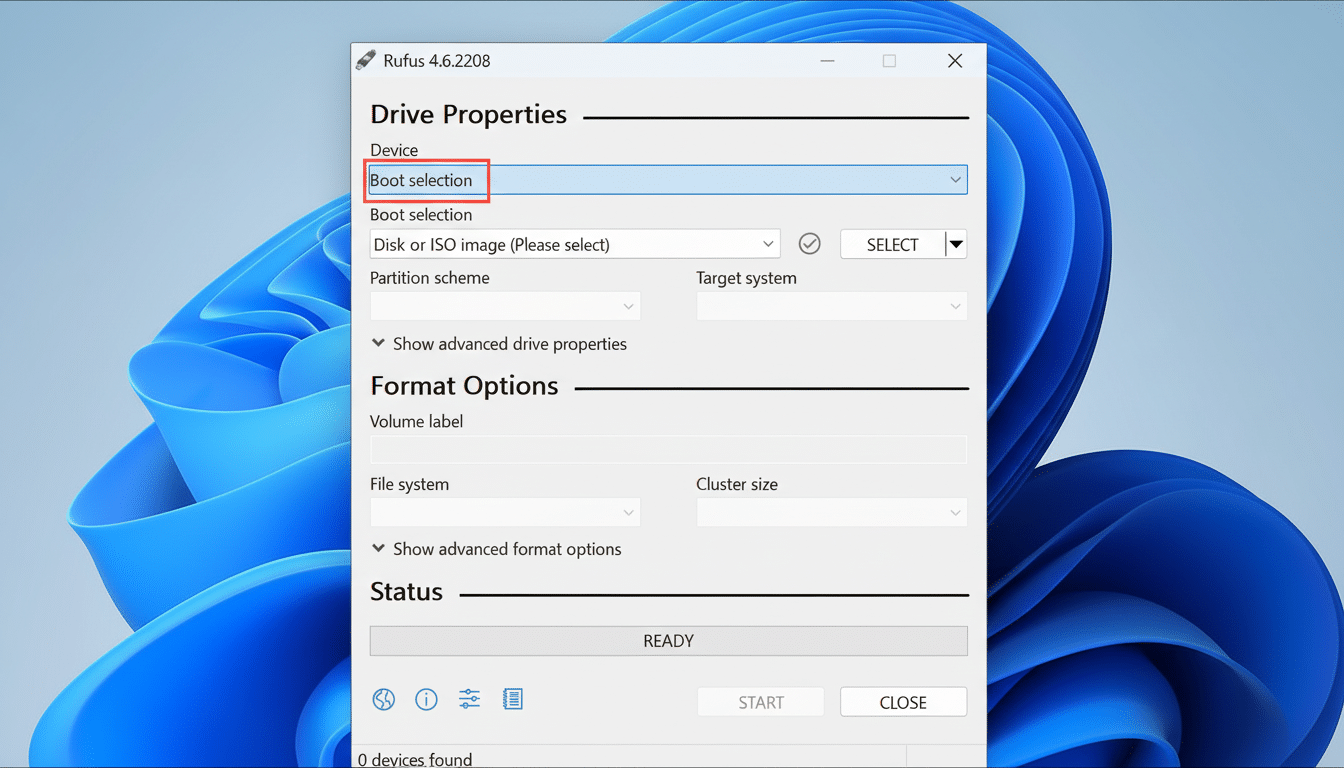
And it becomes embedded in life when you ultimately choose and then purchase what you decide to buy.
It can even maintain a running brief as you narrow down constraints like price, brand, or size.
There are limits. Like any generative system, Rufus may make errors or overgeneralize. It might also show sponsored items adjacent to organic picks; Amazon says ads are labeled and subject to its advertising policies. Where the answer depends on safety or installation, it will often subtly push you toward manufacturer instructions rather than making something up.
The business context: choice overload and recommendations
Generative guidance is Amazon’s solution to a real e-commerce problem: too much choice. Industry trackers including Marketplace Pulse have recorded the reach of Amazon’s catalog in the hundreds of millions of items. McKinsey has calculated that better recommendations can boost retail revenues by 10% or more; an assistant that minimizes decision friction and coughs up right answers a lot faster is strategically precious.
Some shoppers still rely on reviews as the deciding signal. Research from PowerReviews and Consumer Intelligence Research Partners has demonstrated that the volume and freshness of reviews have a significant impact on conversion and return rates. Rufus’s summaries are intended to raise trends, from durability problems and sizing anomalies to zany features, without requiring you to sift through page after page of gibberish on dozens of websites.
How to try Rufus on Amazon’s website and mobile app
Visit Amazon on the web and click on the Rufus prompt near the top of the search bar or tap it in the mobile app.
You can also scroll down to the Q&A section on a product page and inquire about that particular item. Availability may vary by region and account, but there is no additional fee to use it.
Bottom line: Rufus makes Amazon shopping simpler
Rufus is Amazon’s shopping-native AI: a guide that turns crowdsourced data and catalogs into simple, clear recommendations. It’s not an Alexa replacement, and it doesn’t have to be. If you do a lot of comparison-shopping on Amazon, it’s worth opening a chat and letting Rufus do the sifting for you.

