Sony’s new PlayStation Family app, which is part of the PlayStation App, to help you manage your child’s playtime comprehensively on PS5 and PS4 by setting flexibility and keeping track of the game content they are accessing without needing to step in front of the console.
What the PlayStation Family app does
Once logged in with your family manager PlayStation Network account, you’ll be able to link child accounts and choose daily or weekly time allowances, set play hours on a schedule and control whether or not gameplay stops or locks when time runs out. The app sends real time alerts when a child pleads for “just 15 more minutes” and you can approve or deny from anywhere.
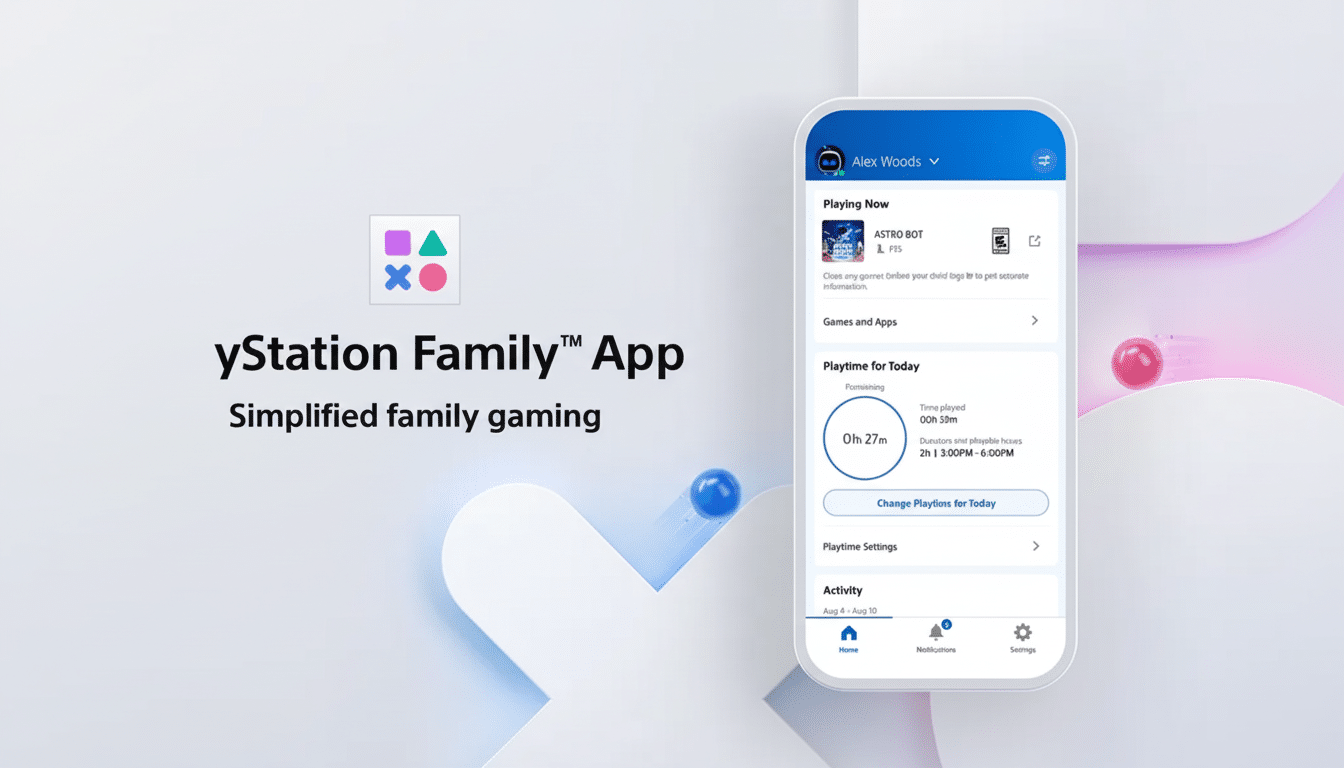
If a child attempts to launch a game above their age rating, the app warns the child. You can let that one title through or leave that block as is. Daily and weekly activity summaries assist in breaking down total hours played, average hours played, times of day, and more for finding that late night session or figuring out which weekend day you had the most time to play.
Beyond playtime: spending and content controls
The PlayStation Store is also under the control of the app. Parents can make deposits when it’s time for a new game, or they can set monthly spending limits to rein in impulse buys. Requests to buy add-ons or game currency will surface in notifications, so you’re in the know before money flies the coop.
Content settings will allow you to cater access to regional ratings systems such as ESRB and PEGI. In addition to managing access to the various other communication features (voice and text chat) on a per-account basis. For families with more than one child, profiles remain separate, so a teen’s permissions simply don’t carry over to a younger sibling.
Why this is matters for families
N1 Parents are thinking about screen habits. In Common Sense Media’s recent censuses, researchers have regularly found that American tweens and teens are spending a few hours a day with screen media, not including for schoolwork. The American Academy of Pediatrics recommends families establish custom media plans instead of one-size-fits-all rules — making tools that allow for consistent, negotiated limits particularly valuable.
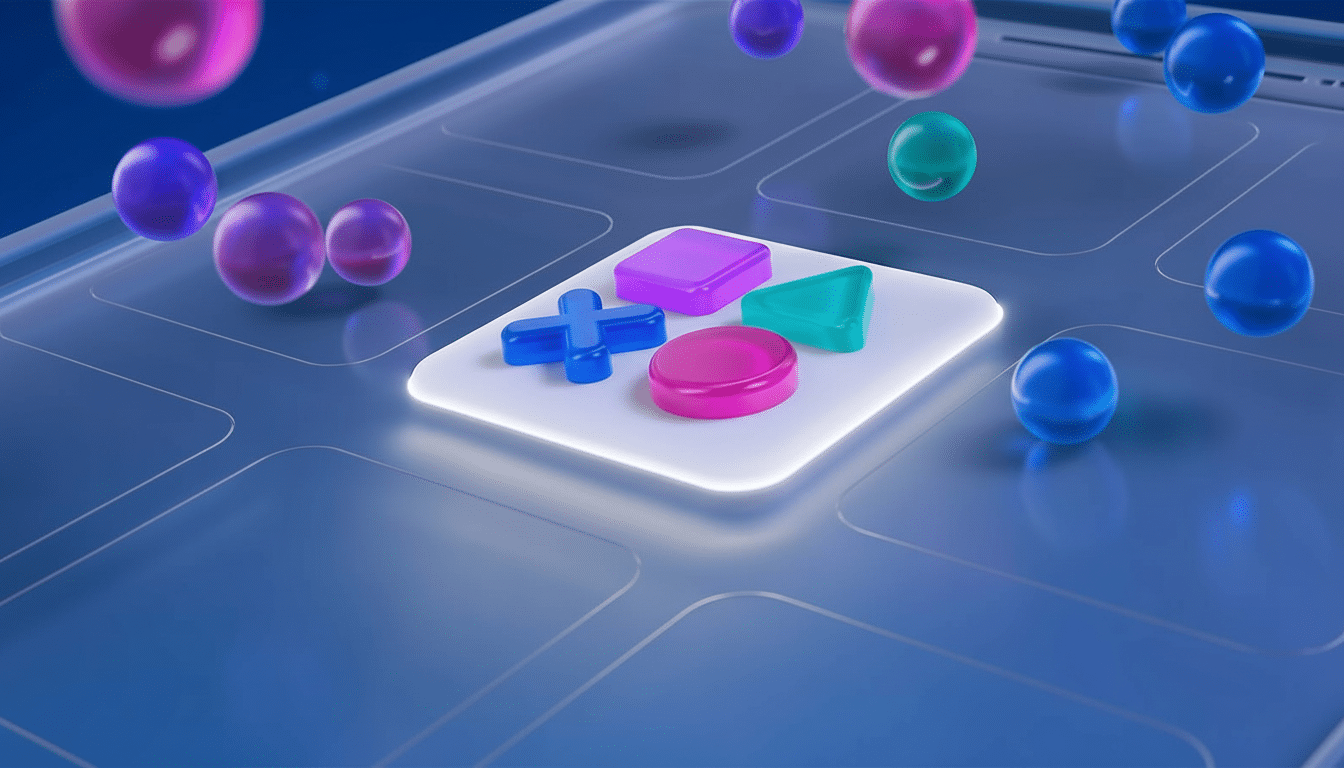
Gaming is, in fact, mainstream family entertainment. Industry research from the Entertainment Software Association finds that 200-plus million Americans play video games, and parents are often involved in or monitoring game play. On those scales, the simple guardrails — clear schedules, age-appropriate content, and visibility into spending — help steer gaming toward the positive and the predictable.
How it compares to Xbox and Switch tools
PlayStation’s strategy reflects what is already available elsewhere. Microsoft’s Xbox Family Settings app offers phone-based time limits, content filters and friend requests, and even secure purchase approvals. Nintendo’s Switch Parental Controls app includes a bedtime alarm, monthly play reports and restrictions by title. Sony’s app tickles that same spot: remote approvals, granular play schedules, good activity reports, plus simple store spending controls.
The distinctions are detailed, for the most part. Xbox focuses heavily on social and multiplayer toggles, while Nintendo pushes simple scheduling and high-level summaries. PlayStation’s new app is big on quick approvals, activity breakdowns in an easy-to-read format, and purchase limits that anyone who lives in a multi-platform household will recognize and appreciate.
Setup and availability
It all starts with making sure your PS5 or PS4 has the latest update, that your child is part of your PlayStation family as a sub-account, and then downloading the PlayStation Family app on iOS or Android. Log-in with your family manager account, and then you’ll be taken step by step through the process as you schedule play time, age ratings and spending limits.
The app’s chief triumph is its convenience. Instead of discussing in the living room, you can approve while in the grocery check-out line or the office. That real-time flexibility, for many parents at least — and with clear insights and purchase safeguards — will mean the difference between constant friction and a healthier gaming routine.

