I used every one of the safety tools on the Pixel Watch 4 LTE for a week: urban late-night walks, trail runs far away from cell coverage and in between. The quick take: Google’s latest watch serves up the most accessible safety experience available on Android, with emergency satellite support that now deserves placement in the same discussions as Apple and Garmin — even if each goes about it very differently.
Satellite SOS on the Wrist: How It Works and Costs
Designed to geo-map on the Pixel Watch 4 LTE, Emergency Satellite SOS will remain hidden until you need it. The watch always attempts your carrier first; if there’s no signal, it falls back on satellites and walks you through a series of screens to categorize the incident (medical, fire, crime or other), establish when it started and aim at a satellite with an on-screen aiming prompt. There’s no subscription for at least two years, a significant cost advantage for more casual adventurers.
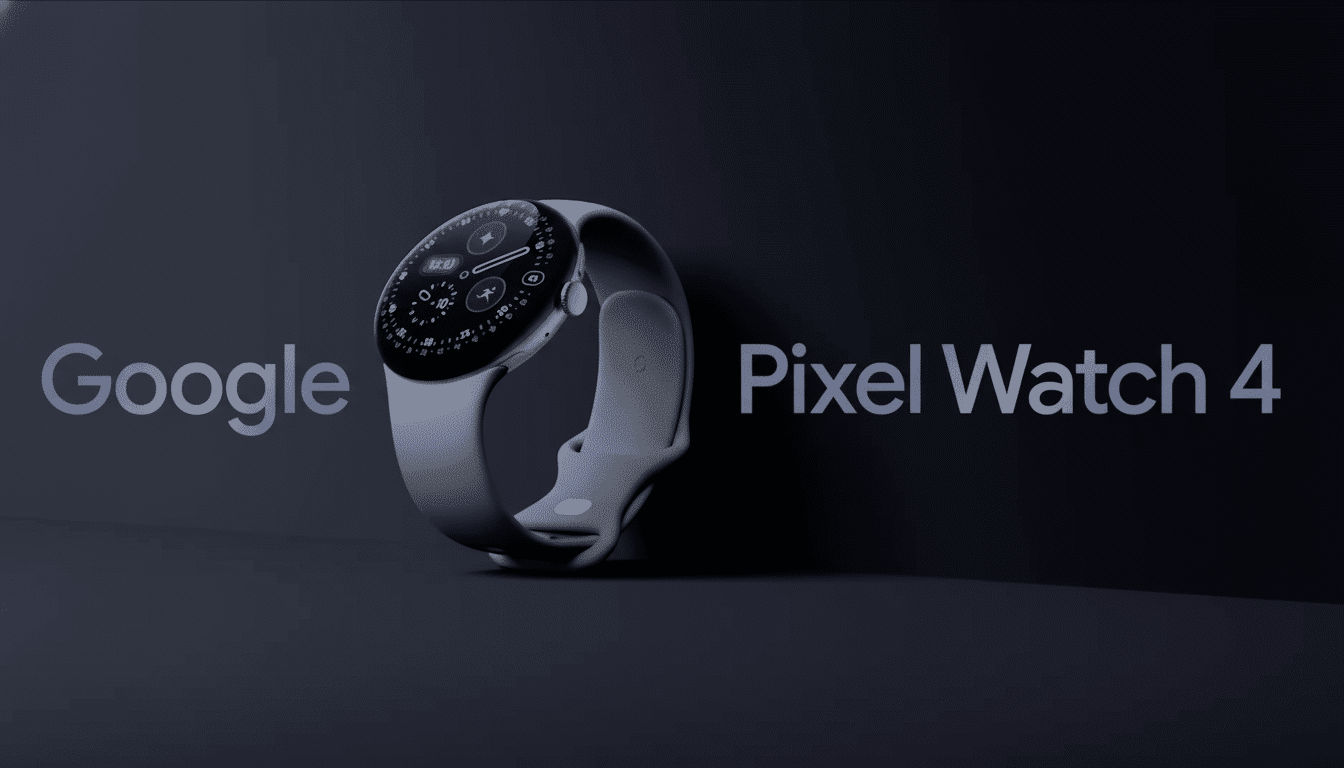
Google routes those alerts through Garmin Response, the same 24/7 international emergency center used by inReach devices. That’s huge for reliability; Garmin says it has been involved in thousands of rescues over a decade-plus, providing rescue personnel with a well-practiced script. In my clear-sky testing the Pixel Watch 4 typically connected in less than a minute, with message round-trips ranging from 20 seconds to as long as 45 seconds.
There’s a guardrail here: Google restricts satellite use to emergencies, not casual check-ins or routine breadcrumb tracking for friends. That helps keep the system focused and simple at its worst but also concedes some ground to Garmin’s subscription-based two-way satellite messaging, which enables non-emergency chats and live tracking.
Sharing And Safety Check In Times Of Crisis
For more everyday peace of mind, the Pixel Watch 4 relies on two tools that are surprisingly good because they’re quick. The feature, called Emergency Sharing, allows you to tap a big red button and pick contacts with whom you would like to share your real-time location as loved ones watch you moving on Google Maps. It’s perfect for crossing a dark parking lot or leaping into a rideshare.
If I’m venturing out on my own, Safety Check is the set-it-and-forget-it timer I turn to. Choose an activity type and duration, then if you don’t manually check back in before the time is up, the watch informs your emergency contacts with your most recent location. Extending or cancelling a Safety Check took two taps during testing, and the on-wrist prompts made it simple to transition to sharing location information or calling 911 if something seemed wrong.
Automatic Detection and SOS for Falls and Crashes
The Pixel Watch 4 also takes on scenarios where the screen is out of reach. Fall Detection can let emergency services know if a hard fall is detected and you aren’t responding. Car Crash Detection, which was also launched on earlier models and has been updated for this new one, utilizes built-in motion sensors and on-device machine learning to automatically send an SOS message if it detects a major impact. Emergency SOS can be triggered via a long press, and Medical Info can be displayed for first responders.
And think of it like a whistle: The sensitivity and contact preferences are not hidden within the Personal Safety app — although you’ll still need to adjust them. In controlled tests — a fall from low padded height and an abrupt stop while mounted on a bike — the watch issued clear prompts and countdowns. This could cut down on false alarms while maintaining the ability to respond as quickly as possible.

How It Compares With Apple and Garmin Watches
Apple’s focus is quality and tight integration with the ecosystem. The latest Apple Watch comes with satellite Emergency SOS with guided pointing, updated Fall and Crash Detection features, plus an ultra-loud siren on the top-end model to help you be found. Apple’s interface is the cleanest, and if you live on iPhone, contact integration and Health data handoffs are unmatched. But like Google, Apple’s satellite capabilities are first and foremost for emergencies — they aren’t an everyday messaging service.
Garmin leans into expedition-grade capability. With wireless compatible products such as inReach Mini, the Garmin Explore app supports full two-way messaging to and from the device using the keyboard. Key exchange through this app sends a new location 3 hours after marking, at hour intervals for 24 hours, to back-office servers. The trade-offs are cost and complexity: you’ll have to pay for a subscription, and the interface emphasizes control over simplicity. For multi-day backcountry pursuits, that flexibility is golden; for the city runner, it’s overkill.
Battery life is another deep divide between these two camps. Garmin’s endurance watches can go for days with activity tracking; the Pixel Watch 4 lasts a day and change. In my tests, one 10-minute satellite session drained approximately 5% to 8% of battery life, which is reasonable for short excursions but something worth considering on longer trips.
Real-World Results and Caveats From Field Testing
Once, in a thick tree canopy I had to walk into an open space to send a satellite message. That clearly jibes, as sky view counts for low-Earth-orbit systems across brands. Inside, close to a window, cellular LTE and Wi-Fi generally managed SOS without being in satellite mode. Message clarity was great and two-way texting with dispatchers generated no misunderstandings, thanks to brief prompts.
Context matters too. Every year, thousands of search-and-rescue operations are carried out by the National Park Service, and during the first minutes, time matters most. And yet there are times when reducing friction — with single-tap sharing, timed check-ins and easy satellite alignment — can help. The Pixel Watch 4 backfills the details, and a capable response center adds assurance in just those moments when you need it.
Bottom Line for the Safety-Minded Android User
If you’re an Android user and in need of a watch that actually does the “being smart under pressure” for you, the Pixel Watch 4 LTE is what to beat. Its emergency-only satellite design makes the experience peaceful because you’re not using it every day, keeping costs down and simplicity up. Partner this up with Emergency Sharing, Safety Check and automatic detection of emergencies way beyond what your phone can do today. Opt for Apple if you are in their ecosystem and value polish, or Garmin if you must have real off-grid messaging and tracking over the course of days. For most folks, Google’s combination of usability and capability — and included access to satellite imagery — strikes the right balance.

