According to Android Police, Google is working on an oft-requested toggle that would allow users to disable At a Glance within the Pixel Launcher, offering a small yet still noteworthy victory by way of user preference. But a bigger discussion among Pixel owners is not about the weather widget at the top of our screens. It’s the immovable search bar that is implanted at the bottom. If Google is serious about personalization, the option to hide or completely customize that ever-present bar would be next on my list.
A Good Start With At a Glance in Pixel Launcher Settings
In Pixel Launcher, At a Glance is completely turned off. For such an arguably helpful and heavy-handed feature, that’s impressive. The widget can display weather, commute alerts, flight details and smart home reminders, and when it connects with you, it’s fantastic. But for many, the required placement has long felt like a tax on prime home screen real estate.
- A Good Start With At a Glance in Pixel Launcher Settings
- The Bigger Friction on Pixel: The Bottom Search Bar
- What Pixel Users Actually Want From the Search Bar
- Why Google Hesitates to Allow Hiding the Search Bar
- A Better Compromise Is Available for Pixel’s Search Bar
- Bottom Line: Personalization Should Include the Search Bar

Giving users the option to take back that space is a sign that Google is listening—somewhat. It also highlights what suddenly feels non-negotiable: that bar on the bottom, where thumbs land naturally, and controls how you search your phone and the web.
The Bigger Friction on Pixel: The Bottom Search Bar
You have a strong search bar in the Pixel Launcher. It covers apps, contacts, documents that are on the device and even the web. This is connected with Lens and voice search, and it now connects to Google AI mode powered by Gemini. In isolation, those are strengths. In reality, it seizes the worthiest touch zone on your screen and never lets go.
There’s also redundancy. Swipe down and the app drawer opens instead, another searchable list that already does the main job faster than cluttering up my home screen. A lot of power users live and die from that swipe-first system, and they think the second permanent bar is just unnecessary.
What Pixel Users Actually Want From the Search Bar
Pixel owners aren’t shunning search; they’re calling for a measure of control. Despite scattered and consistent calls within community forums and feedback channels, these are not a lot, or even very complex, features:
- The ability to get rid of the bar entirely
- Hide certain icons (Lens, voice command or AI mode)
- Force a clean monochrome style
- Restrict results to on-device content only
- Pick another default provider
These aren’t unreasonable requests—third-party launchers like Nova, Niagara and Lawnchair have had versions of these options for years.
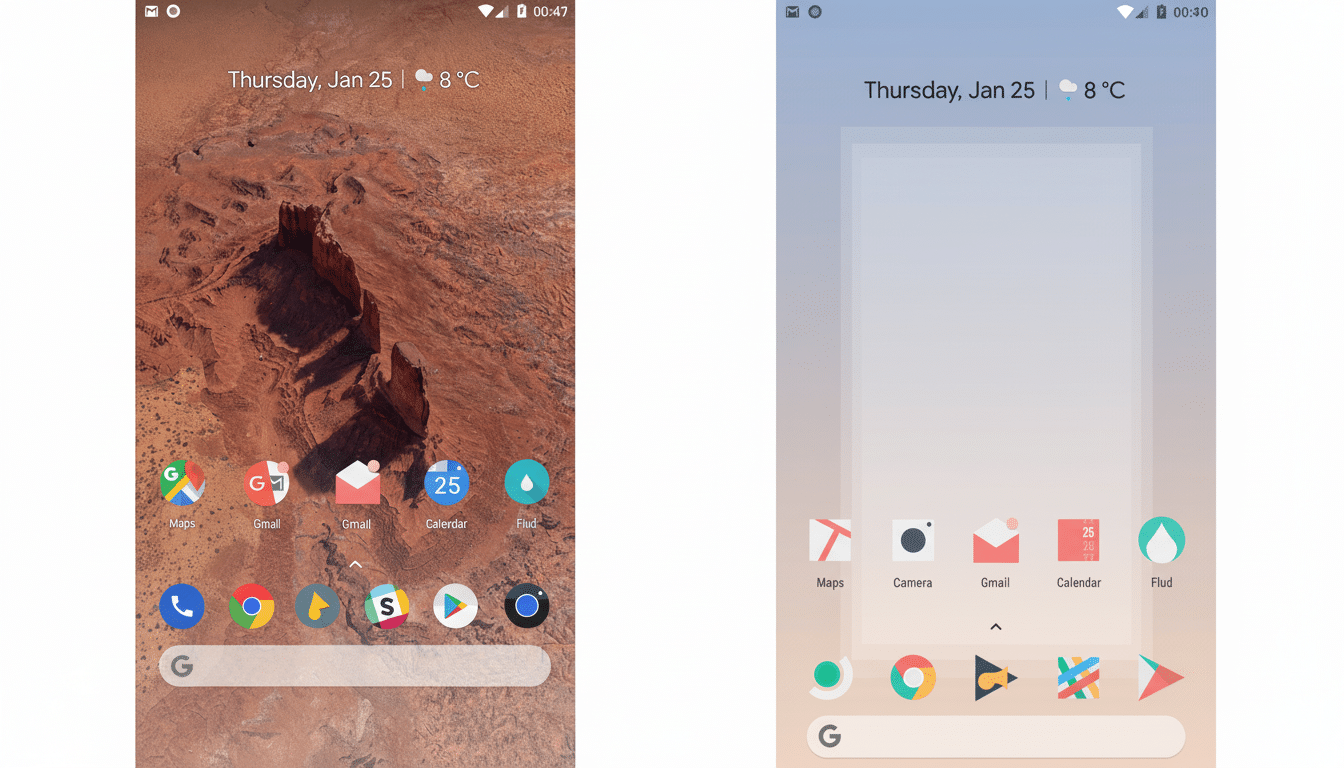
Regulatory winds also favor flexibility. And already, the EU’s Digital Markets Act is forcing platforms to show choice screens for browsers and search. Applying that ethos to the launcher’s integrated search element on Pixels would be consistent with the letter of those regulations and eliminate a perpetual source of complaint for users who don’t want a cookie-cutter experience.
Why Google Hesitates to Allow Hiding the Search Bar
Search is the business model and the launcher is their front door. Trump, on the day of Google’s event, accused it without evidence of “very illegal” acts because “96 percent” of its search results for news about him are from media that he considers unfavorable. An always-available slot for web queries is a funnel into engagement with Google services. Design-wise, the company can also argue that a fixed bar has less friction and promotes alignment across devices. But a default can be a default without being mandatory—especially on a brand that advertises itself as the Android phone for people who care about thoughtful software.
It’s not like Pixels are some kind of weird-ass niche experiment. And the number crunch: Industry watchers such as Counterpoint Research have claimed record Pixel shipments in the past year, and its impact on Android direction has far outstripped its volume. If any Android phone is setting a precedent there, it’s the Pixel. Which means that the launcher’s beliefs about customization are more than just an aesthetic standpoint—they shape expectations throughout the ecosystem.
A Better Compromise Is Available for Pixel’s Search Bar
Google could maintain the search bar as a default out-of-box setting, and add a clear toggle to hide it with per-icon control. A straightforward “search scope” option might allow users to select on-device only, web and device, or web-only results. We could have a “Style” panel that reveals monochrome mode, shape and color. And one could round out the set with a “Provider” option—already familiar from browser choice dialogs. None of this is radical; it’s table stakes for launchers that value user agency.
Even a middle-of-the-road approach to solve this would be better than nothing—let the bar compact down into an icon, tuck it in the dock, hide it away on screen two. And based on Material You, Google also could make the bar respect custom themes rather than always imposing the global palette.
Bottom Line: Personalization Should Include the Search Bar
Hiding At a Glance is a promising step, and Google should get some credit for pushing Pixel Launcher closer to genuine personalization. But what stands out most on my home screen is the one that’s glued to the bottom of it. Let users delete or reshape the search bar, and you won’t just shut down a long-standing gripe—you’ll turn the Pixel Launcher into why some people stay instead of why they leave.

