Pixel 10 owners are experiencing a baffling issue: Google Home notifications just don’t appear to ever show up on the phone when doorbells ring, cameras detect motion, or automations occur.
Google has admitted the bug, and says a fix is forthcoming, but in the meantime users are relying on workarounds that don’t always hold.
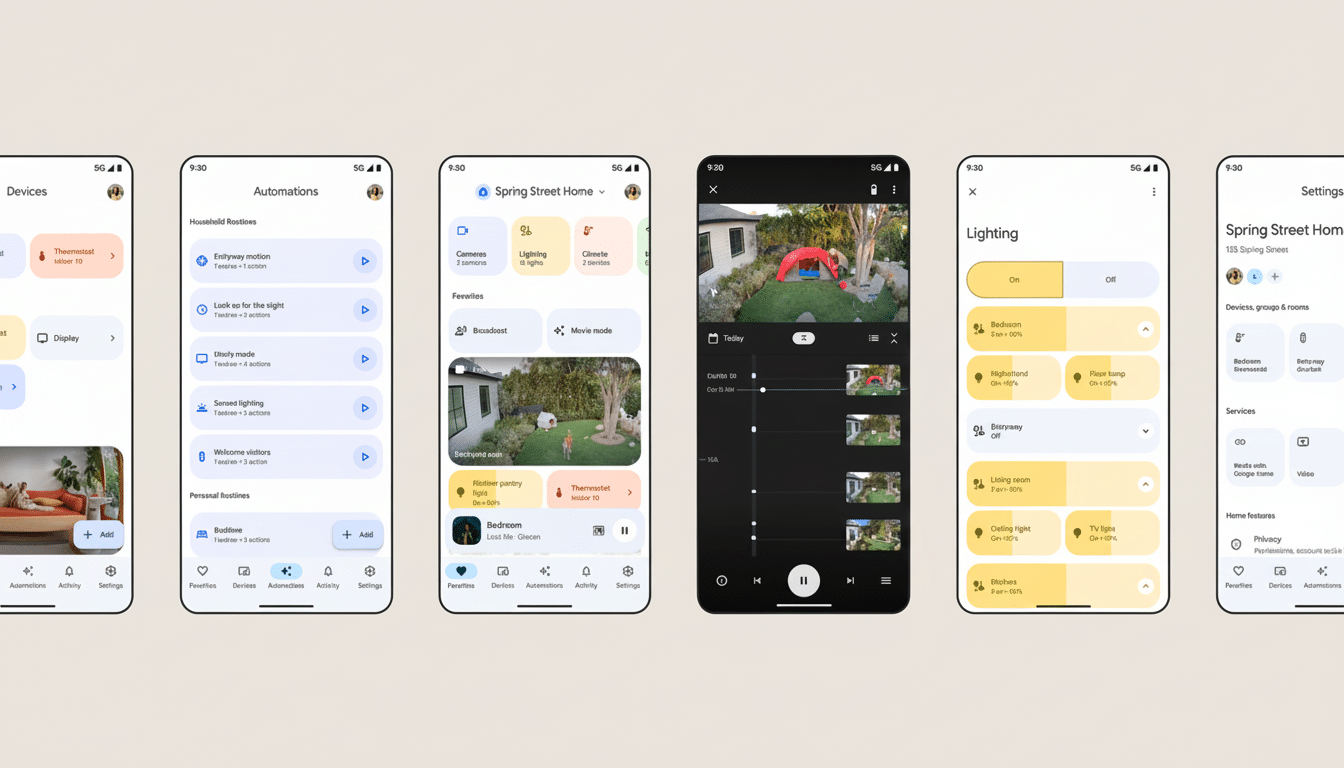
What users are seeing
Reports posted to Reddit and the Google Nest Community tell a similar story. The Google Home app ceases to deliver push notifications on Pixel 10 models though alerts still show up on paired Pixel Watch devices and other device signed in with the same credentials. Others have found that they briefly return after troubleshooting only to vanish once more after a reboot or a few hours of use.
One commonality is that the old quick fixes — force-stopping the app, clearing cache and data, or signing back in — provide only temporary relief. Some users also report that switching the “presence sensing” device within the Google Home app to the new Pixel 10 can resolve things, though this fix isn’t a catchall. The behavior indicates the app is logging things properly to Google servers but more often than not it simply cannot reliably deliver client-side on the phone.
What Google has done and will likely do to fix it
In a public comment on Reddit, a Google spokesperson also said that the company is already aware of the issue and working round-the-clock to find a fix. No technical details were shared, but issues like this often involve something funky with the way the app interacts with push messaging (like Firebase Cloud Messaging), notification channels or newer background power policies on new hardware.
That fix could manifest in one of three forms: a Google Home app update, a server-side adjustment or a patch through Google Play services. For first-party apps like those on Pixel devices, Google sometimes also layers targeted bug fixes as part of a monthly patch or feature drop so there are multiple channels to receive them.
Why it matters for smart home reliability,
Missed notifications defeat the purpose of a smart home normal. For example, if a Nest Doorbell is ringing and you don’t receive an alert on your phone, there is no way to answer it in time. And if a camera detects motion at night but fails to wake your phone, you miss out on situational awareness. The stability of a smart home extends beyond comfort; for many, it’s peace of mind.
These “support” studies from firms such as Parks Associates and the Consumer Technology Association have long tracked that StatsMcGee: time of notification and, just to seem politer, the whether or not accuracy in automation are key drivers (if not immediately important) for satisfaction with connected home systems. When those alerts fall short, people lose faith just as fast — even if the devices in question continue to perform as designed.
Interim workarounds worth trying
First, make sure you’ve allowed notifications for Google Home on the Pixel 10. Check Settings > Apps > Home > Notifications are turned on in each category (doorbell, camera, presence, critical alerts). You can miss a channel-level toggle in setup.
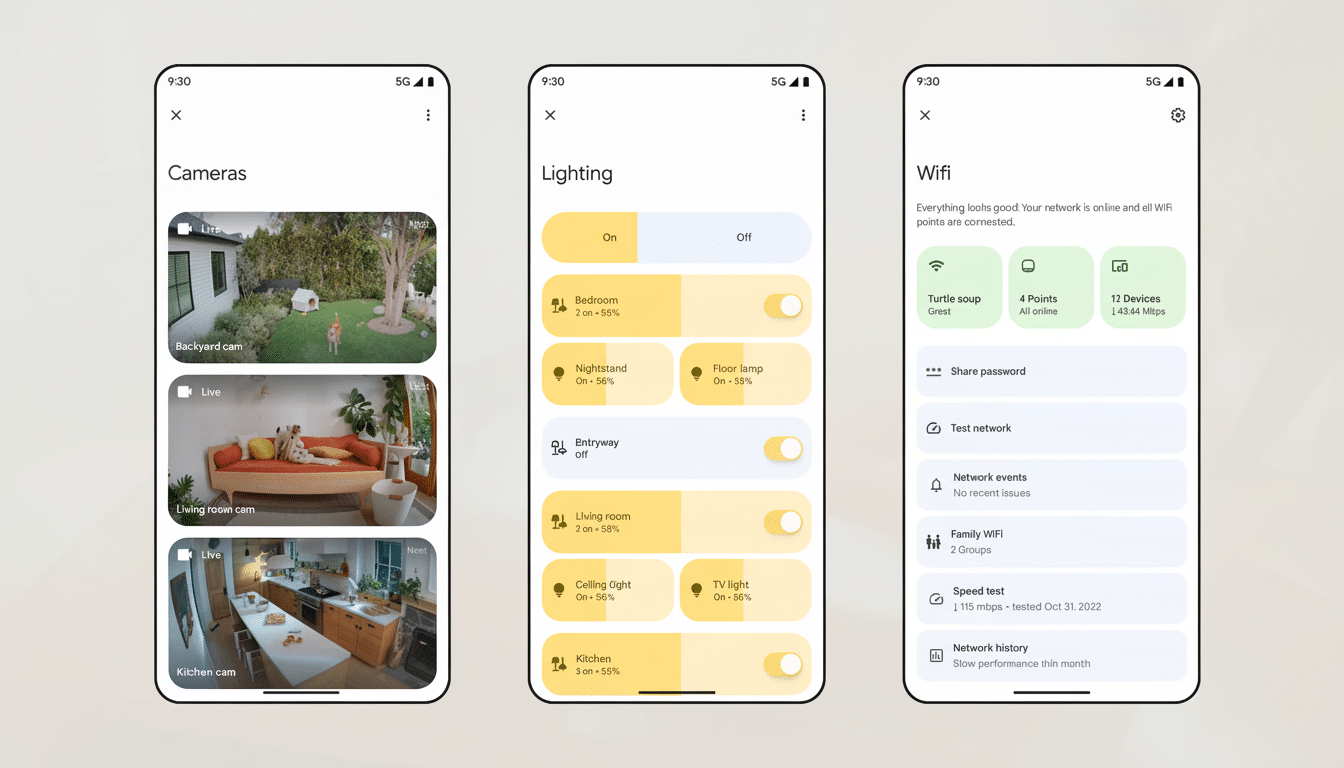
Disable battery optimizations for the Home app: Settings > Apps > Home > Battery > Unrestricted (or under Special access > Battery optimization). Our background limitations can prevent push delivery on new installations.
In the Google Home app, go to Settings > Presence sensing and choose Pixel 10 as your primary presence device. Some users mention that this has restored alerts for *them*, specifically homey/away based events.
If this problem continues, consider performing the more complex reset that has proven successful for some reports: force stopping Google Home, clearing cache and data, signing back in and then rebooting the phone.
Just note that many users report the effect may be temporary.
Lastly, make sure Google Home, Google Play services and Carrier Services are all up to date from the Play Store. If you’re comfortable using pre-release software, the Google Home Public Preview or app beta can sometimes get fixes faster — relatively speaking (though that comes with its own downsides).
The reason that Google Home keeps getting updates so quickly
Google Home has been progressing at a very rapid pace, with more web controls on the way and autoplay support for news radios just launching this week. Fast development yields victories as well, but also can mean regressions with new phone hardware and platform-level changes. Even more is true on launch-cycle Pixels, where Google tends to push new silicon, radio firmware and builds of Android out in rapid succession.
The silver lining: first-party bugs like this usually get alphabet-sorted. Google making the public acknowledgement indicates that a fix is coming, and Google has levers (app updates, service updates, system updates) to push it out widely.
Bottom line
If your Pixel 10 isn’t displaying notifications from the Google Home, you’re not alone—and it’s also not just a settings error most of the time. Google is aware of the issue and working on it. Until the patch comes through, fiddling with notification channels, battery optimizations and making the Pixel 10 your presence device will serve as the best temporary steps to ensure that important alerts continue to filter through.

