Intel’s next wave of mobile silicon, codenamed Panther Lake, is grabbing headlines for its raw performance, but the most significant upgrades for Windows PCs will likely be among the quietest. In addition to the mass-market improvements, Intel has made room in this generation for “smarter wireless,” a more powerful integrated GPU (Intel Xe graphics), and new tech behind video frame generation that it hopes will redefine the everyday experiences people have with laptops—especially for people who live on Wi‑Fi, game on integrated graphics, or need longer battery life without trading away responsiveness.
Wi‑Fi 7 Is Also Smarter, Not Just Faster
Panther Lake is where full-throttle Wi‑Fi 7 arrives, with support for 6GHz, making use of up to 1,200MHz of spectrum, and the channels it uses are wider at 320MHz where possible.
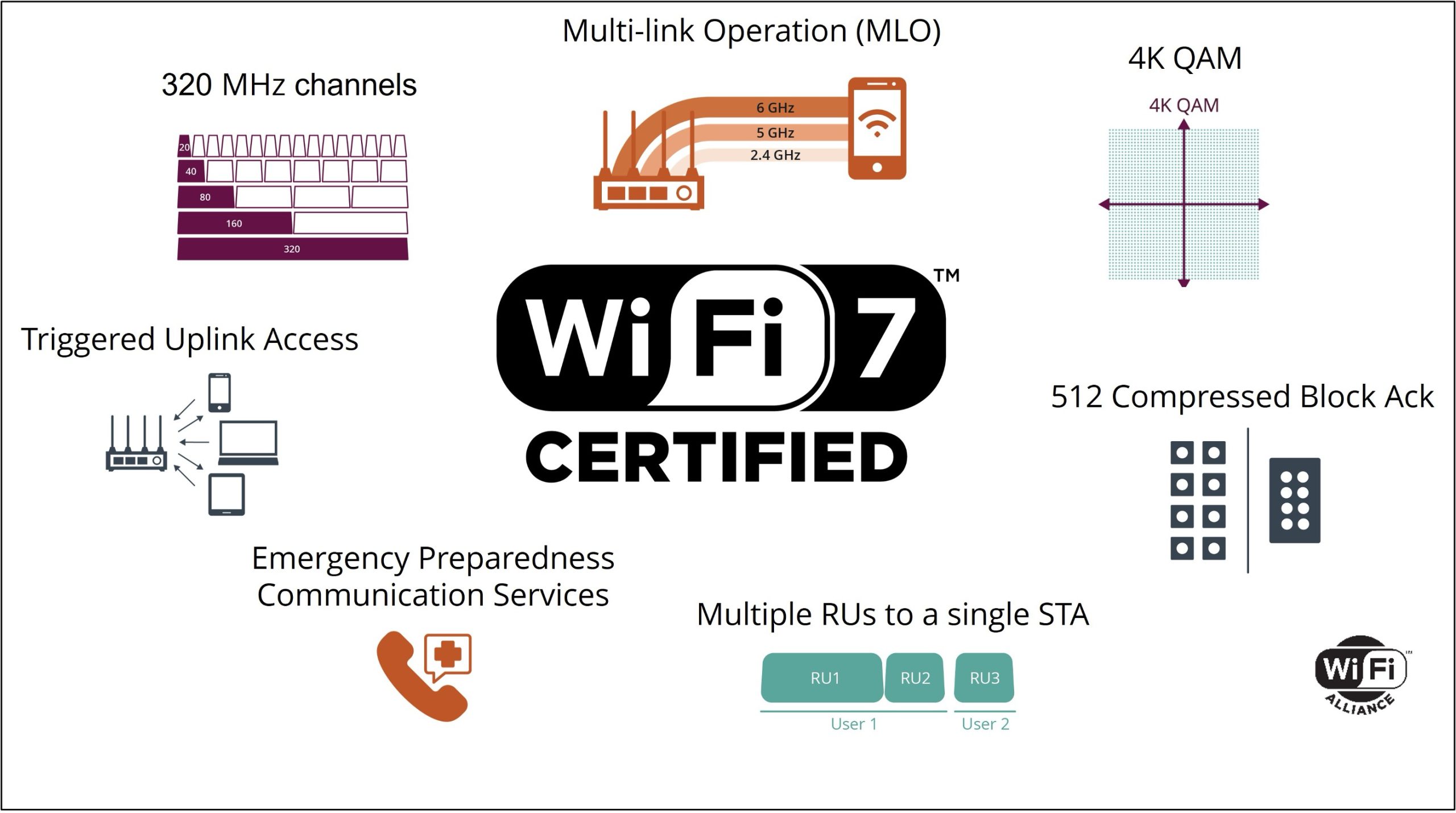
Intel pegs 6GHz throughput at around double what 5GHz can do under ideal conditions, but raw speed is just part of the tale. The headline is Multi‑Link Operation, a Wi‑Fi 7 feature that will enable a laptop to utilize multiple bands and channels simultaneously while smartly moving traffic around to avoid bottlenecks.
Put more practically, this means a hefty Teams call or fat cloud sync no longer has to battle your smart TV or console for bandwidth. If a lane of 5GHz frequencies gets congested, the connection can shift to cleaner 6GHz spectrum without terminating the session. The Wi‑Fi Alliance and IEEE 802.11be standard describes this behavior, too — it’s one of those features you might not even realize exists until your connection stops being flaky all the time.
And there’s also support for Wi‑Fi 7 Release 2 features like Multi‑Link Configuration, which enables the access points to combine clients onto a better channel and power off unused radios. In crowded homes and offices, that can mean less interference and modest power savings on both the router and the laptop. Caveat: you’ll need a Wi‑Fi 7‑capable access point to take advantage of these features, and enterprise networks depend on controller policies to deliver the full impact.
GPU Architecture Quietly Leaps Forward With Xe3
Integrated graphics are rarely big news, but Panther Lake’s Xe3 architecture is a significant leap. Intel has made thread resources about 25% denser, performed a rework of the ray‑tracing blocks, and upgraded vector engines to 12‑bit for better math density. In technical sessions, Intel engineers made clear that these micro‑architectural nips and tucks were aimed at time‑to‑frame, not just theoretical TFLOPs.
Early internal measurements back that up: a representative frame did indeed take about 22.84ms to render for Panther Lake, versus the previous Lunar Lake generation’s 45.44ms — or almost exactly a halving of frame time.

Gains come from scheduling changes on the front end, a fatter L1 cache, and improvements to more flexible register allocation that keeps execution units better fed. For Windows laptops that rely on integrated GPUs, that’s the difference between dropping below playability and maintaining a reliably smooth experience in popular titles and creative apps.
AI Frame Generation That You Don’t Feel In Action
Intel’s XeSS Multi‑Frame Generation (MFG) is the sleeper feature you want to know more about, because it might be the one that moves the needle most for thin-and-light PC gamers. This technique renders a base image in the conventional manner and uses AI to generate two to three additional frames for every native frame, dramatically enhancing perceived fluidity without forcing developers to rewrite game engines. It’s like an efficiency multiplier on top of raster performance.
In live demos, a title like Dying Light: The Beast ran “natively” around 30 FPS or so while MFG got the presented frame rate to well above 120 FPS with no apparent tearing or artifacts. As always, competitive players will be on the lookout for latency implications, but for the great majority of Windows gamers with integrated graphics this kind of interpolation—similar to what Nvidia does with its DLSS Frame Generation and AMD is in some ways targeting itself with FSR—can turn formerly marginal settings into a truly buttery experience.
Real-World Efficiency Wins That You Notice Daily
These advancements are built on Intel’s 18A‑class process, with the goal of providing more performance per watt. The payoff, it’s not overstating this, is subtle but palpable: cooler sustained clocks in thin designs, fans that spin less often and headroom left for always‑on tasks such as Windows background sync, AI-assisted effects and high-bitrate AV1 streaming without murdering battery life. Those aren’t glamorous spec‑sheet wins, but they do define the day‑to‑day feel of a modern laptop.
It is also somewhat illuminating to note that system features are converging: smarter radios mean less retransmits, the GPU renders frames more efficiently, and AI‑derived frame generation smooths out motion at a fraction of the cost. Stack those on top of each other, and you have a Windows PC that feels faster not just in the tests we used for benchmarks but in everything from remote working to cloud gaming over Wi‑Fi.
Why These Upgrades Matter Now For Windows Laptops
With the Windows ecosystem moving towards more AI‑centric workflows and higher‑resolution content, brute‑force CPU gains alone are no longer sufficient. The under‑the‑radar Panther Lake improvements — intelligent Wi‑Fi 7 behavior, a leaner and meaner Xe3 graphics pipeline, and AI‑driven frame generation — land precisely where people feel the most friction right now. They may not rule the launch slides, but they will determine which laptops feel instantly responsive, stay connected in crowded Wi‑Fi environments and game beyond their weight class once systems ship.

