OpenAI’s text-to-video model Sora is now available for Android, arriving in the Google Play Store and opening up mobile-first video production to millions of users. The app reflects the recent iOS launch and, in the US at least, there’s no waitlist or invite code required; that means this might be one of the most accessible ways yet to try cutting-edge generative video on a phone.
The launch matters for scale. Android commands about 70% of the global smartphone market, according to StatCounter, providing Sora with a much wider on-ramp for creators seeking to make short clips, previsualizations or social-ready play-arounds that don’t need a desktop. It also shortens the feedback loop: Quick, iterate, share — all on one device.
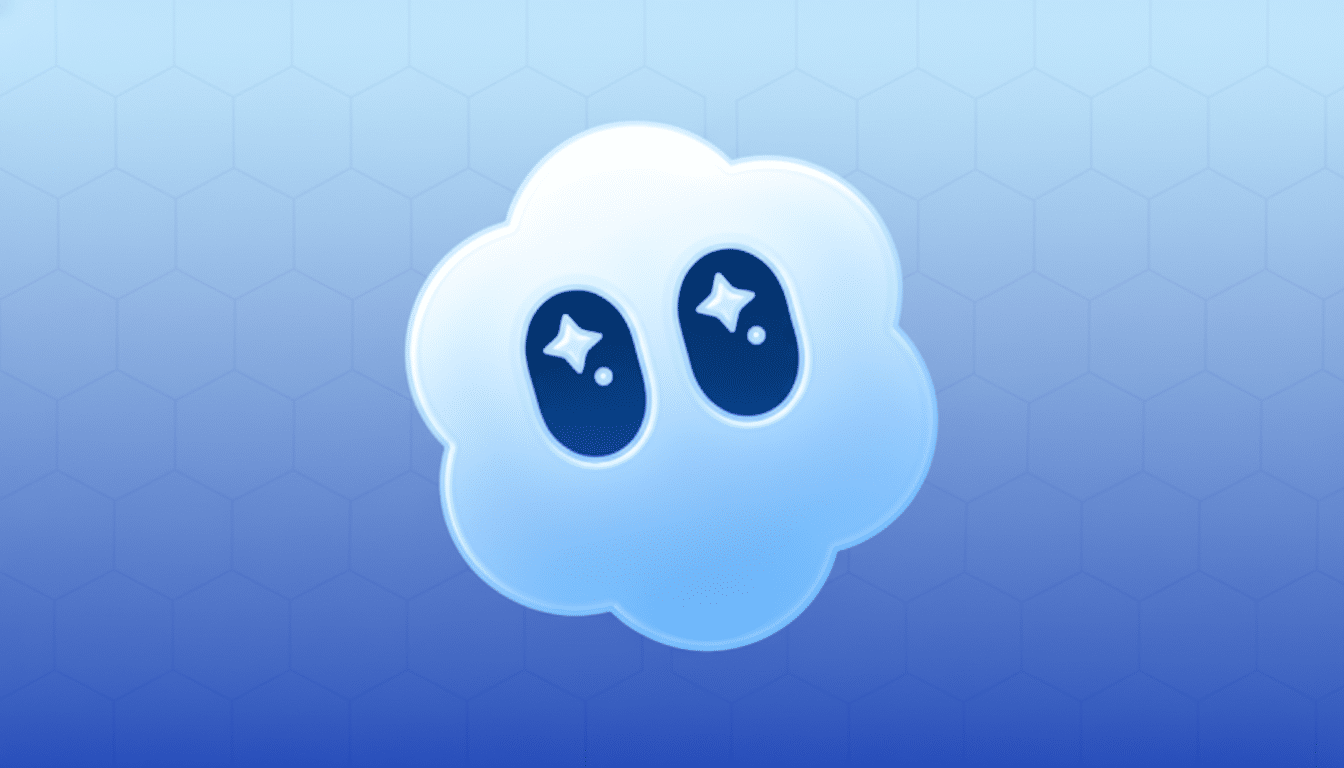
On Mobile, Creating with Sora Gets More Accessible
The Sora app allows you to create videos from plain-language prompts and preview results on the spot. A heavy social feed features clips of other users, with quick remix tools to change the camera angle, style, character or setting. The remix flow prompts an iterative approach to storytelling — imagine pushing a scene from, say, “rainy neon alley” to “sunlit cyber-boulevard” in a few taps and a line or two of recommendations.
OpenAI’s “cameo” feature is here as well, meaning you can put an avatar of yourself into Sora-made scenes. It’s meant for whimsical inserts — placing your virtual self into a cooking demo, a pet adventure or even a sci-fi chase — though it’s smart to read the app’s consent and safety suggestions before using personal images. Sora’s guardrails are still in place, with automated and human review systems meant to prevent unsafe or deceptive outputs, as OpenAI has outlined in its model safety documentation.
For creators, the app also enables a certain kind of iteration that actually translates to focus: dial in a motion style, tweak lighting, reframe background action and hit ‘generate’.
Clip length, as well as resolution, also depends on account limitations, but what Sora is all about is providing coherent motion and scene quality which has been encroaching increasingly into specialist territory.
Availability and Access: Where and How to Get the App
In the US, there is no waitlist for the Android app at present – OpenAI announced on X that invite codes are being lifted in various countries, and added the no-wait fix to a subsequent post. You sign in using an OpenAI account, and processing is done in the cloud; results aren’t dependent on the power of your phone’s chipset — though a good data connection is useful, and any files you generate can be quite weighty if you download them for offline use.

As is standard with any creative AI service, there are usage limits that can be updated as capacity scales. If you’re going to publish widely, take a moment here to review the content on your account and sharing controls; browsing and remix features are enabled by default, showcasing community-created clips that may make for good discovery but merit a fast privacy check before uploading something personal.
How It Compares In The Generative Video Race
On Android, Sora is joining a crowded field. Google’s Veo 3 has already shown strong physics and motion fidelity in research and demo reels. The Gen-3 Alpha of Runway is firmly rooted among designers and for shot control or editing workflows, and Pika has a loyal base with fast iteration for stylized content. In hands-on comparisons performed by independent reviewers and artists, Sora has excelled at preserving temporal coherence and scene complexity when threads of action crossed multiple beats.
What Sora has gained with this release is breadth. A mobile install then reduces that friction for quick tests, mood boards or previs tasks — all of which creative teams are doing more and more while on the go. For agencies testing AI animatics and social producers storyboarding short-form tales, they now have a pocket-friendly option that seamlessly syncs with desktop workflows.
Tips, Caveats, and Responsible Use for Sora on Android
Prompts still rule the results. When we describe how the camera is moving, what time of day it is, and what we are trying to accomplish with a scene (as in “handheld, shallow depth of field, twilight street scene with reflective puddles”), our output tends to be more reliable than specifying just broad style labels. Remixing can accelerate this process — duplicate a community clip to your liking and swap elements around to reverse-engineer what makes its look tick.
Remember that Sora does server-side processing. If you’re a general user, expect varying queues during peak times of use. If you are experimenting with cameo, be mindful of where your image winds up and whether the result can be reused. OpenAI has policies in place to prevent harm and abuse, and creators should also implement transparent labeling on uploaded AI-generated clips to maintain viewers’ trust.
Why This Launch Matters for Mobile Video Creation
Rather, Android availability turns Sora from something that looks like a promising demo into an actual tool people could use wherever they make things. In a world where short video has become the default language of platforms from TikTok to YouTube Shorts, being able to prototype scenes and iterate concepts on a phone isn’t just convenient but table stakes for creatives. Sora’s mobile debut comes at the right time, connecting inspiration and output with just a few taps.

