Your e-reader just got a shot of nostalgia. KindlePlay, a lightweight web app, is making classic games like Sudoku, Minesweeper, Hangman, and the logic puzzler Lost PIN available in the Kindle’s built-in browser, all without having to jailbreak or sideload. The project, discovered by the r/kindle community and developed by lone-wolf coder Peter, is all about the quirks of E Ink and makes an otherwise forgettable browser a delightfully fun pit stop.
How It Works on E Ink: Performance and Design Tips
The magic here is simplicity. It is all run in the Kindle’s web browser, in clean and simple monochrome graphics with large tap targets and layouts that minimize rapid screen changes. That’s important because E Ink screens prioritize readability and battery life over speed; they refresh far slower than LCD or OLED panels, and heavy animations can lead to ghosting or lag. E Ink Corporation has long advocated for partial refresh techniques and high-contrast rendering as best practices; this project fully embraces both.
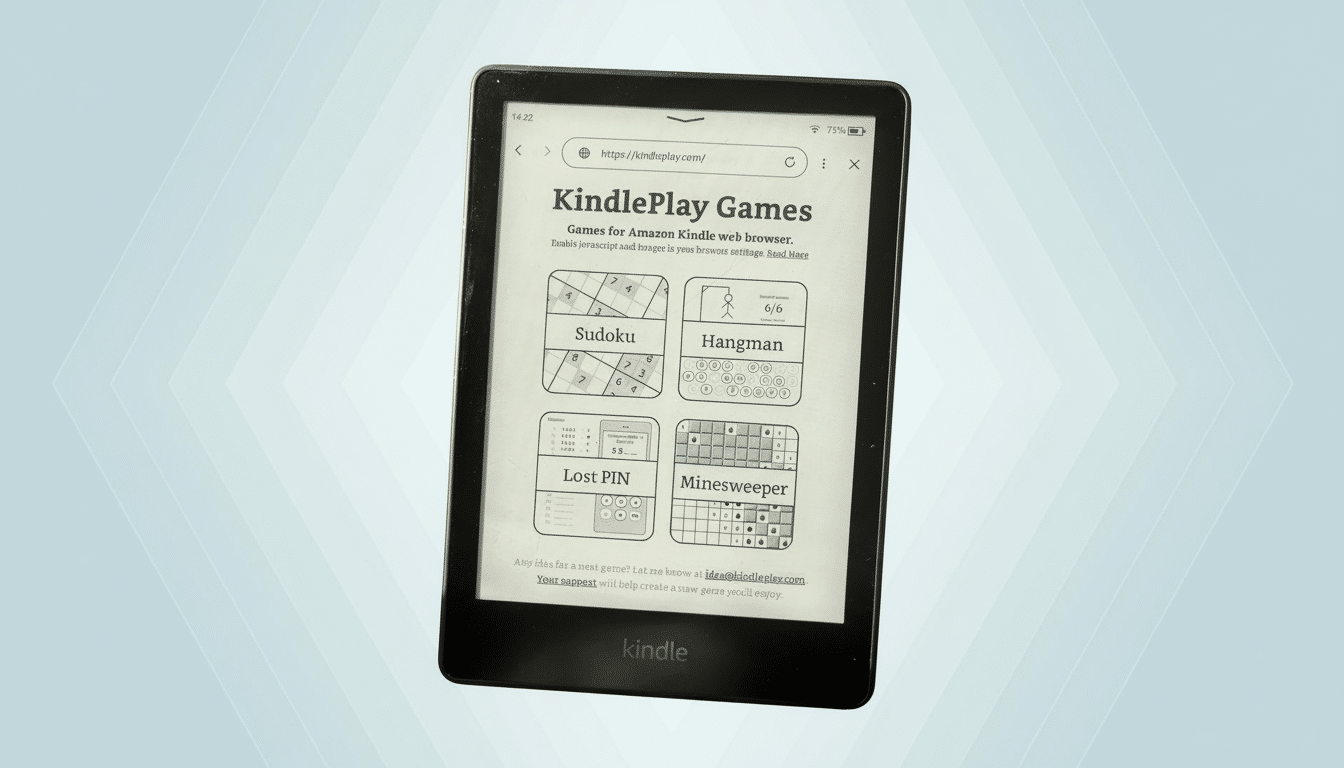
In short, it feels like these games were devised on paper and then taught to respond to touch. There’s no app to download and nothing to mess around with other than turning on JavaScript and images in the Kindle’s web settings. When that’s done, the games load directly in the browser, and they’re offline-friendly, tap-by-tap puzzles designed for the tech’s strengths.
The Retro Lineup and What Plays Best on Kindle
Sudoku on E Ink is a no-brainer — the crisp grids, slow-and-steady input, and indolence of its economy fit the way I want to use my precious moments with ink-based gadgets. Minesweeper makes the best use of this slowed-down cadence, and Hangman (Pa-Pyeong in Korean) does just what you’d expect. Lost PIN is a nifty acknowledgement of logic fans everywhere — a deduction puzzle masquerading as a keypad.
Early community testing indicates the experience sparkles on larger screens and stylus-enabled devices. The Kindle Scribe and its pen input combine with a generous display to make the game of pencil-in-the-margins feel legit. The Kindle Oasis and Paperwhite both run the games just fine, with the Oasis said to be one of the main devices it’s optimized for. You can expect the occasional redraw, and that same slow E Ink rhythm we have all come to know, but not the wobble you would see from something heavier like a multi-pane web app.
Setup Tips and Caveats for Using KindlePlay Games
To begin, open the Kindle’s built-in browser through the menu options, enable JavaScript/images in settings, and head over to the KindlePlay site. You don’t need to download anything or create an account. If a page appears blank or unresponsive, double-check your JavaScript setting — many Kindles default to more restrictive settings for speed and privacy.
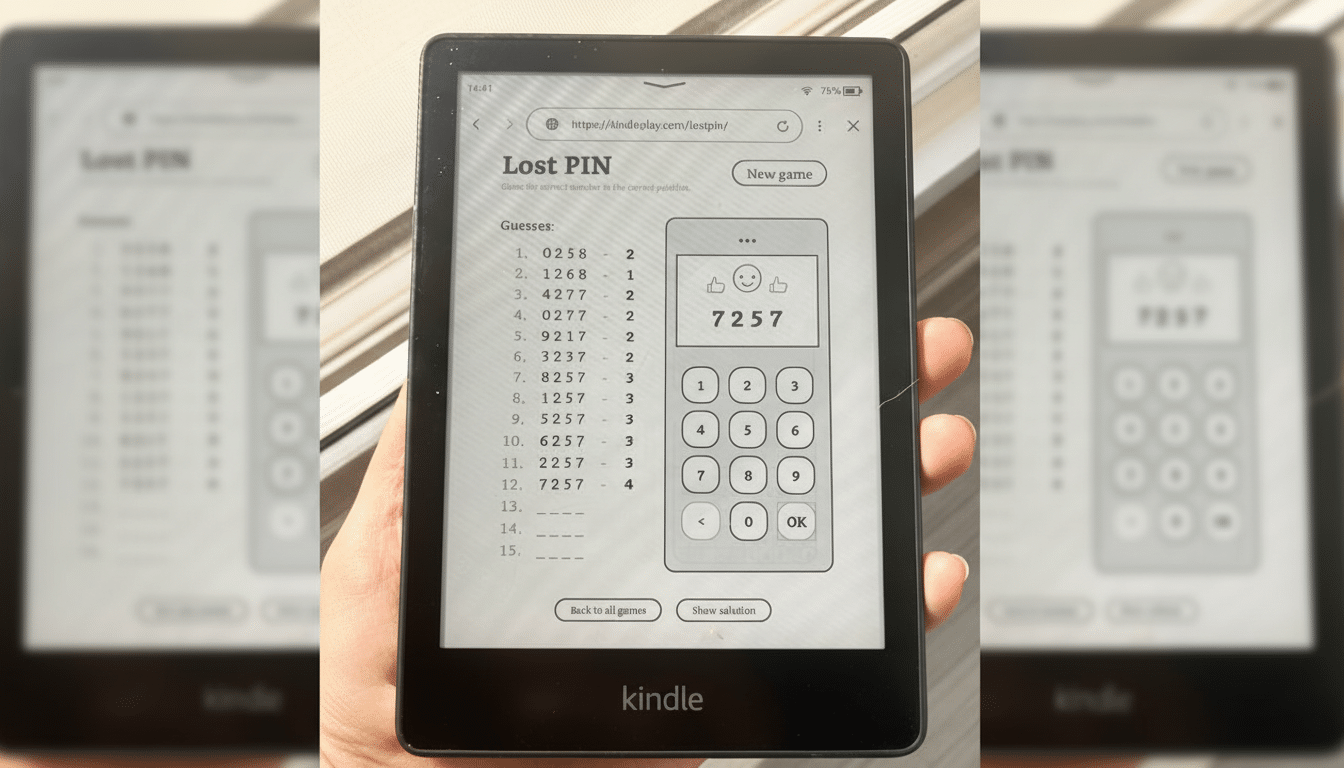
Like all web activities on E Ink, the experience is a set of trade-offs. Constant screen refreshes can require more power than reading, so you may notice a quicker drain during long sessions. Responsiveness depends on the model and firmware. In its help pages, Amazon says the browser is an experimental feature and that although it works stably for straightforward pages, it won’t be able to match a tablet’s performance. That said, these games are built specifically to dodge the pitfalls that make E Ink browsing a nightmare of corners and hesitation — that’s why they feel relatively smooth.
Why This Matters for E-Readers and E Ink Browsers
“The Kindle browser has been a quiet utility over the years — good for an occasional Wikipedia lookup, rarely a destination,” Cecilia said. KindlePlay shifts that expectation, embracing the tasks at which E Ink excels: focused effort, attention to detail, and high-contrast text. It’s also a demonstration of E Ink’s efficiency advantages in static use; displays consume power mostly on refresh, as this is how readers are able to go weeks between charges on average reading, according to E Ink documentation.
This isn’t a gaming console moment, and it’s not aiming to be. It’s a bit of a quality-of-life add-on that helps pass the time when you’re out of chapters, or turns the device into something other than a mere e-reader during one of Singapore Airlines’ longer flights. For teachers and parents alike, it is an easy, low-distraction way to offer puzzles without unlocking the app store or alerts. And for tinkerers, it’s a proof point: thoughtful web design can get more out of E Ink than just about anyone expects.
The Bottom Line: Lightweight Kindle Games That Work
If you have a newer Kindle, you can now play Minesweeper or pencil your way through a Sudoku grid without the hassle of ever leaving the warm embrace of E Ink. The experience is lightly nostalgic, cleverly suited to the medium. It won’t replace your phone or tablet, but it may be enough to make the Kindle’s browser something you end up using on purpose.
As with any third-party project, check permissions and only work with the games themselves. So for now, relive the good ol’ days: there’s just a little more game in its pages.

