Years after testing dozens of rivals, here’s why our staff continues to recommend one competitor’s particular office suite as “the best.”
Google Docs is still an easier on-ramp for teams that live in the browser, but Microsoft 365’s depth across Word, Excel, PowerPoint, and Outlook — and with mature desktop apps and enterprise-grade controls — pushes it over the line as the all-around champ for most people and companies.
- Collaboration without compromise across both platforms
- Document and data firepower for writers and analysts
- AI assistants that understand your work and context
- Compatibility and file fidelity when sharing documents
- Pricing, storage and value across personal and business
- Security, governance and ecosystem for enterprises
- The bottom line: choose based on depth, scale and needs

Collaboration without compromise across both platforms
Real-time co-authoring is something Google led the industry in, and it still feels magical when a dozen teammates pile into a document with comments, @mentions, and version history. “Pageless” view in Docs and smart chips for people, files, and dates make lightweight documents feel like living web pages, which is great for brainstorming and project briefs.
Microsoft has almost closed the gap. If files live in OneDrive or SharePoint, co-authoring in Word, Excel, and PowerPoint is now seamless, where Loop components surface bits of content as living, embeddable blocks across Teams as well as Outlook and Word on the web. And critically, those same files work offline in the full desktop apps — no pre-planning needed at all. For day-in, day-out collaboration, Google wins for its sheer ease of use; for collaboration that must coexist with heavy offline work, Microsoft is the winner.
Document and data firepower for writers and analysts
If you need to write long, structured documents, there’s no beating Word’s toolset. Outline and Navigation views, multiple panes, cross-references, and an indexed document name field all make longer work feel feasible. This is where they lean on compare and advanced Track Changes, while power users draw sustenance from styles, mail merge, and VBA macros to automate repetitive tasks.
Even so, Excel is the industry’s Swiss Army knife for analysis. Power Query, Power Pivot, dynamic arrays, XLOOKUP, and modern charts cut through messy data like a chainsaw. For the power user, Office Scripts and Python in Excel (where available) provide serious automation and analytics muscle. Google Sheets has come along quickly — Connected Sheets with BigQuery is fantastic for cloud-scale data — but large, formula-heavy models are still faster and more dependable in Excel.
On the presentation side, presentations created in PowerPoint are, generally speaking, more professional-looking than anything you can make with Google Slides. The Designer suggestions, transitions like Morph, and Live Broadcasts or text-overlaid cameras for Cameo built into PowerPoint outstrip Google Slides’ simpler toolkit when prestige is relevant and polish counts.
AI assistants that understand your work and context
Both suites now come with AI built in. Microsoft’s Copilot is based on your Microsoft Graph data — email, meetings, files, and chat — so it can write summaries, build presentations from documents, or create Excel models with contextual information from your organization. Google’s Gemini is capable of rephrasing paragraphs, generating images, and constructing tables or plans right inside Docs, Sheets, and Slides with intelligent contextual suggestions.
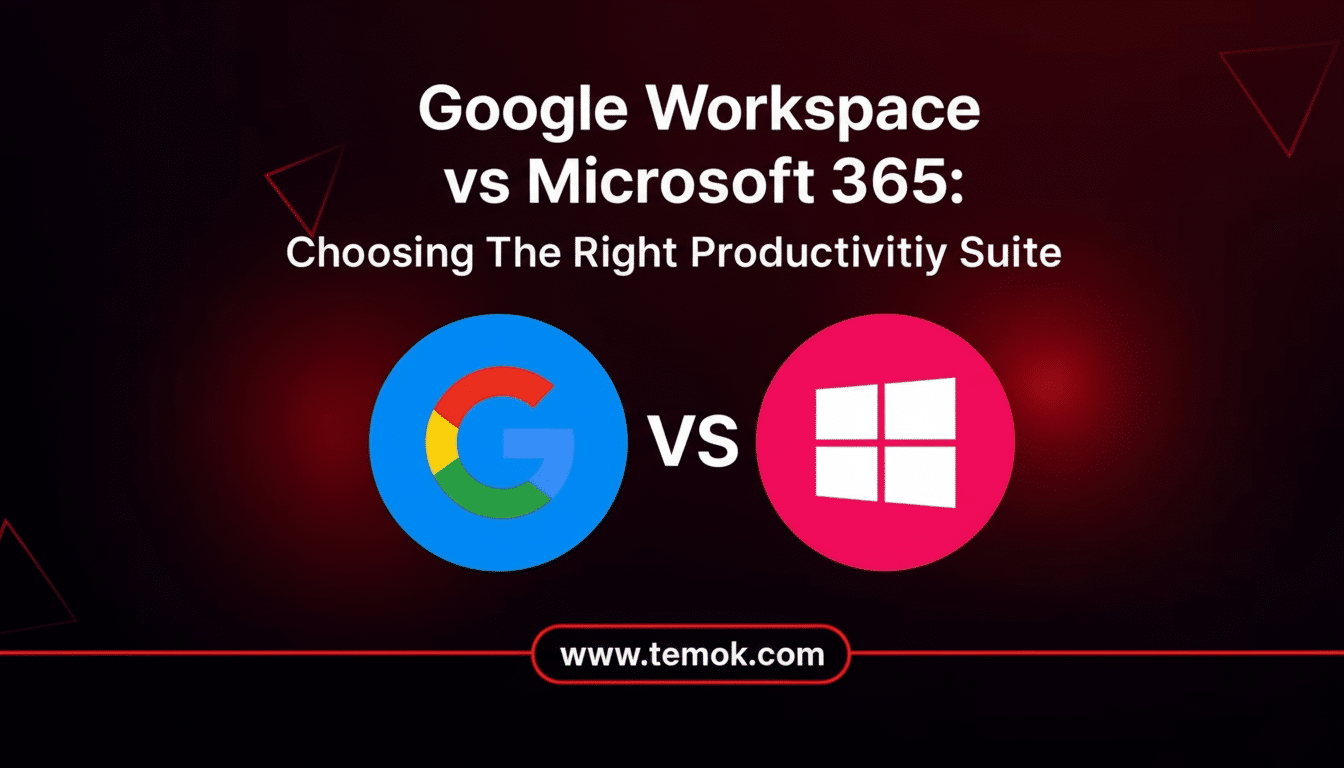
The key difference is in how integrated each becomes. Copilot’s tie-in with Word citations, PowerPoint outlines, and Excel transformations feels more native, and enterprise admins can govern it along with existing data loss prevention and retention policies. Gemini is quickly and creatively developed (especially for idea generation), but Copilot generates more reliable, enterprise-aware results in daily work.
Compatibility and file fidelity when sharing documents
Round-tripping complex .docx, .xlsx, and .pptx is where Microsoft’s native formats are at their best. Large documents with complex styles, custom numbering, or fields embedded within retain fidelity in Word. Excel models containing complex formulas, Power Query manipulations, or macros often make it through edits OK. Google opens and exports Office formats, though heavily formatted or macro-laden ones may shift layout or lose functionality in translation.
Pricing, storage and value across personal and business
You can start with either for free: Google offers 15 GB shared between Drive, Gmail, and Photos, and Microsoft has a free tier that gives you 5 GB on OneDrive alongside web apps. Paid plans diverge by needs. Google One is a cheap storage upgrade for individuals and Workspace tiers are plain old easy to understand for small teams that live in the browser. Microsoft 365 Personal and Family plans also include 1 TB per user along with full desktop apps; business tiers add Teams, SharePoint, advanced security, and admin controls.
For those users who need desktop-level performance, who work with heavyweight spreadsheets, or who require advanced formatting, Microsoft’s bundle generally offers better value for the overall cost of entry (that the Post reported had been raised this spring after a price cut last year). Google is still the budget-conscious choice for lightweight collaboration and simple documents.
Security, governance and ecosystem for enterprises
Both platforms are compliant with popular certification standards such as ISO 27001 and SOC 2, and support HIPAA configurations. The Purview suite in Microsoft 365 brings together eDiscovery, retention labels (a/k/a records management), sensitivity labels, and DLP — the latter implementation in particular demonstrated some fine-grained control across email, files, and chats. IT gets fine-grained control of device posture and location with Conditional Access policies through Entra ID. Google Workspace fights back with Vault for retention and legal hold, context-aware access, and strong DLP options — but tends to be less unified than Microsoft’s end-to-end story.
Adoption trends back this up. Okta’s Businesses at Work report regularly places Microsoft 365 as the app most widely deployed across its network, while analyst firms like Gartner and Forrester identify Microsoft as a leader in cloud productivity and content platforms. That ecosystem — add-ins, Teams, SharePoint, Power Platform — amplifies the value for organizations seeking an integrated stack.
The bottom line: choose based on depth, scale and needs
Google Docs is great for quick, frictionless collaboration and straightforward content creation. If your team’s mainly living on a desktop all day and sharing simple files, it’s tough to beat. But for the widest range of work — from intricate documents and analytics to polished presentations and regulated workflows — Microsoft 365 is the suite that scales. With richer desktop computing, more unified AI, better file fidelity, and mature governance, Microsoft 365 decisively wins.

