For millions of solo professionals and small offices weary of paying rent every month to use their software, a one-time Microsoft Office 2024 Home & Business product license is a simple way to avoid the recurring bills—although you’ll be giving up some handy features in switching from Microsoft 365. This week’s promo price of $169.97 (regularly $249.99) purchases unlimited access to Word, Excel, PowerPoint and Outlook for one PC or Mac—no renewals, no surprises.
That transition from renting to owning is key. Microsoft’s own pricing has Microsoft 365 Personal at $69.99 per year and Family at $99.99; Business Standard is $12.50 a user a month. Depending on your plan, the Office 2024 license can justify itself in as soon as one to two years and continue delivering value for as long as your device remains in service.
- What a Perpetual License Gets You with Office 2024
- The Cost Math, How It Adds Up Versus Microsoft 365
- Key Features and Performance Highlights in Office 2024
- Compatibility and Support Expectations for Office 2024
- Who Should Buy and Who Should Stick With 365
- Bottom Line: Is Office 2024 Home & Business Worth It?
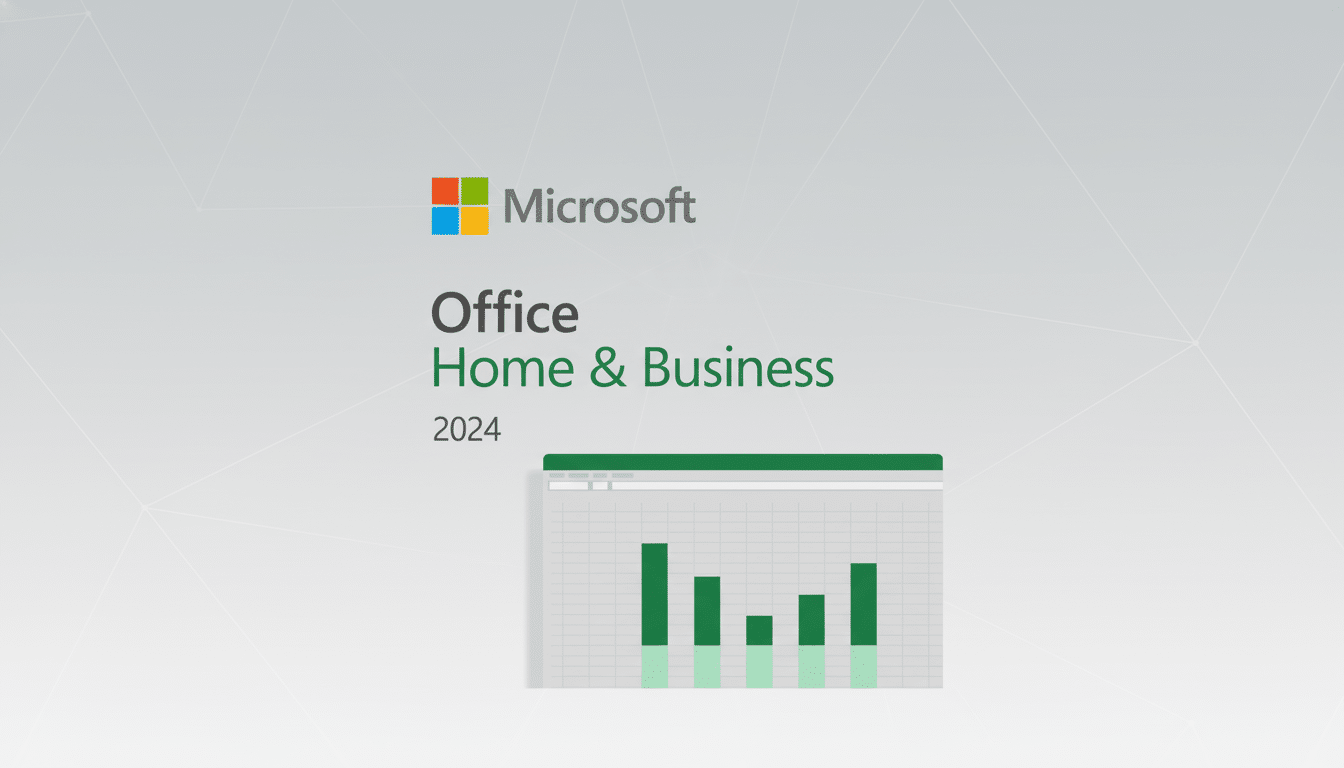
What a Perpetual License Gets You with Office 2024
Office 2024 Home & Business is the traditional device-based license for one Windows or macOS computer restricted to your Microsoft account. You install locally, work offline, and need to get security and quality updates via Microsoft Update. If you don’t have to have cloud-first workflows every single day, that familiarity and reliability are the point.
Core apps are fully featured. Word provides the capabilities to handle long-form documents, complete with advanced formatting, references and the like; Excel serves up the grid-based power that most businesses need to create budgets, track data or perform deep analysis; PowerPoint has been designed from the ground up for use on modern devices with tons of templates made for media-rich presentations (and it also supports wireless casting); Outlook is now a universal app that offers mail, calendars and contacts in a single place.
Apparently, this endless version was not intended to stretch the outer limits. Although you can sign in to sync files with OneDrive and co-author with others when you are online, services like premium cloud storage or Copilot from Microsoft 365 require a separate subscription. If you mostly work on-device, you won’t miss them.
The Cost Math, How It Adds Up Versus Microsoft 365
Run the numbers. That’s 2.4 years to break even on a $169.97 perpetual license compared with Microsoft 365 Personal at $69.99 per annum, which is not the worst value you’ll ever find if you use your office suite for longer than another two and a half years or so anyway. Versus Business Standard at $150 per user per year, the payback is a little over a year. Family plans are a different calculation—they handle up to six people!—so the perpetual license makes most sense for solo users or very small teams that don’t require multi-account sharing.
Microsoft has continued to notch up its subscription base—company filings boast over 80 million consumer Microsoft 365 subscribers—because the bundle fits both companies and collaborative households. But for freelancers, consultants, independent retailers and compliance-focused roles that typically work offline, the always-on route can provide a lower total cost of ownership over an average PC refresh cycle.
Key Features and Performance Highlights in Office 2024
For Office 2024, there is interface polish and performance refinements you won’t have to look hard for: faster app start-up times, slicker ribbons and menus, better high-DPI rendering. Advances that improve accessibility—improved Read Aloud in Word, better contrast themes and more keyboard shortcuts—make day-to-day work easier for a broader number of people.

Excel gains speed improvements to formula-heavy sheets, better charting options and stronger data validation. PowerPoint will get new templates and more-seamless media playback. Outlook’s search and profile management is snappier, and the app still plays nicely with popular mail services without demanding a cloud migration.
But even if you are connected to the cloud, you can still save files in OneDrive, share links and co-author documents. If you’re offline—perhaps on an airplane or working in a secure location—you continue working, and then sync changes later. It is a jobbing hybrid that does not require the payment of a monthly fee.
Compatibility and Support Expectations for Office 2024
This license works for the current versions of Windows and macOS, and it activates via your Microsoft account. Retail licenses usually let you transfer the software to another device if you retire the old one as long as it happens within Microsoft’s license terms. Microsoft’s Fixed Lifecycle Policy means that conventional Office releases follow the receive-only-5-years-of-security-updates rule: Buyers know exactly how far out they need to make their upgrade plans.
File compatibility is still a strong point. The .docx, .xlsx, and .pptx formats ensure you can exchange files with clients and partners even if they’re on a subscription plan. Continuity is also important for small businesses, which require predictable workflows and costs.
Who Should Buy and Who Should Stick With 365
If you’re a solo user or small shop that mostly just wants reliable, offline-capable versions of Word, Excel, PowerPoint and Outlook, all we can say is “Office 2024 Home & Business.” It’s well-suited for accountants, writers, contractors and field teams who work from a single machine and appreciate ownership.
Stick to Microsoft 365 if you are depending on advanced cloud collaboration daily throughout your workforce, managing multiple users efficiently using centralized administration, or require instant access to premium services and AI capabilities. For those use cases, the subscription still pays for itself.
Bottom Line: Is Office 2024 Home & Business Worth It?
A one-time Office 2024 Home & Business license is a practical and cost-stable way to set up business features without Microsoft 365. If you want to hit the pause button on the subscription meter (and if you’re good with installing and owning it, rather than doing everything through a subscription), that’s exactly what this deal gets you—control: install it and get back to work.

