What it is: NotebookLM is now receiving a powerful discreet upgrade, working on an overlooked bottleneck in AI-driven research. A new Google Drive option in Discover Sources allows you to query the content of your Drive files, surface the relevant passage and add a parent file as a vetted source—without having to browse by file name or exit the app’s workflow.
What Changed in Discover Sources for NotebookLM
Discover Sources started out with a focus on the open web, giving back links that you could extract into a Notebook. Now, the new Google Drive tab brings that same “find and ground” experience to your personal and shared documents. Rather than wading through folders or trying to remember which project a bit of information is in and having to navigate there, you’re free to search across content that belongs to you (and perhaps stuff you have access to), then attach the relevant files so NotebookLM remains firmly rooted in your real materials.
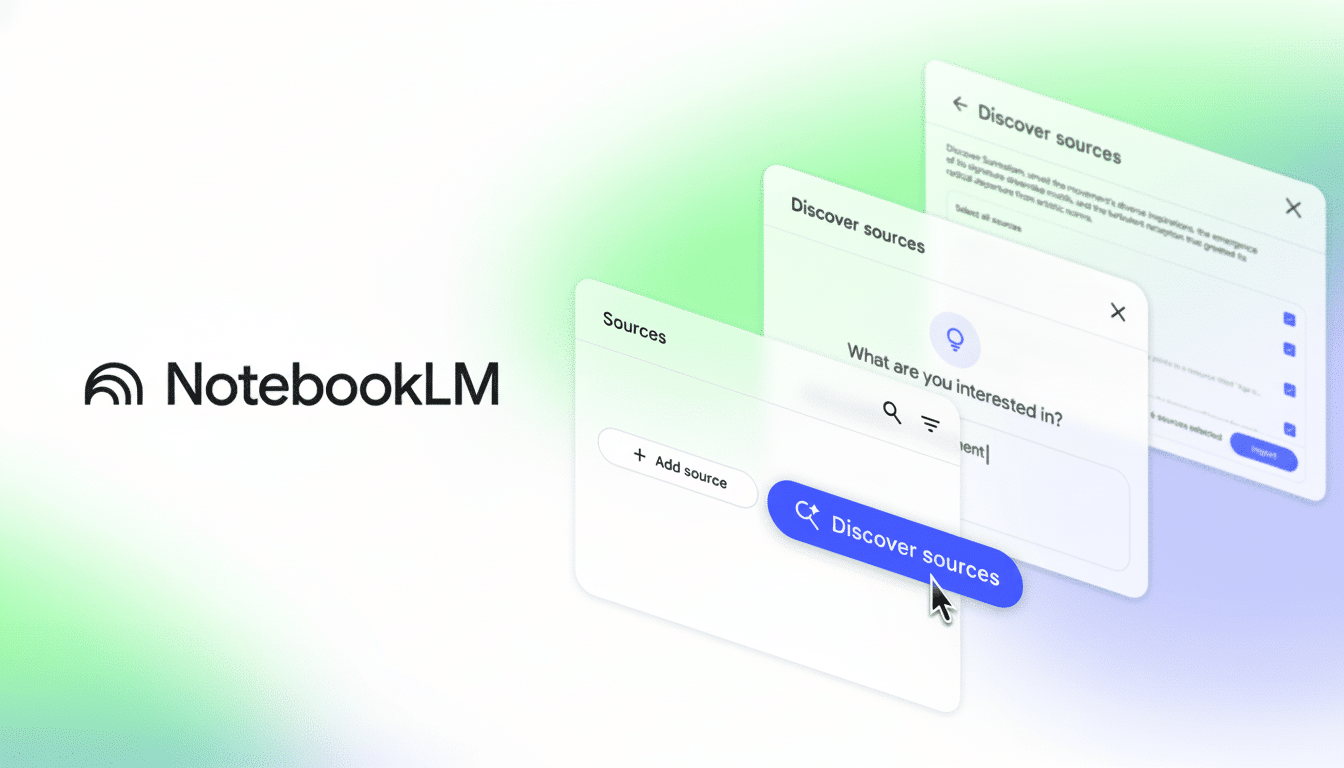
That’s an update to the old Drive picker, which pretty much just found files by their titles. Today, the tool knows what’s inside a document or presentation, and it can guide you to the very section that addresses your prompt.
How the New Search Works Inside Discover Sources
Type a natural-language prompt (“Q4 planning notes,” “Slides from Claire about pricing” or “meeting takeaways on vendor risk”) and Discover Sources scans the relevant Google Docs and Slides for anything that matches. You choose the hits that you like and they can be added as an authoritative source for subsequent queries, summaries, and outlines.
Google’s support documentation mentions Docs and Slides as supported formats for this feature. Results will look at Drive permissions, so you’ll see only files that belong to you or that have been shared with you. In practice, it feels a bit like adding another semantic layer on top of Drive that enables me to collapse that span from question out to grounded citation.
There is no official announcement with the rollout, but a number of developers have started seeing the feature. Like many of the features being added to Workspace, capabilities could grow as Google extends support and tunes relevance.
Why It Matters for Researchers and Team Collaboration
The single largest time sink in knowledge work is not writing—it’s finding the relevant reference. It’s why NotebookLM’s value proposition has been precision over guesswork: it only answers based on the sources you provide. The new Drive discovery feature is a great way to reduce the number of steps that it takes to get those sources in one place, especially when you can’t quite recall what a file was named or where it’s located.
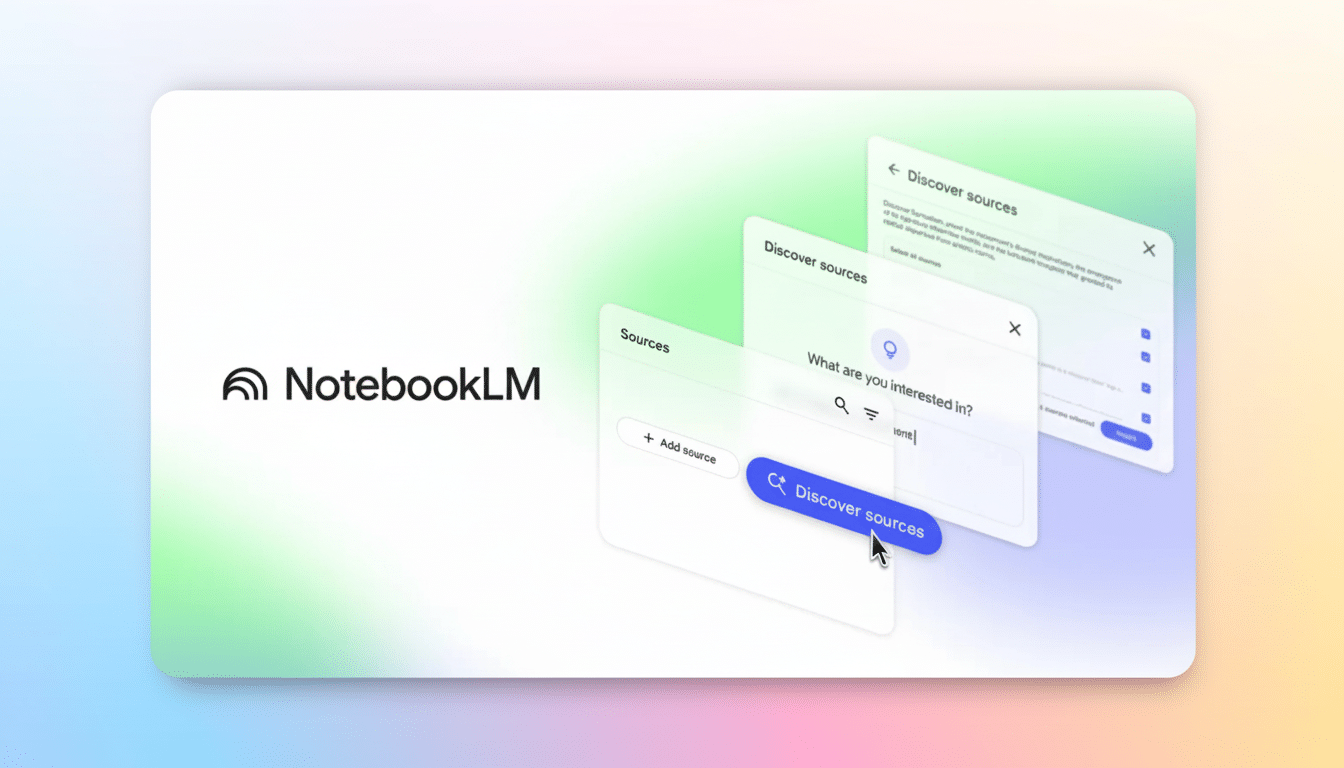
For students putting together literature reviews, analysts synthesizing quarterly updates or product teams gearing up for launches, the effect is instant: more time to analyze and less spent spelunking through folders. When you multiply that potential efficiency gain by billions of global Google Workspace users, even small speed gains can lead to hours of meaningful improvements for millions of organizations.
Privacy and Access Considerations for Drive Search
Because the feature is built on top of Drive’s current permissions, it won’t surface files that you aren’t supposed to see. NotebookLM’s new search respects those boundaries, so if your team is accustomed to working in shared drives or has particularly tight access controls, you can trust NotebookLM’s ability to search. If you add a file as a source, contributors must still have the Drive permissions to view details or citations.
For admins, the update fits with Workspace’s governance norms rather than introducing a new data pathway. Organizations should, as always, closely review their Workspace admin settings and content classification policies to make sure sensitive documents are being protected accordingly.
How It Compares to Other AI Research Workspaces
Microsoft’s Copilot for Microsoft 365 also draws on OneDrive and SharePoint to ground responses, while Notion’s Q&A can search for workspace pages. The unique spin of NotebookLM is that you build an interested collection of sources, and the system then only uses whatever you yourself have selected for citation. The new Drive search makes this curation step more efficient while continuing to push NotebookLM toward being a full research environment without erasing the focus on provenance.
Limitations and what to watch for in early rollout
Today’s extension focuses on Google Docs and Slides, Google said in help materials. Some type of integration with Sheets or images with text, or at least more general PDF parsing support, would make that feature even more valuable for groups who have to keep up with reports being saved out as static files or sent over in scans. It will also be interesting to see if Google will implement admin-level settings for discoverability scopes/audit trails related to the NotebookLM sources being added.
Even with those caveats, though, it’s a quality-of-life upgrade that has an outsize impact. In integrating content-aware Drive search into the same pane as web discovery and source management, NotebookLM shrinks the gulf between a question and a reliable, cited answer—just where contemporary AI tools should shine.

